IRAS16293Band9
Science target overview
IRAS 16293-2422 (d=160 pc; Chini 1981) is a well studied nearby Class 0 proto-binary system (consists of source A and source B) located in L1689 (i.e., Ophiuchus star forming cloud). The projected separation between source A and B is ~5" (Mundy et al. 1992; Chandler et al. 2005). Sub-arcsecond VLA and SMA centimeter and millimeter/submillimeter continuum images have spatially resolved source A as several components associated with protostars and jets (Chandler et al. 2005; Pech et al. 2010). IRAS 16293-2422 hosts a large-scale quadrupolar outflow (Walker et al. 1988; Mizuno et al. 1990; Castets et al. 2001; Hirano et al. 2001; Garay et al. 2002; Stark et al. 2004; Yeh et al. 2008). The outflow aligned in the east-west direction is currently active and likely originated from source A. The origin of the other large-scale outflow aligned in the northeast-southwest direction is not clear. Previous molecular line studies with the SMA have revealed detailed structure and kinematics in the circumbinary envelope for each component. These imply gas infall and outflow motions (Chandler et al. 2005; Takakuwa et al. 2007; Yeh et al. 2008). In addition, IRAS 16293-2422 exhibits strong emission from a number of complex organic molecules and other species usually associated with hot cores in massive star-forming regions, especially towards source A (e.g., Blake et al. 1994; van Dishoeck et al. 1995; Bottinelli et al. 2004; Kuan et a. 2004; Schoier et al. 2004; Chandler et al. 2005; Huang et al. 2005; Bisschop et al. 2008; Jorgensen et al. 2011; Caux et al. 2011). Finally, source B shows narrow line width (Bisschop et al. 2008; Jorgensen et al. 2011) and no clear signature of outflow (Chandler et al. 2005). This suggests that the source may be at the very young evolutionary stage; likely even before the mass accretion/loss processes start.

ALMA data description
ALMA Science Verification data at Band 9 (602-720 GHz) was taken for IRAS 16293-2422 on April 16 and 17, 2012. The observations have been performed with a seven pointing mosaic centered at RA=16h 32m 22.7s, Dec=-24d28’32.5’’ as shown in Figure 1. The complete 7 pointing for the mosaic are shown in Figures 2 and 3, overlapping them with relevant figures from the literature.
A scheduling block about 2.3 hours long was run four times for a total of about 9.2 hours of observing time. The integration time of each visibility pointing is 6.048 sec, and total on-source time of the target is between 16 and 20 min in each field. Three data sets were obtained at post-transit, while the other one was obtained at pre-transit. The name of the four ASDMs are as follows:
- uid___A002_X3d4118_X39b
- uid___A002_X3d55cb_X575
- uid___A002_X3d55cb_Xb50
- uid___A002_X3d55cb_X90c
Data were obtained with the Double Sideband (DSB) receivers. Four available basebands were used for obtaining data with Frequency Division Mode (FDM). The CO (6-5) line at a rest frequency of 691.473 GHz is located in spw=1 (the spw number after split). The other three spectral windows (spw=0, 2, and 3) do not contain strong spectral lines as CO (6-5) so that these spws were used for continuum imaging for this casa guide. However, please note that a number of weak molecular lines were also detected in these spectral windows, and further imaging analysis using these weak lines could be possible. Each spectral window is 1.875 GHz in width, and contains 3840 channels. The frequency resolution corresponds to 0.488 MHz (0.2 km/s). Because the ALMA correlator was configured to apply Hanning smoothing of the signal, the effective spectral resolution is about twice the channel width, and so the velocity resolution.
The array was used in the corresponding Early Science Cycle 0 extended configuration. The expected angular resolution at the frequency of the CO (6-5) line is about 0.2 arcsec.
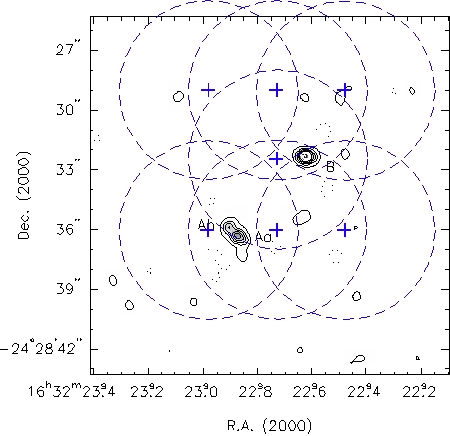

Download the data
To download all the data, follow one of the next links:
The links provide you with the option to download the following gzipped tar files:
IRAS16293_Band9_UnCalibratedMSandTablesForReduction - The file contains the raw data files in ALMA Science Data Model (ASDM) format already converted into CASA Measurement Sets (MS) using importasdm inside CASA. The tables that are needed to calibrate the data are also provided.
IRAS16293_Band9_CalibratedData - The fully-calibrated u-v data, ready for imaging.
IRAS16293_Band9_ReferenceImages - The final continuum and spectral line images.
Depending on how you want to proceed to work with the IRAS16293 data, download the file that corresponds.
NOTE: CASA 3.3 is required to follow this guide. For more information on obtaining the latest version of CASA, see http://casa.nrao.edu.
IRAS16293 data tutorials
This tutorial has been split into two parts - calibration and imaging:
1) IRAS16293 Band9 - Calibration : This section of the tutorial steps you through inspection and calibration of the basic visibility (u-v) data. To complete this part, you will need the data in the first directory: IRAS16293_Band9_UnCalibratedMSandTablesForReduction.
2) IRAS16293 Band9 - Imaging : This part of the tutorial focuses on constructing images from the fully calibrated visibility data. If you wish to skip calibration and proceed directly to this part of the tutorial, you will need the fully-calibrated visibility data in the IRAS16293_Band9_CalibratedData directory.
We also provide the final continuum and spectral line images in the IRAS16293_Band9_ReferenceImages directory.
How to Use A CASA Guide
For tips on using CASA and ways CASA can be run, see EVLA_Spectral_Line_Calibration_IRC+10216#How_to_Use_This_casaguide page.
To learn how to extract executable Python scripts from the tutorial, see Extracting_scripts_from_these_tutorials.
Within the guides:
# In CASA
Regions of this color are CASA commands (or definitions) that need to be cut and
pasted in sequence. Wait until one command is finished before pasting another.
Tabs matter in python, make sure that commands that span more than one line and
"for" loops keep their spacing. Sometimes (especially "for" loops) you may need to
explicitly hit enter twice to get the command going.
Information in this color shows excerpts from the CASA Logger output
This color shows you background information about the data or other types of reference material
Last checked on CASA Version 3.0.0 (r9860).