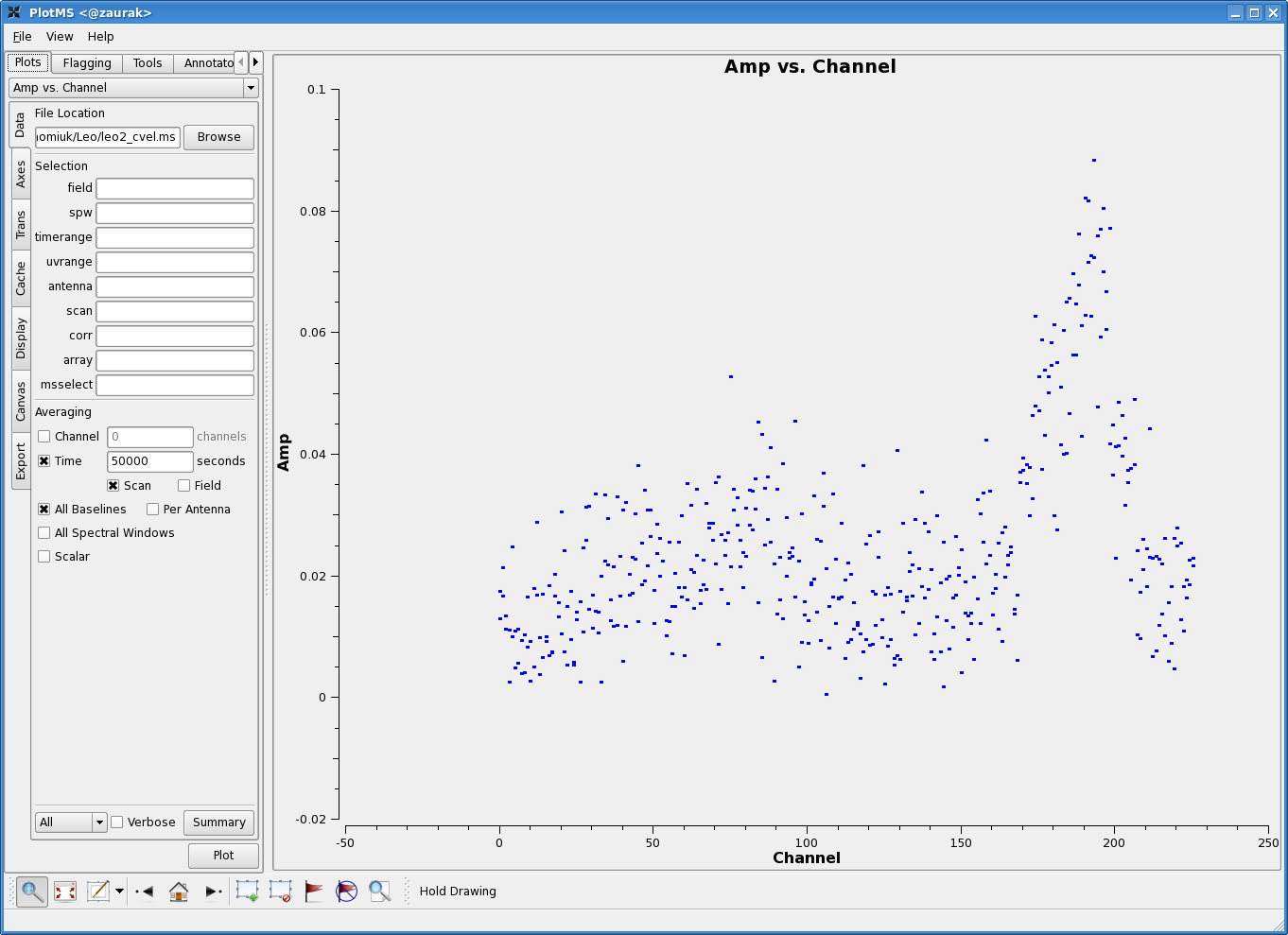Imaging an EVLA OSRO HI data set: Difference between revisions
| Line 32: | Line 32: | ||
* '''Y Axis''' = Amp | * '''Y Axis''' = Amp | ||
The figure to the right shows the resulting plot in [[plotms]]. There is clearly some line emission around channel 190, and possibly some faint emission around channel 85. | |||
From inspection of this plot, it looks like channels 4~6 and 50~59 contain line-free channels, suitable to use for continuum subtraction. | From inspection of this plot, it looks like channels 4~6 and 50~59 contain line-free channels, suitable to use for continuum subtraction. | ||
</div> | </div> | ||
Revision as of 22:48, 11 March 2010
This article is under construction. Watch this space!
Overview
This tutorial explains how to image an HI dataset acquired with the WIDAR0 correlator. It assumes that you've already calibrated your data as described in the calibration tutorial, and that you now have a split dataset with a single source of interest in it. In this example, the source is called 'Leo-2'; see the calibration tutorial for more details on this data set.
Flag Your Split Data
Load the split dataset into plotms and/or viewer and flag any bad data.
For a spectral line dataset like this one, you'll probably want to average in various ways to spot bad data. Averaging channels together can make bad baselines pop up!
Continuum Subtraction
|
In preparation for subtracting the continuum, let us plot up the spectrum and identify some line-free channels. Open up a plotms GUI window and load the split-off measurement set containing your science target. You'll want to average over both time and baselines to get as much signal-to-noise as possible, hopefully revealing a nice 21 cm profile. In the Data tab of plotms, set the below averaging options:
(See Averaging data in plotms for more details on averaging options). You'll also want to click on the Axes tab in the plotms window, and change the axes settings to:
The figure to the right shows the resulting plot in plotms. There is clearly some line emission around channel 190, and possibly some faint emission around channel 85. From inspection of this plot, it looks like channels 4~6 and 50~59 contain line-free channels, suitable to use for continuum subtraction. |
Doppler Track
# cvel :: regrid an MS to a new spectral window / channel structure or frame
vis = 'leo1.ms' # Name of input measurement set
outputvis = 'leob1.ms' # Name of output measurement set
passall = False # Pass through (write to output MS) non-selected data with no
# change
field = '' # Select field using field id(s) or field name(s)
spw = '' # Select spectral window/channels
selectdata = False # Other data selection parameters
mode = 'channel' # Regridding mode
nchan = -1 # Number of channels in output spw (-1=all)
start = 0 # first input channel to use
width = 1 # Number of input channels to average
interpolation = 'nearest' # Spectral interpolation method
phasecenter = '' # Image phase center: position or field index
restfreq = '1420405751.786Hz' # rest frequency (see help)
outframe = 'BARY' # Output frame (''=keep input frame)
veltype = 'radio' # velocity definition
hanning = False # Turn on Hanning smoothing of spectral channels
async = False # If true the taskname must be started using cvel(...)
output:
2010-02-15 01:31:51 INFO cvel ########################################## 2010-02-15 01:31:51 INFO cvel ##### Begin Task: cvel ##### 2010-02-15 01:31:51 INFO cvel::::casa 2010-02-15 01:31:51 INFO cvel vis="leo1.ms", outputvis="leob1.ms", passall="False", field="", spw=, antenna="", timerange="", 2010-02-15 01:31:51 INFO cvel mode=channel, nchan=-1, start=0, width=1, interpolation = nearest, outframe="BARY", 2010-02-15 01:31:51 INFO cvel phasecenter="", restfreq="1420405751.786Hz", veltype="radio", hanning="False" 2010-02-15 01:31:51 INFO cvel Creating SubMS with time-sorted main table ... 2010-02-15 01:31:54 INFO ms Sorted main table of /export/home/rso-lchomiuk/test/Leo/leo1.ms by TIME and stored it in leob1.ms . 2010-02-15 01:31:55 INFO cvel Using Leo-1 (original field 0, new field 0) as phase center. 2010-02-15 01:31:55 INFO ms Starting combination of spectral windows ... 2010-02-15 01:31:55 INFO SubMS Less than two SPWs selected. No combination necessary. 2010-02-15 01:31:55 INFO ms 2010-02-15 01:31:55 INFO ms Testing if spectral frame transformation/regridding is needed ... 2010-02-15 01:31:55 INFO SubMS Regridded spectral window 0 will be created for field 0 with parameters 2010-02-15 01:31:55 INFO SubMS input frame = TOPO, output frame = BARY 2010-02-15 01:31:55 INFO SubMS Channels equidistant in freq 2010-02-15 01:31:55 INFO SubMS Central frequency (in output frame) = 1.41632e+09 Hz 2010-02-15 01:31:55 INFO SubMS Width of central channel (in output frame) = 7811.76 Hz 2010-02-15 01:31:55 INFO SubMS Number of channels = 226 2010-02-15 01:31:55 INFO SubMS Total width of SPW (in output frame) = 1.76546e+06 Hz 2010-02-15 01:31:55 INFO SubMS Lower edge = 1.41543e+09 Hz, upper edge = 1.4172e+09 Hz 2010-02-15 01:31:55 INFO SubMS Interpolation Method = nearestNeighbour 2010-02-15 01:31:55 INFO SubMS Added 1 new rows to the DATA_DESCRIPTION table and deleted 1 old ones. 2010-02-15 01:31:55 INFO SubMS Added 1 rows to the SPECTRAL_WINDOW table and deleted 1 old ones. 2010-02-15 01:31:55 INFO SubMS Added 1 rows to the SOURCE table and deleted 1 old ones. 2010-02-15 01:31:55 INFO SubMS Main table data array columns will be rewritten ... 2010-02-15 01:32:34 INFO ms Spectral frame transformation/regridding completed. 2010-02-15 01:32:34 INFO ms Final spectral window has 226 channels of width 7.811764e+03 Hz 2010-02-15 01:32:34 INFO ms First channel center = 1.41544e+09 Hz, last channel center = 1.4172e+09 Hz 2010-02-15 01:32:35 INFO cvel::::casa 2010-02-15 01:32:35 INFO cvel ##### End Task: cvel ##### 2010-02-15 01:32:35 INFO cvel ##########################################