Solar System Models in CASA 4.0: Difference between revisions
No edit summary |
|||
| Line 88: | Line 88: | ||
* Once all the recalibration is done you can follow the imaging script to produce new images. | * Once all the recalibration is done you can follow the imaging script to produce new images. | ||
If you have difficulties understanding just what to do, feel free to contact your ARC through the ALMA helpdesk | If you have difficulties understanding just what to do, feel free to contact your ARC through the ALMA helpdesk (https://almascience.org). | ||
Revision as of 19:56, 27 February 2013
Overview
The detailed radio wavelength spectral energy distributions, including time variability, and contributions from molecular line emission of Solar System Objects (SS Objects) is an active field of astronomical research. In preparation for ALMA commissioning and Early Science an initial set of Solar System Object models were compiled called Bulter-JPL-Horizons 2010. These models represented what was known at that time about the millimeter to submm behavior of the most useful SS Objects. All Science Verification and Cycle 0 data were calibrated with the Bulter-Horizons-2010 models and CASA 3.3 or 3.4. With the wealth of new information now available from telescopes like Herschel, along with more detailed models of some of the more prevalent atmospheric spectral lines in SS Objects, the models were updated for the CASA 4.0 release. The new models are called Bulter-JPL- Horizons 2012 and represent the current best understanding from published or publicly available work. A memo describing the details of how the models themselves and how they work in CASA can be found in the ALMA Memo Series at: https://science.nrao.edu/facilities/alma/aboutALMA/Technology/ALMA_Memo_Series/alma594/abs594. Experts from around the world were consulted in the compilation of these models and they represent the current state-of-the-art. It is anticipated that for future releases of CASA we will continue to incorporate improvements to the models as the field continues to progress.
The table below shows the percentage difference ([2012/2010 -1]) in the "zero spacing" flux density between the 2012 and 2010 models derived for March 1, 2013 at four fiducial "continuum" frequencies, i.e. ones that should not be contaminated by significant line emission. The purpose of the table is to give an overall sense of the magnitude of the differences in the two models. The actual values of the models on any give date will change. For most objects this is (so far) only due to the change in apparent size of the SS Object as it moves nearer or further from us over time. Additionally, the model for Mars attempts to account for changes in the weather and hence albedo of Mars over time as well. The way Vesta is calculated in the 2012 model also makes its correction compared to the 2010 model time-variable.
| Object | 103 GHz | 241 GHz | 349 GHz | 681 GHz |
|---|---|---|---|---|
| Venus | -0.01 | -0.01 | +0.00 | +0.38 |
| Mars | +0.00 | +0.06 | +0.08 | +0.12 |
| Ceres | +0.11 | +0.12 | +0.13 | +0.13 |
| Jupiter | -0.05 | -0.02 | -0.03 | -0.13 |
| Ganymede | -0.22 | -0.14 | -0.10 | -0.02 |
| Callisto | -0.21 | -0.15 | -0.12 | -0.07 |
| Pallas | +0.16 | +0.16 | +0.16 | +0.17 |
| Neptune | -0.05 | -0.04 | -0.11 | +0.13 |
| Titan | +0.07 | -0.01 | -0.01 | -0.01 |
| Uranus | +0.02 | +0.00 | +0.03 | -0.11 |
| Vesta | +0.13 | +0.13 | +0.13 | +0.13 |
From this table it is clear that the differences are typically a few to 20%, with a significant outlier for Venus at Band 9 (38%). Whether the change is important is highly dependent on individual science goals and which SS Object was used. Below we describe how you can find the values for specific observing dates, and how you can correct your data if you so chose.
Determine SS Object Flux Density on Specific Date
<figure id="Callisto2012_103GHz_2013-03-01-00-00-00.png">
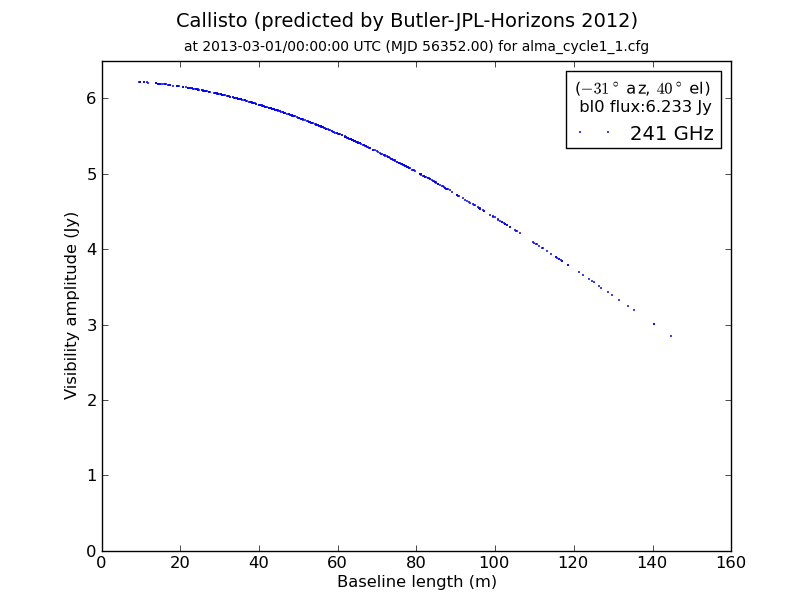
</figure>
To determine the zero spacing flux density on a given date, one can use the predictcomp CASA task. It is essential that a valid time is also given. The task listobs can be used to determine an exact date and time. A valid ALMA configuration file must be used, but the zero spacing flux should not depend on this choice. For example, to get the value for Titan on March 1, 2013 you can use
# In CASA 4.0 or later
predictcomp(objname='Callisto',
standard='Butler-JPL-Horizons 2010' ,
epoch='2013-03-01-00:00:00',
minfreq='241GHz',
antennalist='alma_cycle1_1.cfg',
savefig='Callisto2010_241GHz_2013-03-01-00-00-00.png',
showbl0flux=True,include0amp=True,include0bl=True)
The plot produced is shown in Figure 1. The zero spacing flux bl0= 6.233 Jy is given in the text box in the top left corner of the plot. If you repeat with 'Butler-JPL-Horizons 2010', you find bl0=7.332 Jy, for a percent difference of -0.15%, as also given above in the table. Because Callisto does not have a time dependent model beyond that induced by its apparent size, the percent difference will be constant in time. Only Mars and Vesta will show changes in the percent difference in time.
Correcting Your Images
For this technique you need to have a Cycle 0 image that is either only composed of one execution's worth of data, or all executions used the same SS Object (or were bootstrapped from a single SS Object). The delivered data reduction scripts will helpful in figuring out what was done, what if any SS Objects were used. An easy way to correct such an image is to simply multiple by the percentage difference between the two models +1. For example, if the SS Object is Callisto we see from the table that the 2012 model flux density is 15% smaller than the 2010 model would have predicted, so the correction factor is =-0.15+1. The CASA task immath can be used to do the multiplication:
# In CASA 4.0 or later
immath(imagename='ScienceTarget.image',mode='evalexpr',
expr='0.85*IM0',
outfile='ScienceTarget.image.BJH12')
Note that both the signal and rms noise will be correctly adjusted. Datasets comprised of multiple executions that used multiple different SS Objects for absolute flux calibration cannot be so easily corrected, and it will be necessary to redo the calibration using the 2012 models for each SS Object.
Correcting Your Data
You can also easily, if not quickly, correct the data themselves:
- If the data reduction scripts were created for CASA 3.4, you simply need to make sure you have installed CASA 4.0.1, change the setjy command in Step 9 from standard = 'Butler-JPL-Horizons 2010' to standard = 'Butler-JPL-Horizons 2012, and re-run the scripts starting with the "raw" data.
- If the scripts were created in CASA 3.3, they will need to be make compatible with CASA 3.4 and beyond before you can run them in the required version: CASA 4.0.1. See sample TDM and FDM 3.4 scripts at http://casaguides.nrao.edu/index.php?title=ALMAguides
- If you also have included in your data delivery package a script called scriptForFluxCalibration.py you may want to re-evaluate whether you want to do this equalization based on the outcome of the initial re-reduction -- some of the previous variation may have come from inconsistencies between the 2010 SS models. If you do, you will want to adjust all the flux density values in the setjy steps to reflect the new average values that come from having used the 2012 models before re-running this script.
- Once all the recalibration is done you can follow the imaging script to produce new images.
If you have difficulties understanding just what to do, feel free to contact your ARC through the ALMA helpdesk (https://almascience.org).