IRAS16293 Band9 - Calibration for CASA 4.0: Difference between revisions
| Line 481: | Line 481: | ||
fixvis(vis=vis,outputvis=vis+'.fixed',field='1625-254',reuse=False, | fixvis(vis=vis,outputvis=vis+'.fixed',field='1625-254',reuse=False, | ||
phasecenter='J2000 16h25m46.891639s -25d27m38.326880s', | phasecenter='J2000 16h25m46.891639s -25d27m38.326880s', | ||
datacolumn='DATA | datacolumn='DATA') | ||
</source> | </source> | ||
Revision as of 19:21, 31 October 2012
- This script assumes that you have downloaded IRAS16293_Band9_UnCalibratedMS.tgz from IRAS16293Band9#Obtaining the Data.
- Details of the ALMA observations are provided at IRAS16293Band9.
- This portion of the guide covers calibration of the raw visibility data. To skip to the imaging portion of the guide, see: IRAS16293 Band9 - Imaging for CASA 4.0.
WARNING: On June 15, 2012 the calibration guide and the final data products (calibrated science data: IRAS16293_Band9_CalibratedMS_FIXED.tgz and reference images: IRAS16293_Band9_ReferenceImages_FIXED.tgz)) were changed to correct for a 1.2" position error in the phase calibrator (1625-254). Without correction, the science images will suffer from a similar offset.
Overview
This part of the casa guide will guide you through the basic inspection of the data, paying special attention to identifying data that needs to be flagged. The guide shows the complete process to get fully calibrated data.
The general procedure in this guide follows the other ALMA CASA guides: NGC3256Band3 and AntennaeBand7.
Unpack the Data
Once you have downloaded the IRAS16293_Band9_UnCalibratedMS.tgz, unpack the file in a terminal outside CASA using
tar -xvzf IRAS16293_Band9_UnCalibratedMS.tgz
cd IRAS16293_Band9_UnCalibratedMS
You have a number of files with extensions ".ms", which are CASA measurement set (MS) files. You will also see files containing system temperature (Tsys), water vapor radiometer (WVR), and antenna position information.
To start CASA type
casapy
Be sure that you are using the right version indicated for this guide.
Confirm your version of CASA
This guide has been written for CASA release 4.0.0. Please confirm your version before proceeding. This guide will not work in earlier versions (< r19874).
# In CASA
version = casadef.casa_version
print "You are using " + version
if (version < '4.0.0'):
print "YOUR VERSION OF CASA IS TOO OLD FOR THIS GUIDE."
print "PLEASE UPDATE IT BEFORE PROCEEDING."
else:
print "Your version of CASA is appropriate for this guide."
Install Analysis Utilities
Analysis Utilities (or analysisUtils for short) is a small set of Python scripts that provide a number of analysis and plotting utilities for ALMA data reduction. This guide uses a few of these utilities. They are very easy to install (just download and untar). See
http://casaguides.nrao.edu/index.php?title=Analysis_Utilities
for a full description and download instructions. If you do not wish to do this, see a CASA 3.3 version of one of the other ALMA guides for alternative (but slow) plotting options. Analysis Utilities are updated frequently so if its been a while since you installed it, it's probably worth doing it again. If you are at an ALMA site or ARC, the analysis utilities are probably already installed and up to date.
Initial Inspection
The first step we will do through all the calibration process is to define an array with the uid's that correspond to the dataset names. This will allow us to make the calibration of the four datasets one after another, using a for-loop inside python. We will then calibrate the data individually and concatenate them at the end, before proceeding with the imaging part.
Note that if you exit CASA and want to continue with the calibration using these arrays, you will have to re-issue the command again to make it available for the current CASA execution.
To start, and give an example of this process, we will create txt format files for the output of the listobs task, which will give us useful information about the observations.
# Array containing the uid names
rawdata=['uid___A002_X3d4118_X39b.ms','uid___A002_X3d55cb_X575.ms',
'uid___A002_X3d55cb_Xb50.ms','uid___A002_X3d55cb_X90c.ms']
# We create the text files for listobs for each dataset
for data in rawdata:
listobs(vis=data,listfile=data+'.listobs')
Note that after cutting and pasting a for-loop you often have to press return several times to make the command execute. The output will be sent to the CASA logger. Next, we show an example of a useful part of the output that the first listobs command produces.
Fields: 11 ID Code Name RA Decl Epoch SrcId nVis 0 none 1924-292 19:24:51.05600 -29.14.30.1280 J2000 0 169125 1 none nrao530 ph 17:33:02.72400 -13.04.49.4860 J2000 1 289170 2 none Juno 16:25:31.63031 -05.49.08.9209 J2000 2 82890 3 none 1625-254 16:25:46.98000 -25.27.38.3300 J2000 3 276480 4 none IRAS16293-2422-a 16:32:22.99200 -24.28.36.0000 J2000 4 132450 5 none IRAS16293-2422-a 16:32:22.47925 -24.28.36.0000 J2000 4 99915 6 none IRAS16293-2422-a 16:32:22.73563 -24.28.36.0000 J2000 4 99960 7 none IRAS16293-2422-a 16:32:22.73563 -24.28.32.5000 J2000 4 99915 8 none IRAS16293-2422-a 16:32:22.47925 -24.28.29.0000 J2000 4 99945 9 none IRAS16293-2422-a 16:32:22.73563 -24.28.29.0000 J2000 4 99945 10 none IRAS16293-2422-a 16:32:22.99200 -24.28.29.0000 J2000 4 99915 (nVis = Total number of time/baseline visibilities per field) Spectral Windows: (25 unique spectral windows and 2 unique polarization setups) SpwID #Chans Frame Ch1(MHz) ChanWid(kHz) TotBW(kHz) Corrs 0 4 TOPO 184550 1500000 7500000 I 1 128 TOPO 231257.813 15625 2000000 XX YY 2 1 TOPO 232234.375 1796875 1796875 XX YY 3 128 TOPO 229257.813 15625 2000000 XX YY 4 1 TOPO 230234.375 1796875 1796875 XX YY 5 128 TOPO 217242.188 15625 2000000 XX YY 6 1 TOPO 216234.375 1796875 1796875 XX YY 7 128 TOPO 215242.188 15625 2000000 XX YY 8 1 TOPO 214234.375 1796875 1796875 XX YY 9 128 TOPO 703257.813 15625 2000000 XX YY 10 1 TOPO 704234.375 1796875 1796875 XX YY 11 128 TOPO 692492.188 15625 2000000 XX YY 12 1 TOPO 691484.375 1796875 1796875 XX YY 13 128 TOPO 690492.188 15625 2000000 XX YY 14 1 TOPO 689484.375 1796875 1796875 XX YY 15 128 TOPO 688492.188 15625 2000000 XX YY 16 1 TOPO 687484.375 1796875 1796875 XX YY 17 3840 TOPO 703312.744 488.28125 1875000 XX YY 18 1 TOPO 704249.756 1875000 1875000 XX YY 19 3840 TOPO 692237.256 488.28125 1875000 XX YY 20 1 TOPO 691299.756 1875000 1875000 XX YY 21 3840 TOPO 690437.256 488.28125 1875000 XX YY 22 1 TOPO 689499.756 1875000 1875000 XX YY 23 3840 TOPO 688437.256 488.28125 1875000 XX YY 24 1 TOPO 687499.756 1875000 1875000 XX YY Antennas: 15: ID Name Station Diam. Long. Lat. 0 DA41 A003 12.0 m -067.45.16.5 -22.53.27.0 1 DA43 A075 12.0 m -067.45.17.9 -22.53.21.4 2 DA47 A026 12.0 m -067.45.18.8 -22.53.28.3 3 DV02 A077 12.0 m -067.45.10.1 -22.53.25.9 4 DV03 A137 12.0 m -067.45.15.2 -22.53.22.7 5 DV05 A082 12.0 m -067.45.08.3 -22.53.29.2 6 DV07 A076 12.0 m -067.45.20.5 -22.53.33.8 7 DV09 A046 12.0 m -067.45.17.0 -22.53.29.3 8 DV10 A071 12.0 m -067.45.19.9 -22.53.23.5 9 DV12 A011 12.0 m -067.45.14.4 -22.53.28.4 10 DV13 A072 12.0 m -067.45.12.6 -22.53.24.0 11 DV14 A025 12.0 m -067.45.18.7 -22.53.27.4 12 DV15 A074 12.0 m -067.45.12.1 -22.53.32.0 13 DV17 A138 12.0 m -067.45.17.1 -22.53.34.4 14 DV18 A053 12.0 m -067.45.17.3 -22.53.31.2
In the previous output you can see the ID that is assigned to each source, starting with the number 0. 1924-292 and 3c279 are the calibrators for bandpass, Juno for amplitude (flux), 1625-254 is our phase calibrator and nrao530 ph serves as a check (phase calibrator) source. The remaining 7 fields of IRAS16293-2422-a are the seven pointings for our mosaic of the target source.
Spectral windows are also marked with numbers from 0 to 24, with number 0 containing WVR information. Spws 17, 19, 21, and 23 contain the science data (FDM mode). The CO (6-5) line emission is contained in spw 19. Spw 18, 20, 22, and 24 contain channel averages of the data from spectral windows 17, 19, 21, 23, respectively. These spws will not be used for the offline data reduction. All the remaining spws that appear in the section of "Sources", and that do not appear in the "Spectral Windows" section are related to WVR measurements for each antenna, so you will not need them for the calibration either. Spws 9, 11, 13, and 15 are associated with tsys measurements, and we will apply these measurements to the science spws later.
Finally before we go further we explicitly save the current flag state of the data. If you ever decide to start completely over, you should substitute 'restore' for 'save' in the command below to restore the flag state to its original value.
# Use flagmanager to save current flag state.
for vis in rawdata:
flagmanager(vis=vis,mode='save',versionname='OriginalFlagState')
Generation and visualization of the antenna positions, Tsys and WVR tables
Next we will generate the tables we need to apply to the data: antenna position, system temperature and water vapor radiometer. Once the tables are generated we will produce plots of them and inspect them to make sure whether they have issues that might affect their application to the data. Whenever we see an odd behavior in the tables we need to flag the corresponding science data to prevent wrong results in the calibration steps.
System Temperature
We produce the Tsys tables with the next command
# Create Tsys
os.system('rm -rf *tdm.tsys')
for vis in rawdata:
print "Creating TDM Tsys Table for "+vis
gencal(vis=vis,caltable=vis+'.tdm.tsys',spw='9,11,13,15',caltype='tsys')
The next command, that comes from the Analysis Utils package will plot the tsys in the next way: it will produce many plots, each one of them will show an antenna, with the four spws that the tsys tables cover, for all the targets, and with different colors for different times, so you can trace the behavior for tsys with time, among others. Note that in spw 19, the overlap with the tsys spw (11) is not set correctly. This is due to an error in the frequencies for the tsys when the observations were done. You do not have to worry about this, since any issue coming from that error has already been fixed. Note, however that the portions of the spectra that do not have tsys information cannot be used. This does not represent a problem, since that part corresponds to the edge of the baseband. Also note that the CO (6-5) line is not affected by this. In Figure 1 you will see the corresponding plot for one of the datasets (X90c) showing antenna 0 (DA41).
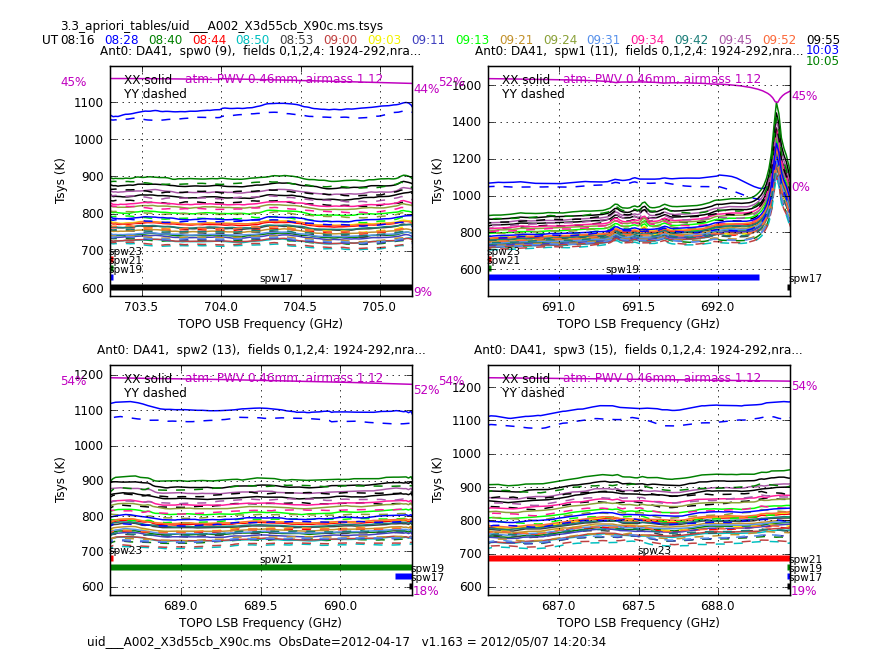
# Plot TDM Tsys tables with times overlayed for each antenna
os.system('rm -rf Tsysplots/*time*')
for vis in rawdata:
aU.plotbandpass(caltable=vis+'.tdm.tsys',ms=vis,
overlay='time', xaxis='freq', showatm=True,
yaxis='amp',subplot=22,interactive=False,
chanrange='5~122',showfdm=True,
figfile='Tsysplots/'+vis+'.time.tdm.tsys.png')
Another useful set of plots is generated by the next command. Each resulting plot shows all the antennas in a scan, for one spectral windows. This is useful to check Tsys for all the antennas in a certain time. In Figure 2 you can see an example.
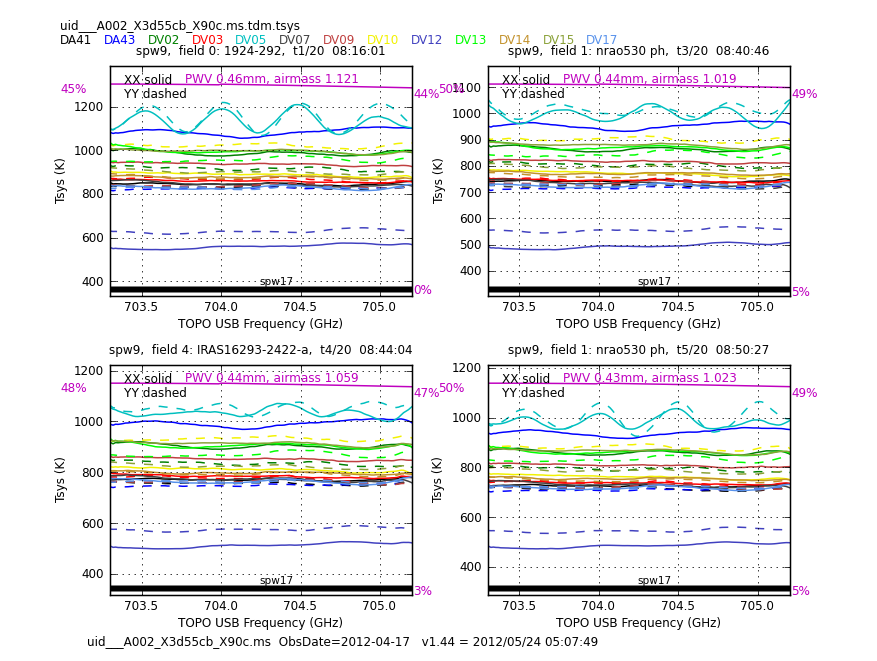
# Plot TDM Tsys tables with antennas overlayed for each time
os.system('rm -rf Tsysplots/*antenna*')
for vis in rawdata:
aU.plotbandpass(caltable=vis+'.tdm.tsys',ms=vis,
overlay='antenna', xaxis='freq', showatm=True,
yaxis='amp',subplot=22,interactive=False,
chanrange='5~122',showfdm=True,
figfile='Tsysplots/'+vis+'.antenna.tdm.tsys.png')
Go through all the plots and make sure you notice all the next issues, since we will need to flag the corresponding science data.
X90c DV05 ripples all spw Otherwise 600 to 1200 47 to 57% transmission X575 Otherwise 1300 to 3000 28 to 39% transmission DV05 ripples all spw Xb50 800 to 2500 37 to 47% transmission DV05 ripples all spw X39b 500 to 800 56 to 65% DA43 Tsys extremely high for spw=23 DV05 ripples all spw and one time with bad YY DV18 extremely high for spw=23
Water Vapor Radiometer
We now generate the WVR tables by executing
rawdata=['uid___A002_X3d4118_X39b.ms','uid___A002_X3d55cb_X575.ms',
'uid___A002_X3d55cb_Xb50.ms','uid___A002_X3d55cb_X90c.ms']
# Other values can be left at defaults
os.system('rm -rf *.wvrgcal')
for vis in rawdata:
wvrgcal(vis=vis,caltable=vis+'.wvr',toffset=-1)
The integration time for the science spectral windows is 6.048 seconds. So we need to average the WVR 1 second solutions to match.
# Smoothing the data
for vis in rawdata:
print "Smoothing wvr table for "+vis
smoothcal(vis=vis,tablein=vis+'.wvr',caltable=vis+'.wvr.smooth',
smoothtype='mean',smoothtime=6.048)
Now, for the plotting of the wvr tables, we will employ again the analysis utils. This command will create a directory with all the plots inside, each one of them corresponding to different datasets, baselines and targets, using different colors. In Figure 3 you can see an example of the output for spectral window 1. Note that the command below only creates the plots for that spw, since the others are the same except for a scale factor that is the ratio of frequencies. Note that in all datasets, DV15 has bad wvr behavior.
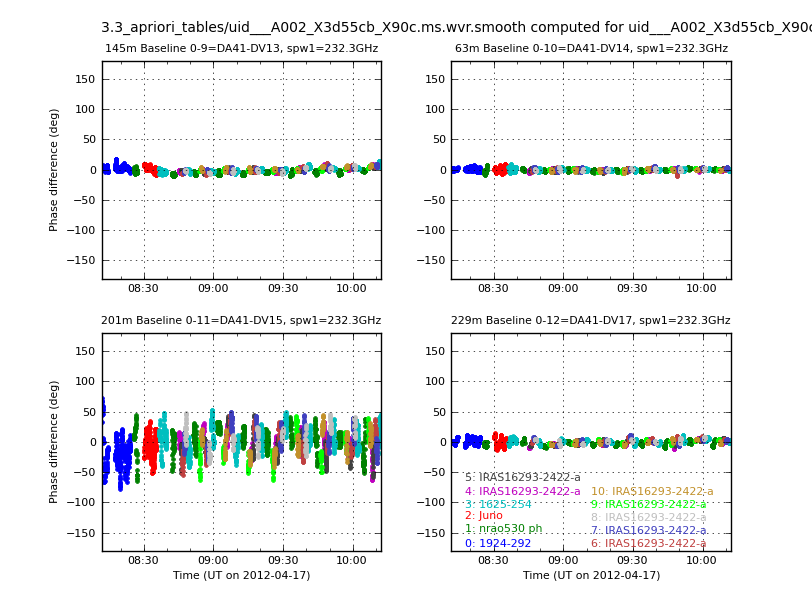
# Plotting wvr tables for spw 1
os.system('rm -rf WVRplots')
for vis in rawdata:
aU.plotWVRSolutions(caltable=vis+'.wvr.smooth',
yrange=[-180,180],figfile='WVRplots/'+vis+'.wvr.smooth.png',
ms=vis,spw='1',interactive=False)
Antenna position
Finally, we need to create the tables to correct for the antenna positions. For that, execute
# Generate the tables for antenna positions
rawdata=['uid___A002_X3d4118_X39b.ms','uid___A002_X3d55cb_X575.ms',
'uid___A002_X3d55cb_Xb50.ms','uid___A002_X3d55cb_X90c.ms']
# For the data taken on April 16
antennas='DV18,DV12,DV09,DV10,DV13,DV05,DA41,DV14,DA43,DV17,DV07,DV15'
parameter=[0.00684754783288,-0.0188271608204,-0.00732900947332,
0.000481227821554,-2.48519197708e-05,-0.00048066949752,
0.000741523189806,-0.000843518709779,-0.000409113120338,
0.00111751207514,-0.000891124202747,-0.000492116263895,
0.00100313175518,-0.00084909900337,-0.000594194887412,
0.00105206234994,-0.000857719516042,-0.00059565765641,
0.00060776527971,-0.000525096431375,-0.000386487226933,
0.000521688542419,-0.000144920371688,-0.000258341151538,
0.00104740676978,-0.000899314162014,-0.000483014592547,
0.000920921096116,-0.00106288533016,-0.000546355296173,
0.000867350985729,-0.000990079062422,-0.00038123971161,
0.000567245762795,-0.000422531738877,-0.000741700641811]
gencal(vis = 'uid___A002_X3d4118_X39b.ms',
caltable = 'uid___A002_X3d4118_X39b.ms.antpos',
caltype = 'antpos',antenna=antennas,parameter=parameter)
# and for April 17
antennas='DV05,DV09,DV10,DV13,DV12,DA41,DV14,DA43,DV17,DV07,DV15'
parameter=[0.00105206234994,-0.000857719516042,-0.00059565765641,
0.000741523189806,-0.000843518709779,-0.000409113120338,
0.00111751207514,-0.000891124202747,-0.000492116263895,
0.00100313175518,-0.00084909900337,-0.000594194887412,
0.000481227821554,-2.48519197708e-05,-0.00048066949752,
0.00060776527971,-0.000525096431375,-0.000386487226933,
0.000521688542419,-0.000144920371688,-0.000258341151538,
0.00104740676978,-0.000899314162014,-0.000483014592547,
0.000920921096116,-0.00106288533016,-0.000546355296173,
0.000867350985729,-0.000990079062422,-0.00038123971161,
0.000567245762795,-0.000422531738877,-0.000741700641811]
for vis in range(1,4):
gencal(vis=rawdata[vis],
caltable=rawdata[vis]+'.antpos',
caltype ='antpos',antenna=antennas,parameter=parameter)
Now, based on the behavior of the tsys and wvr tables, we will flag the corresponding data, using the next commands. You can employ similar executions to flag other data you might want to remove.
rawdata=['uid___A002_X3d4118_X39b.ms','uid___A002_X3d55cb_X575.ms',
'uid___A002_X3d55cb_Xb50.ms','uid___A002_X3d55cb_X90c.ms']
# Flagging corresponding science data for tsys and wvr showing problems
for vis in rawdata:
flagdata(vis=vis,autocorr = T,flagbackup = F)
flagdata(vis=vis,mode='shadow',flagbackup=F)
flagdata(vis=vis,antenna='DV05,DV15',flagbackup=F)
vis='uid___A002_X3d4118_X39b.ms'
flagdata(vis=vis,antenna='DA43,DV18',spw='23',flagbackup=F)
Applying antpos, tsys, and wvr tables and splitting the data
To apply the Tsys tables we need to separate sources that have Tsys measurements of their own from those that do not. Since only one IRAS16293 field (id=4) has Tsys, it goes into the "not" category. As you probably noted from the messages from plotbandpass, the Tsys measurements on Juno did not yield usable values, causing them to be flagged, so we will apply the nearest source in elevation to it: IRAS16293 field id=4. This can be checked with the plots generated by the following plotms commands. In Figure 4 you can see the output of this command for Xb50.
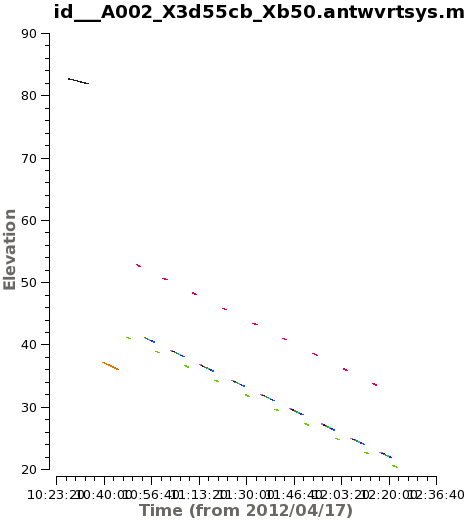
# Re-entering our array
rawdata=['uid___A002_X3d4118_X39b.ms','uid___A002_X3d55cb_X575.ms',
'uid___A002_X3d55cb_Xb50.ms','uid___A002_X3d55cb_X90c.ms']
# Elevation plots to understand what the elevation range for each dataset is.
for vis in rawdata:
plotms(vis=vis,
field='',xaxis='time', yaxis='elevation',antenna='',
spw='17', avgchannel='3840',coloraxis='field',
ydatacolumn='data',plotfile=vis+'elevation.png',title=vis)
To apply the Tsys we need to explicitly tell applycal which TDM (128 channels) spws go with which FDM spw (3840 channels). An entry is needed for every spw, because the position in the list corresponds to the spw id to be corrected. There is a helper function to assist you in figuring this out.
from recipes.almahelpers import tsysspwmap
tsysspwmap(vis='uid___A002_X3d4118_X39b.ms',
tsystable='uid___A002_X3d4118_X39b.ms.tdm.tsys')
# This will print:
# [0,1,2,3,4,5,6,7,8,9,9,11,11,13,13,15,15,9,9,19,20,13,13,15,15]
The helper gets a little confused in this case with spws 19 and 20 because the FDM was not perfectly positioned within the TDM window as you can see from the Tsys plots. In a case like this, we need to put in by hand the TDM window that should match the FDM window.
As you could see from the first run of listobs, 1924-292 is the bandpass calibrator for three of the datasets, and 3c279 is for one of them. For this reason, the application of the tables is split into two parts.
For the applycal task, note that the first value in the interp parameter for each gaintable gives the desired time interpolation type. The second parameter indicates the desired frequency axis interpolation. If the second value is not set it is assumed to be linear, but only if the input table has a frequency axis (like Tsys and Bandpass). Spline seems to work best for the Tsys TDM to FDM frequency interpolation.
rawdata=['uid___A002_X3d4118_X39b.ms','uid___A002_X3d55cb_X575.ms',
'uid___A002_X3d55cb_Xb50.ms','uid___A002_X3d55cb_X90c.ms']
tsysspw=[0,1,2,3,4,5,6,7,8,9,9,11,11,13,13,15,15,9,9,11,11,13,13,15,15]
# Datasets with 1924-292 as the bandpass calibrator
for vis in [rawdata[0],rawdata[2],rawdata[3]]:
print "Applying calibration for "+vis
field_Tsys=['1924-292','nrao530 ph']
for field in field_Tsys:
print "For Field= "+field
applycal(vis=vis,field=field,
spw = '17,19,21,23',
gaintable = [vis+'.tdm.tsys',
vis+'.wvr.smooth',
vis+'.antpos'],
gainfield = [field,field,''],
spwmap=[tsysspw,[],[]],
interp = ['linear,spline','nearest',''],calwt = T,
flagbackup = F)
# This next applycal takes care of the fact that one dataset has 3C279
# instead of 1924-292 as the bandpass calibrator
for vis in [rawdata[1]]:
print "Applying calibration for "+vis
field_Tsys=['3c279','nrao530 ph']
for field in field_Tsys:
print "For Field= "+field
applycal(vis=vis,field=field,
spw = '17,19,21,23',
gaintable = [vis+'.tdm.tsys',
vis+'.wvr.smooth',
vis+'.antpos'],
gainfield = [field,field,''],
spwmap=[tsysspw,[],[]],
interp = ['linear,spline','nearest',''],calwt = T,
flagbackup = F)
# Next we do the "noTsys" sources for all datasets
for vis in rawdata:
print "Applying calibration for "+vis
field_noTsys=['Juno','1625-254','IRAS16293*']
for field in field_noTsys:
print "For Field= "+field
applycal(vis =vis,field=field,
spw = '17,19,21,23',
gaintable = [vis+'.tdm.tsys',
vis+'.wvr.smooth',
vis+'.antpos'],
gainfield = ['4',field,''],
spwmap=[tsysspw,[],[]],
interp = ['linear,spline','nearest',''],calwt = T,
flagbackup = F)
# Splitting the science spws
for vis in rawdata:
split(vis=vis,outputvis=('%s.antwvrtsys.ms'%(vis.split('.')[0])),
datacolumn='corrected',spw='17,19,21,23',keepflags=False)
Fix Phase Calibrator Position
The position used for the phase calibrator (1625-254) in these observations is offset by about 1.2" toward postive R.A from its correct position. Below we correct the data for this offset. It is best to do this step before doing any of the gain calibration. It is notable that simply shifting the images for this offset will not give as correct a result due to phase delays caused by sky rotation during the course of each observation.
data=['uid___A002_X3d4118_X39b.antwvrtsys.ms',
'uid___A002_X3d55cb_X575.antwvrtsys.ms',
'uid___A002_X3d55cb_X90c.antwvrtsys.ms',
'uid___A002_X3d55cb_Xb50.antwvrtsys.ms']
List the data to see current position of 1625-254
for vis in data:
listobs(vis=vis,listfile=vis+'.listobs',verbose=True)
Incorrect position from listobs: 1625-254 16h25m46.98000s -25d27m38.3300s J2000
From the [http://www.vla.nrao.edu/astro/calib/manual/csource.html EVLA calibrator manual] we find that the correct position is: 16h25m46.891639s -25d27m38.326880s J2000
Next use the task fixvis to correct the position of the calibrator in the data and the header. It will also recalculate UVWs, but this correction is very small for a 1.2" shift.
for vis in data:
fixvis(vis=vis,outputvis=vis+'.fixed',field='1625-254',reuse=False,
phasecenter='J2000 16h25m46.891639s -25d27m38.326880s',
datacolumn='DATA')
Define the new dataset names that we will use here on out in the calibration.
data=['uid___A002_X3d4118_X39b.antwvrtsys.ms.fixed',
'uid___A002_X3d55cb_X575.antwvrtsys.ms.fixed',
'uid___A002_X3d55cb_X90c.antwvrtsys.ms.fixed',
'uid___A002_X3d55cb_Xb50.antwvrtsys.ms.fixed']
Check the new position in listobs
for vis in data:
listobs(vis=vis,listfile=vis+'listobs_afterfix',verbose=F)
Data inspection
We now need to check for any bad behavior in the data through several plots. Once problems are identified, data can be flagged. But before that, we need to run again listobs to check that the split worked as expected. We will define our new array of split datasets, along with a list of intents that will be useful in the next steps.
# New array of datasets
data=['uid___A002_X3d4118_X39b.antwvrtsys.ms.fixed',
'uid___A002_X3d55cb_X575.antwvrtsys.ms.fixed',
'uid___A002_X3d55cb_X90c.antwvrtsys.ms.fixed',
'uid___A002_X3d55cb_Xb50.antwvrtsys.ms.fixed']
# Match up intents with source names, for the lists below, it is important
# that the order match that of the data parameter
pcal='1625-254'
fluxcal='Juno'
science='IRAS16293*'
check='nrao530*'
bpcal=['1924-292','3c279','1924-292','1924-292']
calfields=['1924-292,Juno,1625-254,nrao530*',
'3c279,Juno,1625-254,nrao530*',
'1924-292,Juno,1625-254,nrao530*',
'1924-292,Juno,1625-254,nrao530*']
for vis in data:
listobs(vis=vis,listfile=vis+'.listobs',verbose=True)
You can explore any of the output files by doing cat file.listobs or using any other text reader from a terminal not running CASA. Next you can see the output for X90c, and you will see the change in the spw naming, among others.
Fields: 11 ID Code Name RA Decl Epoch SrcId nVis 0 none 1924-292 19:24:51.05600 -29.14.30.1280 J2000 0 13200 1 none nrao530 ph 17:33:02.72400 -13.04.49.4860 J2000 1 23760 2 none Juno 16:25:05.61170 -05.43.27.9210 J2000 2 10560 3 none 1625-254 16:25:46.98000 -25.27.38.3300 J2000 3 26400 4 none IRAS16293-2422-a 16:32:22.99200 -24.28.36.0000 J2000 4 11880 5 none IRAS16293-2422-a 16:32:22.47925 -24.28.36.0000 J2000 4 11880 6 none IRAS16293-2422-a 16:32:22.73563 -24.28.36.0000 J2000 4 11880 7 none IRAS16293-2422-a 16:32:22.73563 -24.28.32.5000 J2000 4 11880 8 none IRAS16293-2422-a 16:32:22.47925 -24.28.29.0000 J2000 4 10560 9 none IRAS16293-2422-a 16:32:22.73563 -24.28.29.0000 J2000 4 10560 10 none IRAS16293-2422-a 16:32:22.99200 -24.28.29.0000 J2000 4 10560 (nVis = Total number of time/baseline visibilities per field) Spectral Windows: (4 unique spectral windows and 1 unique polarization setups) SpwID #Chans Frame Ch1(MHz) ChanWid(kHz) TotBW(kHz) Corrs 0 3840 TOPO 703312.744 488.28125 1875000 XX YY 1 3840 TOPO 692237.256 488.28125 1875000 XX YY 2 3840 TOPO 690437.256 488.28125 1875000 XX YY 3 3840 TOPO 688437.256 488.28125 1875000 XX YY Sources: 20 ID Name SpwId RestFreq(MHz) SysVel(km/s) 0 1924-292 0 - - 0 1924-292 1 - - 0 1924-292 2 - - 0 1924-292 3 - - 1 Juno 0 - - 1 Juno 1 - - 1 Juno 2 - - 1 Juno 3 - - 2 1625-254 0 - - 2 1625-254 1 - - 2 1625-254 2 - - 2 1625-254 3 - - 3 nrao530 ph 0 - - 3 nrao530 ph 1 - - 3 nrao530 ph 2 - - 3 nrao530 ph 3 - - 4 IRAS16293-2422-a 0 - - 4 IRAS16293-2422-a 1 - - 4 IRAS16293-2422-a 2 - - 4 IRAS16293-2422-a 3 - - Antennas: 12: ID Name Station Diam. Long. Lat. 0 DA41 A003 12.0 m -067.45.16.5 -22.53.27.0 1 DA43 A075 12.0 m -067.45.17.9 -22.53.21.4 2 DV02 A077 12.0 m -067.45.10.1 -22.53.25.9 3 DV03 A137 12.0 m -067.45.15.2 -22.53.22.7 4 DV05 A082 12.0 m -067.45.08.3 -22.53.29.2 5 DV07 A076 12.0 m -067.45.20.5 -22.53.33.8 6 DV09 A046 12.0 m -067.45.17.0 -22.53.29.3 7 DV10 A071 12.0 m -067.45.19.9 -22.53.23.5 8 DV12 A011 12.0 m -067.45.14.4 -22.53.28.4 9 DV13 A072 12.0 m -067.45.12.6 -22.53.24.0 10 DV14 A025 12.0 m -067.45.18.7 -22.53.27.4 12 DV17 A138 12.0 m -067.45.17.1 -22.53.34.4
Next, we give you a set of useful plotms commands which will help you to analyze all the data in several ways. You can save a copy of the output, so you do not have to run them again every time you want to check them. This is especially useful for the ones that take a lot of time to complete. In Figure 5 you can see the output of the following plotms command, which runs with X39b. By clicking the "Next" arrow in plotms you can access the remaining spws, since the command was executed with the option iteraxis='spw'.

# Check overall behavior with time
vis=data[0]
plotms(vis=vis,
field='',xaxis='time', yaxis='amp',antenna='',
spw='', avgchannel='3840',coloraxis='field',
iteraxis='spw',ydatacolumn='data',yselfscale=True)
For the next set of plotms commands, inspect each dataset, noting any problems that you notice.
# For at least one spw go antenna by antenna to look for dropouts not
# obvious in previous plot
vis=data[0]
plotms(vis=vis,
field='',xaxis='time', yaxis='amp',antenna='',
spw='2', avgchannel='3840',coloraxis='field',
iteraxis='antenna',ydatacolumn='data')
# Check out spectral properties of each source for problems
vis=data[0]
plotms(vis=vis,
field='',xaxis='freq', yaxis='amp',antenna='',
spw='', avgtime='1e8',avgscan=True,coloraxis='spw',
iteraxis='field',ydatacolumn='data',yselfscale=True)
# Examine phase of the bandpass calibrator for any problems
vis=data[0]
bp=bpcal[0]
plotms(vis=vis,
field=bp,xaxis='freq', yaxis='phase',antenna='',
spw='', avgtime='1e8',avgscan=True,avgchannel='10',coloraxis='spw',
iteraxis='baseline',ydatacolumn='data',yselfscale=True)
Flagging
Next, based on our inspection we will proceed with the corresponding flagging. But before that, we will save the current flags state, so we can recover it later, if needed.
data=['uid___A002_X3d4118_X39b.antwvrtsys.ms.fixed',
'uid___A002_X3d55cb_X575.antwvrtsys.ms.fixed',
'uid___A002_X3d55cb_X90c.antwvrtsys.ms.fixed',
'uid___A002_X3d55cb_Xb50.antwvrtsys.ms.fixed']
# Back up flag state in case you want to start over.
for vis in data:
flagmanager(vis=vis,mode='save',versionname='Original')
# If you do start over run this first
for vis in data:
flagmanager(vis=vis,mode='restore',versionname='Original')
Here is the flagging that we will do. If you note some other data that needs to be flagged, proceed with that as well.
# DV07 low amp after certain time. DV17 also but not as bad.
flagdata(vis='uid___A002_X3d55cb_X575.antwvrtsys.ms.fixed',
antenna='DV07', timerange='>05:20:00',flagbackup=F)
Now, during the procedure of calibration some problems in the data will show up. Those data need to be flagged and then the calibration should be repeated. In order to save you time with this, we note here those problems, so you can flag the data now.
# PROBLEMS DISCOVERED AFTER INITIAL CALIBRATION INSPECTION
# flag low elevation scans on 1625-254 and IRAS16293
flagdata(vis='uid___A002_X3d55cb_Xb50.antwvrtsys.ms.fixed',
timerange='>11:54:00', field='',flagbackup=F)
# flag low gains on DV02 on Juno
flagdata(vis='uid___A002_X3d55cb_Xb50.antwvrtsys.ms.fixed',
antenna='DV02', field='Juno',flagbackup=F)
flagdata(vis='uid___A002_X3d4118_X39b.antwvrtsys.ms.fixed',
antenna='DV02', field='Juno',flagbackup=F)
Calibration
Now we can start with the calibration itself. First, we will perform the bandpass calibration using 1924-292 and 3c279. As before, we define our list of data and match the sources with intents. Also, we will set our reference antenna (one close to the center of the array and without problems, like delays). As you can see, two different intervals for channels are used, which will make sense in a bit.
data=['uid___A002_X3d4118_X39b.antwvrtsys.ms.fixed',
'uid___A002_X3d55cb_X575.antwvrtsys.ms.fixed',
'uid___A002_X3d55cb_X90c.antwvrtsys.ms.fixed',
'uid___A002_X3d55cb_Xb50.antwvrtsys.ms.fixed']
# Match up intents with source names
pcal='1625-254'
fluxcal='Juno'
science='IRAS16293*'
check='nrao530*'
bpcal=['1924-292','3c279','1924-292','1924-292']
calfields=['1924-292,Juno,1625-254,nrao530*',
'3c279,Juno,1625-254,nrao530*',
'1924-292,Juno,1625-254,nrao530*',
'1924-292,Juno,1625-254,nrao530*']
# Setup calibration parameters
prebpchan='0~3:1200~1500'
calchan='0~3:20~3820'
refant='DV14'
gaps=5
os.system('rm -rf *cal')
Note that if at some point during the calibration process you need to start over, then you will need to clear all the columns for solutions in the data, as shown next.
for vis in range(len(data)):
delmod(vis=data[vis])
setjy(vis=data[vis],field=fluxcal,standard='Butler-JPL-Horizons 2010',
scalebychan=True,usescratch=False)
Now we proceed with the bandpass calibration, which will be done in two steps. In the first one, we will use a small block of channels in the center of the spws, 1200~1500, to calculate gains in phase, using a solution interval of 30 seconds. This will give us the variation of the phase throughout the observation. We will use this table later to execute the bandpass itself. Note that we are using a minimum signal to noise ratio of 2 to accept the solutions. This is low but necessary since the calibrators are not very strong in band 9.
# Calculating phase variation with time
for vis in range(len(data)):
gaincal(vis=data[vis],caltable=data[vis]+'.bpphase.gcal',
field=bpcal[vis],spw=prebpchan,refant=refant,
calmode='p',solint='30s',minsnr=2.0,minblperant=4)
Next, we set our bandpass command to use our previously generated gain tables. Since we do not have a high signal to noise ratio per channel, we use a polynomial option to calculate the solutions for the bandpass. In the bandpass task, the options degamp and degphase will set the maximum degree of the polynomial that the task can use to calculate solutions. In the work log you can note what is the actual degree that the task is using. Note that the combination of solint='inf' and combine='scan' will result in one solution per scan for the calibrator.
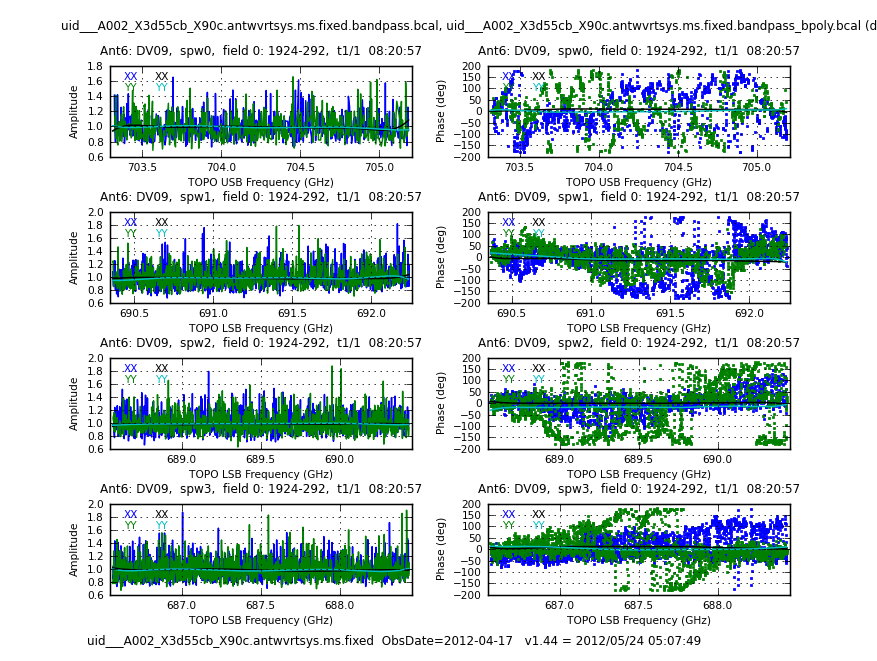
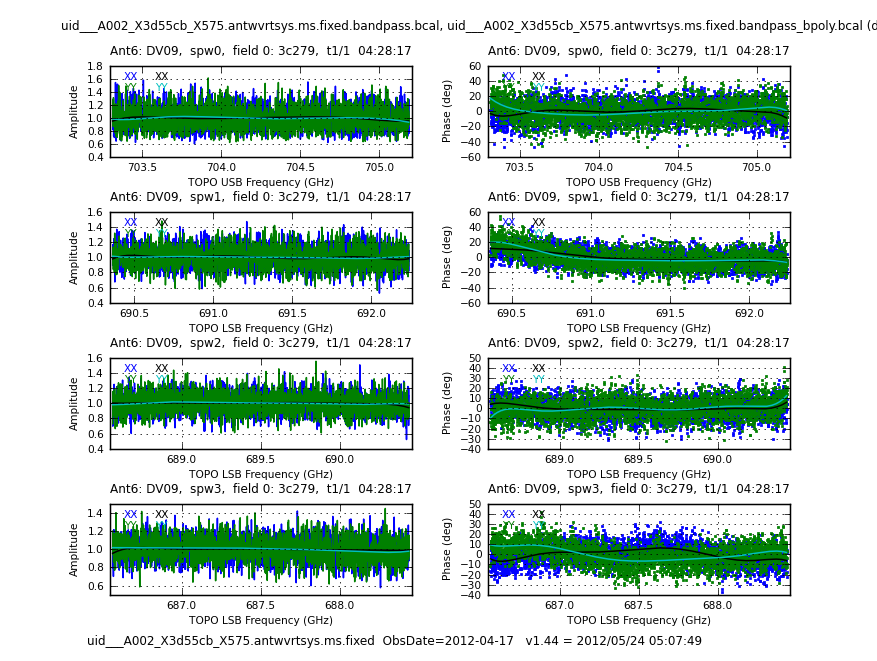
# Bandpass calibration using previous tables as input
for vis in range(len(data)):
bandpass(vis=data[vis],caltable=data[vis]+'.bandpass.bcal',
field=bpcal[vis],spw='',combine='scan',refant=refant,
solint='inf',solnorm=T,minblperant=4,fillgaps=gaps,
gaintable=[data[vis]+'.bpphase.gcal'])
for vis in range(len(data)):
bandpass(vis=data[vis],caltable=data[vis]+'.bandpass_bpoly.bcal',
field=bpcal[vis],spw='',combine='scan',refant=refant,
solint='inf',solnorm=T,minblperant=4,fillgaps=gaps,
bandtype='BPOLY',degamp=7,degphase=7,
gaintable=[data[vis]+'.bpphase.gcal'])
To plot all our tables we will use both our AnalysisUtils and plotcal. The aU.plotbandpass command will create plot files for each combination of dataset and antenna, for both amplitude and phase. Inspect all these plots to make sure that the bandpass solutions look good. In Figures 6 and 7 we show an output sample for this command for the two bandpass calibrators used -- note how noisy the weaker bandpass calibrator (J1924) is without BPOLY.
# Set some plotting things
SPW=['0','1','2','3']
numants=16 # max for any of the input datasets
os.system('rm -rf cal_plots')
os.system('mkdir cal_plots')
os.system('rm -rf cal_plots/*bandpass_bpoly.bcal.*png')
for vis in range(len(data)):
aU.plotbandpass(caltable=data[vis]+'.bandpass.bcal',
caltable2=data[vis]+'.bandpass_bpoly.bcal',
field=bpcal[vis],xaxis='freq',yaxis='both',
figfile='cal_plots/'+data[vis]+'.bandpass_bpoly.png',
interactive=False,subplot=42)
The next step in the calibration is to calculate amplitude and phase gains vs time for our calibrators. The ideal case here is to have a solution per integration of the data, but in this case we will need to use a solution interval of 30 seconds to avoid having many failed solutions, especially in the weak phase calibrator. First, we will calculate gains for phase and later using that information, we will solve for amplitude and phase. In all the next three executions we are using the bandpass calibration table, as it provides the gains for phase and amplitude vs frequency.
#Using 30s (5 integrations) per solution to avoid many failed solution of the weak calibrator.
for vis in range(len(data)):
gaincal(vis=data[vis],caltable=data[vis]+'.intphase.gcal',
field=calfields[vis],spw=calchan,refant=refant,
calmode='p',solint='30s',minsnr=2.0,minblperant=4,
gaintable=[data[vis]+'.bandpass_bpoly.bcal'])
To plot our *.intphase.gcal tables we use the next command, which will create files containing the phase gains vs time for all the antennas and for all the datasets. In Figure 7 we show an example of such plots. Again, you will need to check all plots to make sure the solutions are good.

# Plotting phase gains vs time
os.system('rm -rf cal_plots/*intphase*png')
for vis in data:
for spw in SPW:
for antenna in range(0,numants,5):
plotcal(caltable=vis+'.intphase.gcal',
xaxis='time',yaxis='phase',antenna='%d~%d'%(antenna,antenna+4),
iteration='antenna',subplot=511,poln='',spw=spw,
showgui=F,
figfile='cal_plots/'+vis+'.intphase.gcal.spw%s.ant%d_%d.png'%(spw,antenna,antenna+4),
fontsize=8.0,plotrange=[0,0,-180,180])
Next we will use gaincal to solve for gain phases for all the calibrators, but this time we will get one single solution per scan.
# Gaincal execution as before, but to get a single solution per scan
for vis in range(len(data)):
gaincal(vis=data[vis],caltable=data[vis]+'.scanphase.gcal',
field=calfields[vis],spw=calchan,refant=refant,
calmode='p',solint='inf',minsnr=2.0,minblperant=4,
gaintable=[data[vis]+'.bandpass_bpoly.bcal'])
The next command will produce many plots, and like the previous one, you will get one for each dataset and for each antenna. See example in Figure 8.
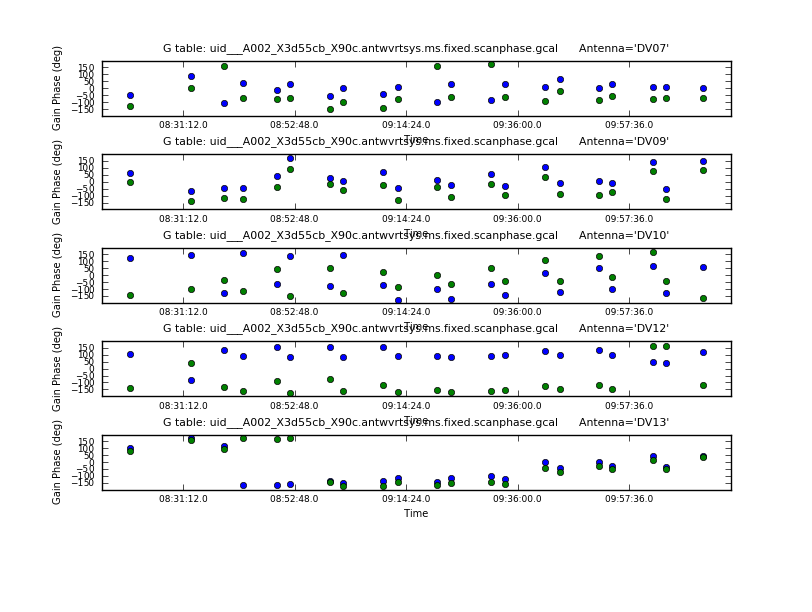
# Phase vs time plotting for our calibrators
os.system('rm -rf cal_plots/*scanphase*png')
for vis in data:
for spw in SPW:
for antenna in range(0,numants,5):
plotcal(caltable=vis+'.scanphase.gcal',
xaxis='time',yaxis='phase',antenna='%d~%d'%(antenna,antenna+4),
iteration='antenna',subplot=511,poln='',spw=spw,
showgui=F,
figfile='cal_plots/'+vis+'.scanphase.gcal.spw%s.ant%d_%d.png'%(spw,antenna,antenna+4),
fontsize=8.0,plotrange=[0,0,-180,180])
Finally, in the next gaincal we will solve for amplitude and phase. We will use the gain phase calibration table produced before. We will get one solution per scan for all our calibrators.
# Gaincal solving for amplitude and phase vs time.
for vis in range(len(data)):
gaincal(vis=data[vis],caltable=data[vis]+'.amp.gcal',
field=calfields[vis],spw=calchan,refant=refant,
calmode='ap',solint='inf',minsnr=2.0,minblperant=4,
gaintable=[data[vis]+'.bandpass_bpoly.bcal',data[vis]+'.intphase.gcal'])
We now can check the resulting plots with the next plotcal executions. In Figure 9 we show an example of these plots.

# Plotting gain amplitudes as function of time.
os.system('rm -rf cal_plots/*amp*png')
for vis in data:
for spw in SPW:
for antenna in range(0,numants,5):
plotcal(caltable=vis+'.amp.gcal',
xaxis='time',yaxis='amp',antenna='%d~%d'%(antenna,antenna+4),
iteration='antenna',subplot=511,poln='',spw=spw,
figfile='cal_plots/'+vis+'.amp.gcal.spw%s.ant%d_%d.png'%(spw,antenna,antenna+4),
fontsize=8.0)
We can plot the same tables but in a different way that will allow us to look for higher abnormal gains in the solutions. With the next command we will get only four plots for each spw. Each of those plots shows all the gains for all the antennas for all the sources (See Figure 10 for an example). Below in the box, there are some comments to focus you on some data, so you can double check. Before continuing, make sure you check all the calibration tables.
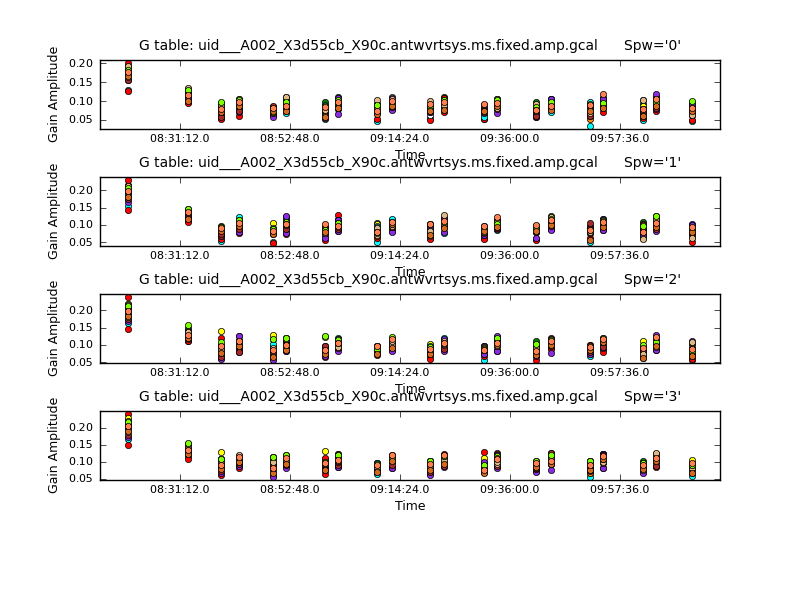
# Look for low or high gains compared to other data
os.system('rm -rf *amp.png')
for vis in data:
plotcal(caltable=vis+'.amp.gcal',
xaxis='time',yaxis='amp',antenna='',field='',
iteration='spw',subplot=411,poln='',spw='',
showgui=False,figfile=vis+'.amp.png')
# X90c good
# X575 one antenna spw=0
# Xb50 end times bad all spws (low el), spw=0 more; low DV02 on Juno
# X39b low DV02 on Juno
Set Absolute Flux Scale
Now that the gain calibration is done, we need to set the flux for our calibrators. For this we will use Juno, our primary flux calibrator. We will do this by using fluxscale. We then will transfer the flux information from our phase calibrator to our science target. For these datasets, we note the following for this step: The derived flux densities for X39b, X90c, and Xb50 are quite reasonable. The results for X575 are a little high, probably because Juno was at low elevation for these observations.
# Setting fluxes
for vis in range(len(data)):
fluxscale(vis=data[vis],caltable=data[vis]+'.amp.gcal',
fluxtable=data[vis]+'.flux.cal',reference=fluxcal)
Below we copy the fluxscale numbers from the logger window:
#:calibrater::open Opening MS: uid___A002_X3d4118_X39b.antwvrtsys.ms.fixed for calibration. #:Calibrater:: Initializing nominal selection to the whole MS. #:calibrater::fluxscale Beginning fluxscale--(MSSelection version)------- #::: Assuming all non-reference fields are transfer fields. #::: Found reference field(s): Juno #::: Found transfer field(s): 1924-292 nrao530 ph 1625-254 #::: Flux density for 1924-292 in SpW=0 is: 2.29951 +/- 0.0615168 (SNR = 37.3802, N = 24) #::: Flux density for 1924-292 in SpW=1 is: 2.3884 +/- 0.0706186 (SNR = 33.8212, N = 24) #::: Flux density for 1924-292 in SpW=2 is: 2.30261 +/- 0.0561279 (SNR = 41.0244, N = 24) #::: Flux density for 1924-292 in SpW=3 is: 2.27951 +/- 0.0682752 (SNR = 33.3871, N = 20) #::: Flux density for nrao530 ph in SpW=0 is: 0.627546 +/- 0.0366209 (SNR = 17.1363, N = 24) #::: Flux density for nrao530 ph in SpW=1 is: 0.64101 +/- 0.0406892 (SNR = 15.7538, N = 24) #::: Flux density for nrao530 ph in SpW=2 is: 0.615775 +/- 0.0324313 (SNR = 18.9871, N = 24) #::: Flux density for nrao530 ph in SpW=3 is: 0.607186 +/- 0.0407003 (SNR = 14.9184, N = 20) #::: Flux density for 1625-254 in SpW=0 is: 0.405301 +/- 0.0270957 (SNR = 14.9581, N = 24) #::: Flux density for 1625-254 in SpW=1 is: 0.414875 +/- 0.0274183 (SNR = 15.1313, N = 24) #::: Flux density for 1625-254 in SpW=2 is: 0.411922 +/- 0.0212975 (SNR = 19.3413, N = 24) #::: Flux density for 1625-254 in SpW=3 is: 0.406868 +/- 0.0302855 (SNR = 13.4344, N = 20) #:Calibrater::fluxscale Storing result in uid___A002_X3d4118_X39b.antwvrtsys.ms.fixed.flux.cal #::: Writing solutions to table: uid___A002_X3d4118_X39b.antwvrtsys.ms.fixed.flux.cal #:calibrater::open Opening MS: uid___A002_X3d55cb_X575.antwvrtsys.ms.fixed for calibration. #:Calibrater:: Initializing nominal selection to the whole MS. #:calibrater::fluxscale Beginning fluxscale--(MSSelection version)------- #::: Assuming all non-reference fields are transfer fields. #::: Found reference field(s): Juno #::: Found transfer field(s): 3c279 nrao530 ph 1625-254 #::: Flux density for 3c279 in SpW=0 is: 10.0511 +/- 0.170046 (SNR = 59.1085, N = 22) #::: Flux density for 3c279 in SpW=1 is: 11.0567 +/- 0.204718 (SNR = 54.0092, N = 22) #::: Flux density for 3c279 in SpW=2 is: 10.8403 +/- 0.190514 (SNR = 56.9002, N = 22) #::: Flux density for 3c279 in SpW=3 is: 10.9256 +/- 0.213188 (SNR = 51.2484, N = 22) #::: Flux density for nrao530 ph in SpW=0 is: 0.895265 +/- 0.0469496 (SNR = 19.0686, N = 22) #::: Flux density for nrao530 ph in SpW=1 is: 0.962985 +/- 0.057688 (SNR = 16.693, N = 22) #::: Flux density for nrao530 ph in SpW=2 is: 0.95216 +/- 0.063454 (SNR = 15.0055, N = 22) #::: Flux density for nrao530 ph in SpW=3 is: 0.953193 +/- 0.0667595 (SNR = 14.278, N = 22) #::: Flux density for 1625-254 in SpW=0 is: 0.633491 +/- 0.054662 (SNR = 11.5892, N = 22) #::: Flux density for 1625-254 in SpW=1 is: 0.635812 +/- 0.0564569 (SNR = 11.2619, N = 22) #::: Flux density for 1625-254 in SpW=2 is: 0.62294 +/- 0.0523949 (SNR = 11.8893, N = 22) #::: Flux density for 1625-254 in SpW=3 is: 0.640096 +/- 0.0646176 (SNR = 9.90592, N = 22) #:Calibrater::fluxscale Storing result in uid___A002_X3d55cb_X575.antwvrtsys.ms.fixed.flux.cal #::: Writing solutions to table: uid___A002_X3d55cb_X575.antwvrtsys.ms.fixed.flux.cal #:calibrater::open Opening MS: uid___A002_X3d55cb_X90c.antwvrtsys.ms.fixed for calibration. #:Calibrater:: Initializing nominal selection to the whole MS. #:calibrater::fluxscale Beginning fluxscale--(MSSelection version)------- #::: Assuming all non-reference fields are transfer fields. #::: Found reference field(s): Juno #::: Found transfer field(s): 1924-292 nrao530 ph 1625-254 #::: Flux density for 1924-292 in SpW=0 is: 2.26482 +/- 0.0804822 (SNR = 28.1406, N = 22) #::: Flux density for 1924-292 in SpW=1 is: 2.30424 +/- 0.0688451 (SNR = 33.4698, N = 22) #::: Flux density for 1924-292 in SpW=2 is: 2.31636 +/- 0.063015 (SNR = 36.7589, N = 22) #::: Flux density for 1924-292 in SpW=3 is: 2.30091 +/- 0.0628643 (SNR = 36.6011, N = 22) #::: Flux density for nrao530 ph in SpW=0 is: 0.655383 +/- 0.0392507 (SNR = 16.6974, N = 22) #::: Flux density for nrao530 ph in SpW=1 is: 0.663148 +/- 0.0358838 (SNR = 18.4804, N = 22) #::: Flux density for nrao530 ph in SpW=2 is: 0.660628 +/- 0.0318434 (SNR = 20.7462, N = 22) #::: Flux density for nrao530 ph in SpW=3 is: 0.656224 +/- 0.0347546 (SNR = 18.8817, N = 22) #::: Flux density for 1625-254 in SpW=0 is: 0.423542 +/- 0.0340076 (SNR = 12.4543, N = 22) #::: Flux density for 1625-254 in SpW=1 is: 0.413005 +/- 0.0278793 (SNR = 14.8141, N = 22) #::: Flux density for 1625-254 in SpW=2 is: 0.438477 +/- 0.030868 (SNR = 14.2049, N = 22) #::: Flux density for 1625-254 in SpW=3 is: 0.434589 +/- 0.028559 (SNR = 15.2173, N = 22) #:Calibrater::fluxscale Storing result in uid___A002_X3d55cb_X90c.antwvrtsys.ms.fixed.flux.cal #::: Writing solutions to table: uid___A002_X3d55cb_X90c.antwvrtsys.ms.fixed.flux.cal #:calibrater::open Opening MS: uid___A002_X3d55cb_Xb50.antwvrtsys.ms.fixed for calibration. #:Calibrater:: Initializing nominal selection to the whole MS. #:calibrater::fluxscale Beginning fluxscale--(MSSelection version)------- #::: Assuming all non-reference fields are transfer fields. #::: Found reference field(s): Juno #::: Found transfer field(s): 1924-292 nrao530 ph 1625-254 #::: Flux density for 1924-292 in SpW=0 is: 2.39168 +/- 0.0655984 (SNR = 36.4594, N = 22) #::: Flux density for 1924-292 in SpW=1 is: 2.33502 +/- 0.0478833 (SNR = 48.7649, N = 22) #::: Flux density for 1924-292 in SpW=2 is: 2.26212 +/- 0.053858 (SNR = 42.0016, N = 22) #::: Flux density for 1924-292 in SpW=3 is: 2.28193 +/- 0.0551113 (SNR = 41.4059, N = 22) #::: Flux density for nrao530 ph in SpW=0 is: 0.686101 +/- 0.0515145 (SNR = 13.3186, N = 22) #::: Flux density for nrao530 ph in SpW=1 is: 0.696972 +/- 0.0392324 (SNR = 17.7652, N = 22) #::: Flux density for nrao530 ph in SpW=2 is: 0.683672 +/- 0.0422611 (SNR = 16.1773, N = 22) #::: Flux density for nrao530 ph in SpW=3 is: 0.69109 +/- 0.0405247 (SNR = 17.0535, N = 22) #::: Flux density for 1625-254 in SpW=0 is: 0.504527 +/- 0.0496797 (SNR = 10.1556, N = 22) #::: Flux density for 1625-254 in SpW=1 is: 0.482058 +/- 0.0293865 (SNR = 16.4041, N = 22) #::: Flux density for 1625-254 in SpW=2 is: 0.445422 +/- 0.0365173 (SNR = 12.1976, N = 22) #::: Flux density for 1625-254 in SpW=3 is: 0.458493 +/- 0.0345567 (SNR = 13.2678, N = 22) #:Calibrater::fluxscale Storing result in uid___A002_X3d55cb_Xb50.antwvrtsys.ms.fixed.flux.cal #::: Writing solutions to table: uid___A002_X3d55cb_Xb50.antwvrtsys.ms.fixed.flux.cal
When derived fluxes are too high and nothing else appears wrong with the data, the cause (especially at Band 9) is likely to be decorrelation. So we will favor the average of the lower values to explicitly set the flux densities based on the fluxscale results. We set the flux of the two bandpass calibrators for the convenience of having a fully calibrated dataset. The only ones that really matter are 1625 as the gain calibrator and the check source nrao530. Based on this, we proceed as follows to make the changes that are needed:
# Fixing the fluxes
flux1924=[2.3,0,0,0]
flux1625=[0.43,0,0,0]
fluxnrao530=[0.66,0,0,0]
flux3c279=[10.5,0,0,0]
datawith1924=['uid___A002_X3d4118_X39b.antwvrtsys.ms.fixed',
'uid___A002_X3d55cb_X90c.antwvrtsys.ms.fixed',
'uid___A002_X3d55cb_Xb50.antwvrtsys.ms.fixed']
for vis in datawith1924:
setjy(vis=vis,field='1924-292',fluxdensity=flux1924,usescratch=F)
setjy(vis=vis,field='1625-254',fluxdensity=flux1625,usescratch=F)
setjy(vis=vis,field='nrao530*',fluxdensity=fluxnrao530,usescratch=F)
datawith3c279=['uid___A002_X3d55cb_X575.antwvrtsys.ms.fixed']
for vis in datawith3c279:
setjy(vis=vis,field='3c279',fluxdensity=flux3c279,usescratch=F)
setjy(vis=vis,field='1625-254',fluxdensity=flux1625,usescratch=F)
setjy(vis=vis,field='nrao530*',fluxdensity=fluxnrao530,usescratch=F)
We now need to re-run the amplitude calibration step.
#This new amplitude calibration will be used in the applycal.
data=['uid___A002_X3d4118_X39b.antwvrtsys.ms.fixed',
'uid___A002_X3d55cb_X575.antwvrtsys.ms.fixed',
'uid___A002_X3d55cb_X90c.antwvrtsys.ms.fixed',
'uid___A002_X3d55cb_Xb50.antwvrtsys.ms.fixed']
# Match up intents with source names
pcal='1625-254'
fluxcal='Juno'
science='IRAS16293*'
check='nrao530*'
bpcal=['1924-292','3c279','1924-292','1924-292']
calfields=['1924-292,Juno,1625-254,nrao530*',
'3c279,Juno,1625-254,nrao530*',
'1924-292,Juno,1625-254,nrao530*',
'1924-292,Juno,1625-254,nrao530*']
calchan='0~3:20~3820'
refant='DV14'
for vis in range(len(data)):
gaincal(vis=data[vis],caltable=data[vis]+'.amp.final.gcal',
field=calfields[vis],spw=calchan,refant=refant,
calmode='ap',solint='inf',minsnr=2.0,minblperant=4,
gaintable=[data[vis]+'.bandpass_bpoly.bcal',data[vis]+'.intphase.gcal'])
Application of calibration tables
Now that we have all the calibration tables with the results, both for gains and flux, we need to apply all the tables to the data. First, we save the state of the flags.
data=['uid___A002_X3d4118_X39b.antwvrtsys.ms.fixed',
'uid___A002_X3d55cb_X575.antwvrtsys.ms.fixed',
'uid___A002_X3d55cb_X90c.antwvrtsys.ms.fixed',
'uid___A002_X3d55cb_Xb50.antwvrtsys.ms.fixed']
# Match up intents with source names
pcal='1625-254'
fluxcal='Juno'
science='IRAS16293*'
check='nrao530*'
bpcal=['1924-292','3c279','1924-292','1924-292']
for vis in range(len(data)):
flagmanager(vis=data[vis],mode='save',versionname='beforeapplycal')
for vis in range(len(data)):
applycal(vis=data[vis],field=bpcal[vis],
gaintable=[data[vis]+'.bandpass_bpoly.bcal',data[vis]+'.intphase.gcal',
data[vis]+'.amp.final.gcal'],
interp=['nearest','nearest','nearest'],
gainfield=[bpcal[vis],bpcal[vis],bpcal[vis]],flagbackup=F,calwt=F)
for vis in range(len(data)):
applycal(vis=data[vis],field=pcal,
gaintable=[data[vis]+'.bandpass_bpoly.bcal',data[vis]+'.intphase.gcal',
data[vis]+'.amp.final.gcal'],
interp=['nearest','nearest','nearest'],
gainfield=[bpcal[vis],pcal,pcal],flagbackup=F,calwt=F)
for vis in range(len(data)):
applycal(vis=data[vis],field=fluxcal,
gaintable=[data[vis]+'.bandpass_bpoly.bcal',data[vis]+'.intphase.gcal',
data[vis]+'.amp.final.gcal'],
interp=['nearest','nearest','nearest'],
gainfield=[bpcal[vis],fluxcal,fluxcal],flagbackup=F,calwt=F)
for vis in range(len(data)):
applycal(vis=data[vis],field=science,
interp=['nearest','linear','linear'],
gaintable=[data[vis]+'.bandpass_bpoly.bcal',data[vis]+'.scanphase.gcal',
data[vis]+'.amp.final.gcal'],
gainfield=[bpcal[vis],pcal,pcal],flagbackup=F,calwt=F)
for vis in range(len(data)):
applycal(vis=data[vis],field=check,
interp=['nearest','linear','linear'],
gaintable=[data[vis]+'.bandpass_bpoly.bcal',data[vis]+'.scanphase.gcal',
data[vis]+'.amp.final.gcal'],
gainfield=[bpcal[vis],pcal,pcal],flagbackup=F,calwt=F)
Plot corrected data
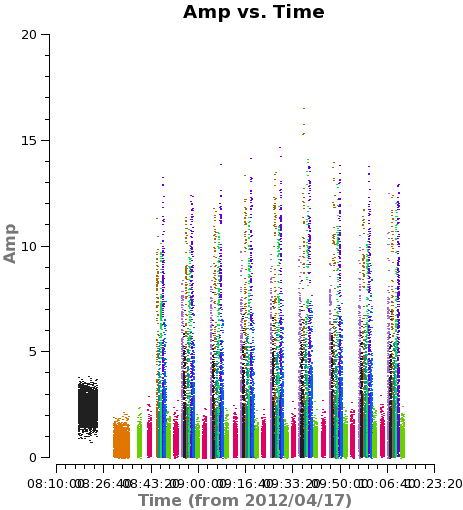

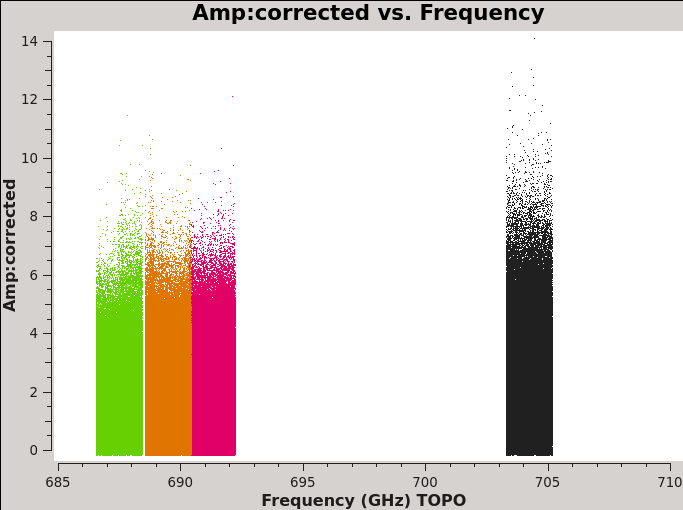
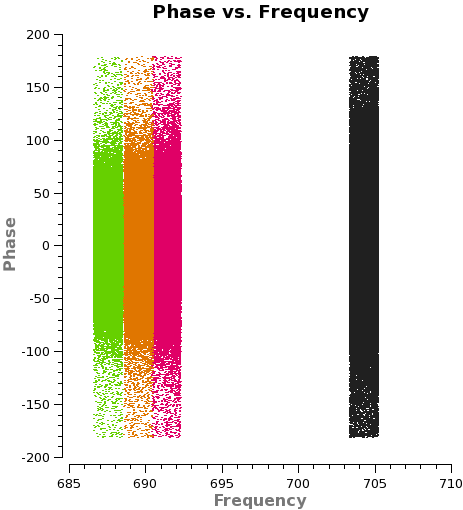
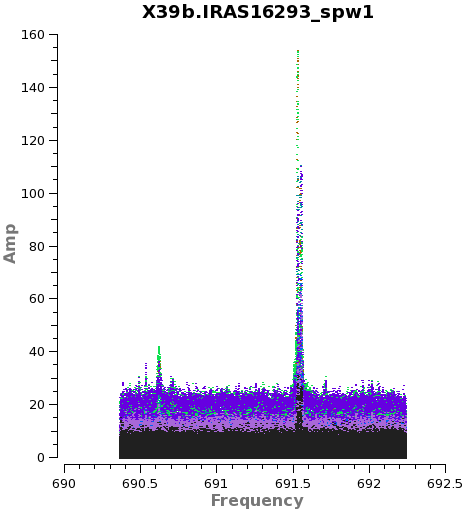
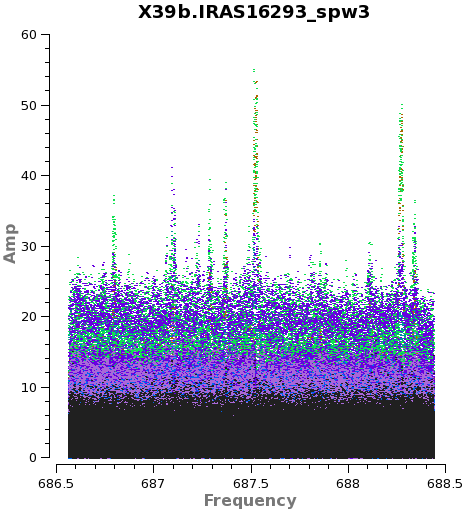
The next commands will help you visualize the result of the application of the calibration tables to the data. You can check if the amplitudes and phases vs time and frequency look reasonable for all the sources, in particular for the science target fields.
The next command will produce four plots, as the one we showed in Figure 4, but the amplitude in this new plots corresponds to flux because we now have calibrated data. See Figure 11 for an example of it. It is important to check that all the sources have similar amplitude (flux) in the different spws and datasets.
data=['uid___A002_X3d4118_X39b.antwvrtsys.ms.fixed',
'uid___A002_X3d55cb_X575.antwvrtsys.ms.fixed',
'uid___A002_X3d55cb_X90c.antwvrtsys.ms.fixed',
'uid___A002_X3d55cb_Xb50.antwvrtsys.ms.fixed']
# Match up intents with source names
pcal='1625-254'
fluxcal='Juno'
science='IRAS16293*'
check='nrao530*'
bpcal=['1924-292','3c279','1924-292','1924-292']
calfields=['1924-292,Juno,1625-254,nrao530*',
'3c279,Juno,1625-254,nrao530*',
'1924-292,Juno,1625-254,nrao530*',
'1924-292,Juno,1625-254,nrao530*']
# Set some plotting things
SPW=['0','1','2','3']
os.system('rm -rf aftercal_plots')
os.system('mkdir aftercal_plots')
os.system('rm -rf aftercal_plots/*cal.time*.png')
for vis in range(len(data)):
for spw in SPW:
plotms(vis=data[vis],spw=spw,xaxis='time',yaxis='amp',field='',avgchannel='3840',
coloraxis='field',ydatacolumn='corrected',
plotfile='aftercal_plots/'+data[vis]+'.cal.time.spw%s.png'%(spw))
It is also important to check the phases vs time for all the sources. The next command will get you the corresponding plots, four for each dataset. You can see that while the bandpass and amplitude calibrator have very concentrated phases around 0 degrees, the phase calibrator and the science target do not. In Figure 12 we show an example of these plots for spw 3 in the dataset X90c.
os.system('rm -rf aftercal_plots/*cal.time.phase*.png')
for vis in range(len(data)):
for spw in SPW:
plotms(vis=data[vis],spw=spw,xaxis='time',yaxis='phase',field='',avgchannel='3840',
coloraxis='field',ydatacolumn='corrected',
plotfile='aftercal_plots/'+data[vis]+'.cal.time.phase.spw%s.png'%(spw))
We now check the amplitude of the sources vs frequency. This is important since we expect that all the spw have very similar behavior. You will have one plot for each field for each dataset. In Figure 13 we show the case for 1625-254, our phase calibrator, for X90c.
os.system('rm -rf aftercal_plots/*cal.freq.amp*.png')
for vis in range(len(data)):
for field in calfields[vis].split(','):
plotms(vis=data[vis],field='%s'%field,xaxis='freq', yaxis='amp',
spw='',avgtime='1e8',avgscan=T,
coloraxis='spw',xselfscale=T,ydatacolumn='corrected',
plotfile='aftercal_plots/'+data[vis]+'.cal.freq.amp.'+field+'.png')
The next command will produce similar plots but this time of phase vs frequency (see Figure 14 for an example). You will notice that only strong sources, like 3c279, will show clearly phases concentrated around 0 degrees.
os.system('rm -rf aftercal_plots/*cal.freq.phase*.png')
for vis in range(len(data)):
for field in calfields[vis].split(','):
plotms(vis=data[vis],field='%s'%field,xaxis='freq', yaxis='phase',
spw='',avgtime='1e8',avgscan=T,
coloraxis='spw',xselfscale=T,ydatacolumn='corrected',
plotfile='aftercal_plots/'+data[vis]+'.cal.freq.phase.'+field+'.png')
Finally, for our science target, we plot amplitude (flux) vs frequency for all the spectral windows. See an example of this is Figure 15 and 16. If you look carefully at these plots, you will notice that the datasets at low elevation show much more line emission - this is due to the shorter projected baselines present for these datasets (X39b and Xb50). In contrast, you start to see some weak absorption for the dataset at high elevation: X90c.
os.system('rm -rf aftercal_plots/*science.freq.amp*.png')
for vis in range(len(data)):
for spw in SPW:
plotms(vis=data[vis],field=science,xaxis='freq', yaxis='amp',
spw=spw,avgtime='1e8',avgscan=T,
coloraxis='field',xselfscale=T,ydatacolumn='corrected',
plotfile='aftercal_plots/'+data[vis]+'.science.freq.amp'+spw+'.png',
title=data[vis].split('_')[-1].split('.')[0]+'.IRAS16293_spw'+spw)
Next, we put a list of additional plotms commands that do not produce .png files, but that you can explore and save a copy of the output file if you are interested.
# Additional manual plots
vis=data[0]
plotms(vis=vis,spw='',xaxis='time',yaxis='amp',field='',avgchannel='3840',
coloraxis='field',ydatacolumn='corrected',iteraxis='spw')
vis=data[1]
plotms(vis=vis,field=bpcal[1],xaxis='freq', yaxis='amp',
spw='2',avgtime='1e8',avgscan=T,iteraxis='antenna',
coloraxis='field',xselfscale=T,ydatacolumn='corrected')
vis=data[1]
plotms(vis=vis,field=calfields[1],xaxis='freq', yaxis='amp',
spw='',avgtime='1e8',avgscan=T,
coloraxis='field',xselfscale=T,ydatacolumn='corrected')
Split and concatenate the calibrated data
You are ready now to extract the final calibrated data for the science target. Of course, you can do something similar for the calibrators if you are interested.
# Splitting final calibrated datasets
data=['uid___A002_X3d4118_X39b.antwvrtsys.ms.fixed',
'uid___A002_X3d55cb_X575.antwvrtsys.ms.fixed',
'uid___A002_X3d55cb_X90c.antwvrtsys.ms.fixed',
'uid___A002_X3d55cb_Xb50.antwvrtsys.ms.fixed']
for vis in data:
split(vis=vis,outputvis='%s.cal.IRAS16293.ms.fixed'%(vis.split('.')[0]),
datacolumn='corrected',field='IRAS16293*',keepflags=False)
There are now four datasets fully calibrated. We finally will merge these datasets into a single one, in order to proceed with the analysis and imaging in both continuum and spectral line.
# Concatenating the final split files
concatdata=['uid___A002_X3d4118_X39b.cal.IRAS16293.ms.fixed',
'uid___A002_X3d55cb_X575.cal.IRAS16293.ms.fixed',
'uid___A002_X3d55cb_X90c.cal.IRAS16293.ms.fixed',
'uid___A002_X3d55cb_Xb50.cal.IRAS16293.ms.fixed']
concat(vis=concatdata,concatvis='IRAS16293_Band9.fixed.ms')
To speed up imaging we apply 60 second time averaging to the concatenated dataset.
# 60s time averaging
split(vis='IRAS16293_Band9.fixed.ms', datacolumn='data', timebin='60s',
outputvis='IRAS16293_Band9.fixed.rebin.ms')
As a final step, we zero the rows of the pointing table because it is quite large and is not currently needed by the imaging software for mosaics -indeed its presence will cause an error during imaging if you skip this step.
# Remove rows of pointing table
tb.open('IRAS16293_Band9.fixed.rebin.ms/POINTING', nomodify = False)
a = tb.rownumbers()
tb.removerows(a)
tb.close()
Now you have completed the calibration and have everything you need to carry out the imaging stage. Follow IRAS16293 Band9 - Imaging for CASA 4.0 to go to the imaging section of this casaguide.
Last checked on CASA Version 4.0.0.