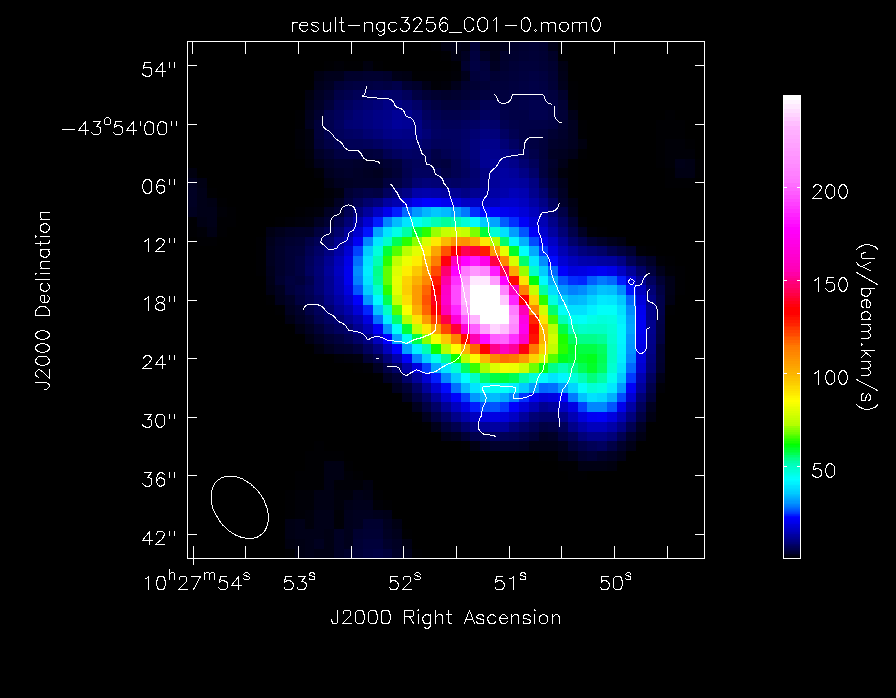NewPage: Difference between revisions
From CASA Guides
Jump to navigationJump to search
No edit summary |
removed interactive tools-- links available elsewhere |
||
| Line 168: | Line 168: | ||
| style="width: 2%; valign:top; " | | | style="width: 2%; valign:top; " | | ||
| style="width: 64%; valign:top;" | | | style="width: 64%; valign:top;" | | ||
Revision as of 04:30, 18 August 2012
|
|
|
CASA Tutorials |
CASA News |
|
|
|
|
|
CASA Events
|
Useful Linksmy.nrao.edu - Your Portal to NRAO Services Splatalogue - Astronomical Line Database CASA python script repository (temporary)
Information for Authors |
694 articles since July 2009.
Consult the Wiki User's Guide for information on using the wiki software.