Simulating Observations in CASA 5.4: Difference between revisions
No edit summary |
|||
| (22 intermediate revisions by 5 users not shown) | |||
| Line 3: | Line 3: | ||
== '''Introduction''' == | == '''Introduction''' == | ||
This page contains tutorials on how to simulate data in CASA. The two main CASA tasks that are used for this are {{simobserve}} and {{simanalyze}}. CASA includes [http://casaguides.nrao.edu/index.php?title= | This page contains tutorials on how to simulate data in CASA. The two main CASA tasks that are used for this are {{simobserve}} and {{simanalyze}}. CASA includes [http://casaguides.nrao.edu/index.php?title=Antenna_Configurations_Models_in_CASA_Cycle10 configuration files] for a large number of interferometers (ALMA, VLA, VLBA, ATCA, CARMA, SMA, PdBI and WSRT). | ||
For ALMA, the [[Guide_To_Simulating_ALMA_Data | Guide to Simulating ALMA Data]] gives an introduction to ALMA simulations, and discusses their relevance to ALMA observing proposals. The task {{simalma}} is available to simplify the process of simulating data that combines the 12-m Main Array and the ACA. | For ALMA, the [[Guide_To_Simulating_ALMA_Data | Guide to Simulating ALMA Data]] gives an introduction to ALMA simulations, and discusses their relevance to ALMA observing proposals. The task {{simalma}} is available to simplify the process of simulating data that combines the 12-m Main Array and the ACA. | ||
| Line 11: | Line 11: | ||
If you are new to CASAguides, start with [https://casaguides.nrao.edu/index.php/How_To_Use_A_CASAGuide How to use these CASA Tutorials]. | If you are new to CASAguides, start with [https://casaguides.nrao.edu/index.php/How_To_Use_A_CASAGuide How to use these CASA Tutorials]. | ||
'''''Disclaimer:''' | '''''Disclaimer:''' These CASA Simulations pages apply to CASA 5.4. For previous CASA versions, please see: | ||
[ | [[Simulating Observations in CASA 5.1]] | ||
[ | [[Simulating Observations in CASA 4.4]] | ||
[ | [[Simulating Observations in CASA 4.3]] | ||
<!-- [ | <!-- [[Simulating_Observations_in_CASA_4.2]] --> | ||
<!-- [ | <!-- [[Simulating_Observations_in_CASA_4.1]] --> | ||
<!-- [ | <!-- [[Simulating_Observations_in_CASA_4.0]] --> | ||
<!-- [ | <!-- [[Simulating_Observations_in_CASA_3.4]] --> | ||
<!-- [ | <!-- [[Simulating_Observations_in_CASA_3.3]] --> | ||
'' | '' | ||
| Line 43: | Line 43: | ||
{| style="width: 100%; valign: top; background-color:#E0FFFF; border:1px solid #3366FF; text-align: center; cellpadding=0" | {| style="width: 100%; valign: top; background-color:#E0FFFF; border:1px solid #3366FF; text-align: center; cellpadding=0" | ||
! [[Simulating ngVLA Data]] (CASA 5.4) | |||
| rowspan=2 | | rowspan=2; stype="border-bottom:1px solid black;" | [[File:ngVLA_pic.png|100px]] | ||
|- | |- | ||
| style="border-bottom:1px solid black;" | | | style="border-bottom:1px solid black;" | This tutorial shows how to create simulated data for the next generation Very Large Array (ngVLA) either by using simobserve or the sm toolkit. Additionally, it shows how to estimate the scaling parameter for adding thermal noise using the sm.setnoise function and the simplenoise parameter. | ||
|- | |- | ||
! [[ | <!-- ! [http://casaguides.nrao.edu/index.php?title=Simalma_v2 simalma] --> | ||
| rowspan=2; style="border-bottom:1px solid black;" | [[File: | ! [[Simalma (CASA 6.4.1)]] | ||
| rowspan=2; style="border-bottom:1px solid black;" | [[File:M51c.ALMA 0.5arcsec.skymodel.png|100px]] | |||
|- | |- | ||
| style="border-bottom:1px solid black;" | | | style="border-bottom:1px solid black;" | This tutorial demonstrates how to use '''simalma''', a task that simplifies simulations that include the main 12-m array plus the ACA. Like the previous guide, this one is of particular interest to those wishing to explore multi-component ALMA observations. | ||
|- | |- | ||
! [[ACA Simulation (CASA 5. | ! [[ACA Simulation (CASA 5.4)]] | ||
| rowspan=2; style="border-bottom:1px solid black;" | [[File:M51c.ALMA 0.5arcsec.skymodel.png|100px]] | | rowspan=2; style="border-bottom:1px solid black;" | [[File:M51c.ALMA 0.5arcsec.skymodel.png|100px]] | ||
|- | |- | ||
| Line 83: | Line 62: | ||
|- | |- | ||
! [[Simulation Guide Component Lists (CASA 6.5.3)]] | |||
! [[ | | rowspan=2; style="border-bottom:1px solid black;" | [[File:Analyze_fits_list.jpg|100px]] | ||
| rowspan=2; style="border-bottom:1px solid black;" | [[File: | |||
|- | |- | ||
| style="border-bottom:1px solid black;" | | | style="border-bottom:1px solid black;" | Tutorial for simulating data based on multiple sources (using both a FITS image and a component list). If you are interested in simulating from a list of simple sources (point, Gaussian, disk), rather than or in addition to a sky model image, then read the considerations here. | ||
|- | |- | ||
! [[Protoplanetary Disk Simulation (CASA 5. | ! [[Protoplanetary Disk Simulation (CASA 5.4)]] | ||
| rowspan=2; stype="border-bottom:1px solid black;" | [[File:Psimthumb.png|100px]] | | rowspan=2; stype="border-bottom:1px solid black;" | [[File:Psimthumb.png|100px]] | ||
|- | |- | ||
| Line 96: | Line 74: | ||
|- | |- | ||
! [[Protoplanetary Disk Simulation - VLA]] (CASA 5. | ! [[Protoplanetary Disk Simulation - VLA]] (CASA 5.5) | ||
| rowspan=2; stype="border-bottom:1px solid black;" | [[File:VLAsim-psim4mfstclean.png|100px]] | | rowspan=2; stype="border-bottom:1px solid black;" | [[File:VLAsim-psim4mfstclean.png|100px]] | ||
|- | |- | ||
| Line 113: | Line 91: | ||
== '''User Feedback''' == | == '''User Feedback''' == | ||
We welcome input on developing the CASA simulator. Contact | We welcome input on developing the CASA simulator. Contact https://help.almascience.org if you would like to volunteer your input. | ||
Latest revision as of 16:22, 21 March 2024
Introduction
This page contains tutorials on how to simulate data in CASA. The two main CASA tasks that are used for this are simobserve and simanalyze. CASA includes configuration files for a large number of interferometers (ALMA, VLA, VLBA, ATCA, CARMA, SMA, PdBI and WSRT).
For ALMA, the Guide to Simulating ALMA Data gives an introduction to ALMA simulations, and discusses their relevance to ALMA observing proposals. The task simalma is available to simplify the process of simulating data that combines the 12-m Main Array and the ACA.
If you are a new user of CASA, take a look at the CASA Docs (the official CASA Documentation).
If you are new to CASAguides, start with How to use these CASA Tutorials.
Disclaimer: These CASA Simulations pages apply to CASA 5.4. For previous CASA versions, please see:
Simulating Observations in CASA 5.1 Simulating Observations in CASA 4.4 Simulating Observations in CASA 4.3
General introduction to CASA simulations
Simulating interferometric observations in CASA proceeds in the following steps:
- Make a model image. The model image is a representation of the sky brightness distribution that you would like to simulate observing, stored initially as a FITS file. There are several paths to making the FITS file, discussed below.
- Generate uv data with the simobserve task.
- Image the simulated observation with the simanalyze task.
This page on "Introduction to CASA simulations" provides a detailed introduction on how to simulate interferometric data in CASA.
Tutorials
A detailed overview of how to simulate data in CASA is given in the "Simulation" pages of the CASA Docs documentation. The following tutorials provide additional examples:
| Simulating ngVLA Data (CASA 5.4) | 
|
|---|---|
| This tutorial shows how to create simulated data for the next generation Very Large Array (ngVLA) either by using simobserve or the sm toolkit. Additionally, it shows how to estimate the scaling parameter for adding thermal noise using the sm.setnoise function and the simplenoise parameter. | |
| Simalma (CASA 6.4.1) | 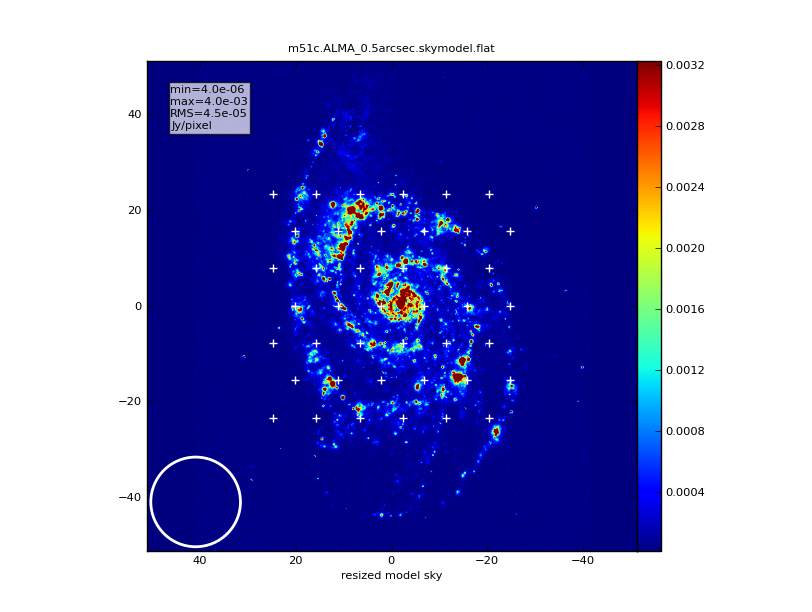
|
| This tutorial demonstrates how to use simalma, a task that simplifies simulations that include the main 12-m array plus the ACA. Like the previous guide, this one is of particular interest to those wishing to explore multi-component ALMA observations. | |
| ACA Simulation (CASA 5.4) | 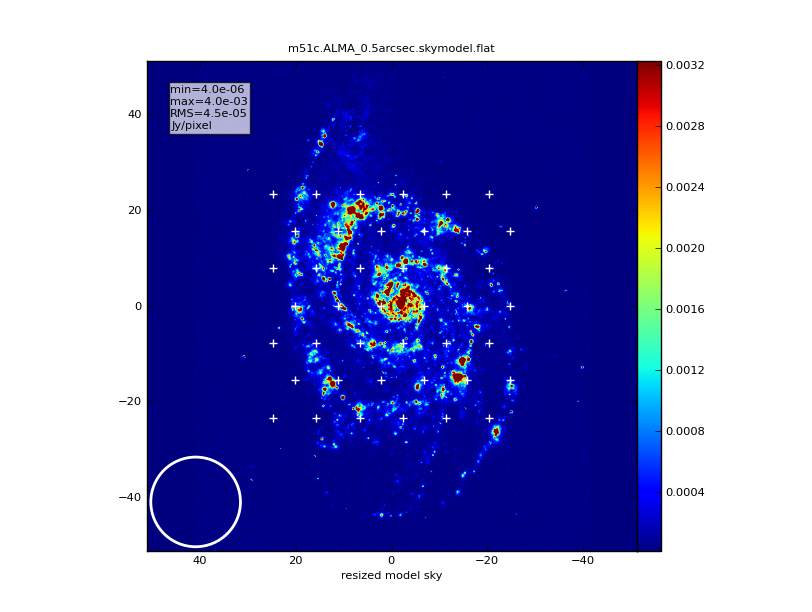
|
| A tutorial for simulating ALMA observations that use multiple configurations or use the 12-meter array in combination with the ALMA Compact Array. This tutorial demonstrates combining data from each ALMA component "by hand". This guide is of particular interest to those wishing to explore using the 12-m array in combination with the ACA, and those interested in combining data from multiple 12-m array configurations. | |
| Simulation Guide Component Lists (CASA 6.5.3) | 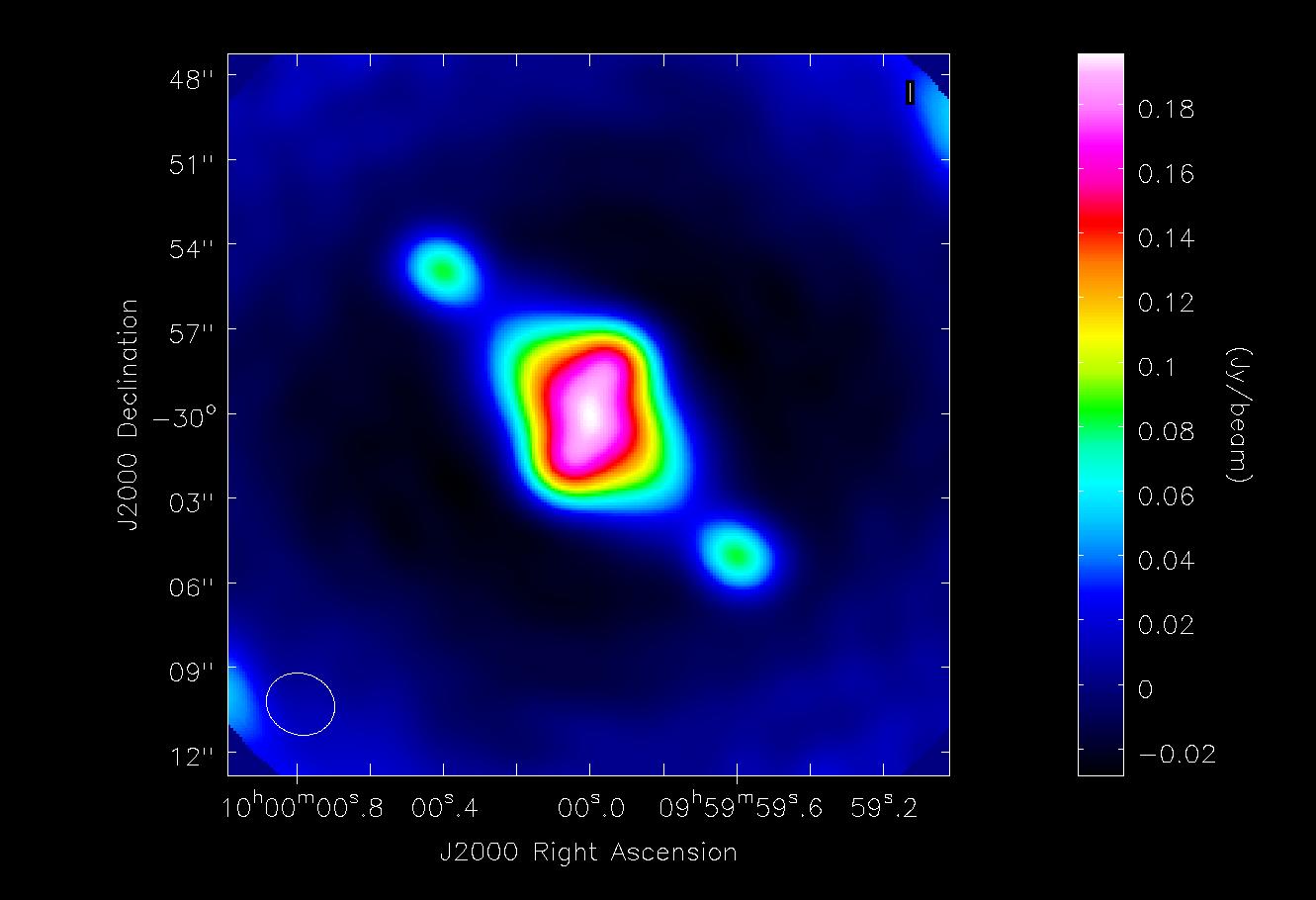
|
| Tutorial for simulating data based on multiple sources (using both a FITS image and a component list). If you are interested in simulating from a list of simple sources (point, Gaussian, disk), rather than or in addition to a sky model image, then read the considerations here. | |
| Protoplanetary Disk Simulation (CASA 5.4) | 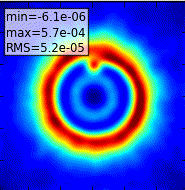
|
| A sky model with a lightly annotated script that simulates a protoplanetary disk. Uses a theoretical model of dust continuum from Sebastian Wolff, scaled to the distance of a nearby star. This is another fairly generic simulation - if you're short on time, you probably don't need to go through this one and the New Users guide, but it can be useful to go through multiple examples. | |
| Protoplanetary Disk Simulation - VLA (CASA 5.5) | 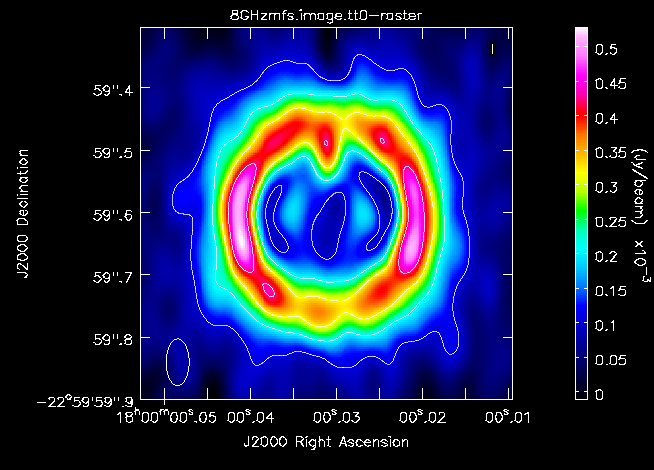
|
| This tutorial explains the steps for simulating VLA observations using the same protoplanetary disk sky model that was used for the analogous ALMA tutorial. Observational and analysis parameters are changed step by step and the results are compared to the VLA exposure calculator. | |
| Advanced: Corrupting Simulated Data (Simulator Tool) | |
| simobserve calls methods in the simulator tool. For advanced CASA users, the 'simulator' tool has methods that can add to simulated data: phase delay variations, gain fluctuations and drift, cross-polarization, and bandpass and pointing errors. 'simulator' also has more flexibility than simobserve in adding thermal noise. The tutorial linked from this page describes the simulation of data using the task interface only. To learn more about the 'simulator' tool, see the CASA Toolkit Reference Manual. An examples of advanced techniques for corrupting a simulated MeasurementSet can be found in this CASA Guide on Corrupting Simulated Data (Simulator Tool). |
User Feedback
We welcome input on developing the CASA simulator. Contact https://help.almascience.org if you would like to volunteer your input.