TWHydraBand7 (Caltech)
Science Target Overview
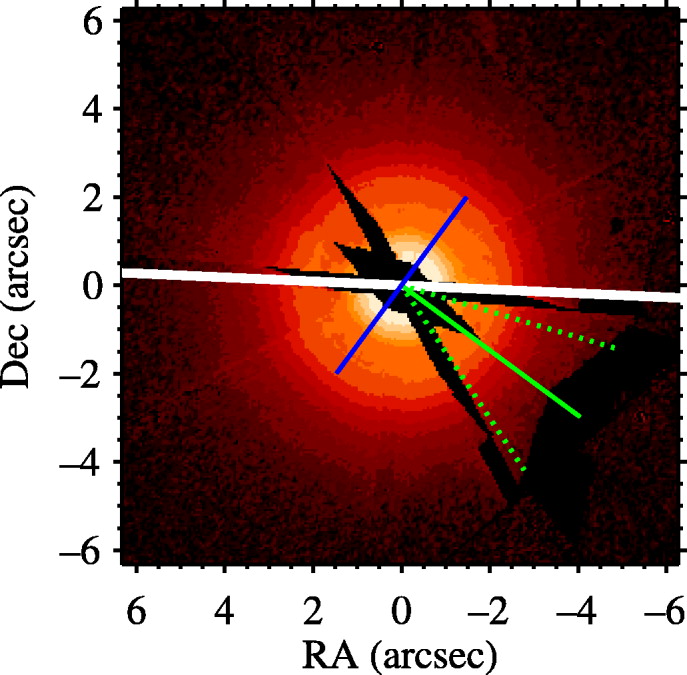
TW Hya is a pre-main sequence classical T Tauri star at a distance of about 52+/-1 pc (Mamajek 2005,2010). It is the most studied member of the TW Hydra association (TWA) of low mass stars. From a wide variety of previous observations from the infrared to submillimeter, TW Hya is known to have a hot inner disk extending to radii < 4 AU, which is optically thin in the IR, and a larger cold dust disk out to about 200 AU (see for example the introduction by Vacca & Sandell 2011, and references therein). Recent optical interferometry finds that TW Hya also contains a hot optically thick disk on even smaller size scales of ~0.5 AU, and suggests that the optically thin disk could be due to gas clearing by a planet (Akeson et al. 2011). TW Hya is apparently still accreting from its disk at a rate of about (4-20) x 10-10 Msun/year and the most recent estimates of its spectral type, mass, and age are M2.5V, 0.4 Msun, and 3 Myr (Vacca & Sandell 2011).
Millimeter and submillimeter observations of the continuum and spectral lines are particularly useful for tracing in the outer cold disk. Previous observations by the VLA at 7 mm (Wilner et al. 2000), ATCA at 3 mm (Wilner et al. 2003), and the SMA at 1.3, 0.87, and 0.45 mm (Qi et al. 2004, 2006, 2008 and Hughes et al. 2011) reveal Keplerian rotation in the disk and an inclination angle of about 7 degrees (i.e. almost face-on). Detailed studies of the dust continuum properties from the SMA work suggest that there are centimeter sized particles within the cold proto-planetary disk.
ALMA Data Overview
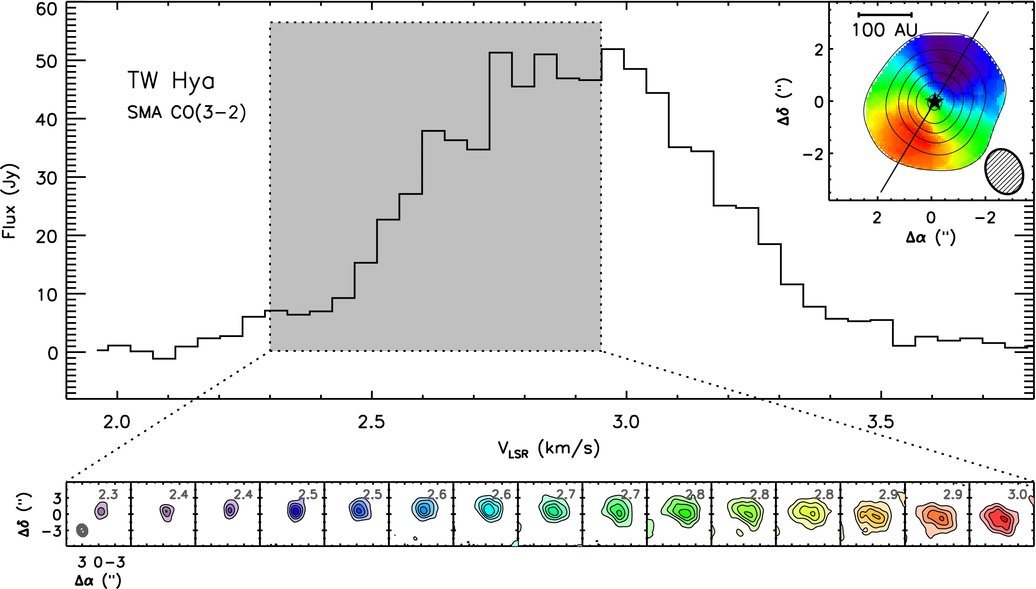
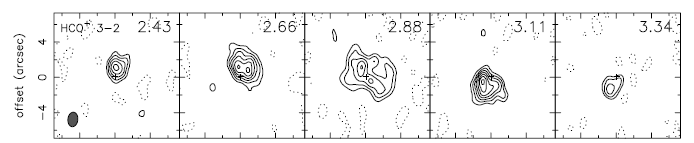
ALMA Science Verification data at Band 7 (~345 GHz) was taken for TW Hya on April 22, 2011. A scheduling block about 1.5 hours long was run three times in a row for a total of about 4.5 hours of observing time. The names of the three ASDMs were: uid://A002/X1d9d21/X3c1, uid://A002/X1d9d21/X5d8 and uid://A002/X1d9d21/X7df. Nine antennas were available during these runs, but one has to be flagged. All four available basebands were used, resulting in four spectral windows (spws) containing data. Two basebands were placed in the Lower Sideband (LSB) and two basebands in the Upper Sideband (USB). In the LSB the CO(3-2) line at a rest frequency of 345.79599 GHz is located in spw=2. In the USB the HCO+(4-3) line at a rest frequency of 356.7342 GHz is located in spw=0. The other two spectral windows do not contain strong spectral lines and are used for continuum. Each spectral window is 0.5 GHz wide and the channel width is 122 kHz. Because the ALMA correlator was configured to apply Hanning smoothing of the signal, the effective spectral resolution is about twice the channel width, which in this case is about 0.2 km/s. For the antenna configuration in use at the time, the angular resolution is expected to be about 1.5". The median value of precipitable water vapor (PWV) for this period was 1.16 mm, as measured by the water vapor radiometers. This PWV corresponds to an opacity of 0.20 at the CO(3-2) line. The mean wind speed was 6.2 m/s.
The ALMA CO(3-2) data presented here is similar to the Submillimeter Array data presented in Hughes et al. 2011 (ApJ, 727, 85), though the SMA data have ~3 times smaller channel width at 50 kHz.
HCO+(4-3) data has not previously been published, but SMA HCO+(3-2) data (at 267.55762 GHz) is presented in Qi et al. 2008 (ApJ, 681, 1396). These SMA data have comparable angular resolution but a wider 203 kHz channel width.
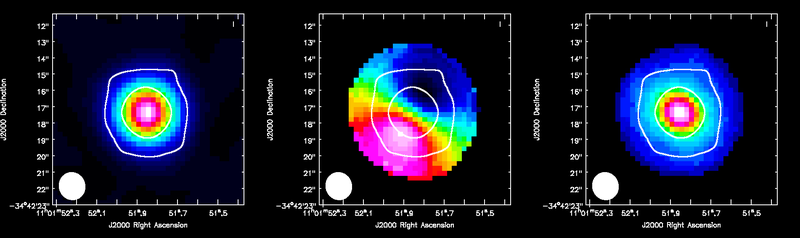
ALMA HCO+(4-3) moment maps from TW Hya, with white continuum contours at 3 and 100 sigma. From left to right: integrated intensity, intensity weighted velocity field, intensity weighted velocity dispersion are shown.
Obtaining the Data
At the Caltech CASA Radio Analysis Workshop
At the workshop, we will be using data which has already been placed on a drive which is accessible with the cluster machines we'll be using. The data directory is /data/casa/, and either evla or alma, depending on the tutorial. Note that many CASA operations are very i/o intensive, so you will place your working data on a disk local to your login node. While this is the fastest setup, there is limited space on these local disks. Therefore, we suggest that you check how much free space remains (using "df -k ."), and delete any data from a previous tutorial before starting a new one, if needed.
To copy the necessary data to your local directory, do the following (substitute your username number for the "??", and use either /scr or /scr2, depending on your node assignment):
cd /scr[2]/casa/
mkdir casauser??
cd casauser??
tar -xvf /data/casa/alma/tar/TWHYA_BAND7_UnCalibratedMSAndTablesForReduction.tgz
cd TWHYA_BAND7_UnCalibratedMSAndTablesForReduction/
This will take a minute, but once it's complete, you will have a directory called TWHYA_BAND7_UnCalibratedMSAndTablesForReduction, whose contents are described below. Note that the other tar files listed below can be found in the same local directory, /data/casa/alma/tar.
On your own
To download the data, click on the region below that is closest to your location:
This will take you to a webpage with the following files:
- TWHYA_BAND7_UnCalibratedMSAndTablesForReduction.tgz - This contains the uncalibrated data, already converted from raw data in ALMA Science Data Model (ASDM) format to CASA Measurement Sets (MS). We did this using the importasdm task in CASA. Along with the uncalibrated data, we also provide some tables that you will need for the calibration which cannot currently be generated inside of CASA (for Early Science, these tables will either be pre-applied or supplied with the data).
- TWHYA_BAND7_CalibratedData.tgz - Contains only the calibrated uv-data for TWHya ready for imaging and self-calibration.
- TWHYA_BAND7_ReferenceImages.tgz - The final spectral line and continuum images.
***Before*** you begin to download, read the details of TWHydraBand7#Data_Reduction_Tutorial below to see which files you want, these files are quite large and you may not want to download everything.
TWHya Data Reduction Tutorial
A tutorial for reducing these data using CASA (called a casaguide) has been split into calibration and imaging pages:
- TWHydraBand7_Calibration_(Caltech) this page requires that you download the TWHYA_BAND7_UnCalibratedMSAndTablesForReduction directory
- TWHydraBand7_Imaging_(Caltech) this page requires that have either used TWHydraBand7_Calibration to obtain the TWHYA_BAND7_CalibratedData or that you have downloaded this directory.
Alternatively you can just download the final images (TWHYA_BAND7_ReferenceImages directory) if you only want to see the final results.
NOTE: CASA 3.3 or later is required to process these data see http://casa.nrao.edu/casa_obtaining.shtml
NOTE: These guides are dynamic and will evolve as our understanding of how best to reduce ALMA data improves. Check back for updates periodically.
How to Use a CASA Guide
For tips on using CASA and ways CASA can be run, see EVLA_Spectral_Line_Calibration_IRC+10216#How_to_Use_This_casaguide page.
To learn how to extract executable Python scripts from the tutorial, see Extracting_scripts_from_these_tutorials.
In the guides
# In CASA
Regions of this color are CASA commands (or definitions) that need to be cut and
pasted in sequence. Wait until one command is finished before pasting another.
Tabs matter in python, make sure that commands that span more than one line and
"for" loops keep their spacing. Sometimes (especially "for" loops) you may need to
explicitly hit enter twice to get the command going.
Information in this color shows excerpts from the CASA Logger output
This color shows you background information about the data or other types of reference material
Last checked on CASA Version 3.3.0.