Simalma (CASA 4) original
To create a script of the Python code on this page see Extracting scripts from these tutorials.
The simalma task
ALMA consists of the high resolution array of 12m antennas, the ALMA Compact Array of 7m antennas, and Total Power measurements using 12m antennas. One can simulate all of these in CASA.
One could use simobserve generate simulated observations for each component separately, and then combine the Measurement Sets in simanalyze. This technique is general and can be used to simulate observations using multiple 12 m array configurations, as well. Total power observations can be simulated either in an independent run of simobserve, or along with one of the interferometric simulations. Note that if you simulate total power and an interferometric observation ssimultaneously with simobserve, they must have the same set of pointing centers and the same integration and total time, which is probably not realistic. (For example it is generally recommended to observe a larger area by 1/2 primary beam in total power mode to combine with a 12 m ALMA mosaic).
This "manual" method is described in the ACA_Simulation_(CASA_4.1) guide.
New in 4.1 is the simalma task, which takes one set of parameters describing the region of the sky to observe, and makes the appropriate calls to simobserve and simanalyze for the user. How this works is described here.
As of CASA 4.1, ALMA is still optimizing the algorithms for combining total power and interferometric data, so the parameters used here are likely to change.
Set simalma as current task
Reset all parameters to default, and then set the project name to m51
# Set simalma to default parameters
default("simalma")
# Our project name will be m51, and all simulation products will be placed in a subdirectory m51/
project="m51"
Specify sky model image
We'll use an Halpha image of M51 as a model of the sky, for this example. The curl command will copy the file from a URL and rename it.
# Model sky = Halpha image of M51
os.system('curl http://casaguides.nrao.edu/images/3/3f/M51ha.fits.txt -f -o M51ha.fits')
skymodel = "M51ha.fits"
Note that simalma will not modify your original input image. Rather, it will make a copy m51/m51.skymodel.
We will override most of the parameters in the Halpha FITS image to make the image more suitable to a sub-millimeter ALMA observation. We will:
- place the source in the southern hemisphere with the indirection parameter,
- set the pixel size to 0.1arcsec, to simulate an observation of a galaxy that is smaller in angular size. (M51 itself would require a quite large mosaic, and in any case we'd like the input model pixels to be significantly smaller than the synthesized beam.)
- set the peak brightness to 0.004 Jy/pixel
- set the frequency to 330GHz, and since it's a 2D image we'll set the single "channel" width to be 50MHz, and peak brightness of 0.004 Jy/pixel. These parameters are plausible for observing a sub-mm emission line in a galaxy.
# Set model image parameters:
indirection="J2000 23h59m59.96s -34d59m59.50s"
incell="0.1arcsec"
inbright="0.004"
incenter="330.076GHz"
inwidth="50MHz"
Set up Observing Parameters
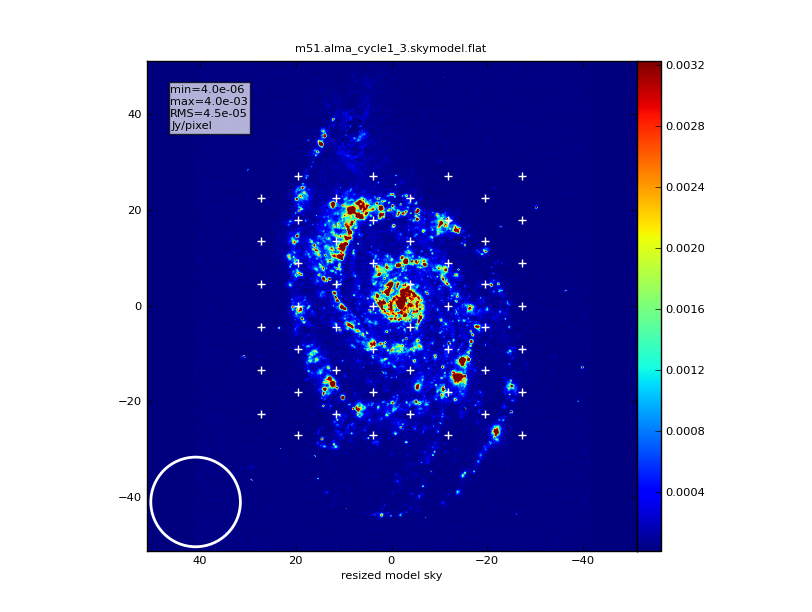
Based on the Cycle 1 capabilities, we would like to use array configuration number 3 which affords ~0.5 arcsec resolution:
antennalist="alma_cycle1_3.cfg"
We'll observe for a couple of hours (this is the 12m array observing time):
totaltime="7800s"
Following the Cycle 1 convention, simalma will observe 3 times longer with the 7m array and total power dishes.
acaratio=3.0
acaconfig="aca_cycle1.cfg"
In nominal weather:
pwv=0.6
To cover the source as we've rescaled the pixel size, we'll need a 1 arcmin mosaic, and we'll let simalma calculate the pointings for us:
mapsize="1arcmin"
What does it do?
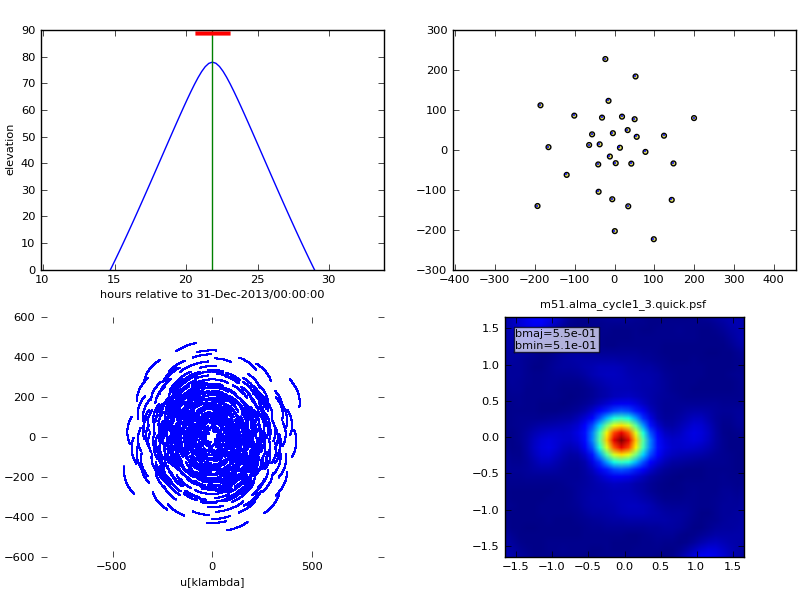
The 12m array observation is simulated first -- simalma simply calls simobserve with your input parameters. simobserve generates a graphic about the elevation and showing the dirty synthesized beam:
The 12m-only visibilities are not currently imaged separately from the 7m visibilities, but this is an expected upgrade in a future release. One could easily image the generated measurement set, which will be named according to the antennalist parameter above -- in this example, it is called m51.alma_cycle1_3.noisy.ms/.
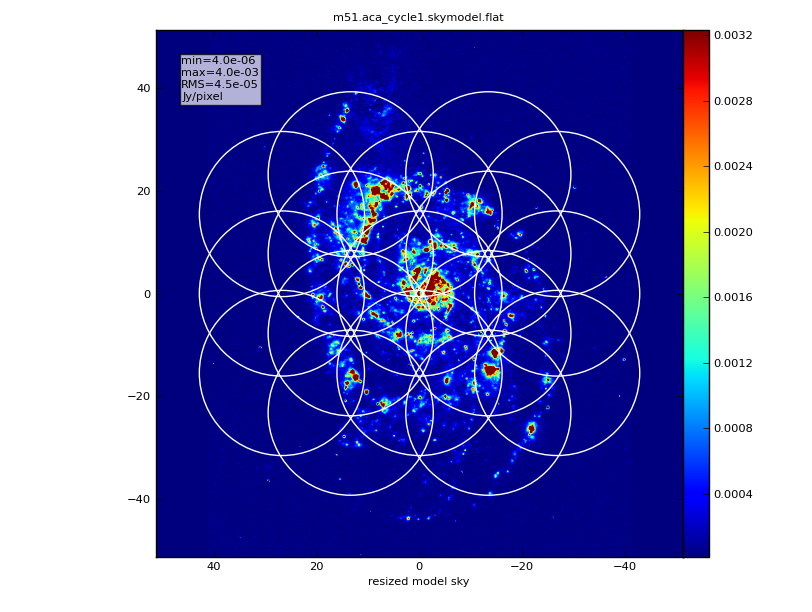
Next, the 7m ACA observation is simulated, with a second call to simobserve: simobserve follows the same conventions as the ALMA Observation Preparation Tool, and sets the mosaic pointings to cover the area requested -- it takes fewer 7m pointings to cover the region than it did 12m pointings.
It is useful to know that a version of the input sky model convolved to the ACA resolution is generated, in this example m51.aca_cycle1.skymodel.flat.regrid.conv/. That image can be useful to better understand the simulation results.
Next, simobserve is called a third time to generate the total power image. Again according to Cycle 1 conventions, the same size region as the 12m array mosaic are used, except that an extra pointing is added around the outside edge of the map, to guarantee that the total power map is larger than the interferometric mosaic (total power maps usually have noise and artifact at their edges). Furthermore, a square raster pattern is used instead of the hexagonal patter of the interferometric array maps:
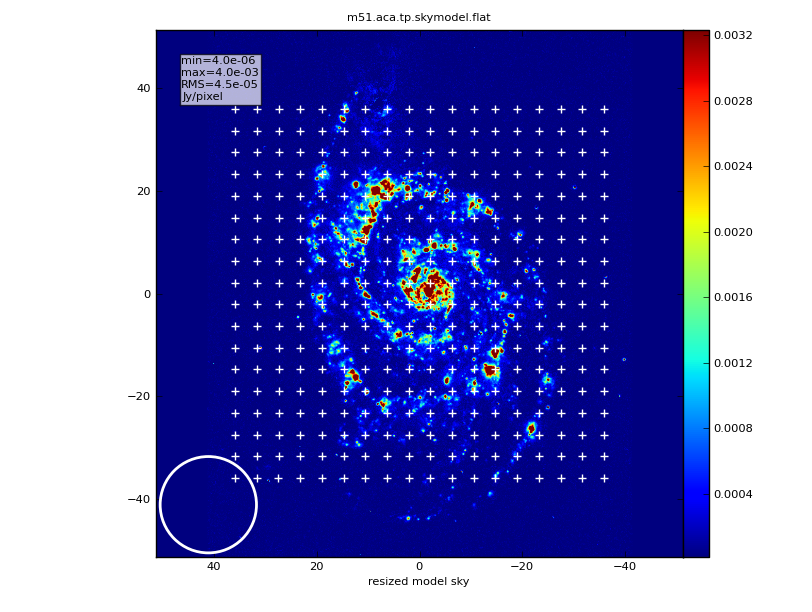
Deconvolve the visibilities back into images
Next simalma uses simanalyze to combine the three measurement sets and create a single image.
There are many ways to do this, and you may wish to discuss options with scientists at your ARC. At time of writing, simalma concatenates the two sets of interferometric visibilities, images them, images the single dish spectra, and then uses the feather to combine the two images.
First, the total power image is generated using the ASAP gridding tools inside of CASA. simalma attempts to use the optimal gridding kernel to achieve maximum sensitivity and resolution of the single dish map, but the optimal parameters to use is an area of active investigation.
It is critical that the relative weights be set between the two different interferometric arrays. Simulated data has weights=1, since the thermal noise is generated uniformly per baseline. However, in reality the 7m baselines have lower sensitivity than the 12m baselines, and their weights must be decreased by that sensitivity ratio. simalma uses the visweightscale parameter of concat to apply that lower weight of (7./12)**2 to the 7m visibilities. If you wish to combine data manually, you must do this step yourself.
The concatted visibilities are imaged, and diagnostic graphics with "concat" in their names are generated:
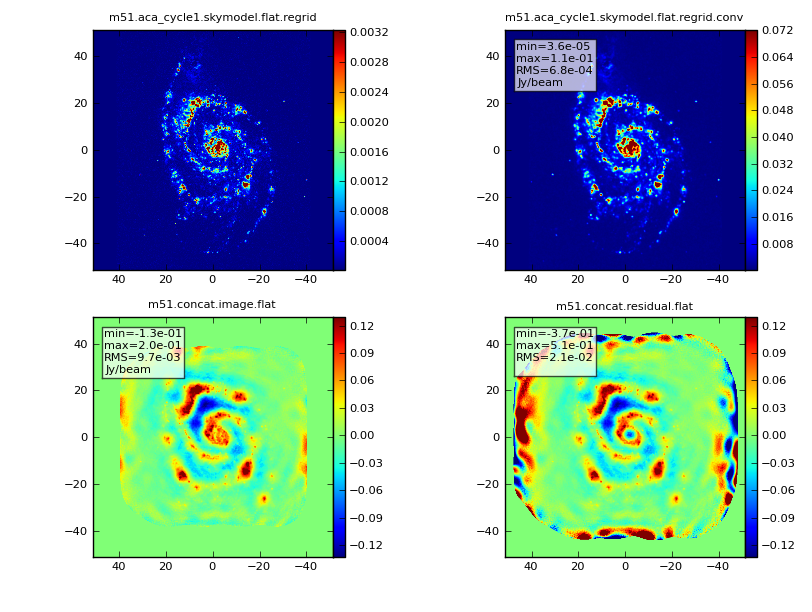
When combining the single dish and interferometric maps in the image plane using the feather task, one must use the interferometric map <it>without</it> the primary beam correction, and first multiply the total power map by the interferometric sensitivity image (".flux") -- this is ensure that noise effects are properly handled on the edges of each map, and do not grow artificially. After running feather, the output is masked to 0.2 times the interferometric primary beam, since the total power map was created larger than the interferometric map on purpose, so the edges of the combined image do not contain any interferometric information.:
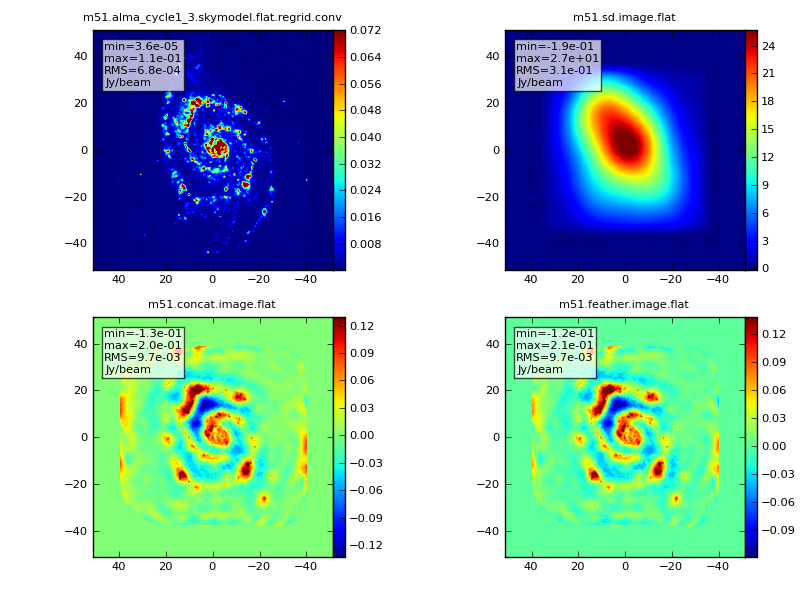
Last checked on CASA Version 4.1.0.