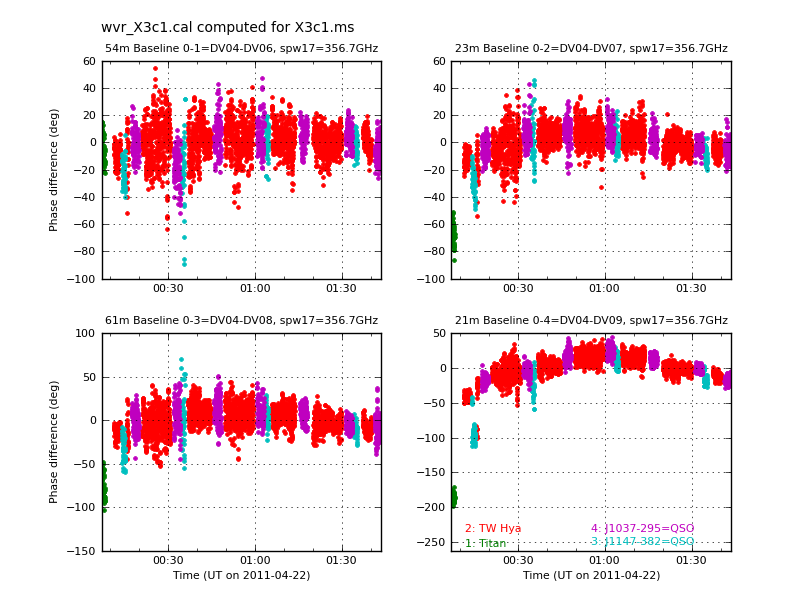PlotWVRSolutions
Return to Analysis Utilities
This page documents the plotWVRSolutions function of Python module analysisUtils.
Although plotcal can be used to plot the ALMA WVR solutions on an antenna-basis, it is often not very insightful because it includes the common-mode changes in atmospheric delay above the array which can be large enough that it becomes hard to see temporal differences between antennas. The function plotWVRSolutions takes pairwise difference between antennas and produces plots of the effective phase correction on a baseline basis. The plots can be sorted by antenna number pair (default) or by baseline length. Fields are plotted in different colors. All spws are displayed sequentially, so be sure to limit them to (one of) the science spws, because they should only differ by the frequency ratio.
Usage
CASA <8>: help(au.plotWVRSolutions)
Help on function plotWVRSolutions in module analysisUtils:
plotWVRSolutions(caltable='', spw=[], field=[], subplot=22, sort='number', antenna='',
xrange=[0, 0], yrange=[0, 0], figfile='', help=False,
xaxis='ut', interactive=True, ms='')
Options:
antenna: can be ID or name; single value, or list: 0,'0','0,1','DV04,DV05'.
Accepts the standard '!' modifier, but not '&'.
field: must be field ID, or list of IDs, or comma-delimited string of IDs
figfile: will append .0.png, .1.png, etc. for successive pages
interactive: True or False (True will require user input after showing each page)
ms: specify the ms name rather than look for it in the caltable
sort: by baseline 'number', or by baseline 'length'
subplot: valid values: 11,12,21,22,23,32,42 (any 3rd digit is ignored)
xaxis: 'seconds' or 'ut' (default)
xrange: min/max time to show: specify in seconds if xaxis='seconds'
or floating point UT hours if 'ut'. The latter will
probably not work well if the data cross the 0/24 hour mark.
yrange: min/max phase to show
Examples
# In CASA
au.plotWVRSolutions('wvr_X3c1.cal',field='!3c279',spw='17',figfile='X3c1.wvr')
Here is the first page of plots generated by this command: