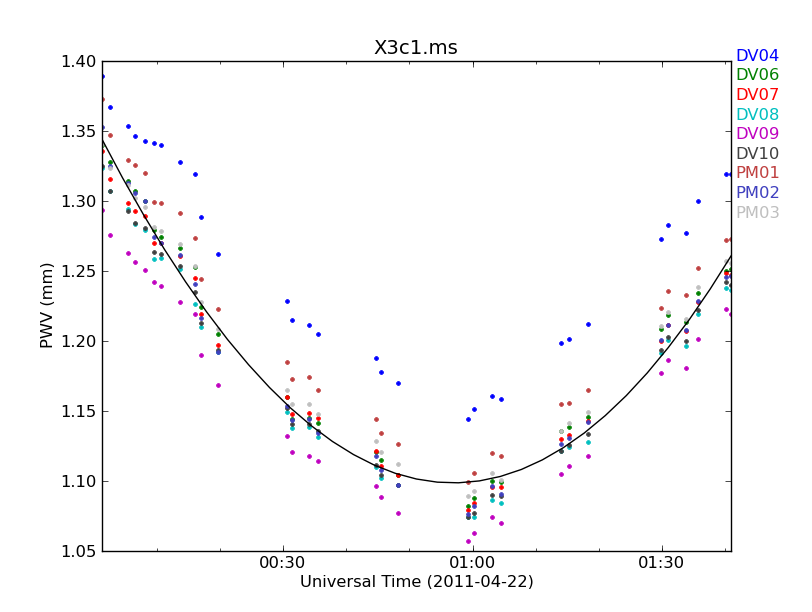PlotPWV
From CASA Guides
Jump to navigationJump to search
Return to Analysis Utilities
This page documents the plotPWV function of Python module analysisUtils.
If the ASDM_CALWVR table is present in your ms, this function will extract the PWV values from each ALMA antenna's WVR and create a plot vs. time. If the ms does not have the ASDM_CALWVR table or it is empty (as in 7m-only datasets), it will then use the ASDM_CALATMOSPHERE table. If you have neither of these tables, but you do have the ASDM, you can instead use plotPWVFromASDM
Help on function plotPWV in module analysisUtils:
# In CASA
au.plotPWV(ms, figfile='', plotrange=[0, 0, 0, 0], clip=True)
Read and plot the PWV values from the ms via the ASDM_CALWVR table.
Different antennas are shown in different colored points.
Arguments:
ms: the measurement set
plotrange: the ranges for the X and Y axes (default=[0,0,0,0] which is autorange)
clip: default=True, True=do not plot outliers beyond 5*MAD from the median.
figfile: True, False, or a string
If figfile is not a string, the file created will be <ms>.pwv.png.
Examples
au.plotPWV('X3c1.ms', figfile=True)