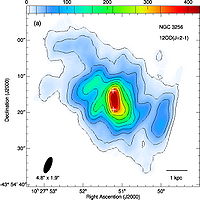|
|
| (92 intermediate revisions by 6 users not shown) |
| Line 1: |
Line 1: |
| ==Overview==
| | [[Category:ALMA]][[Category:Calibration]][[Category:Spectral Line]] |
| [To be written by Eric] | |
|
| |
|
| ==Retrieving the Data== | | ==Science Target Overview== |
| | [[File:OpticalImageNGC3256.jpg|200px|thumb|right|HST image of NGC3256 (credit: NASA, ESA, the Hubble Heritage Team (STScI/AURA)-ESA/Hubble Collaboration and A. Evans (University of Virginia, Charlottesville/NRAO/Stony Brook University)]] |
| | [[File:CO2-1_image_SMA.jpg|200px|thumb|right|SMA map of CO (2–1) emission in the center of NGC 3256 (Sakamoto, Ho & Peck, 2006)]] |
|
| |
|
| The data were taken in six different datasets over two consecutive nights: April 16-17, 2011. There are three datasets for April 16th and three for April 17th. Here we provide you with "starter" datasets, where we have taken the raw data in ALMA Science Data Model (ASDM) format and converted them to CASA Measurement Sets (MS). We did this using the {{importasdm}} task in CASA. | | The luminous infrared galaxy NGC 3256 is the brightest galaxy within ~40 Mpc. This galaxy, which is in the later stages of a merger between two gas-rich progenitors, hosts an extreme central starburst that can be seen across a wide range of wavelengths but emits most strongly in the far infrared (Smith & Harvey 1996). Hubble Space Telescope optical imaging has revealed hundreds of bright young clusters in the galactic center (Trancho et al. 2007). There is also strong evidence for a superwind in NGC 3256, indicating strong starburst-driven blow-out of the interstellar medium (Heckman et al. 2000). Imaging in the infrared, radio and X-rays has shown that NGC 3256 has two distinct nuclei aligned in the north-south direction and separated by 5 arcsec, or 850 pc, on the sky. The southern nucleus is highly obscured, rendering it invisible in the optical. |
|
| |
|
| [What else are we going to do to the data we provide?]
| | Because of its proximity and the fact that it is observed nearly face-on, NGC 3256 is an ideal target to study merger-induced starbursts in the local Universe. In fact, NGC 3256 could be regarded as the southern sky equivalent of Arp 220, the archetype of infrared-luminous merging galaxies. |
|
| |
|
| Along with the Measurement Sets, we also provide some tables that you will need for the calibration. These include the System Temperature (Tsys) tables, which contain corrections for atmospheric opacity, and Water Vapor Radiometer (WVR) tables, which contain the atmospheric phase corrections determined by the water vapor radiometers on each antenna.
| | Neutral gas in this galaxy was first studied by English et al (2003), who detected two HI tidal tails that extend up to 50 kpc. High-resolution observations of carbon-monoxide (CO 2-1) in NGC 3256 were made by Sakamoto et al. (2006) using the Submillimeter Array (SMA). This study revealed a large disk of molecular gas (r > 3 kpc) in the center of the merger, with a strong gas concentration toward the double nucleus. This gas disk rotates around a point between the two nuclei. In addition, high-velocity molecular gas was discovered at the galaxy's center, with velocities up to 420 km/s offset from the systemic velocity of the galaxy. |
|
| |
|
| You can download the data here:
| | ==ALMA Data Overview== |
| | ALMA Science verification data on NGC3256 in Band 3 were taken in six different |
| | datasets over two consecutive nights: April 16-17, 2011. There are three datasets |
| | for April 16th and three for April 17th. These Band 3 observations utilized all four |
| | available basebands, which are associated with four different spectral windows: two |
| | in the Upper Sideband (USB) and two in the Lower Sideband (LSB). The first spectral |
| | window is centered on the CO(1-0) emission line in the galaxy NGC 3256 and is our |
| | highest frequency spectral window. There is one additional spectral window in the |
| | Upper Side Band (USB), and there are two spectral windows in the Lower Side Band |
| | (LSB). These additional spectral windows are used to measure the continuum emission |
| | in the galaxy and may contain other emission lines as well. Each spectral window |
| | has a total bandwidth of 2 GHz divided over 128 channels, for a channel width of |
| | 15.625 MHz, corresponding to about 40 km/s. Online Hanning smoothing was applied to |
| | the data, resulting in a spectral resolution that is twice the channel separation. |
| | For the antenna configuration that was used during these observations, the angular |
| | resolution is expected to be about 6.5". |
|
| |
|
| [Provide link to the raw .ms files in tar'd, gzip'd format]
| | Due to unfortunate weather conditions during the days planned for these |
| | observations, the data were taken at Band 3 although no previous interferometric |
| | CO(1-0) observations of this galaxy exist. Casoli et al. (1990) observed the CO(1-0) |
| | line with the SEST 15 single dish telescope and were just able to measure a velocity |
| | field with 22" resolution. Interferometric observations were first made with the SMA |
| | in the CO(2-1) line by Sakamoto, Ho & Peck (2006). Because those observations were |
| | made at a higher frequency, the angular resolution is higher (~2") than that of the |
| | ALMA observations shown here, taken in a very compact configuration. Nonetheless, it |
| | is possible to make a direct comparison of the distribution and velocity of the |
| | CO(2-1) and (1-0) gas by looking, for example, at the south-western clump and the |
| | north-eastern 'arm', which are consistent in both data sets. |
|
| |
|
| Once the download has finished, unpack the file:
| | We thank the following people for suggesting NGC3256 for ALMA Science Verification: |
| <source lang="python">
| | Kazushi Sakamoto, Satoki Matsushita. |
| # In a terminal outside CASA
| |
| tar -xvf ngc3256band3.tgz
| |
| </source>
| |
|
| |
|
| [Also provide links to the calibrated data (but maybe not here...maybe better at end of calibration page?)]
| | ==Obtaining the Data== |
|
| |
|
| ==Initial Inspection and ''A priori '' Flagging==
| | To download the data, click on the region closest to your location: |
| We will eventually concatenate the six datasets used here into one large dataset. However, we will keep them separate for now, as some of the steps to follow require individual datasets (specifically, the application of the Tsys and WVR tables). We therefore start by defining an array "basename" that includes the names of the six files. This will simplify the following steps by allowing us to loop through the files using a simple for-loop in python.
| |
|
| |
|
| <source lang="python">
| | [http://almascience.nrao.edu/almadata/sciver/NGC3256 North America] |
| # In CASA
| |
| basename=['uid___A002_X1d54a1_X5','uid___A002_X1d54a1_X174','uid___A002_X1d54a1_X2e3',
| |
| 'uid___A002_X1d5a20_X5','uid___A002_X1d5a20_X174','uid___A002_X1d5a20_X330']
| |
| </source>
| |
|
| |
|
| The usual first step is then to get some basic information about the data. We do this using the task {{listobs}}, which will output a detailed summary of each dataset supplied.
| | [http://almascience.eso.org/almadata/sciver/NGC3256 Europe] |
|
| |
|
| <source lang="python">
| | [http://almascience.nao.ac.jp/almadata/sciver/NGC3256 East Asia] |
| # In CASA
| |
| for name in basename:
| |
| listobs(vis=name+'.ms')
| |
| </source>
| |
|
| |
|
| The output will be sent to the CASA [http://casa.nrao.edu/docs/userman/UserMansu41.html#UserMansu42.html logger]. You will have to scroll up to see the individual output for each of the six datasets. Here is an example of the most relevant output for the first file in the list.
| | Here you will find three gzipped tar files which, after unpacking, will create three directories: |
|
| |
|
| <pre style="background-color: #fffacd;">
| | *'''NGC3256_Band3_UnCalibratedMSandTablesForReduction''' - Here we provide you with "starter" datasets, where we have taken the raw data in ALMA Science Data Model (ASDM) format and converted them to CASA Measurement Sets (MS). We did this using the {{importasdm}} task in CASA. Along with the raw data, we also provide some tables that you will need for the calibration which cannot currently be generated inside of CASA (for Early Science, these tables will either be pre-applied or supplied with the data). |
| Fields: 3
| |
| ID Code Name RA Decl Epoch SrcId nVis
| |
| 0 none 1037-295 10:37:16.0790 -29.34.02.8130 J2000 0 38759
| |
| 1 none Titan 00:00:00.0000 +00.00.00.0000 J2000 1 16016
| |
| 2 none NGC3256 10:27:51.6000 -43.54.18.0000 J2000 2 151249
| |
| (nVis = Total number of time/baseline visibilities per field)
| |
| Spectral Windows: (9 unique spectral windows and 2 unique polarization setups)
| |
| SpwID #Chans Frame Ch1(MHz) ChanWid(kHz)TotBW(kHz) Ref(MHz) Corrs
| |
| 0 4 TOPO 184550 1500000 7500000 183300 I
| |
| 1 128 TOPO 113211.988 15625 2000000 113204.175 XX YY
| |
| 2 1 TOPO 114188.55 1796875 1796875 113204.175 XX YY
| |
| 3 128 TOPO 111450.813 15625 2000000 111443 XX YY
| |
| 4 1 TOPO 112427.375 1796875 1796875 111443 XX YY
| |
| 5 128 TOPO 101506.187 15625 2000000 101514 XX YY
| |
| 6 1 TOPO 100498.375 1796875 1796875 101514 XX YY
| |
| 7 128 TOPO 103050.863 15625 2000000 103058.675 XX YY
| |
| 8 1 TOPO 102043.05 1796875 1796875 103058.675 XX YY
| |
| Sources: 48
| |
| ID Name SpwId RestFreq(MHz) SysVel(km/s)
| |
| 0 1037-295 0 - -
| |
| 0 1037-295 9 - -
| |
| 0 1037-295 10 - -
| |
| 0 1037-295 11 - -
| |
| 0 1037-295 12 - -
| |
| 0 1037-295 13 - -
| |
| 0 1037-295 14 - -
| |
| 0 1037-295 15 - -
| |
| 0 1037-295 1 - -
| |
| 0 1037-295 2 - -
| |
| 0 1037-295 3 - -
| |
| 0 1037-295 4 - -
| |
| 0 1037-295 5 - -
| |
| 0 1037-295 6 - -
| |
| 0 1037-295 7 - -
| |
| 0 1037-295 8 - -
| |
| 1 Titan 0 - -
| |
| 1 Titan 9 - -
| |
| 1 Titan 10 - -
| |
| 1 Titan 11 - -
| |
| 1 Titan 12 - -
| |
| 1 Titan 13 - -
| |
| 1 Titan 14 - -
| |
| 1 Titan 15 - -
| |
| 1 Titan 1 - -
| |
| 1 Titan 2 - -
| |
| 1 Titan 3 - -
| |
| 1 Titan 4 - -
| |
| 1 Titan 5 - -
| |
| 1 Titan 6 - -
| |
| 1 Titan 7 - -
| |
| 1 Titan 8 - -
| |
| 2 NGC3256 0 - -
| |
| 2 NGC3256 9 - -
| |
| 2 NGC3256 10 - -
| |
| 2 NGC3256 11 - -
| |
| 2 NGC3256 12 - -
| |
| 2 NGC3256 13 - -
| |
| 2 NGC3256 14 - -
| |
| 2 NGC3256 15 - -
| |
| 2 NGC3256 1 - -
| |
| 2 NGC3256 2 - -
| |
| 2 NGC3256 3 - -
| |
| 2 NGC3256 4 - -
| |
| 2 NGC3256 5 - -
| |
| 2 NGC3256 6 - -
| |
| 2 NGC3256 7 - -
| |
| 2 NGC3256 8 - -
| |
| Antennas: 7:
| |
| ID Name Station Diam. Long. Lat.
| |
| 0 DV04 J505 12.0 m -067.45.18.0 -22.53.22.8
| |
| 1 DV06 T704 12.0 m -067.45.16.2 -22.53.22.1
| |
| 2 DV07 J510 12.0 m -067.45.17.8 -22.53.23.5
| |
| 3 DV08 T703 12.0 m -067.45.16.2 -22.53.23.9
| |
| 4 DV09 N602 12.0 m -067.45.17.4 -22.53.22.3
| |
| 5 PM02 T701 12.0 m -067.45.18.8 -22.53.22.2
| |
| 6 PM03 J504 12.0 m -067.45.17.0 -22.53.23.0
| |
| </pre>
| |
|
| |
|
| This output shows that three fields were observed: 1037-295, Titan, and NGC3256. Field 0 (1037-295) will serve as the gain calibrator and bandpass calibrator; field 1 (Titan) will serve as the flux calibrator; and field 2 (NGC3256) is, of course, the science target.
| | *'''NGC3256_Band3_CalibratedData''' - The fully-calibrated uvdata, ready for imaging and self-calibration |
|
| |
|
| Note that there are more than four SpwIDs even though the observations were set up to have four spectral windows. The spectral line data themselves are found in spectral windows 1,3,5,7, which have 128 channels each. The first one (spw 1) is centered on the CO(1-0) emission line in the galaxy NGC 3256 and is our highest frequency spectral window. There is one additional spectral window (spw 3) in the Upper Side Band (USB), and there are two spectral windows (spw 5 and 7) in the Lower Side Band (LSB). These additional spectral windows are used to measure the continuum emission in the galaxy, and may contain other emission lines as well.
| | *'''NGC3256_Band3_ReferenceImages''' - The final continuum and spectral line images |
|
| |
|
| Spectral windows 2,4,6,8 contain channel averages of the data in spectral windows 1,3,5,7, respectively. These are not useful for the offline data reduction. Spectral window 0 contains the WVR data. You may notice that there are additional SpwIDs listed in the "Sources" section which are not listed in the "Spectral Windows" section. These spectral windows are reserved for the WVRs of each antenna (seven in our case). At the moment, all WVRs point to spw 0, which contains nominal frequencies. The additional spectral windows (spw 9-15) are therefore not used and can be ignored.
| | To see which files you will need, read on below. The downloads to your local computer will take some time, so you may wish to begin them now. |
|
| |
|
| Another important thing to note is that the position of Titan is listed as 00:00:00.0000 +00.00.00.0000. This is due to the fact that for ephemeris objects, the positions are currently not stored in the asdm. This will be handled correctly in the near future, but at present, we have to fix this offline. We will correct the coordinates below by running the procedure fixplanet.
| | '''NOTE: CASA 3.3 or later is required to follow this guide.''' For more information on obtaining the latest version of CASA, see [http://casa.nrao.edu/ http://casa.nrao.edu]. |
|
| |
|
| Seven antennas we used for the dataset listed above. Note that numbering in python always begins with "0", so the antennas have IDs 0-6. To see what the antenna configuration looked like at the time of the this observation, we will use the task {{plotants}}.
| | ==NGC3256 Data Reduction Tutorial== |
|
| |
|
| [[File:Uid___A002_X1d54a1_X5_plotants.png|200px|thumb|right|plotants output]]
| | In this tutorial, or "casaguide", we will guide you step-by-step through the reduction of the ALMA science verification data on NGC3256 and its subsequent imaging. This casaguide consists of two parts: |
| <source lang="python">
| |
| # In CASA
| |
| plotants(vis=basename[0]+'.ms', figfile=basename[0]+'_plotants.png')
| |
| </source>
| |
|
| |
|
| This will plot the antenna configuration on your screen as well as save it under the specified filename for future reference. This will be important later on when we need to choose a reference antenna, since the reference antenna should be close to the center of the array (as well as stable and present for the entire observation).
| | 1) '''[[NGC3256 Band3 - Calibration]]''' |
|
| |
|
| If you repeat the plotants command for the other five datasets, you will see that there is an additional antenna (DV10) present on the second day of observations. Other than that, the configuration stays constant during the course of the observations.
| | 2) '''[[NGC3256 Band3 - Imaging]]''' |
|
| |
|
| ==== Flagging ====
| | To complete the Calibration section of the tutorial, you will need the data in the first directory: NGC3256_Band3_UnCalibratedMSandTablesForReduction. For those wishing to skip the calibration section and proceed to Imaging, we also provide the fully-calibrated data in the NGC3256_Band3_CalibratedData directory. Finally, we provide the final continuum and spectral line images in the NGC3256_Band3_ReferenceImages directory. |
| The first editing we will do is some ''a priori'' flagging with {{flagdata}} and {{flagautocorr}}. We will start by flagging the shadowed data and the autocorrelation data:
| |
|
| |
|
| <source lang="python">
| | For a similar tutorial on the reduction of ALMA Band 7 data on TW Hydra, see the casaguide '''[[TWHydraBand7]]'''. |
| # In CASA
| |
| for name in basename:
| |
| flagdata(vis=name+'.ms', flagbackup = F, mode = 'shadow')
| |
| flagautocorr(vis=name+'.ms')
| |
| </source>
| |
|
| |
|
| There are a number of scans in the data that were used by the online system for pointing calibration. These scans are no longer needed, and we can flag them easily with {{flagdata}} by selecting on 'intent':
| | ==How to use this casaguide== |
|
| |
|
| <source lang="python">
| | For both portions of the guide, we will provide you with the full CASA commands needed to carry out each step. |
| # In CASA
| |
| for name in basename:
| |
| flagdata(vis=name+'.ms', mode='manualflag', flagbackup = F, intent='*POINTING*')
| |
| </source>
| |
|
| |
|
| Similarly, we can flag the scans corresponding to atmospheric calibration:
| |
| <source lang="python"> | | <source lang="python"> |
| # In CASA | | # In CASA |
| for name in basename:
| | The commands you need to execute |
| flagdata(vis=name+'.ms', mode='manualflag', flagbackup = F, intent='*ATMOSPHERE*')
| | will be displayed in regions |
| | like this. |
| </source> | | </source> |
|
| |
|
| We will then store the current flagging state for each dataset using the {{flagmanager}}:
| | Simply copy and paste the commands in order into your CASA terminal. You may also type the commands in by hand if desired, but be mindful of typos. Note that you may need to hit Enter twice in order for the process to start running. Also note that copying and pasting multiple commands at a time may not work, so only copy and paste the contents of one region at a time. |
| <source lang="python">
| |
| # In CASA
| |
| for name in basename:
| |
| flagmanager(vis = name+'.ms', mode = 'save', versionname = 'Apriori')
| |
| </source>
| |
|
| |
|
| We will continue with some initial flagging/corrections specific to these datasets. For uid___A002_X1d54a1_X174.ms there is a outlying feature in spw=7, antenna DV04. This corresponds to scans 5 and 9, so we flag those data:
| | '''To learn how to extract the CASA commands into an executable python script, click [http://casaguides.nrao.edu/index.php?title=Extracting_scripts_from_these_tutorials here].''' |
|
| |
|
| <source lang="python">
| | Occasionally we will also show output to the CASA logger: |
| # In CASA
| |
| flagdata(vis='uid___A002_X1d54a1_X174.ms', mode='manualflag',
| |
| antenna='DV04', flagbackup = F, scan='5,9', spw='7')
| |
| </source>
| |
| | |
| Antenna DV07 shows large delays for the first three datasets. We correct this by calculating a K-type delay calibration table with {{gencal}}. The parameters are the delays measured in nanoseconds, first cycling over polarization product, and then over spectral window (thus giving eight numbers in total). Before creating these tables, make sure to delete any existing versions.
| |
|
| |
| <source lang="python">
| |
| # In CASA
| |
| for i in range(3): # loop over the first three ms's
| |
| name=basename[i]
| |
| os.system('rm -rf '+name+'_del.K')
| |
| gencal(vis=name+'.ms', caltable=name+'_del.K',
| |
| caltype='sbd', antenna='DV07', pol='X,Y', spw='1,3,5,7',
| |
| parameter=[0.99, 1.10, -3.0, -3.0, -3.05, -3.05, -3.05, -3.05])
| |
| </source>
| |
| | |
| The delay values were simply estimated by eye. The purpose here is to get the phases approximately flat as a function of frequency. Any additional phase variations will be corrected for later when we do the bandpass calibration.
| |
| | |
| Note that when you run the gencal command above, CASA may generate the warning "No scr col generation!!!" This just means that there is no field association in the tables generated, so that you can apply them to any of the fields in the observation. This is not important, so you can ignore the warning.
| |
| | |
| We will apply these K tables to the data in the next section.
| |
| | |
| ==WVR Correction and Tsys Calibration==
| |
| | |
| We will now apply the delay correction table and the WVR calibration tables to the data with the task {{applycal}}. We do this in two steps. First we will cycle over the three datasets from the first day of observations, because we have to correct the delay error for DV07 for those data. For the last three datasets (i.e. those taken during the second day), we do not need to correct the delays, so we just apply the WVR tables. In the call to applycal, we will specify interpolation="nearest". This is important for the WVR corrections, and it doesn't make a difference for the delay corrections because they have no time dependence.
| |
| | |
| <source lang="python">
| |
| # In CASA
| |
| for i in range(3): # loop over the first three data sets
| |
| name=basename[i]
| |
| applycal(vis=name+'.ms', flagbackup=F, spw='1,3,5,7',
| |
| interp=['nearest','nearest'], gaintable=[name+'_del.K',name+'.W'])
| |
| | |
| for i in range(3,6): # loop over the last three data sets
| |
| name=basename[i]
| |
| applycal(vis=name+'.ms', flagbackup=F, spw='1,3,5,7',
| |
| interp='nearest', gaintable=name+'.W')
| |
| </source>
| |
| | |
| Now we split out the corrected_data column of the datasets with the task {{split}}. We give the resulting datasets the extension "_K_WVR" to indicate that the delay tables and WVR tables have been applied in the data column, and we specify spectral windows 0-8 to get rid of the "WVR placeholder" spectral windows. Again, we are careful to remove any previous versions of the split ms's before running the split command.
| |
| | |
| <source lang="python">
| |
| # In CASA
| |
| for name in basename:
| |
| os.system('rm -rf '+name+'_K_WVR.ms*')
| |
| split(vis=name+'.ms', outputvis=name+'_K_WVR.ms',
| |
| datacolumn='corrected', spw='0~8')
| |
| </source>
| |
| | |
| Next we do the Tsys calibration. Tsys measurements correct for the atmospheric opacity (to first-order) and allow the calibration sources to be measured at elevations that differ from the science target. The Tsys tables for these datasets were provided with the downloadable data. We will start by inspecting them with the task {{plotcal}}:
| |
| | |
| [[File:tsys_per_spwuid___A002_X1d54a1_X5.png|200px|thumb|right|Tsys as function of frequency for four spectral windows (please note the incorrect frequency labeling for spw=3,5, and 7)]]
| |
| <source lang="python">
| |
| # In CASA
| |
| for name in basename:
| |
| plotcal(caltable='tsys_'+name+'.cal', xaxis='freq', yaxis='amp',
| |
| spw='1,3,5,7', subplot=221, overplot=False,
| |
| iteration='spw', plotrange=[0, 0, 40, 180], plotsymbol='.',
| |
| figfile='tsys_per_spw'+name+'.png')
| |
| </source>
| |
| | |
| Note that we only plot the spectral windows with the spectral line data. In addition to plotting on your screen, the above command will also produce a plot file (png) for each of the six datasets. An example plot is shown to the right for the first dataset.
| |
| | |
| Aside from the large amplitudes in the edge channels (which we will handle below), the plots look acceptable. Note that in the lowest frequency spectral window, Tsys rises toward higher frequencies. This is because we are observing right at the edge of Band 3.
| |
| | |
| We will apply the Tsys tables with {{applycal}}: We do this for each field separately so that the appropriate calibration data are applied to the right fields. The "field" parameter specifies the field to which we will apply the calibration, and the "gainfield" parameter specifies the field from which you wish to take the calibration solutions from the gaintable.
| |
| | |
| <source lang="python">
| |
| # In CASA
| |
| for name in basename:
| |
| for field in ['Titan','1037*','NGC*']:
| |
| applycal(vis=name+'_K_WVR.ms', spw='1,3,5,7', flagbackup=F, field=field, gainfield=field,
| |
| interp='nearest', gaintable=['tsys_'+name+'.cal'])
| |
| </source>
| |
| | |
| We then once again split out the corrected_data column, this time only retaining spectral windows 1,3,5,7. This will get rid of the extraneous spectral windows, including the channel averaged spectral windows and spw 0, which is the one for the WVR data.
| |
| | |
| <source lang="python">
| |
| # In CASA
| |
| for name in basename:
| |
| os.system('rm -rf '+name+'_line.ms*')
| |
| split(vis=name+'_K_WVR.ms', outputvis=name+'_line.ms',
| |
| datacolumn='corrected', spw='1,3,5,7')
| |
| </source>
| |
| | |
| The WVR and Tsys tables are now applied in the data column of the new measurement sets. These datasets have the extension "_line" to indicate that they only contain the spectral line data and no longer the "channel average" spectral windows. These measurement sets therefore have four spectral windows, with IDs 0-3.
| |
| | |
| Now that we have applied the Tsys calibration and WVR corrections, we can concatenate the six individual data sets into one big measurement set. We define an array "comvis" that contains the names of the measurement sets we wish to concatenate, and then we run the task {{concat}}.
| |
| | |
| <source lang="python">
| |
| # In CASA
| |
| comvis=[]
| |
| for name in basename:
| |
| comvis.append(name+'_line.ms')
| |
| | |
| os.system('rm -rf ngc3256_line.ms*')
| |
| concat(vis=comvis, concatvis='ngc3256_line.ms')
| |
| </source>
| |
| | |
| ==Additional Data Inspection==
| |
| | |
| Now that the data are concatenated into one dataset, we will do some additional inspection with {{plotms}}. First we will plot amplitude versus channel, averaging over time and baselines in order to speed up the plotting process.
| |
| | |
| [[File:amp_vs_chan_ngc3256_line.png|200px|thumb|right|Amplitude vs. channel, averaged over all spw's and all baselines]]
| |
| <source lang="python">
| |
| # In CASA
| |
| plotms(vis='ngc3256_line.ms', xaxis='channel', yaxis='amp',
| |
| averagedata=T, avgbaseline=T, avgtime='1e8', avgscan=T)
| |
| </source>
| |
| | |
| From this plot we see that the edge channels have abnormally high amplitudes. We will use {{flagdata}} to remove the edge channels from both sides of the bandpass:
| |
| | |
| <source lang="python">
| |
| # In CASA
| |
| flagdata(vis = 'ngc3256_line.ms', flagbackup = F, spw = ['*:0~10','*:125~127'])
| |
| </source>
| |
| | |
| Next, we will look at amplitude versus time, averaging over all channels and colorizing by field. Since the observations take place over two days, you will need to zoom in to examine the data in more detail. In particular, note the difference in Titan's amplitude between the two days and the change in amplitude during the second day. The plot on the right shows a zoom-in on the first day of observations. Scans on Titan are colored red, NGC3256 is orange, and the calibrator 1037-295 is colored black.
| |
| | |
| [[File:amp_vs_time.png|200px|thumb|right|Amplitude vs. time, averaged over all channels]]
| |
| <source lang="python">
| |
| # In CASA
| |
| plotms(vis='ngc3256_line.ms', xaxis='time', yaxis='amp',
| |
| averagedata=T, avgchannel='128', coloraxis='field')
| |
| </source>
| |
| | |
| Titan is our primary flux calibrator. However, for the second day of observations, Titan had moved to close to Saturn, and Saturn's rings moved into the primary beam. Another way to see this is to plot amplitude versus uv-distance and colorize by scan:
| |
| | |
| [[File:amp_vs_uvdistTitan_ngc3256_line.png|200px|thumb|right|Amplitude vs. uv-distance for Titan]]
| |
| <source lang="python">
| |
| # In CASA
| |
| plotms(vis='ngc3256_line.ms', xaxis='uvdist', yaxis='amp', field='1',
| |
| averagedata=T, avgchannel='128', avgtime='1e8', coloraxis='scan')
| |
| </source>
| |
| | |
| If you use the "Mark a region" and "Locate" tools in {{plotms}}, you will see the signature of a bright, resolved source during the latter three (last day's) scans. We will therefore need to flag the Titan scans for the second day:
| |
| | |
| <source lang="python">
| |
| # In CASA
| |
| flagdata(vis = 'ngc3256_line.ms', flagbackup = F,
| |
| timerange='>2011/04/16/12:00:00', field='Titan')
| |
| </source>
| |
| | |
| Next, we will fix the position of Titan in the combined dataset. Recall that the position of the Titan field is currently set to 00:00:00.0000 +00.00.00.0000. The following procedure will replace this with the actual position observed by the telescopes and, at the same time, it will recalculate the uvw coordinates:
| |
| | |
| <source lang="python">
| |
| # In CASA
| |
| execfile(os.getenv("CASAPATH").split(' ')[0]+"/lib/python2.6/recipes/fixplanets.py") # linux
| |
| #execfile("/Applications/CASA.app/Contents/Resources/python/recipes/fixplanets.py")] # Mac
| |
| fixplanets('ngc3256_line.ms', 'Titan', True)
| |
| </source>
| |
| | |
| Note that on a Mac, the path to fixplanets.py is different than on Linux machines. The third parameter in fixplanets, set to True, indicates that the uvw-coordinates for Titan are recalculated. Note that for Cycle 0 data, the coordinates of ephemeris objects will be treated correctly in the data.
| |
| | |
| Continue to inspect the data with {{plotms}}, plotting different axes and colorizing by the different parameters. Don't forget to average the data if possible to speed the plotting process. You will find the following:
| |
| *Baselines with DV07 have very high amplitudes in spw 3, correlation YY
| |
| *Baselines with DV08 have very low amplitudes in spw 3, correlation YY, but only for the last observation
| |
| *Baselines with PM03 have low amplitudes at 2011/04/17/02:15:00 for spw 0
| |
| *Baselines with PM03 have low amplitudes at 2011/04/16/04:15:15 for spw 2 and 3
| |
| | |
| We flag the bad data with the following commands:
| |
| | |
| <source lang="python">
| |
| # In CASA
| |
| flagdata(vis='ngc3256_line.ms', flagbackup=F, spw='3',
| |
| correlation='YY', mode='manualflag', selectdata=T,
| |
| antenna='DV07', timerange='')
| |
| | |
| flagdata(vis='ngc3256_line.ms', flagbackup=F, spw='3',
| |
| correlation='YY', mode='manualflag', selectdata=T,
| |
| antenna='DV08', timerange='>2011/04/17/03:00:00')
| |
| | |
| flagdata(vis='ngc3256_line.ms', flagbackup=F, spw='0',
| |
| mode='manualflag', selectdata=T, antenna='PM03',
| |
| timerange='2011/04/17/02:15:00~02:15:50')
| |
| | |
| flagdata(vis='ngc3256_line.ms', flagbackup=F, spw='2,3',
| |
| mode='manualflag', selectdata=T, antenna='PM03',
| |
| timerange='2011/04/16/04:13:50~04:18:00')
| |
| </source>
| |
| | |
| ==Bandpass Calibration==
| |
| | |
| We are now ready to begin the bandpass calibration. First, we will inspect the bandpass calibrator by plotting the phase as a function of frequency and time. For the first plot we use avgscan=T and avgtime='1E6' to average in time over all scans, and we specify coloraxis='baseline' to colorize by baseline. For the second, we use spw='0:30~90' and avgchannel='128' to average over the central 61 channels of the first spectral window.
| |
| | |
| [[File:phase_vs_frequency.png|200px|thumb|right|Phase vs. frequency for the phase calibrator, averaged over time]]
| |
| [[File:phase_vs_time_PM03.png|200px|thumb|right|Phase vs. time for the phase calibrator, all baselines with antenna PM03]]
| |
| | |
| <source lang="python">
| |
| # In CASA
| |
| plotms(vis='ngc3256_line.ms', xaxis='freq', yaxis='phase', selectdata=True,
| |
| field='1037*', avgtime='1E6', avgscan=T, coloraxis='baseline', iteraxis='antenna')
| |
| | |
| plotms(vis='ngc3256_line.ms', xaxis='time', yaxis='phase', selectdata=True,
| |
| field='1037*', spw='0:30~90', avgchannel='128', avgscan=T,
| |
| coloraxis='baseline', iteraxis='antenna')
| |
| </source>
| |
| | |
| The plot on the right shows the time-averaged phase as a function of frequency for the calibrator 1037-295, for all baselines. We see that the phase variations across the spectral windows are modest, typically ~30 degrees. The second plot shows how the phase varies as function of time. For clarity, we only show baselines with one antenna and only for the first day of observations. There are clearly phase variations on short time scales, that we wish to correct for before calculating the bandpass solutions.
| |
| | |
| Hence, we run {{gaincal}} on the bandpass calibrator to determine phase-only gain solutions. We will use solint='int' for the solution interval, which means that one gain solution will be determined for every integration time. This will correct for any phase variations in the bandpass calibrator as a function of time, a step which will prevent decorrelation of the vector-averaged bandpass solutions. We will then apply these solutions on-the-fly when we run {{bandpass}}.
| |
| | |
| We will use the average of channels 40 to 80 to increase our signal-to-noise in the determination of the antenna-based phase solutions. Averaging over a subset of channels near the center of the bandpass is acceptable when the phase variation as a function of channel is small, which it is here. For our reference antenna, we choose PM03. We call the output calibration table "ngc3256.G1".
| |
| | |
| <source lang="python">
| |
| # In CASA
| |
| gaincal(vis = 'ngc3256_line.ms', caltable = 'ngc3256.G1', spw = '*:40~80', field = '1037*',
| |
| selectdata=T, solint= 'int', refant = 'PM03', calmode = 'p')
| |
| </source>
| |
| | |
| We then check the time variations of the phase solutions with {{plotcal}}. We will plot the XX and YY polarization products separately and make different subplots for each of the spectral windows. This is done by setting the "iteration" parameter to "spw" and specifying subplot=221. By setting the parameter "figfile" to a non-blank value, it will also generate png files of the plots.
| |
| | |
| <source lang="python">
| |
| # In CASA
| |
| plotcal(caltable = 'ngc3256.G1', xaxis = 'time', yaxis = 'phase',
| |
| poln='X', plotsymbol='o', plotrange = [0,0,-180,180], iteration = 'spw',
| |
| figfile='phase_vs_time_XX.G1.png', subplot = 221)
| |
| | |
| plotcal(caltable = 'ngc3256.G1', xaxis = 'time', yaxis = 'phase',
| |
| poln='Y', plotsymbol='o', plotrange = [0,0,-180,180], iteration = 'spw',
| |
| figfile='phase_vs_time_YY.G1.png', subplot = 221)
| |
| </source>
| |
| | |
| Now that we have a first measurement of the phase variations as a function of time, we can determine the bandpass solutions with {{bandpass}}. We will apply the phase calibration table on-the-fly with the parameter "gaintable".
| |
| | |
| <source lang="python">
| |
| # In CASA
| |
| bandpass(vis = 'ngc3256_line.ms', caltable = 'ngc3256.B1', gaintable = 'ngc3256.G1',
| |
| field = '1037*', minblperant=3, minsnr=1, solint='inf',
| |
| bandtype='B', fillgaps=1, refant = 'PM03', solnorm = T)
| |
| </source>
| |
| | |
| [[File:Bandpass.B1.png|200px|thumb|right|Bandpass phase and amplitude solutions]]
| |
| *caltable = 'ngc3256.B1': output bandpass calibration table
| |
| *gaintable = 'ngc3256.G1': gain calibration table to apply
| |
| *minblperant=3: Minimum number of baselines required per antenna for each solve
| |
| *minsnr=1: Minimum SNR for solutions
| |
| *solint='inf': This setting, combined with the default combine='scan', sets the solution interval to the entire observation
| |
| *bandtype='B': The default type of bandpass solution, which does a channel by channel solution for each specified spw
| |
| *fillgaps=1: Interpolate channel gaps 1 channel wide
| |
| *solnorm=T: Normalize the bandpass amplitudes and phases of the corrections to unity
| |
| | |
| We then plot the bandpass solutions with the following commands:
| |
| | |
| <source lang="python">
| |
| # In CASA
| |
| plotcal(caltable = 'ngc3256.B1', xaxis='freq', yaxis='phase', spw='',
| |
| subplot=212, overplot=False, plotrange = [0,0,-70,70],
| |
| plotsymbol='.', timerange='')
| |
| | |
| plotcal(caltable = 'ngc3256.B1', xaxis='freq', yaxis='amp', spw='',
| |
| subplot=211, overplot=False,
| |
| figfile='bandpass.B1.png', plotsymbol='.', timerange='')
| |
| </source>
| |
| | |
| [PERHAPS APPLY THE SOLUTIONS AND SHOW PLOTS HERE?]
| |
| | |
| == Gain Calibration ==
| |
| | |
| The first step is to set the flux density for Titan using the task {{setjy}}. We will use the Butler-JPL-Horizons 2010 model, for which the flux density of Titan is 297 mJy at 103 GHz (spw 3):
| |
| | |
| <pre style="background-color: #fffacd;">
| |
| 2011-05-22 09:42:58 INFO setjy Titan spwid= 3 [I=0.2966, Q=0, U=0, V=0] Jy, (JPL-Butler Solar System Object)
| |
| </pre>
| |
| | |
| <source lang="python">
| |
| # In CASA
| |
| setjy(vis='ngc3256_line.ms', field='Titan', standard='Butler-JPL-Horizons 2010')
| |
| </source>
| |
| | |
| Now we will do a new gain calibration, this time applying the bandpass calibration solutions on-the-fly:
| |
| | |
| <source lang="python">
| |
| # In CASA
| |
| gaincal(vis = 'ngc3256_line.ms', caltable = 'ngc3256.G2', calmode = 'ap',
| |
| spw = '*:16~112', field = '1037*, Titan', solint= 'inf', solnorm=F,
| |
| refant = 'PM03', gaintable = ['ngc3256.B1'])
| |
| </source>
| |
| | |
| *caltable = 'ngc3256.G2': the output gain calibration table
| |
| *calmode = 'ap': To solve for both amplitude and phase
| |
| *spw='*:16~112': to select all spectral windows, but only the inner 75% of the channels of each
| |
| *solint='inf': Together with the default for the "combine" parameter, this setting will solve for one solution per scan
| |
| *solnorm=F: We do not want to normalize the solutions to unity since we wish to relate the measured amplitudes of the secondary calibrator (1037-295) to the flux calibrator (Titan)
| |
| *gaintable = ['ngc3256.B1']: We apply the bandpass calibration on-the-fly
| |
| | |
| [ YOU ARE JUST SOLVING FOR A&P AT THE SAME TIME? YOU DON'T SOLVE FOR P FIRST USING A SHORTER TIME INTERVAL, THEN USE THAT TO DERIVE THE AMPLITUDE SOLUTIONS PER SCAN? MAYBE IT DOESN'T MAKE A BIG DIFFERENCE HERE? - thought it would not make much of a difference, but please try if you have time. Otherwise just leave as is.]
| |
| | |
| [ANOTHER QUESTION: WHY DO YOU RESTRICT THE CHANNEL RANGE ABOVE? - To avoid the edge effects. I now changed to the inner 75% of channels]
| |
| | |
| Now we will examine the amplitude and phase solutions as a function of time, iterating on spectral window and plotting the XX and YY correlations separately for clarity. Zoom in on the GUI to examine the plots in more detail. You can also use the "Mark Region" and "Locate" buttons on the toolbar to identify points. Use the field parameter to select which calibrator you want to plot the solutions for.
| |
| | |
| [[File:Amp_vs_time_YY.G2.png|200px|thumb|right|Gain amplitude Solutions]]
| |
| | |
| <source lang="python">
| |
| # In CASA
| |
| plotcal(caltable = 'ngc3256.G2', xaxis = 'time', yaxis = 'phase',
| |
| poln='X', plotsymbol='o', plotrange = [0,0,-180,180], iteration
| |
| = 'spw', figfile='phase_vs_time_XX.G2.png', subplot = 221)
| |
| | |
| plotcal(caltable = 'ngc3256.G2', xaxis = 'time', yaxis = 'phase',
| |
| poln='Y', plotsymbol='o', plotrange = [0,0,-180,180], iteration
| |
| = 'spw', figfile='phase_vs_time_YY.G2.png', subplot = 221)
| |
| | |
| plotcal(caltable = 'ngc3256.G2', xaxis = 'time', yaxis = 'amp',
| |
| poln='X', plotsymbol='o', plotrange = [], iteration = 'spw',
| |
| figfile='amp_vs_time_XX.G2.png', subplot = 221)
| |
| | |
| plotcal(caltable = 'ngc3256.G2', xaxis = 'time', yaxis = 'amp',
| |
| poln='Y', plotsymbol='o', plotrange = [], iteration = 'spw',
| |
| figfile='amp_vs_time_YY.G2.png', subplot = 221)
| |
| </source>
| |
| | |
| [THESE PLOTS DONT LOOK THAT CLEAN TO ME - I SEE SOME STRAY POINTS. I CAN'T TELL YOU WHAT THEY ARE RIGHT NOW BECAUSE MY INTERNET CONNECTION IS WOEFULLY SLOW. - they are the Titan points. Maybe we should just plot the amp and phase for 1037, or explain what the oulying points are]
| |
| | |
| Finally, we will bootstrap the flux density of the secondary calibrator from that of Titan using the task {{fluxscale}}.
| |
| The new flux table ngc3256.G2.flux replaces the previous ngc3256.G2 tables in future application of the calibration to the data, i.e. the flux table contains both the ngc3256.G2 and flux scaling. Unlike the gain calibration steps, this is not an incremental table.
| |
| | |
| <source lang="python">
| |
| # In CASA
| |
| fluxscale( vis='ngc3256_line.ms', caltable='ngc3256.G2',
| |
| fluxtable='ngc3256.G2.flux', reference='Titan', transfer='1037*')
| |
| </source>
| |
| | |
| Note that we previously flagged the Titan scans from the second day due to contamination from nearby Saturn's rings. We have therefore used the Titan scans from the first day alone to flux calibrate both days' observations. This would not always be an acceptable solution; however, in this case, examination of the measured amplitudes for the phase calibrator over both days indicate that the flux scale is relatively stable. The logger produces the following output:
| |
|
| |
|
| <pre style="background-color: #fffacd;"> | | <pre style="background-color: #fffacd;"> |
| 2011-05-22 06:04:23 INFO fluxscale Flux density for 1037-295 in SpW=0 is: 1.82006 +/- 0.0180464 (SNR = 100.855, nAnt= 7)
| | This output will be displayed |
| 2011-05-22 06:04:23 INFO fluxscale Flux density for 1037-295 in SpW=1 is: 1.82244 +/- 0.0145917 (SNR = 124.895, nAnt= 7)
| | in regions like this. |
| 2011-05-22 06:04:23 INFO fluxscale Flux density for 1037-295 in SpW=2 is: 1.79781 +/- 0.0370932 (SNR = 48.4673, nAnt= 7)
| |
| 2011-05-22 06:04:23 INFO fluxscale Flux density for 1037-295 in SpW=3 is: 1.81028 +/- 0.0453078 (SNR = 39.9551, nAnt= 6)
| |
| </pre> | | </pre> |
|
| |
|
| We find that the flux density of 1037-295 is ~1.8 Jy in all four spectral windows, which agrees very well with the 3mm measurements from the ATCA and OVRO of a few years ago (see SMA calibrator [http://sma1.sma.hawaii.edu/callist/callist.html?plot=1037-295 list]).
| | For a brief introduction to the different ways CASA can be run, see the [[EVLA_Spectral_Line_Calibration_IRC%2B10216#How_to_Use_This_casaguide]] page. For further help getting started with CASA, see [[Getting_Started_in_CASA]]. |
| | |
| ==Applying the calibrations ==
| |
| | |
| Now we will use {{applycal}} to apply the bandpass and gaincal tables that we generated in the previous sections. First, we will apply the solutions from the secondary calibrator to the science target and the secondary calibrator itself. We want to use the solutions from the secondary calibrator for the science target because, as the phase calibrator, it was observed throughout the observations. Its flux scale has also now been bootstrapped to that of the flux calibrator, so it can serve as an amplitude and phase calibrator. The application of the solutions to the secondary calibrator itself is a way for us to check the quality of the calibration. Below, we will do the same for the flux calibrator (Titan), applying its amplitude and phase solutions to itself to check the calibration.
| |
| | |
| <source lang="python">
| |
| # In CASA | |
| applycal(vis='ngc3256_line.ms', field='NGC*,1037*',
| |
| gaintable=['ngc3256.G2.flux','ngc3256.B1'], gainfield = ['1037*', '1037*'],
| |
| interp='nearest', flagbackup=F)
| |
| </source>
| |
| | |
| *gaintable=['ngc3256.G2.flux','ngc3256.B1']: We apply the gaincal table with amplitude and phase solutions, and the bandpass table
| |
| *gainfield = ['1037*', '1037*']: We use the solutions from the secondary calibrator (1037-295) in both tables
| |
| *interp='nearest': We opt for interpolation mode "nearest" because...[WHY?**]
| |
| *flagbackup=F: We do not back up the state of the flags before applying calibration
| |
| | |
| Let's now use {{plotms}} to examine the corrected amplitude of NGC3256 as a function of frequency:
| |
| | |
| [[File:Amp_vs_freqNGC3256corr.png|200px|thumb|right|Amp vs Freq]] | |
| <source lang="python">
| |
| # In CASA
| |
| plotms(vis='ngc3256_line.ms', xaxis='freq', yaxis='amp',
| |
| ydatacolumn='corrected', selectdata=True, field='NGC*',
| |
| averagedata=True, avgchannel='', avgtime='10000s',
| |
| avgscan=True, avgbaseline=T, coloraxis='spw')
| |
| </source>
| |
| | |
| Use the "Zoom" tool to zoom in on the different spectral windows. (Note that spw 2-3 are on the left). There are three emission lines in spectral windows 0-1. There is no emission in spw 2 and 3. [LOOKS LIKE THERE ARE STILL SOME BAD CHANNELS ON THE EDGE OF SPW 2-3. - that's right. We could flag a few more channels - OK I MAY CHANGE THIS ABOVE THEN. I THINK I DID ~15 BEFORE]
| |
|
| |
|
| There are some additional bad data points, which we will flag with {{flagdata}}. [DID YOU FIND THESE POINTS USING THE ABOVE PLOT? I THINK IT WOULD BE GOOD TO FLAG THINGS AFTER THE PLOT WHERE YOU DISCOVER THEM]
| |
|
| |
|
| <source lang="python">
| | [[User:Mzwaan|Martin Zwaan, Jacqueline Hodge]] 07:18 UT, 31 May 2011 |
| # In CASA
| | {{Checked 3.3.0}} |
| flagdata(vis='ngc3256_line.ms', mode='manualflag',
| |
| timerange='2011/04/16/04:13:35~04:13:45', flagbackup = F)
| |
| tget(flagdata)
| |
| timerange='2011/04/16/05:21:13~05:21:19'
| |
| flagdata()
| |
| timerange='2011/04/16/04:16:40~04:16:49'
| |
| flagdata()
| |
| </source>
| |
| | |
| Note that in the above command sequence, we utilize the CASA function [http://casa.nrao.edu/docs/userman/UserMansu36.html#x44-430001.3.5.6 tget]. This function retrieves the last input values for the function specified.
| |
| | |
| At this point, we will image the secondary calibrator as a check of our calibration. We do this using the task {{clean}}, after first removing any previous versions of the images that may exist in our directory.
| |
| | |
| <source lang="python">
| |
| # In CASA
| |
| os.system('rm -rf phasecal_cont*')
| |
| clean(vis='ngc3256_line.ms', imagename='phasecal_cont',
| |
| field='1037*', spw='*:20~120', mode='mfs', niter=1000,
| |
| mask=[126, 126, 130,130], imsize=256,
| |
| cell='1arcsec', weighting='briggs', robust=0.0)
| |
| </source>
| |
| | |
| *imagename='phasecal_cont': the base name of the output images
| |
| *spw='*:20~120': We image all spectral windows, ignoring the outermost channels of each
| |
| *mode='mfs': the default mode, which produces one image from all the specified data combined
| |
| *niter=1000: maximum number of clean iterations
| |
| *mask=[126, 126, 130,130]: Limits the clean component placement to the region of the source
| |
| *imsize=256, cell='1arcsec': Chosen to appropriately sample the resolution element and cover the primary beam
| |
| *weighting='briggs', robust=0: a weighting scheme that offers a good compromise between sensitivity and resolution
| |
| | |
| [[File:phasecal_map.png|200px|thumb|right|Image of phasecal]] | |
| Once the imaging of the secondary calibrator is complete, we will generate some statistics on the image using the task {{imstat}}:
| |
| | |
| <source lang="python">
| |
| # In CASA
| |
| calstat=imstat(imagename='phasecal_cont.image', region='', box='160,50,210,210')
| |
| rms=(calstat['rms'][0])
| |
| print '>> rms in phase calibrator image: '+str(rms)
| |
| calstat=imstat(imagename='phasecal_cont.image', region='')
| |
| peak=(calstat['max'][0])
| |
| print '>> Peak in phase calibrator image: '+str(peak)
| |
| print '>> Dynamic range in phase calibrator image: '+str(peak/rms)
| |
| </source>
| |
| | |
| Here, we have used the "box" parameter in the first call of imstat to find the image rms in a region away from the strong central point source. The image dynamic range in the calibrator image is ~2500. [HMM, I ONLY GET 385. I GUESS I MISSED A STEP SOMEWHERE... - maybe you have to do a cleancal before doing the gaincal? - DO YOU MEAN CLEARCAL? I'LL TRY AGAIN TONIGHT AFTER I MOVE - yes sorry, typo: cleaRcal.] We will then look at the image of the secondary calibrator with {{imview}}.
| |
| | |
| <source lang="python">
| |
| # In CASA
| |
| imview(raster={'file': 'phasecal_cont.image', 'colorwedge':T,
| |
| 'range':[-0.004, 0.250], 'scaling':-2.5, 'colormap':'Rainbow 2'},
| |
| out='phasecal_map.png', zoom=1)
| |
| </source>
| |
| | |
| This command rasters the image of the phase calibrator to the GUI and outputs the file phasecal_map.png. It uses the Rainbow 2 colomap scheme and includes a colorwedge on the plot. The "range" and "scaling" parameters have been chosen to bring out the weaker features in the map. Overall, the calibration looks pretty good, so we will move on. If the image quality was not acceptable, we would need to flag some more data and redo the calibration to this point.
| |
| | |
| Now we will apply the calibration to the flux calibrator, Titan, using the solutions we derived for Titan itself. [WOULDN'T IT BE BETTER TO DO THIS WHEN WE DO THE OTHER APPLYCALS, AND THEREFORE DO THEM ALL AT ONCE? - I dont think we can, because we want to apply the phasecal solution of Titan to Titan and those of 1037 to 1037 and NGC3256. - RIGHT, I DIDN'T MEAN IN ONE COMMAND, I JUST MEANT TWO COMMANDS RIGHT IN A ROW FOR CLARITY. BUT THIS IS PROBABLY FINE. I CHANGED THE WORDING A BIT]
| |
| | |
| <source lang="python">
| |
| # In CASA
| |
| applycal(vis='ngc3256_line.ms', flagbackup=F, field='Titan',
| |
| interp='nearest', gainfield = ['Titan', '1037*'],
| |
| gaintable=['ngc3256.G2.flux','ngc3256.B1'])
| |
| </source>
| |
| | |
| Now we will image the flux calibrator (Titan). See the previous call to clean for a description of the various inputs.
| |
| | |
| <source lang="python">
| |
| # In CASA
| |
| os.system('rm -rf ampcal_cont*')
| |
| clean(vis="ngc3256_line.ms", imagename="ampcal_cont",
| |
| field="Titan", spw="*:20~120", mode="mfs", niter=500,
| |
| mask=[126, 126, 130,130], imsize=256,
| |
| cell="1arcsec", weighting="briggs", robust=0.0)
| |
| </source>
| |
| | |
| [[File:ampcal_map.png|200px|thumb|right|Image of Titan]]
| |
| As before, we will generate some statistics on the image:
| |
| | |
| <source lang="python">
| |
| # In CASA
| |
| calstat=imstat(imagename="ampcal_cont.image",region="",box="160,50,210,210")
| |
| rms=(calstat['rms'][0])
| |
| print ">> rms in amp calibrator image: "+str(rms)
| |
| calstat=imstat(imagename="ampcal_cont.image",region="")
| |
| peak=(calstat['max'][0])
| |
| print ">> Peak in amp calibrator image: "+str(peak)
| |
| print ">> Dynamic range in amp calibrator image: "+str(peak/rms)
| |
| </source>
| |
| | |
| The dynamic range in this image is ~64. It's much less than the image of the secondary calibrator because less time was spent observing it (the total on-source time on Titan is only 9 minutes). We will then take a look at the image with {{imview}}, again choosing the data range and scaling parameter to bring out weak features in the map:
| |
|
| |
| <source lang="python">
| |
| # In CASA
| |
| imview(raster={'file': 'ampcal_cont.image', 'colorwedge':T,
| |
| 'range':[-0.02, 0.250], 'scaling':-1.5, 'colormap':'Rainbow 2'},
| |
| out='ampcal_map.png', zoom=1)
| |
| </source>
| |
| | |
| We are now happy with the images of the calibrators and move on to making images of the galaxy.
| |
| | |
| == Continuum image of the galaxy==
| |
| | |
| Now that we have a fully calibrated data set, we do no longer need the calibrator data and hence we create a new measurement set that only contains the science target NGC 3256. We run {{split}} with field='NGC*' to create ngc3256_line_target.ms:
| |
|
| |
| <source lang="python">
| |
| # In CASA
| |
| os.system('rm -rf ngc3256_line_target.ms*')
| |
| split(vis='ngc3256_line.ms', outputvis='ngc3256_line_target.ms',
| |
| field='NGC*')
| |
| </source>
| |
| | |
| We make a continuum image of the galaxy using {{clean}}. Most parameters are equal to our previous clean runs, but this time we are careful to select only the channels that are free from CO and CN line emission. We select a mask that just includes the extent of the continuum emission. Here, we use the default non-interactive mode, but if you want to define the clean boxes more carefully, specify interactive=True. In that case, the {{clean}} task will bring up a viewer where the clean region can be defined, either by selecting boxes or by selecting polygon regions.
| |
| | |
| <source lang="python">
| |
| # In CASA
| |
| os.system('rm -rf ngc3256.cont*')
| |
| clean( vis='ngc3256_line_target.ms', imagename='ngc3256_cont',
| |
| spw='0:20~53;71~120,1:70~120,2:20~120,3:20~120',
| |
| mode='mfs', niter=500, mask=[118,119,147,138],
| |
| imsize=256, cell='1arcsec', weighting='briggs', robust=0.0)
| |
| </source>
| |
| | |
| [[File:Ngc3256_cont.png|200px|thumb|right|Continuum image of NGC3256]]
| |
| Again, we determine some statistics of the image:
| |
| <source lang="python">
| |
| # In CASA
| |
| calstat=imstat(imagename='ngc3256_cont.image', region='', box='160,50,210,210')
| |
| rms=(calstat['rms'][0])
| |
| print '>> rms in continuum image: '+str(rms)
| |
| calstat=imstat(imagename='ngc3256_cont.image', region='')
| |
| peak=(calstat['max'][0])
| |
| print '>> Peak in continuum image: '+str(peak)
| |
| print '>> Dynamic range in continuum image: '+str(peak/rms)
| |
| </source>
| |
| | |
| This tells us that the peak flux density of the image is ~7 mJy and the dynamic range is approximately 34. For future reference, we create a png file of the continuum image:
| |
| | |
| <source lang="python">
| |
| # In CASA
| |
| imview(raster={'file': 'ngc3256_cont.image', 'colorwedge':T,
| |
| 'range':[-0.0003, 0.005], 'scaling':-1, 'colormap':'Rainbow 2'},
| |
| out='ngc3256_cont.png', zoom=2)
| |
| </source>
| |
| | |
| The continuum flux is fairly low in this galaxy, but given the large bandwidth of ALMA, we have sufficient signal-to-noise to attempt to self-calibrate the data. We will therefore do some phase-only self-calibration of the image. We do this by deriving gain corrections with {{gaincal}}, which will compare the data column with the model column, which has been filled with the clean components from the recent run of {{clean}}. We use a solution interval of 15 minutes as we found that this gives just sufficient signal to noise per antenna.
| |
| | |
| <source lang="python">
| |
| # In CASA
| |
| gaincal(vis='ngc3256_line_target.ms', field='NGC*',
| |
| caltable='ngc3256_cont_900.Gp',
| |
| spw='0:20~53;71~120,1:70~120,2:20~120,3:20~120',
| |
| solint='900s', refant='DV04', calmode='p',
| |
| minblperant=3)
| |
| </source>
| |
| | |
| *caltable='ngc3256_cont_900.Gp': The name of the output calibration table
| |
| *spw='0:20~53;71~120,1:70~120,2:20~120,3:20~120': To select only the continuum channels
| |
| *solint='900s': To specify a 15-minute solution interval
| |
| *refant='DV04': Our reference antenna
| |
| *calmode='p': To select phase-only solutions
| |
| *minblperant=3: To set the minimum number of baselines to other antennas that must be present for a given antenna to have a solution
| |
| | |
| We then examine the derived phase solutions using {{plotcal}}:
| |
| | |
| [[File:Ngc3256_selfcal_phase.png|200px|thumb|right|Phases of self-cal solutions for NGC3256 (only the first day is shown)]]
| |
| <source lang="python">
| |
| # In CASA
| |
| plotcal(caltable = 'ngc3256_cont_900.Gp', xaxis = 'time', yaxis =
| |
| 'phase', poln='X', plotsymbol='o', plotrange = [0,0,-180,180],
| |
| iteration = 'spw', figfile='phase_vs_time_XX_900_Gp.png',
| |
| subplot = 221)
| |
| | |
| plotcal(caltable = 'ngc3256_cont_900.Gp', xaxis = 'time', yaxis =
| |
| 'phase', poln='Y', plotsymbol='o', plotrange = [0,0,-180,180],
| |
| iteration = 'spw', figfile='phase_vs_time_YY_900_Gp.png',
| |
| subplot = 221)
| |
| </source>
| |
| | |
| The phase-only self-cal solutions look good, so we will apply them to the data with {{applycal}}. This will overwrite the data in the corrected_data column.
| |
| | |
| <source lang="python">
| |
| # In CASA
| |
| applycal(vis='ngc3256_line_target.ms', interp='nearest',
| |
| gaintable=['ngc3256_cont_900.Gp'])
| |
| </source>
| |
| | |
| We then make another continuum map from the newly-corrected data, using the same clean parameters as before.
| |
| | |
| <source lang="python">
| |
| # In CASA
| |
| os.system('rm -rf ngc3256.cont_sc1*')
| |
| clean( vis='ngc3256_line_target.ms', imagename='ngc3256_cont_sc1',
| |
| spw='0:20~53;71~120,1:70~120,2:20~120,3:20~120',
| |
| mode='mfs', niter=500, mask=[118,119,147,138],
| |
| imsize=256, cell='1arcsec', weighting='briggs', robust=0.0)
| |
| </source>
| |
| | |
| [[File:Ngc3256_cont_sc1.png|200px|thumb|right|Continuum image of NGC 3256 after self-calibration]]
| |
| and again generate some statistics:
| |
| | |
| <source lang="python">
| |
| # In CASA
| |
| calstat=imstat(imagename='ngc3256_cont_sc1.image', region='', box='160,50,210,210')
| |
| rms=(calstat['rms'][0])
| |
| print '>> rms in continuum image: '+str(rms)
| |
| calstat=imstat(imagename='ngc3256_cont_sc1.image', region='')
| |
| peak=(calstat['max'][0])
| |
| print '>> Peak in continuum image: '+str(peak)
| |
| print '>> Dynamic range in continuum image: '+str(peak/rms)
| |
| </source>
| |
| | |
| The continuum image has improved a lot. The dynamic range is now ~110, whereas before it was only 34. The image peak flux density is ~9 mJy. We will write this new image to the file 'ngc3256_cont_sc1.image' to indicate that an iteration of self-calibration was performed.
| |
| | |
| <source lang="python">
| |
| # In CASA
| |
| imview(raster={'file': 'ngc3256_cont_sc1.image', 'colorwedge':T,
| |
| 'range':[-0.0003, 0.007], 'scaling':-1, 'colormap':'Rainbow 2'},
| |
| out='ngc3256_cont_sc1.png', zoom=2)
| |
| </source>
| |
| | |
| == Line cubes of the galaxy==
| |
| | |
| We will start by running {{split}} to apply the latest self-calibration tables to the data column of the output measurement set.
| |
|
| |
| <source lang="python">
| |
| # In CASA
| |
| os.system('rm -rf ngc3256_line_target_sc.ms*')
| |
| split(vis='ngc3256_line_target.ms', outputvis='ngc3256_line_target_sc.ms')
| |
| </source>
| |
| | |
| We will then subtract the continuum using the task {{uvcontsub}}:
| |
| | |
| <source lang="python">
| |
| # In CASA
| |
| uvcontsub(vis = 'ngc3256_line_target_sc.ms',
| |
| fitspw='0:20~53;71~120,1:70~120,2:20~120,3:20~120', solint ='inf',
| |
| fitorder = 1, fitmode = 'subtract')
| |
| </source>
| |
| | |
| *fitspw='0:20~53;71~120,1:70~120,2:20~120,3:20~120': To specify the spectral windows and channels to be used in the fit for the continuum. We avoid the spectral regions that include the CO and CN emission lines.
| |
| *solint ='inf': Timescale for the fit. Here we are electing one fit per scan
| |
| *fitorder = 1: We will fit a first-order polynomial to the continuum
| |
| *fitmode = 'subtract': Subtract the continuum from the data and store the result in the corrected_data column
| |
|
| |
| Next, we will {{clean}} the CO (1-0) line emission:
| |
|
| |
| <source lang="python">
| |
| # In CASA
| |
| os.system('rm -rf ngc3256_line_CO.*')
| |
| clean(vis='ngc3256_line_target_sc.ms', imagename='ngc3256_line_CO',
| |
| spw='0:48~78', mode='channel', start='', nchan=31, width='',
| |
| outframe='LSRK', restfreq='115.271201800GHz', mask=[53,50,87,83],
| |
| niter=500, interactive=T, imsize=128, cell='1arcsec',
| |
| weighting='briggs', robust=0.0)
| |
| </source>
| |
| | |
| [[File:interactive_clean_channel.png|200px|thumb|right|One of the channels in the interactive clean, showing CO emission. The white region indicates the clean mask]]
| |
| Notable parameters include:
| |
| *spw='0:48~78': To specify the CO (1-0) line emission alone
| |
| *mode='channel': To produce an image with different planes specified by the "start", "nchan", and "width" parameters
| |
| *start='', nchan=31, width='',: To include all 31 channels specified by spw, with no channel averaging
| |
| *outframe='LSRK': Shift the output reference frame to the local standard of rest
| |
| *restfreq='115.271201800GHz': The rest frequency of the CO line
| |
| *mask=[53,50,87,83]: The region in which to fit clean components (i.e., the source)
| |
| *niter=500, interactive=T: To do interactive cleaning with the viewer GUI
| |
| | |
| Using interactive=T the viewer will open when it is ready to start an interactive clean. Step through to the channels to see how extended the emission is. Then either use "All Channels" to define the same clean mask for all channels or select "This Channel" to select different masks for each channel. Once you have defined a polygon region, you need to double click inside it to save the mask region. You can use the "tape deck" to step through the channels again and check that the emission in all channels fits within the mask(s) you have created.
| |
| To continue with clean use the "Next action" buttons in the green area on the Viewer Display GUI: The red X will stop clean where you are, the blue arrow will stop the interactive part of clean, but continue to clean non-interactively until reaching the stopping niter or threshold (whichever comes first), and the green arrow will clean until it reaches the "iterations" parameter on the left side of the green area.
| |
| | |
| When the cleaning has finished, you may want to inspect the resulting cube and and use the tape deck to play the cube as a movie. Use Spectral Profile in the Tools tab to make an integrated spectrum of the CO(1-0) emission.
| |
| <source lang="python">
| |
| # In CASA
| |
| viewer('ngc3256_line_CO.image')
| |
| </source>
| |
| | |
| The r.m.s noise level in the cube is XXX mJy per channel. The ALMA sensitivity calculator gives a noise level of XXX mJy, using 7 antennas and an integration time of 4 hours....
| |
| | |
| Next, we make the moment maps of the CO (1-0) emission using the task {{immoments}}:
| |
|
| |
| <source lang="python">
| |
| # In CASA
| |
| os.system('rm -rf ngc3256_CO1-0.mom.*')
| |
| immoments(imagename='ngc3256_line_CO.image', moments=[0,1],
| |
| chans='5~24', box='38,38,90,90', axis='spectral',
| |
| includepix=[0.045, 10000], outfile='ngc3256_CO1-0.mom')
| |
| </source>
| |
| | |
| [[File:CO_velfield.png|200px|thumb|right|The CO(1-0) velocity field of NGC3256, with contours of the total emission map overlaid]]
| |
| [[File:CO_map.png|200px|thumb|right|The CO(1-0) "moment 0" total intensity maps of NGC3256, with contours of the velocity field overlaid]]
| |
| *moments=[0,1]: To specify that we wish to make the 0th and 1st moment maps, that is, the integrated emission map and the intensity weighted velocity field
| |
| *chans='5~24': These are the channels that show line emission and therefore the ones we want to use for the moment map
| |
| *box='38,38,90,90': To select a box region around the emission so as to not include any regions away from the galaxy
| |
| *axis='spectral': Indicates the moment axis, in this case 'spectral'
| |
| *includepix=[0.045, 10000]: To select which pixel values in the cube to include in the moments. We find these values by looking for the faintest believable emission in the cube
| |
| *outfile='ngc3256_CO1-0.mom': The output image base name
| |
| | |
| [NEED TO SAY SOMETHING ABOUT OUTPUT]
| |
| | |
| Make images of the CO(1-0) emission
| |
| | |
| <source lang="python">
| |
| # In CASA
| |
| imview(contour={'file': 'ngc3256_CO1-0.mom.integrated','range': []},
| |
| raster={'file': 'ngc3256_CO1-0.mom.weighted_coord','range': [2630,2920],'colorwedge':T,
| |
| 'colormap': 'Rainbow 2'},
| |
| out='CO_velfield.png')
| |
| </source>
| |
| | |
| <source lang="python">
| |
| # In CASA
| |
| imview(contour={'file': 'ngc3256_CO1-0.mom.weighted_coord','levels': [2650,2700,2750,2800,2850,2900],'base':0,'unit':1},
| |
| raster={'file': 'ngc3256_CO1-0.mom.integrated','colorwedge':T,
| |
| 'colormap': 'Rainbow 2'},
| |
| out='CO_map.png')
| |
| </source>
| |
| | |
| | |
| Next, we clean the CN high line emission:
| |
|
| |
| <source lang="python">
| |
| # In CASA
| |
| os.system('rm -rf ngc3256_line_CNhi.*')
| |
| clean(vis='ngc3256_line_target_sc.ms', imagename='ngc3256_line_CNhi',
| |
| outframe='LSRK', spw='1:50~76', start='', nchan=27, width='',
| |
| restfreq='113.49097GHz', selectdata=T, mode='channel',
| |
| niter=500, gain=0.1, psfmode='clark', mask=[53,50,87,83],
| |
| interactive=True, imsize=128, cell='1arcsec',
| |
| weighting='briggs', robust=0.0)
| |
| </source>
| |
| | |
| Make the moment maps of the CN (high) emission
| |
|
| |
| <source lang="python">
| |
| # In CASA
| |
| os.system('rm -rf ngc3256_CNhi.mom.*')
| |
| immoments( imagename='ngc3256_line_CNhi.image', moments=[0,1],
| |
| chans='5~18', axis='spectral',box='38,38,90,90',
| |
| includepix=[0.005, 10000], outfile='ngc3256_CNhi.mom')
| |
| </source>
| |
| | |
| Clean the CN low emission
| |
|
| |
| <source lang="python">
| |
| # In CASA
| |
| os.system('rm -rf ngc3256_line_CNlo.*')
| |
| clean( vis='ngc3256_line_target_sc.ms', imagename='ngc3256_line_CNlo',
| |
| outframe='LSRK', spw='1:29~54', start='', nchan=26, width='',
| |
| restfreq='113.18666GHz', selectdata=T, mode='channel',
| |
| niter=300, gain=0.1, psfmode='clark', mask=[53,50,87,83],
| |
| interactive=True, imsize=128, cell='1arcsec',
| |
| weighting='briggs', robust=0.0)
| |
| </source>
| |
| | |
| Make the moment maps of the CN (low) emission
| |
|
| |
| <source lang="python">
| |
| # In CASA
| |
| os.system('rm -rf ngc3256_CNlo.mom.*')
| |
| immoments( imagename='ngc3256_line_CNlo.image', moments=[0,1],
| |
| chans='8~18', axis='spectral', box='38,38,90,90',
| |
| includepix=[0.003, 10000], outfile='ngc3256_CNlo.mom')
| |
| </source>
| |
| | |
| | |
| | |
| | |
| Make images of the CN high emission
| |
| | |
| <source lang="python">
| |
| # In CASA
| |
| imview(contour={'file': 'ngc3256_CNhi.mom.integrated','range': []},
| |
| raster={'file': 'ngc3256_CNhi.mom.weighted_coord','range': [2630,2920],'colorwedge':T,
| |
| 'colormap': 'Rainbow 2'},
| |
| out='CNhi_velfield.png')
| |
| </source>
| |
| | |
| <source lang="python">
| |
| # In CASA
| |
| imview(contour={'file': 'ngc3256_CNhi.mom.weighted_coord','levels': [2650,2700,2750,2800,2850,2900],'base':0,'unit':1},
| |
| raster={'file': 'ngc3256_CNhi.mom.integrated','colorwedge':T,
| |
| 'colormap': 'Rainbow 2'},
| |
| out='CNhi_map.png')
| |
| </source>
| |
| | |
| Make images of the CN low emission
| |
| | |
| <source lang="python">
| |
| # In CASA
| |
| imview(contour={'file': 'ngc3256_CNlo.mom.integrated','range': []},
| |
| raster={'file': 'ngc3256_CNlo.mom.weighted_coord','range': [2630,2920],'colorwedge':T,
| |
| 'colormap': 'Rainbow 2'},
| |
| out='CNlo_velfield.png')
| |
| </source>
| |
| | |
| <source lang="python">
| |
| # In CASA
| |
| imview(contour={'file': 'ngc3256_CNlo.mom.weighted_coord','levels': [2650,2700,2750,2800,2850,2900],'base':0,'unit':1},
| |
| raster={'file': 'ngc3256_CNlo.mom.integrated','colorwedge':T,
| |
| 'colormap': 'Rainbow 2'},
| |
| out='CNlo_map.png')
| |
| </source>
| |