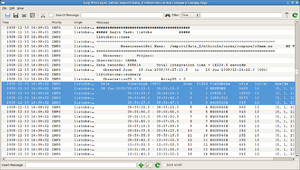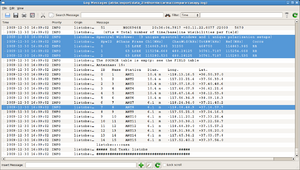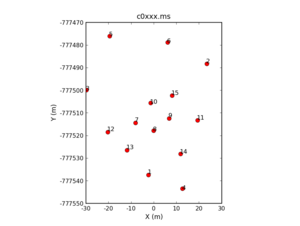Calibrating a Mosaicked Spectral Line Dataset
This page assumes you have converted your data from native MIRIAD format to a CASA measurement set (MS). It also assumes that you have put the filename of the original MS into a global CASA variable, e.g.,
# In CASA
project='c0xxx'
msfile=project+'.ms'
Examining your data
You'll need some information about the IDs that CASA assigns to your calibrators, sources, and antennas. So if you haven't yet done so,
# In CASA
listobs(vis=msfile)
You will want to know:
- The FieldId of each of your sources and calibrators.
- The SpwId of each spectral window you want to calibrate.
- The Name (or station, but not the ID ) of your reference antenna.
In this case, the flux calibrator (NEPTUNE) is assigned FldId=0, the bandpass calibrator (3C454.3) is assigned FldId=1, the phase calibrator (2038+513) is assigned FldId=2, and the mosaicked source fields are assigned FldId 3 through 51 (that's field='3~51' in python).
In this case, the narrowband windows are assigned to SpwID of 1 and 2, and they each have 63 channels. The reference antenna is Antenna 8, which unfortunately here is named '8'. For unambiguous antenna selection, ideally the Name (which CASA searches first) should have text in it; if it does not, you may want to use the unambiguous Station name of 'ANT8' to ensure that CASA chooses the right antenna.
It's not particularly clear, without a closer look at this output, which antenna you should use as the reference antenna. You can get this information using plotxy. The following command
# In CASA
plotxy(vis=msfile,xaxis='x')
will display the physical layout of the antennas.
You can see ANT 8 near the middle of the CARMA array.