ACA Simulation (CASA 3.3)
↵ Simulating Observations in CASA
To create a script of the Python code on this page see Extracting scripts from these tutorials.
ALMA 12m + ACA + Total Power
Multiple configurations, or an observation in one 12m configuration plus one ACA observation, or other combinations, can be simulated by running sim_observe for each, and then combining the Measurement Sets to run sim_analyze. Total power observations can be simulated either in an independent run of sim_observe, or along with an interferometric simulation. Note that if you simulate total power and an interferometric observation simultaneously with sim_observe, they must have the same set of pointing centers and the same integration and total time, which is probably not realistic. (For example it is generally recommended to observe a larger area by 1/2 primary beam in total power mode to combine with a 12m ALMA mosaic).
- Simdata version for CASA 3.3
Explanation of the script
Set sim_observe as current task and reset all parameters
# Setting everything in sim_observe to original defaults
default("sim_observe")
Specify sky model image
# Prior image to use in clean
# Make sure you are running CASA in the same directory as this file
modelimage = "input50pc_672GHz.fits"
Image coordinate system can be verified
# This reports image header parameters in the Log Messages window
imhead("input50pc_672GHz.fits")
Image center can be identified
# These are tools found in the CASA toolkit
# They are very useful, but the interface is not as straightforward as the tasks
# You can find the tool reference manual here: http://casa.nrao.edu/docs/CasaRef/CasaRef.html
# The following command is used to open an image (this is part of the image analysis toolkit)
# Whenever data are being viewed/manipulated by tools, what is being operated on needs to be explicitly opened
# and closed (i.e. an image, a table, etc.)
ia.open("input50pc_672GHz.fits")
# Out[9]: True
#
# Reports the length of each axis in the opened image
ia.shape()
# Out[11]: [257L, 257L, 1L, 1L]
#
# This command converts from pixel (our source file) to world coordinates (something usable by simdata)
ia.toworld([128.5,128.5])
# Out[12]:
#{'numeric': array([ 4.71239120e+00, -4.01423802e-01, 1.00000000e+00,
# 6.72000001e+11])}
#
# Formats the coordinate just converted into hms
qa.formxxx("4.71239120rad",format='hms',prec=5)
# Out[13]: '18:00:00.03052'
#
# Formats one of the other coordinates into dms
qa.formxxx("-0.401423802rad",format='dms',prec=5)
# Out[14]: '-022.59.59.602743'
#
# Final housekeeping by closing the image tool
# The image tool will now be detached from the image
ia.close()
Brightness scale can be viewed with 'imstat' task
# Default parameters are adequate for this
imstat("input50pc_672GHz.fits")
# ...
# 'max': array([ 6.52469971e-05]),
# ...
# that's 0.0652 mJy/pixel.
Let's call our project psim2
# This defines the root prefix for any output files from simdata
project = "psim2"
We'll leave the sky model the way it is: simdata will create psim2.skymodel CASA image since this model is a fits file, and most but not all of CASA routines can operate directly on fits
skymodel = "input50pc_672GHz.fits"
We need to decide where to point the telescope. The image is 2/3 arcsec in size, so we only need one pointing. We could put that in a text file ourself, or let simdata create the ascii pointing file for us.
setpointings = True
direction = "J2000 18h00m00.031s -22d59m59.6s"
mapsize = "0.76arcsec"
The default pointingspacing is fine: we'll only fit one pointing in the small mapsize the default calculation maptype hexagonal is ok too since only one will fit anyway.
We do want to calculate visibilities in a measurement set: let's do a 20 min snapshot observation using the "out20" ALMA antenna configuration:
observe = True
totaltime = "1200s"
Use appropriate antenna configurations based on desired angular resolution (configuration 20 - alma.out20.cfg in this case - is the largest "compact" configuration)
# It might be helpful to confirm the alma.out20.cfg file exists in the path defined below
# If you have a problem, this might be the first thing to check, if you haven't already
repodir=os.getenv("CASAPATH").split(' ')[0]
antennalist = repodir+"/data/alma/simmos/alma.out20.cfg"
Deconvolve the visibilities back into an image
image = True
vis = "$project.ms"
imsize = [192, 192]
Specify number of iteration of cleaning task with proper threshold and weighting
niter = 10000
threshold = "1e-7Jy"
weighting = "natural"
We'd like to calculate a difference and fidelity image, and see some diagnostics:
analyze = True
And see the array but not the UV coverage:
showarray = True
showuv = False
Plot both to the screen and the png files with lots of messages:
graphics = "both"
verbose = True
overwrite = True
Run simdata
# This commands CASA to execute simdata
simdata()
- Output results:
Input: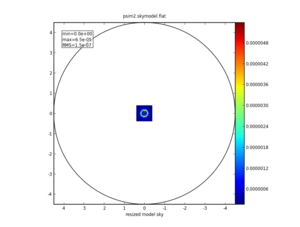
|
Predict: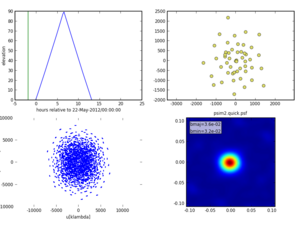
|
Image: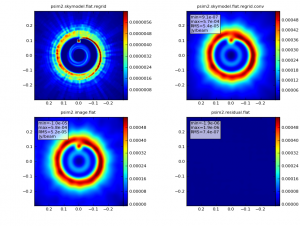
|
Analyze: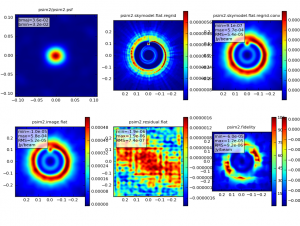
|