AntennaeBand7
Science Target Overview
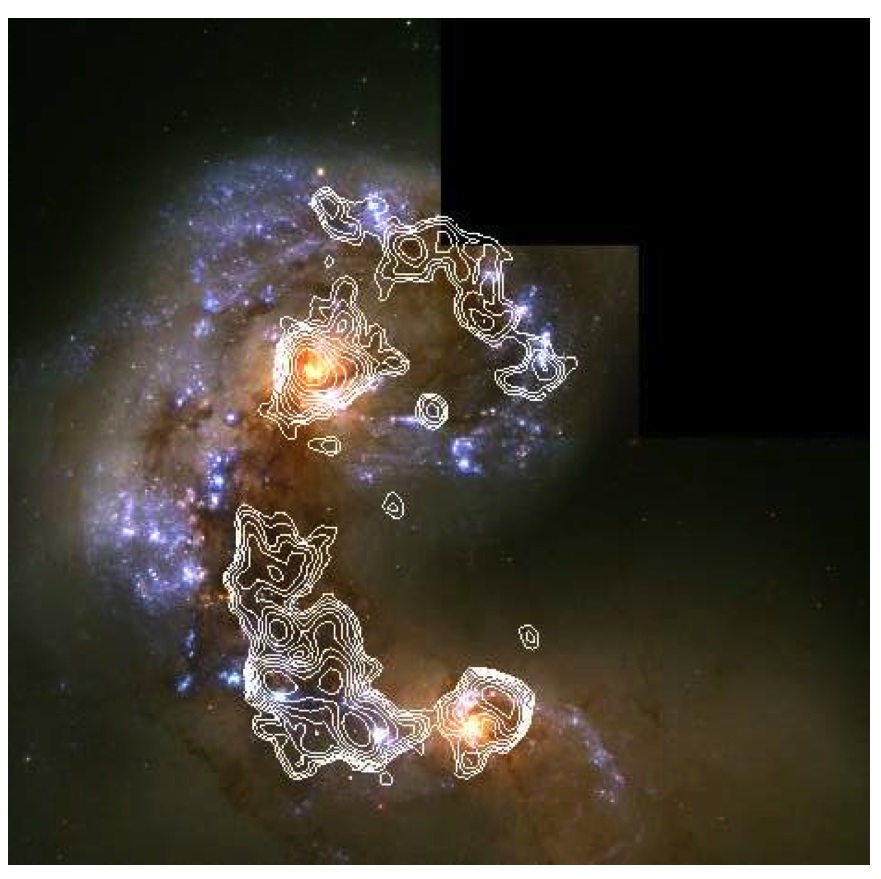
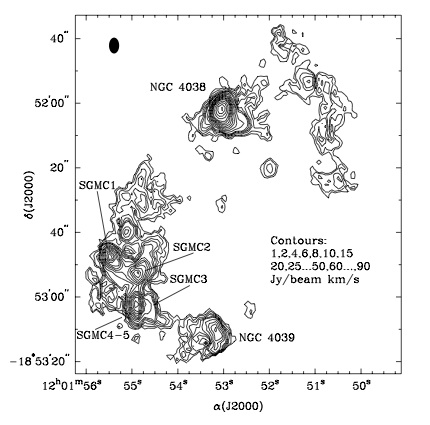
The Antennae are a nearby (22 Mpc, Schweizer et al. 2008) pair of merging galaxies, NGC 4038 (RA 12h 01m 53.0s, Dec −18° 52′ 10″) in the north and NGC 4039 (RA 12h 01m 53.6s, Dec −18° 53′ 11″) in the south. These two spiral galaxies started to interact only a few hundred million years ago (Mihos et al. 1993), making the Antennae one of the nearest and youngest examples of a major galaxy merger. The yellow bright components to the south and north of the image center of Figure 1 correspond to the nuclei of the original galaxies and are composed mostly of old stars. Dust filaments, which appear brown in the image, pervade the region between the two nuclei, and star-forming regions surrounded by HII regions (blue) can be seen throughout the system. Wilson et al. (2000) used OVRO to map CO(1-0) emission, a tracer of the bulk molecular gas distribution, with a resolution of 3.15″ x 4.91″ (Figures 1 and 2). Molecular emission is detected throughout the system and is particularly bright in the "interaction region" between the two nuclei, where it appears concentrated in five supergiant molecular complexes (see Figure 2).
ALMA Data Overview
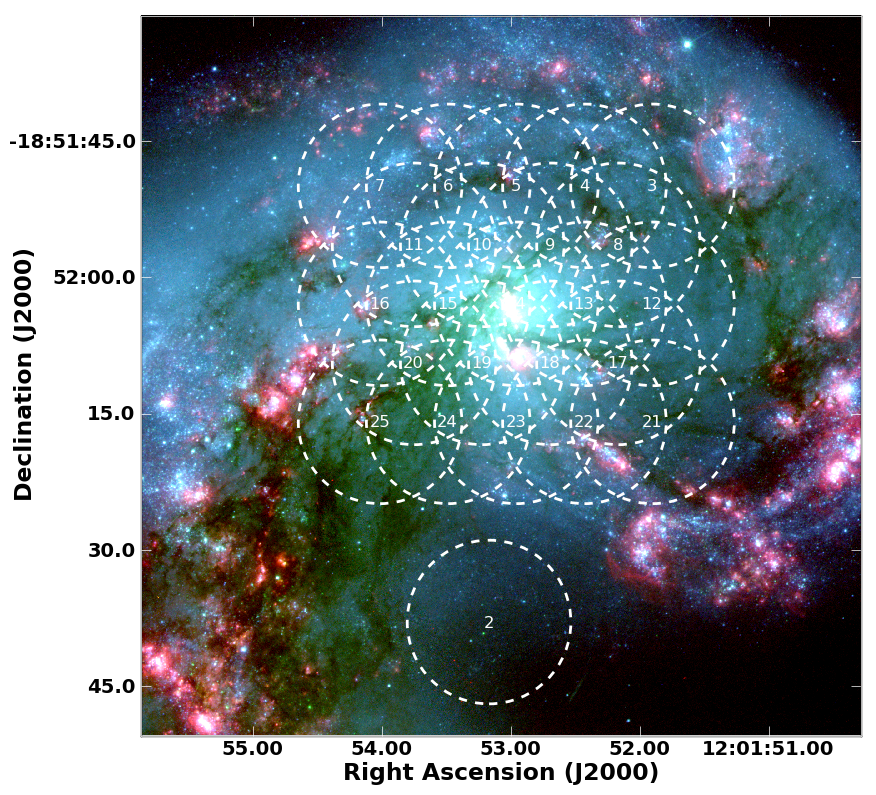
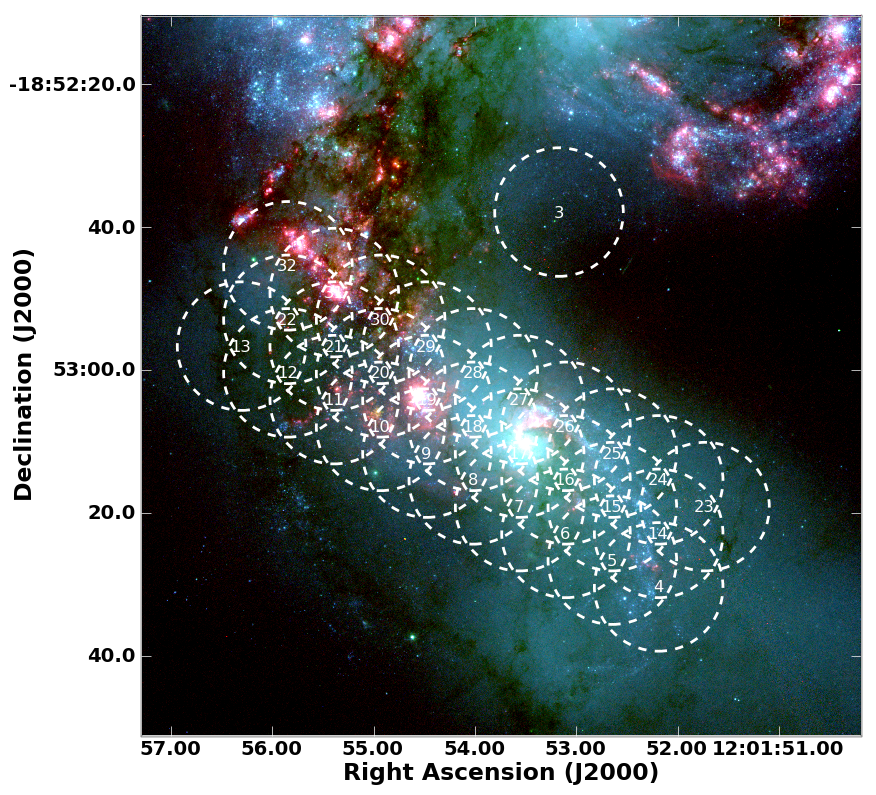
This CASA Guide steps through the reduction and imaging of ALMA Science Verification data targeting the CO 3-2 line in the Antennae galaxy. These data were obtained using the ALMA Band 7 receiver and observed in 10 separate blocks, each typically ~1 hour long, during May and June 2011. Each block observed one of two mosaic patterns, which we will refer to as the "Northern" and "Southern" mosaics. Figures 3 and 4 show the coverage of these two mosaics on an optical image of the Antennae. Within an individual observing block, the observations progress through individual pointings of the mosaic in rapid succession. One field was offset from the main body of the galaxy in each mosaic for calibration purposes.
The observations are broken down into ten individual data sets, as follows:
Northern mosaic (covering the nucleus of NGC 4038):
- uid://A002/X1ff7b0/Xb
- uid://A002/X207fe4/X3a
- uid://A002/X207fe4/X3b9
- uid://A002/X2181fb/X49
Southern mosaic (covering the nucleus of NGC 4039 and part of the interaction region):
- uid://A002/X1ff7b0/X1c8
- uid://A002/X207fe4/X1f7
- uid://A002/X207fe4/X4d7
- uid://A002/X215db8/X1d5
- uid://A002/X215db8/X392
- uid://A002/X215db8/X18
The observations used two basebands, each associated with one spectral window (see the ALMA Technical Handbook for a discussion of the distinction between basebands and spectral windows). The baseband in the lower sideband (LSB) is centered on the CO (3-2) transition, and the baseband in the upper sideband (USB) is used to measure continuum emission. This guide will focus on the reduction of the LSB CO (3-2) data. Each sideband was observed in both a high spectral resolution "Frequency Domain Mode" (FDM) and a lower spectral resolution "Time Domain Mode" (TDM). We will focus on reducing the FDM data, which have an effective total bandwidth of 1.875 GHz (1634 km/s) divided over 3840 channels. The channel width in FDM mode is 488.28 kHz (0.426 km/s); because the data are automatically Hanning smoothed, the actual spectral resolution is twice this. The TDM mode data were observed and used mainly for calibration purposes; we will not directly analyze them in this CASA Guide, though we will use calibration products (system temperature measurements) derived from these data.
When these observations were taken, the ALMA antennas were in a configuration that is intermediate between the Cycle 0 "Extended" and "Compact" configurations. We expect this configuration to yield an angular resolution of about 1 arcsecond near 345 GHz.
Using the data for publication: Please use the acknowledgement given at the bottom of the Science Verification Data page.
We thank the following people for suggesting NGC4038/9 for ALMA Science Verification: Francois Boulanger, Nicole Nesvadba, Cinthya Herrera. We particularly thank Christine Wilson and Junko Ueda for providing both the suggestions and the OVRO (CO(1-0): Wilson et al. 2000) and SMA (CO(3-2): Ueda et al., submitted) data for verification purposes.
Obtaining the Data
To download the data, click on the region closest to your location:
Here you will find gzipped tar files
- Antennae_Band7_UnCalibratedMSandTablesForReduction - Here we provide you with "starter" datasets, where we have taken the raw data in ALMA Science Data Model (ASDM) format and converted them to CASA Measurement Sets (MS). We did this using the importasdm task in CASA. Along with the raw data, we provide tables that are needed to calibrate the data, but that cannot currently be generated inside of CASA (for Early Science, these tables will either be pre-applied or supplied with the data).
- Antennae_Band7_CalibratedData_CASA3.4 - The fully-calibrated u-v data, ready for imaging.
- There were small (~5-10%), but more correct, changes to the overall absolute flux calibration using CASA 3.4. For historical purposes the CASA 3.3 version is still available as Antennae_Band7_CalibratedData_CASA3.3.
- Antennae_Band7_ReferenceImages_CASA3.4 - The final continuum and spectral line images.
- There were small (~5-10%), but more correct, changes to the overall absolute flux calibration using CASA 3.4. For historical purposes the CASA 3.3 version is still available as Antennae_Band7_ReferenceImages_CASA3.3.
To see which files you want, read on below - the raw data in particular is large.
Antennae Band 7 Data Reduction Tutorial
The tutorial (called a casaguide) for reducing these data using CASA version 5.1 has been split into calibration and imaging pages:
1) AntennaeBand7 Calibration 5.1 : This section of the tutorial steps you through inspection and calibration of the basic visibility (u-v) data. To complete this part, you will need the data in the first directory: Antennae_Band7_UnCalibratedMSandTablesForReduction.
2) AntennaeBand7 Imaging 5.1 : This part of the tutorial focuses on constructing images from the calibrated visibility data. If you wish to skip calibration and proceed directly to this part of the tutorial, you will need the fully-calibrated visibility data in the Antennae_Band7_CalibratedData_CASA3.4 directory.
Alternatively you can just download the final images (Antennae_Band7_ReferenceImages_CASA3.4 directory) if you only want to see the final results.
NOTE: CASA 4.5 or later is required to process the data using the guides above see http://casa.nrao.edu/casa_obtaining.shtml. The data products have not changed since CASA 3.4.
- The older CASA 4.5 versions of the casaguides are still available at: AntennaeBand7 Calibration 4.5 and AntennaeBand7 Imaging 4.5
- The older CASA 4.4 versions of the casaguides are still available at: AntennaeBand7 Calibration 4.4 and AntennaeBand7 Imaging 4.4
- The older CASA 4.3 versions of the casaguides are still available at: AntennaeBand7 Calibration 4.3 and AntennaeBand7 Imaging 4.3
- The older CASA 4.2 versions of the casaguides are still available at: AntennaeBand7 Calibration 4.2 and AntennaeBand7 Imaging 4.2
- The older CASA 4.1 versions of the casaguides are still available at: AntennaeBand7 Calibration 4.1 and AntennaeBand7 Imaging 4.1
- The older CASA 4.0 versions of the casaguides are still available at: AntennaeBand7 Calibration 4.0 and AntennaeBand7 Imaging 4.0
- The older CASA 3.4 versions of the casaguides are still available at: AntennaeBand7 Calibration 3.4 and AntennaeBand7 Imaging 3.4
- The older CASA 3.3 versions of the casaguides are still available at: Antennae Band7 - Calibration for CASA 3.3 and Antennae Band7 - Imaging for CASA 3.3, but be sure to download the 3.3 versions of the data products described above if you decide to use the older guides.
NOTE: These guides are dynamic and will evolve as our understanding of how best to reduce ALMA data improves. Check back for updates periodically.
For similar tutorials on the reduction of ALMA Band 7 data on TW Hydra, and Band 3 on NGC 3256, see the casaguides TWHydraBand7 and NGC3256Band3.
How to Use A CASA Guide
For tips on using CASA and ways CASA can be run, see EVLA_Spectral_Line_Calibration_IRC+10216#How_to_Use_This_casaguide page.
To learn how to extract executable Python scripts from the tutorial, see Extracting_scripts_from_these_tutorials.
Within the guides:
# In CASA
Regions of this color are CASA commands (or definitions) that need to be cut and
pasted in sequence. Wait until one command is finished before pasting another.
Tabs matter in python, make sure that commands that span more than one line and
"for" loops keep their spacing. Sometimes (especially "for" loops) you may need to
explicitly hit enter twice to get the command going.
Information in this color shows excerpts from the CASA Logger output
This color shows you background information about the data or other types of reference material