M100 Band3 Combine 4.2.2
Overview
This guide describes how to combine the 7m and 12m interferometric data and then how to feather the resulting image with the total power TP image. All of the data for this SV project can be found at https://almascience.nrao.edu/alma-data/science-verification. In order to run this guide you will need to:
- Either run the 7m casaguide M100_Band3_ACA_4.1 to obtain the final 7m fully calibrated data or download the fully calibrated data: (i.e. M100_Band3_7m_CalibratedData.tgz)
- Either download the new RawUnCalibrated data for the 12m-array and run the new calibration script or download the fully calibrated data (i.e. M100_Band3_12m_CalibratedData.tgz). Note that while these are the same data that were released previously, the data reduction path has been updated to current best practices and starts from the raw data files called ASDMs (ALMA Science Data Model). Do not use the previously released uncalibrated or calibrated data.
- Either run the M100_Band3_SingleDish_4.1 guide to calibrate and image the Total Power data or download the final image (i.e. M100_TP_Image.tgz)
Confirm your version of CASA
This guide has been written for CASA release 4.1.0. Please confirm your version before proceeding.
# In CASA
version = casadef.casa_version
print "You are using " + version
if (version < '4.1.0'):
print "YOUR VERSION OF CASA IS TOO OLD FOR THIS GUIDE."
print "PLEASE UPDATE IT BEFORE PROCEEDING."
else:
print "Your version of CASA is appropriate for this guide."
Combine and Image the 7m+12m
Split off CO spws
# In CASA
os.system('m100_*m.ms.listobs')
listobs('M100_Band3_12m_CalibratedData.ms',listfile='m100_12m.ms.listobs')
listobs('M100_Band3_7m_CalibratedData.ms',listfile='m100_7m.ms.listobs')
Below are the observation and spectral window tables from the listobs.
12m data: ObservationID = 0 ArrayID = 0 Date Timerange (UTC) Scan FldId FieldName nRows SpwIds Average Interval(s) 10-Sep-2011/18:28:43.4 - 18:41:00.4 11 1 M100 1320 [0, 1, 2, 3] [6.05, 6.05, 6.05, 6.05] Spectral Windows: (4 unique spectral windows and 1 unique polarization setups) SpwID Name #Chans Frame Ch1(MHz) ChanWid(kHz) TotBW(kHz) BBC Num Corrs 0 3840 TOPO 113726.419 488.281 1875000.0 1 XX YY 1 3840 TOPO 111851.419 488.281 1875000.0 2 XX YY 2 3840 TOPO 103663.431 -488.281 1875000.0 3 XX YY 3 3840 TOPO 101850.931 -488.281 1875000.0 4 XX YY 7m data: ObservationID = 0 ArrayID = 0 Date Timerange (UTC) Scan FldId FieldName nRows SpwIds Average Interval(s) 17-Mar-2013/04:44:04.3 - 04:50:43.7 11 1 M100 168 [0, 1] [10.1, 10.1] Spectral Windows: (4 unique spectral windows and 1 unique polarization setups) SpwID Name #Chans Frame Ch1(MHz) ChanWid(kHz) TotBW(kHz) BBC Num Corrs 0 ALMA_RB_03#BB_3#SW-01#FULL_RES 4080 TOPO 111811.300 488.281 1992187.5 3 XX YY 1 ALMA_RB_03#BB_4#SW-01#FULL_RES 4080 TOPO 113686.300 488.281 1992187.5 4 XX YY 2 ALMA_RB_03#BB_1#SW-01#FULL_RES 4080 TOPO 111798.250 488.281 1992187.5 1 XX YY 3 ALMA_RB_03#BB_2#SW-01#FULL_RES 4080 TOPO 113673.250 488.281 1992187.5 2 XX YY
Examination of the listobs files shows that the CO is spw=0 for the 12m data and in spws='1,3' for the 7m data. The 12m data has 48 fields and the 7m has 24 fields. There are two for the 7m data because some of the data was taken with a slightly different correlator setup.
Also note that the integration time per visibility (average interval parameter in listobs) is different: 6.05s for the 12m data and 10.1s for the 7m. This will be important to know later in order to correctly weight the combined data.
# In CASA
os.system('rm -rf m100_12m_CO.ms')
split(vis='M100_Band3_12m_CalibratedData.ms',
outputvis='m100_12m_CO.ms',spw='0',field='M100',
datacolumn='data',keepflags=False)
os.system('rm -rf m100_7m_CO.ms')
split(vis='M100_Band3_7m_CalibratedData.ms',
outputvis='m100_7m_CO.ms',spw='1,3',field='M100',
datacolumn='data',keepflags=False)
NOTE: The 3mm continuum emission is quite weak and does not significantly contribute to a 5km/s channel so we will forgo the the continuum subtraction step. Examples of how to do this if you are so inclined are located in the 7m guide and 12m script respectively.
Concat with 1/sigma2 scaling of Weights
<figure id="7m_WT.png">
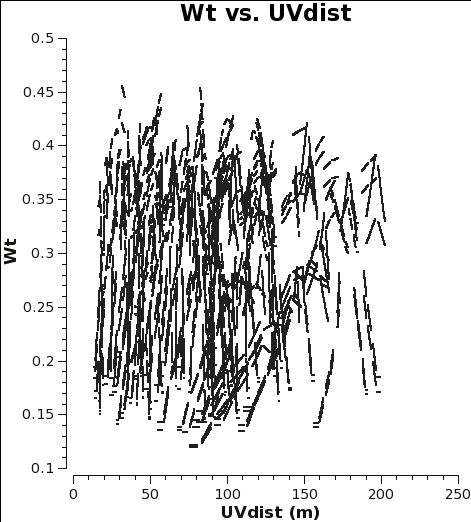
</figure>
<figure id="12m_WT.png">
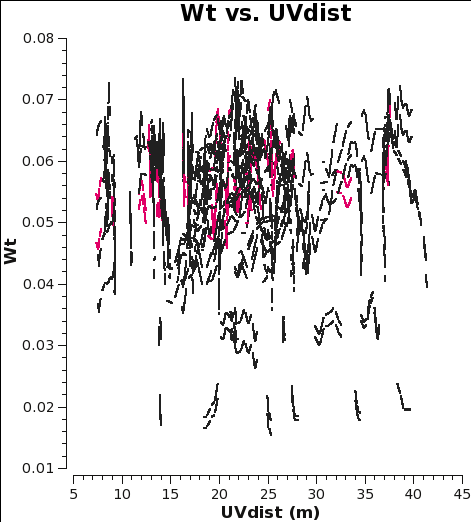
</figure>
When combining data with disparate properties it is very important that the relative weights of each visibility be in the correct proportion to the other data according to the radiometer equation. Formally, the visibility weights should be proportional to 1/sigma**2 where sigma is the variance or rms noise of a given visibility.
CASA currently scales the weights by 1/[(Tsys(i) * Tsys(j)] if calwt=True for the Tsys table applycal. To verify, we plot the weights of the 7m and 12m data. No averaging can be turned on when plotting the weights.
# In CASA
os.system('rm -rf 7m_WT.png 12m_WT.png')
plotms(vis='m100_12m_CO.ms',yaxis='wt',xaxis='uvdist',spw='0~2:200',
coloraxis='spw',plotfile='12m_WT.png')
#
plotms(vis='m100_7m_CO.ms',yaxis='wt',xaxis='uvdist',spw='0~2:200',
coloraxis='spw',plotfile='7m_WT.png')
As you can see from these plots, the weights are quite similar at this stage because the data were taken under similar weather conditions and hence Tsys.
Assuming that the 7m and 12m antennas have similar apperture and quantization efficiencies (a reasonable assumption since they were designed this way), the rms noise in a single channel for a single visibility is:
[math]\displaystyle{ \sigma_{ij}=\frac{2k}{A_{eff}} }[/math] [math]\displaystyle{ \sqrt{\frac{T_{sys,i} T_{sys,j}}{\Delta\nu_{ch} t_{ij}}} }[/math]
<figure id="Intcombo_0.193_WT.png">
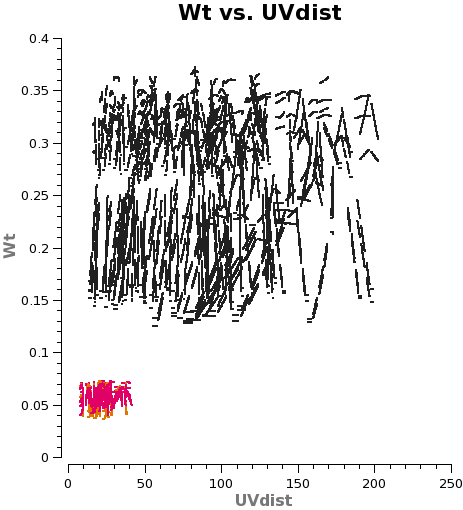
</figure>
Where k is Boltzmann's constant, Aeff is the effective antenna area, Tsys,i is the system temperature for antenna i, Δνch is the channel width, and tij is the integration time per visibility.
The two key things that are different between the 7m and 12m-array data are that the effective dish Areas are different by (7/12)2 and the integration times are different by sqrt(10.1/6.05). Since dish area is in the numerator of the radiometer equation and integration time per visibility is in the denominator, and assuming WT propto 1/sigma2, the 7m weight should be scaled by: (7./12.)4 x (10.1/6.05) = 0.193 to account for the difference in telescope size and integration time per visibility.
# In CASA
# Concat and scale weights
os.system('rm -rf M100_Intcombo_0.193.ms')
concat(vis=['m100_12m_CO.ms','m100_7m_CO.ms'],
concatvis='M100_Intcombo_0.193.ms',
visweightscale=[1,0.193])
Now plot the concatenated weights to verify they are as expected.
# In CASA
os.system('rm -rf Intcombo_0.193_WT.png')
plotms(vis='M100_Intcombo_0.193.ms',yaxis='wt',xaxis='uvdist',spw='0~2:200',
coloraxis='spw',plotfile='Intcombo_0.193_WT.png')
<figure id="M100_Intcombo_0.193_vel.png">
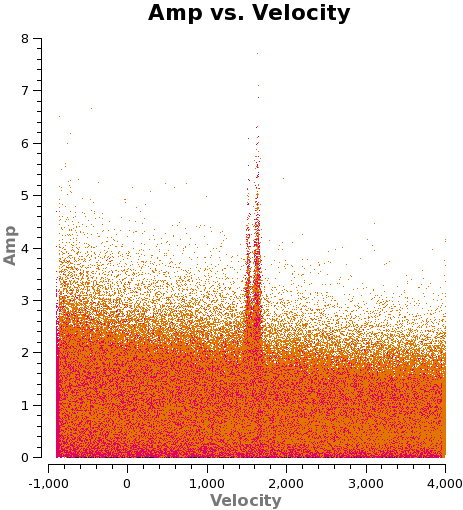
</figure>
Some additional useful plots of the combined data (Let each plot finish before cutting and pasting next plot. If plotms gui disappears, exit CASA and restart):
amplitude as a function of uv-distance
# In CASA
os.system('rm -rf M100_Intcombo_0.193 _uvdist.png')
plotms(vis='M100_Intcombo_0.193.ms',yaxis='amp',xaxis='uvdist',spw='',
avgchannel='5000',
coloraxis='spw',plotfile='M100_Intcombo_0.193_uvdist.png')
The CO line as a function of velocity (note this plot takes a while).
# In CASA
os.system('rm -rf M100_Intcombo_0.193_vel.png')
plotms(vis='M100_Intcombo_0.193.ms',yaxis='amp',xaxis='velocity',spw='',
avgtime='1e8',avgscan=True,coloraxis='spw',avgchannel='5',
transform=True,freqframe='LSRK',restfreq='115.271201800GHz',
plotfile='M100_Intcombo_0.193_vel.png')
To see each spectral window independently, run the command again but remove plotfile, and add iteraxis='spw'.
Image Using Automasking Technique
The commands in this section attempt to do an iterative automasking procedure down to a user specified threshold=stop*rms where stop is typically 2-3. It takes some care to ensure that the generated masks (i) only have values of 0 or 1; (ii) are themselves masked at the minpb level. It also removes very small masked regions that are consistent with noise bumps using a function in scipy. A typical setting is to remove mask regions that are 1/2 the beam area in pixels. This is one technique under exploration for future pipeline use.
Note that attempts to use multiscale clean with scales of [0,5,15] with this automasking script diverges -- the cause is under investigation.
The commands have been split into multiple sections to aid cut and paste. Wait until the current one is done before starting next section. If you stop CASA and restart you will need to cut and paste again from the Define Parameters section on down.
For the long series of commands below it is important to include the beginning cpaste and ending -- in your cut and paste.
Define Parameters
Note that the parameters used here are by design the same as those used to make the stand-alone 7m-array and 12m-array images.
# In CASA
cpaste
### Initialize
import scipy.ndimage
### Define clean parameters
vis='M100_Intcombo_0.193.ms'
prename='M100_Intcombo_0.193_cube'
myimage=prename+'.image'
myflux=prename+'.flux'
mymask=prename+'.mask'
myresidual=prename+'.residual'
imsize=800
cell='0.5arcsec'
minpb=0.2
restfreq='115.271201800GHz'
outframe='LSRK'
spw='0~2'
width='5km/s'
start='1400km/s'
nchan=70
robust=0.5
phasecenter='J2000 12h22m54.9 +15d49m10'
scales=[0]
smallscalebias=0.6
### Setup stopping criteria with multiplier for rms.
stop=3.
### Minimum size multiplier for beam area for removing very small mask regions.
pixelmin=0.5
--
Make Initial Dirty Image and Determine Synthesized Beam area
# In CASA
cpaste
### Make initial dirty image
os.system('rm -rf '+prename+'.* ' +prename+'_*')
clean(vis=vis,imagename=prename,
imagermode='mosaic',ftmachine='mosaic',minpb=minpb,
imsize=imsize,cell=cell,spw=spw,
weighting='briggs',robust=robust,phasecenter=phasecenter,
mode='velocity',width=width,start=start,nchan=nchan,
restfreq=restfreq,outframe=outframe,veltype='radio',
mask='',
niter=0,interactive=F)
# Deterimine the beam area in pixels for later removal of very small mask regions
major=imhead(imagename=myimage,mode='get',hdkey='beammajor')['value']
minor=imhead(imagename=myimage,mode='get',hdkey='beamminor')['value']
pixelsize=float(cell.split('arcsec')[0])
beamarea=(major*minor*pi/(4*log(2)))/(pixelsize**2)
print 'beamarea in pixels =', beamarea
--
Find properties of the dirty image
For the long series of commands below it is important to include the beginning cpaste and ending -- in your cut and paste.
# In CASA
cpaste
### Find the peak in the dirty cube.
myimage=prename+'.image'
bigstat=imstat(imagename=myimage)
peak= bigstat['max'][0]
print 'peak (Jy/beam) in cube = '+str(peak)
### Sets threshold of first loop, try 2-4. Subsequent loops are set thresh/2
thresh = peak /4.
### If True: find the rms in two line-free channels; If False: Set rms by hand in else statement.
if True:
chanstat=imstat(imagename=myimage,chans='4')
rms1= chanstat['rms'][0]
chanstat=imstat(imagename=myimage,chans='66')
rms2= chanstat['rms'][0]
rms=0.5*(rms1+rms2)
else:
rms=0.013
print 'rms (Jy/beam) in a channel = '+str(rms)
--
Automasking Loop
On a reasonably fast computer the following will take a couple of hours for this spectral mosiac...
# In CASA
cpaste
n=-1
while (thresh >= stop*rms):
n=n+1
print 'clean threshold this loop is', thresh
threshmask = prename+'_threshmask' +str(n)
maskim = prename+'_fullmask' +str(n)
immath(imagename = [myresidual],
outfile = threshmask,
expr = 'iif(IM0 > '+str(thresh) +',1.0,0.0)',
mask=myflux+'>'+str(minpb))
if (n==0):
os.system('cp -r '+threshmask+' '+maskim+'.pb')
print 'This is the first loop'
else:
makemask(mode='copy',inpimage=myimage,
inpmask=[threshmask,mymask],
output=maskim)
imsubimage(imagename=maskim, mask=myflux+'>'+str(minpb),
outfile=maskim+'.pb')
print 'Combined mask ' +maskim+' generated.'
# Remove small masks
os.system('cp -r '+maskim+'.pb ' +maskim+'.pb.min')
maskfile=maskim+'.pb.min'
ia.open(maskfile)
mask=ia.getchunk()
labeled,j=scipy.ndimage.label(mask)
myhistogram = scipy.ndimage.measurements.histogram(labeled,0,j+1,j+1)
object_slices = scipy.ndimage.find_objects(labeled)
threshold=beamarea*pixelmin
for i in range(j):
if myhistogram[i+1]<threshold:
mask[object_slices[i]] = 0
ia.putchunk(mask)
ia.done()
print 'Small masks removed and ' +maskim +'.pb.min generated.'
os.system('rm -rf '+mymask+'')
clean(vis=vis,imagename=prename,
imagermode='mosaic',ftmachine='mosaic',minpb=minpb,
imsize=imsize,cell=cell,spw=spw,
weighting='briggs',robust=robust,phasecenter=phasecenter,
mode='velocity',width=width,start=start,nchan=nchan,
restfreq=restfreq,outframe=outframe,veltype='radio',
mask = maskim+'.pb.min',
multiscale=scales,smallscalebias=smallscalebias,
interactive = F,
niter = 10000,
threshold = str(thresh) +'Jy/beam')
if thresh==stop*rms: break
thresh = thresh/2.
# Run a final time with stop*rms if more than a little above
# stop*rms. Also make a back-up of next to last image
if (thresh < stop*rms and thresh*2.>1.05*stop*rms):
thresh=stop*rms
os.system('cp -r '+myimage+' '+myimage+str(n))
--
Moment Maps for 7m+12m
Start by examining the final image cube. Determine the start and stopping channels for line emisison.
# In CASA
viewer('M100_Intcombo_0.193_cube.image')
<figure id="M100_Intcombo_0.193_cube.image.mom0.png">
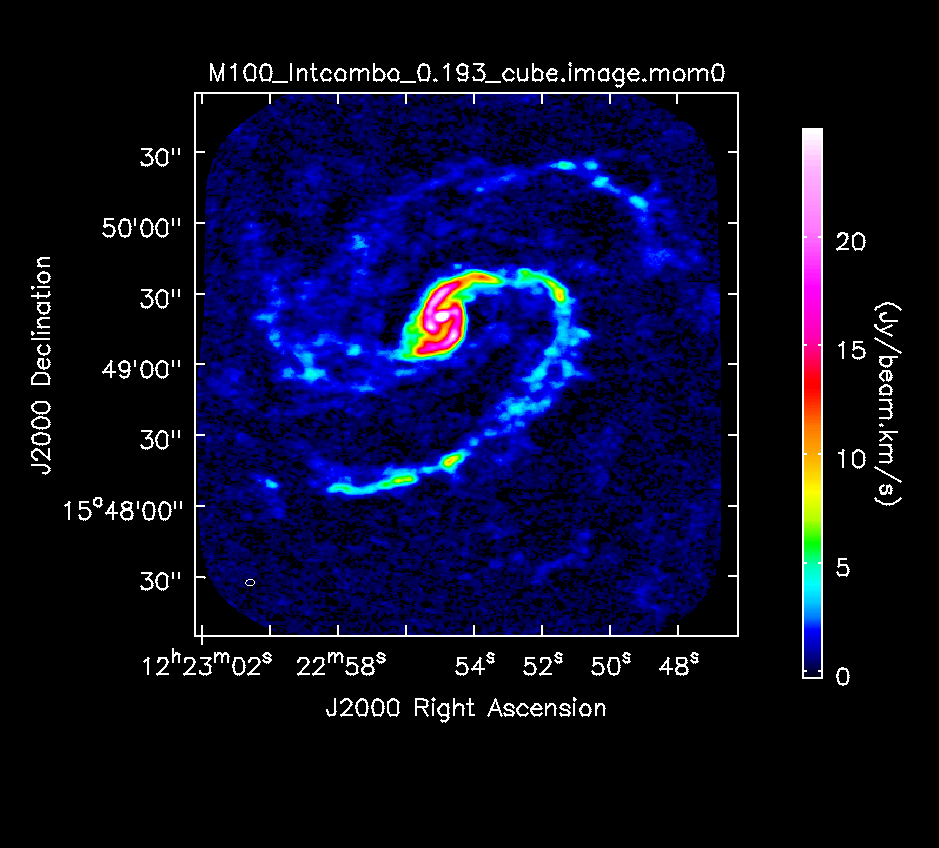
</figure>
<figure id="M100_Intcombo_0.193_cube.image.mom1.png">
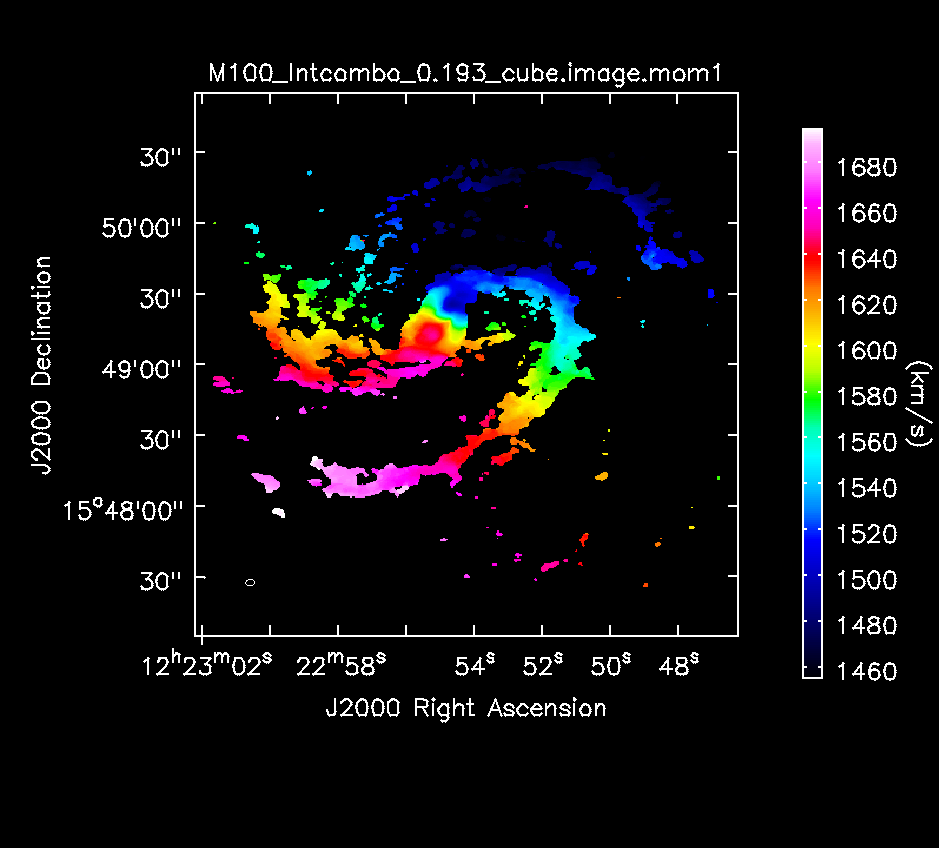
</figure>
Create moment 0 image, applying a mask based on the primary beam response of the mosaic. The edges are especially noisy because the 7m-array image extends a bit beyond the 12m-array image.
# In CASA
os.system('rm -rf M100_Intcombo_0.193_cube.image.mom0')
immoments(imagename = 'M100_Intcombo_0.193_cube.image',
moments = [0],
axis = 'spectral',chans = '10~61',
mask='M100_Intcombo_0.193_cube.flux>0.3',
outfile = 'M100_Intcombo_0.193_cube.image.mom0')
Determine the rms noise in the final image in order to exclude low S/N data from the moment 1 image.
# In CASA
myimage='M100_Intcombo_0.193_cube.image'
chanstat=imstat(imagename=myimage,chans='4')
rms1= chanstat['rms'][0]
chanstat=imstat(imagename=myimage,chans='66')
rms2= chanstat['rms'][0]
rms=0.5*(rms1+rms2)
print 'rms in a channel = '+str(rms)
os.system('rm -rf M100_Intcombo_0.193_cube.image.mom1')
immoments(imagename = 'M100_Intcombo_0.193_cube.image',
moments = [1],
axis = 'spectral',chans = '10~61',
mask='M100_Intcombo_0.193_cube.flux>0.3',
includepix = [rms*6,100.],
outfile = 'M100_Intcombo_0.193_cube.image.mom1')
Make some figures showing the moment maps.
# In CASA
cpaste
os.system('rm -rf M100_Intcombo_0.193_cube.image.mom*.png')
imview (raster=[{'file': 'M100_Intcombo_0.193_cube.image.mom0',
'range': [-1,25.],'scaling': -0.5,'colorwedge': T}],
zoom={'blc': [150,150],'trc': [650,650]},
out='M100_Intcombo_0.193_cube.image.mom0.png')
imview (raster=[{'file': 'M100_Intcombo_0.193_cube.image.mom1',
'range': [1455,1695],'colorwedge': T}],
zoom={'blc': [150,150],'trc': [650,650]},
out='M100_Intcombo_0.193_cube.image.mom1.png')
--
Subimage the .flux cube to extract a single plane that can be used to primary beam correct the moment 0 image.
# In CASA
os.system('rm -rf M100_Intcombo_0.193_cube.flux.1ch')
imsubimage(imagename='M100_Intcombo_0.193_cube.flux',
outfile='M100_Intcombo_0.193_cube.flux.1ch',
chans='35')
Primary beam correct the moment 0 image. This is the version that measurements would be made on, though the uncorrected one can be useful for figures.
# In CASA
os.system('rm -rf M100_Intcombo_0.193_cube.image.mom0.pbcor')
immath(imagename=['M100_Intcombo_0.193_cube.image.mom0', \
'M100_Intcombo_0.193_cube.flux.1ch'],
expr='IM0/IM1',
outfile='M100_Intcombo_0.193_cube.image.mom0.pbcor')
Have a look at the difference the primary beam correct makes.
# In CASA
imview (raster=[{'file': 'M100_Intcombo_0.193_cube.image.mom0',
'range': [-1,25.],'scaling': -0.5},
{'file': 'M100_Intcombo_0.193_cube.image.mom0.pbcor',
'range': [-1,25.],'scaling': -0.5}],
zoom={'blc': [150,150],'trc': [650,650]})
Feathering
Last checked on CASA Version 4.1.0.