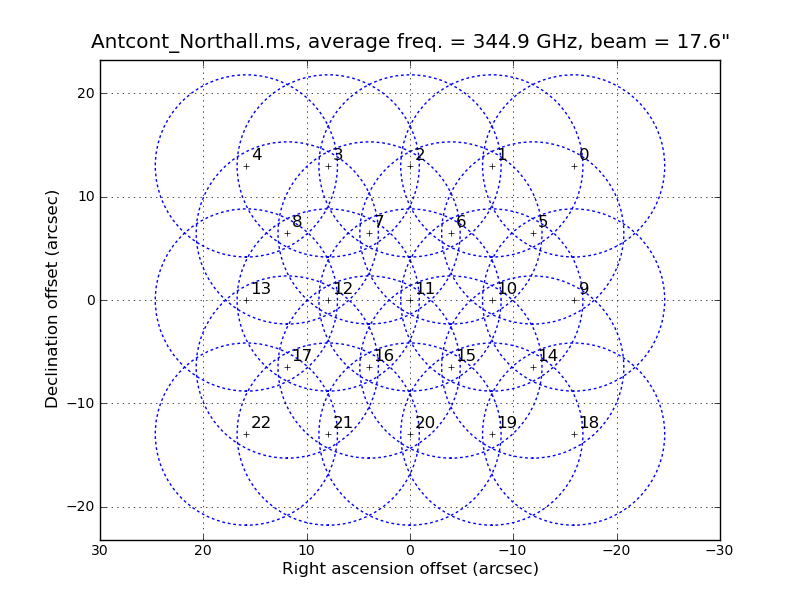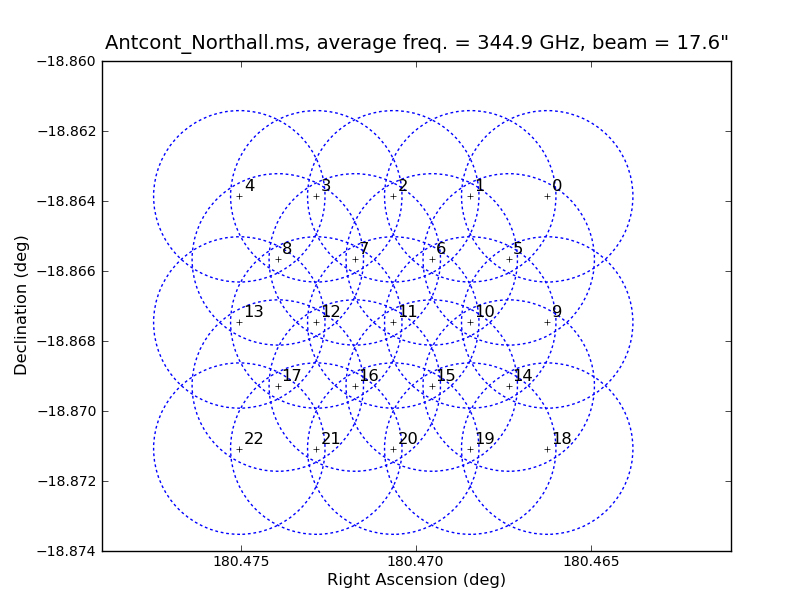Plotmosaic: Difference between revisions
No edit summary |
No edit summary |
||
| Line 8: | Line 8: | ||
au.plotmosaic(vis, sourceid=2, figfile='mosaic.png', coord='relative', skipsource=-1, doplot=True, help=False)<br> | au.plotmosaic(vis, sourceid=2, figfile='mosaic.png', coord='relative', skipsource=-1, doplot=True, help=False)<br> | ||
Notes: sourceid | |||
Notes:<br> | |||
* The sourceid may be either an integer, integer string, or the string name of the source (but it cannot be a list). | |||
* If doplot=False, then the central field ID is returned as an integer. Otherwise, a list is returned which is useful for | |||
determining the required image size for [[clean]]: [centralField, maxRA, minRA, minDec, maxDec] where the angles are in units of arcsec relative to the center. | |||
* If coord='absolute', then nothing is returned. | |||
* figfile can be either a string or "True". | |||
==Examples== | ==Examples== | ||
Revision as of 20:21, 8 February 2012
Return to Analysis Utilities
This page documents the plotmosaic function of Python module analysisUtils.
This function produces a plot of the pointings in a MS with primary beam FWHM circles and field names overlaid. For a multi-source file, you can include the sourceid to limit the fields to the science target. The default coordinate system is 'relative'. You can also use 'absolute', in which case the RA and Dec are shown in decimal degrees. This could be improved to be HH:MM:SS if there is demand. (Note: plotmosaic and plotMosaic are synonyms.)
Usage:
au.plotmosaic(vis, sourceid=2, figfile='mosaic.png', coord='relative', skipsource=-1, doplot=True, help=False)
Notes:
- The sourceid may be either an integer, integer string, or the string name of the source (but it cannot be a list).
- If doplot=False, then the central field ID is returned as an integer. Otherwise, a list is returned which is useful for
determining the required image size for clean: [centralField, maxRA, minRA, minDec, maxDec] where the angles are in units of arcsec relative to the center.
- If coord='absolute', then nothing is returned.
- figfile can be either a string or "True".
Examples
# In CASA
au.plotmosaic('Antcont_Northall.ms',figfile=True)
Mean frequency = 344.908330 GHz
Found 23 pointings
Wrote file = Antcont_Northall.ms.pointings.png
# In CASA
au.plotmosaic('Antcont_Northall.ms', sourceid=0, figfile=True)
Mean frequency = 344.908330 GHz
Found 23 pointings
Wrote file = Antcont_Northall.ms.pointings.png
# In CASA
au.plotmosaic('Antcont_Northall.ms', sourceid=0, figfile=True, coord='absolute')
Mean frequency = 344.908330 GHz
Found 23 pointings
Wrote file = Antcont_Northall.ms.pointings.png