AntennaeBand7 for CASA 3.3: Difference between revisions
| Line 56: | Line 56: | ||
Here you will find three gzipped tar files which, after unpacking, will create three directories: | Here you will find three gzipped tar files which, after unpacking, will create three directories: | ||
*'''Antennae_Band7_UnCalibratedMSandTablesForReduction''' - Here we provide you with "starter" datasets, where we have taken the raw data in ALMA Science Data Model (ASDM) format and converted them to CASA Measurement Sets (MS). We did this using the {{importasdm}} task in CASA. Along with the raw data, we also provide some tables that you will need for the calibration | *'''Antennae_Band7_UnCalibratedMSandTablesForReduction''' - Here we provide you with "starter" datasets, where we have taken the raw data in ALMA Science Data Model (ASDM) format and converted them to CASA Measurement Sets (MS). We did this using the {{importasdm}} task in CASA. Along with the raw data, we also provide some tables that you will need for the calibration. This functionality will be available in CASA for Early Science, but it is still under development. | ||
*'''Antennae_Band7_CalibratedData''' - The fully-calibrated uvdata, ready for imaging and self-calibration | *'''Antennae_Band7_CalibratedData''' - The fully-calibrated uvdata, ready for imaging and self-calibration | ||
Revision as of 10:57, 27 July 2011
Draft casaguide for the Antennae at Band 7
Science Target Overview
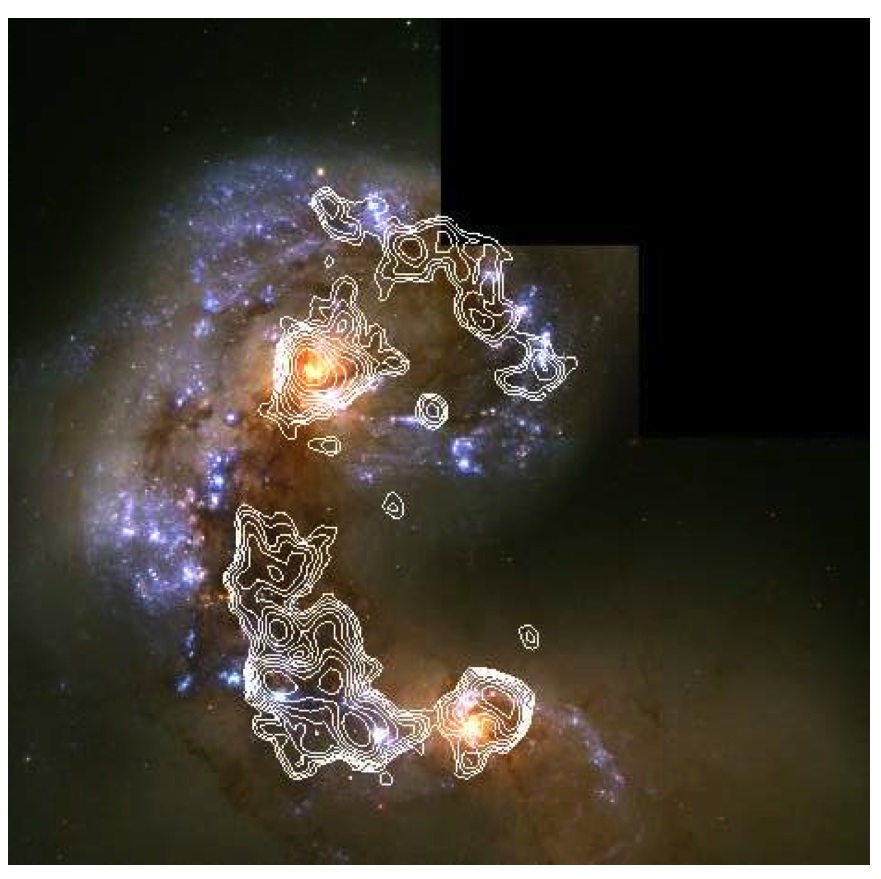
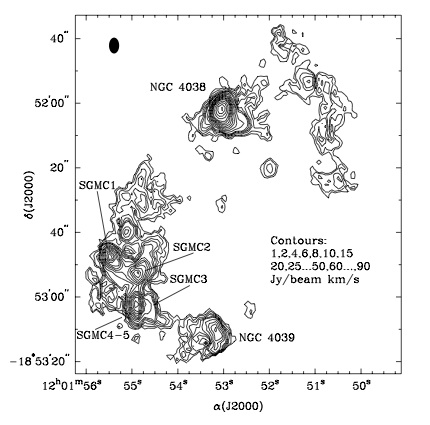
The Antennae galaxy is a colliding galaxy pair located at a distance of 22 Mpc in the southern sky, composed of NGC 4038 (north) and NGC 4039 (south) (Figure 1). NGC 4038 is located at RA 12h 01m 53.0s, Dec −18° 52′ 10″; and NGC 4039 at RA 12h 01m 53.6s, Dec −18° 53′ 11″. The two spiral galaxies started to interact only a few hundred million years ago, therefore, Antennae galaxies is one of the nearest and youngest examples of two galaxies merging. The yellow bright components to the south and north of the image center of Figure 1 correspond to the nuclei of the original galaxies and are composed mostly of old stars. Dust filaments, which appear brown in the image, are also apparent, and there are abundant blue star-forming regions surrounded by HII regions.
The properties of the bulk of the molecular gas of Antennae galaxies was studied by Wilson et al. (2000), who conducted CO(1-0) observations using OVRO with resolutions of 3.15 x 4"91 (see Figure 1 and Figure 2).
Molecular emission is seen toward the two nuclei. An overlap region between the two galaxies is seen to have prominent CO emission, and is concentrated in five supergiant molecular complexes (SGMCs, see Figure 2).
ALMA Data Overview
ALMA Science verification data on Antennae galaxies in Band 7 were taken in ten different datasets over several nights in May and June 2011, in different HA ranges to get a proper uv-coverage. The main aim of these observations was to observe the CO(3-2) line toward both galaxies and the overlapping region. There is also a partial ring of molecular gas to the west of NGC 4038, but this structure is not covered in our observations.
The datasets are listed next, classified as observations for the northern -NGC4038- and southern components -NGC4039- of Antennae.
NGC 4038 (Northern mosaic)
- uid://A002/X1ff7b0/Xb
- uid://A002/X207fe4/X3a
- uid://A002/X207fe4/X3b9
- uid://A002/X2181fb/X49
NGC 4039 (Southern mosaic)
- uid://A002/X1ff7b0/X1c8
- uid://A002/X207fe4/X1f7
- uid://A002/X207fe4/X4d7
- uid://A002/X215db8/X1d5
- uid://A002/X215db8/X392
- uid://A002/X215db8/X18
These band 7 observations utilized mainly two basebands, which are associated with two different spectral windows: one in the Lower Sideband (USB) and one in the Upper Sideband (LSB). The former spectral window is centered on the CO(3-2) emission line. The additional spectral window can be used to measure the continuum emission in the galaxy and may contain other emission lines as well. Each spectral window has an effective total bandwidth of 1.875 GHz divided over 3840 channels (FDM mode), for a channel width of 488.28 MHz, corresponding to 1634 km/s and 0.426 km/s respectively. For the antenna configuration that was used during these observations (similar to extended configuration in cycle 0), the angular resolution is expected to be about 1".
We acknowledge Junko Ueda for suggesting these observations of Antennae galaxies for ALMA Science Verification, and for providing their SMA CO(3-2) data for comparison (Ueda, Iono, Petitpas et al., in preparation, to be submitted to ApJ).
Obtaining the Data
To download the data, click on the region closest to your location:
North America Europe East Asia
Here you will find three gzipped tar files which, after unpacking, will create three directories:
- Antennae_Band7_UnCalibratedMSandTablesForReduction - Here we provide you with "starter" datasets, where we have taken the raw data in ALMA Science Data Model (ASDM) format and converted them to CASA Measurement Sets (MS). We did this using the importasdm task in CASA. Along with the raw data, we also provide some tables that you will need for the calibration. This functionality will be available in CASA for Early Science, but it is still under development.
- Antennae_Band7_CalibratedData - The fully-calibrated uvdata, ready for imaging and self-calibration
- Antennae_Band7_ReferenceImages - The final continuum and spectral line images
To see which files you will need, read on below. The downloads to your local computer will take some time, so you may wish to begin them now.
NOTE: CASA 3.2.1 or later is required to follow this guide. For more information on obtaining the latest version of CASA, see http://casa.nrao.edu.
Antennae Band 7 Data Reduction Tutorial
In this tutorial, or "casaguide", we will guide you step-by-step through the reduction of the ALMA science verification data on the Antennae galaxies and its subsequent imaging. This casaguide consists of two parts:
1) Antennae Band7 - Calibration
To complete the Calibration section of the tutorial, you will need the data in the first directory: Antennae_Band7_UnCalibratedMSandTablesForReduction. For those wishing to skip the calibration section and proceed to Imaging, we also provide the fully-calibrated data in the Antennae_Band7_CalibratedData directory. Finally, we provide the final continuum and spectral line images in the Antennae_Band7_ReferenceImages directory.
NOTE: These guides are dynamic and will evolve as our understanding of how best to reduce ALMA data improves. Check back for updates periodically.
For a similar tutorial on the reduction of ALMA Band 7 data on TW Hydra, and Band 3 on NGC 3256, see the casaguide TWHydraBand7 and NGC3256Band3.
How to use this casaguide
For both portions of the guide, we will provide you with the full CASA commands needed to carry out each step.
# In CASA
The commands you need to execute
will be displayed in regions
like this.
Simply copy and paste the commands in order into your CASA terminal. You may also type the commands in by hand if desired, but be mindful of typos. Note that you may need to hit Enter twice in order for the process to start running. Also note that copying and pasting multiple commands at a time may not work, so only copy and paste the contents of one region at a time.
To learn how to extract the CASA commands into an executable python script, click here.
Occasionally we will also show output to the CASA logger:
This output will be displayed in regions like this.
Other relevant information will be presented as follows:
This color shows you background information about the data or other types of reference material
For a brief introduction to the different ways CASA can be run, see the EVLA_Spectral_Line_Calibration_IRC+10216#How_to_Use_This_casaguide page. For further help getting started with CASA, see Getting_Started_in_CASA.
Daniel Espada 12:00 UT, 21 July 2011