CASA EVLA Scripts: Difference between revisions
No edit summary |
No edit summary |
||
| Line 15: | Line 15: | ||
Download script: [[File:Script_plotWX.py]] | Download script: [[File:Script_plotWX.py]] | ||
This script will plot weather | This script will plot weather information contained in the MS (see example below) as well as estimate the zenith opacity for each spectral window. This script is only intended for use with the EVLA-- it contains hardcoded site parameters and EVLA-specific models. Feel free to contact Josh Marvil (jmarvil + 'at' + nrao.edu) with questions or comments. | ||
The plot will contain the following subfigures: | |||
*The Sun's elevation, calculated from the date and time of the observation | |||
*Wind speed and direction, as read from the weather table | |||
*Temperature and Dewpoint, as read from the weather table | |||
*Estimates of Precipitable Water Vapor (PWV), based upon: | |||
**A Seasonal model based on VLA measurements between 1998-2005 (See VLA Test Memo #232) | |||
**A calculation involving temperature and dewpoint (See VLA Scientific Memo #176) | |||
**The average of the above two methods (currently accepted as the best predictor) | |||
*Zenith optical depth from 1-50 GHz, calculated for each of the above three estimates of PWV, averaged over time. This calculation uses the atmospheric toolkit available within casa (see help(at) within CASA for more info) | |||
This can be run from within CASA as a Script in the following way: | |||
#place Script_plotWX.py in your working directory | |||
#open Script_plotWX.py in a text editor | |||
#find this line near the top of the script: myMS='MSname.ms' | |||
#replace MSname.ms with the name of your measurement set, and save | |||
#in CASA, execute the script: | |||
<source lang="python"> | |||
# In CASA | |||
execfile 'Script_plotWX.py' | |||
</source> | |||
Or, this script can be run within CASA as a function: | |||
#place Script_plotWX.py in your working directory | |||
#in CASA, import the function definition and call the function, replacing MSname.ms with the name of your measurement set: | |||
<source lang="python"> | <source lang="python"> | ||
# In CASA | # In CASA | ||
from Script_plotWX import plotWX | from Script_plotWX.py import plotWX | ||
myTau = | myTau = plotWX('MSname.ms') | ||
</source> | </source> | ||
Revision as of 18:58, 26 January 2011
Edit this file to contribute or update
Overview
This is a collection of Python scripts to help process and analyze EVLA data. Although they are not officially supported, some authors may choose to provide contact information. A brief description on how to run each script is provided by the author. If you would like to contribute, and do not have access to the CASA Guides Wiki, you may email Miriam Krauss (mkrauss at nrao.edu).
Plotting the weather table, obtaining observation-specific opacity information
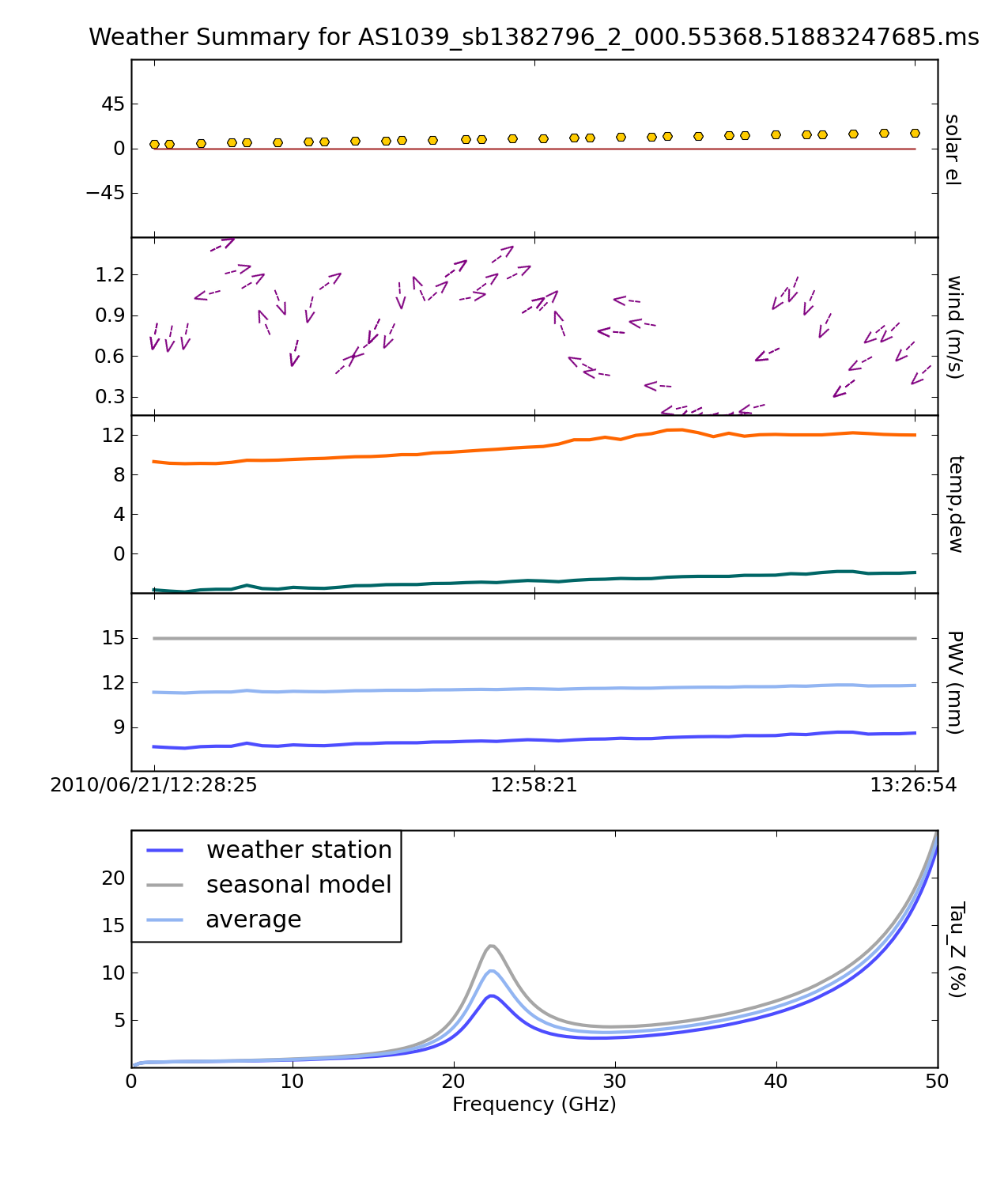
Download script: File:Script plotWX.py
This script will plot weather information contained in the MS (see example below) as well as estimate the zenith opacity for each spectral window. This script is only intended for use with the EVLA-- it contains hardcoded site parameters and EVLA-specific models. Feel free to contact Josh Marvil (jmarvil + 'at' + nrao.edu) with questions or comments.
The plot will contain the following subfigures:
- The Sun's elevation, calculated from the date and time of the observation
- Wind speed and direction, as read from the weather table
- Temperature and Dewpoint, as read from the weather table
- Estimates of Precipitable Water Vapor (PWV), based upon:
- A Seasonal model based on VLA measurements between 1998-2005 (See VLA Test Memo #232)
- A calculation involving temperature and dewpoint (See VLA Scientific Memo #176)
- The average of the above two methods (currently accepted as the best predictor)
- Zenith optical depth from 1-50 GHz, calculated for each of the above three estimates of PWV, averaged over time. This calculation uses the atmospheric toolkit available within casa (see help(at) within CASA for more info)
This can be run from within CASA as a Script in the following way:
- place Script_plotWX.py in your working directory
- open Script_plotWX.py in a text editor
- find this line near the top of the script: myMS='MSname.ms'
- replace MSname.ms with the name of your measurement set, and save
- in CASA, execute the script:
# In CASA
execfile 'Script_plotWX.py'
Or, this script can be run within CASA as a function:
- place Script_plotWX.py in your working directory
- in CASA, import the function definition and call the function, replacing MSname.ms with the name of your measurement set:
# In CASA
from Script_plotWX.py import plotWX
myTau = plotWX('MSname.ms')
Importing, listing, plotting, and applying online flags
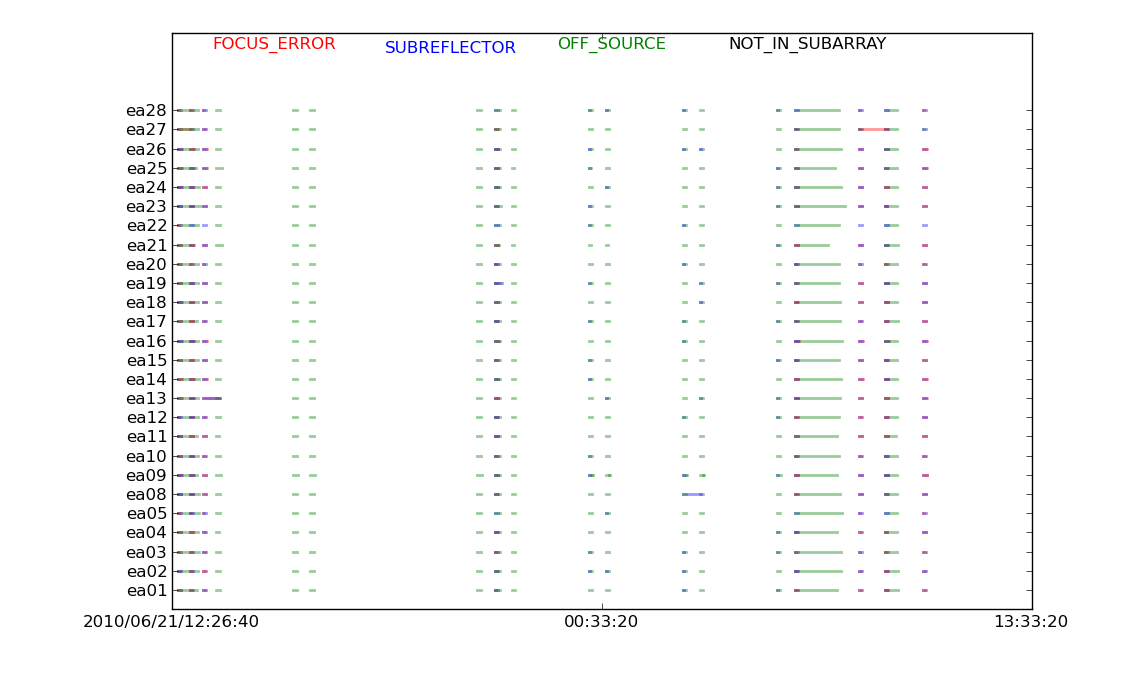
Download script: File:Readflags.py
This script reads the Flags.xml table in the SDM directory, and parses the online antenna flags so that they can be listed, plotted, and applied to the MS. Note that the tbuff parameter is a padding value (in seconds) for creating the flag time ranges.
Here, flags are read in and listed, then plotted and applied. The plot file is saved to a file for future reference.
# In CASA
from Readflags import listflags, readflags, plotflags, useflags
myFlags = readflags('mySDMfile', tbuff=1.5)
listflags(myFlags)
plotflags(myFlags)
pl.savefig('mySDMfile_onlineFlags.png')
useflags('myVis.ms', myFlags)
Listing observation information directly from the SDM files
Download script: File:List sdm.py
This script lists information directly from the SDM directory's XML tables and prints this information to the CASA log. Formatting is similar to the task listobs; however, list_sdm is much faster for larger datasets, and can be run before (or while) importing to an MS.
It will also return a dictionary keyed on scan number. The dictionary contains the following information, which can be useful for scan selection prior to import:
'baseband' list of baseband name(s)
'chanwidth' list of channel widths (Hz)
'end' observation end time (UTC)
'field' field ID
'intent' scan intent(s)
'nchan' list of number of channels
'nsubs' number of subscans
'reffreq' list of reference frequencies (Hz)
'source' source name
'spws' list of spectral windows
'start' observation start time (UTC)
'timerange' start time - end time range (UTC)
# In CASA
from List_sdm import list_sdm
myScanDict = list_sdm('mySDMfile')
Representative log output:
2011-01-02 02:26:32 INFO listsdm ================================================================================ 2011-01-02 02:26:32 INFO listsdm SDM File: AS1039_sb1382796_2_000.55368.51883247685 2011-01-02 02:26:32 INFO listsdm ================================================================================ 2011-01-02 02:26:32 INFO listsdm Observer: Michael P. Rupen 2011-01-02 02:26:32 INFO listsdm Facility: EVLA, D-configuration 2011-01-02 02:26:32 INFO listsdm Observed from 2010/06/21/12:27:08.17 to 2010/06/21/13:26:55.70 (UTC) 2011-01-02 02:26:32 INFO listsdm Total integration time = 3587.53 seconds (1.00 hours) 2011-01-02 02:26:32 INFO listsdm 2011-01-02 02:26:32 INFO listsdm Scan listing: 2011-01-02 02:26:32 INFO listsdm Timerange (UTC) Scan FldID FieldName SpwIDs Intent(s) 2011-01-02 02:26:32 INFO listsdm 12:27:08.17 - 12:28:05.36 1 0 J2038+5119 [0, 1] CALIBRATE_PHASE 2011-01-02 02:26:32 INFO listsdm 12:28:05.36 - 12:29:05.20 2 0 J2038+5119 [2, 3] CALIBRATE_PHASE 2011-01-02 02:26:32 INFO listsdm 12:29:05.20 - 12:30:05.04 3 0 J2038+5119 [0, 1] CALIBRATE_PHASE 2011-01-02 02:26:32 INFO listsdm 12:30:05.04 - 12:36:04.05 4 1 V407 Cyg+4amin [0, 1] OBSERVE_TARGET 2011-01-02 02:26:32 INFO listsdm 12:36:04.05 - 12:37:23.83 5 0 J2038+5119 [0, 1] CALIBRATE_PHASE 2011-01-02 02:26:32 INFO listsdm 12:37:23.83 - 12:50:21.71 6 1 V407 Cyg+4amin [0, 1] OBSERVE_TARGET 2011-01-02 02:26:32 INFO listsdm 12:50:21.71 - 12:51:41.49 7 0 J2038+5119 [0, 1] CALIBRATE_PHASE 2011-01-02 02:26:32 INFO listsdm 12:51:41.49 - 12:53:01.27 8 2 J2048+4310 [2, 3] CALIBRATE_PHASE 2011-01-02 02:26:32 INFO listsdm 12:53:01.27 - 12:59:00.29 9 3 V407 Cyg+1amin [2, 3] OBSERVE_TARGET 2011-01-02 02:26:32 INFO listsdm 12:59:00.29 - 13:00:20.07 10 2 J2048+4310 [2, 3] CALIBRATE_PHASE 2011-01-02 02:26:32 INFO listsdm 13:00:20.07 - 13:06:19.08 11 3 V407 Cyg+1amin [2, 3] OBSERVE_TARGET 2011-01-02 02:26:32 INFO listsdm 13:06:19.08 - 13:07:38.86 12 2 J2048+4310 [2, 3] CALIBRATE_PHASE 2011-01-02 02:26:32 INFO listsdm 13:07:38.86 - 13:13:37.88 13 3 V407 Cyg+1amin [2, 3] OBSERVE_TARGET 2011-01-02 02:26:32 INFO listsdm 13:13:37.88 - 13:14:57.66 14 2 J2048+4310 [2, 3] CALIBRATE_PHASE 2011-01-02 02:26:32 INFO listsdm 13:14:57.66 - 13:19:56.84 15 4 J0137+3309 [0, 1] CALIBRATE_PHASE UNSPECIFIED CALIBRATE_BANDPASS CALIBRATE_AMPLI 2011-01-02 02:26:32 INFO listsdm 13:19:56.84 - 13:21:56.52 16 4 J0137+3309 [2, 3] CALIBRATE_PHASE UNSPECIFIED CALIBRATE_BANDPASS CALIBRATE_AMPLI 2011-01-02 02:26:32 INFO listsdm 13:21:56.52 - 13:24:56.02 17 5 J0319+4130 [0, 1] CALIBRATE_PHASE CALIBRATE_BANDPASS UNSPECIFIED 2011-01-02 02:26:32 INFO listsdm 13:24:56.02 - 13:26:55.70 18 5 J0319+4130 [2, 3] CALIBRATE_PHASE CALIBRATE_BANDPASS UNSPECIFIED 2011-01-02 02:26:32 INFO listsdm 2011-01-02 02:26:32 INFO listsdm Spectral window information: 2011-01-02 02:26:32 INFO listsdm SpwID #Chans Ch0(MHz) ChWidth(kHz) TotBW(MHz) Baseband 2011-01-02 02:26:32 INFO listsdm 0 64 1388.0 2000.0 128.0 BB_4 2011-01-02 02:26:32 INFO listsdm 1 64 1756.0 2000.0 128.0 BB_8 2011-01-02 02:26:32 INFO listsdm 2 64 4736.0 2000.0 128.0 BB_4 2011-01-02 02:26:32 INFO listsdm 3 64 7836.0 2000.0 128.0 BB_8 2011-01-02 02:26:32 INFO listsdm 2011-01-02 02:26:32 INFO listsdm Field information: 2011-01-02 02:26:32 INFO listsdm FldID Code Name RA Dec SrcID 2011-01-02 02:26:32 INFO listsdm 0 D J2038+5119 20:38:37.03 +051.19.12.663 0 2011-01-02 02:26:32 INFO listsdm 1 NONE V407 Cyg+4amin 21:02:09.80 +045.50.32.980 1 2011-01-02 02:26:32 INFO listsdm 2 D J2048+4310 20:48:19.53 +043.10.42.073 2 2011-01-02 02:26:32 INFO listsdm 3 NONE V407 Cyg+1amin 21:02:09.80 +045.47.32.980 3 2011-01-02 02:26:32 INFO listsdm 4 Z J0137+3309 01:37:41.30 +033.09.35.133 4 2011-01-02 02:26:32 INFO listsdm 5 Z J0319+4130 03:19:48.16 +041.30.42.103 5 2011-01-02 02:26:32 INFO listsdm 2011-01-02 02:26:32 INFO listsdm Antennas (26): 2011-01-02 02:26:32 INFO listsdm ID Name Station Diam.(m) Lat. Long. 2011-01-02 02:26:32 INFO listsdm 0 ea01 W09 25.0 +000.00.00.0 +000.00.00.0 2011-01-02 02:26:32 INFO listsdm 1 ea02 E02 25.0 +033.53.51.0 -107.37.25.2 2011-01-02 02:26:32 INFO listsdm 2 ea03 E09 25.0 +033.54.01.1 -107.37.04.4 2011-01-02 02:26:32 INFO listsdm 3 ea04 W01 25.0 +033.53.53.6 -107.36.45.1 2011-01-02 02:26:32 INFO listsdm 4 ea05 W08 25.0 +033.54.00.5 -107.37.05.9 2011-01-02 02:26:32 INFO listsdm 5 ea08 N01 25.0 +033.53.53.0 -107.37.21.6 2011-01-02 02:26:32 INFO listsdm 6 ea09 E06 25.0 +033.54.01.8 -107.37.06.0 2011-01-02 02:26:32 INFO listsdm 7 ea10 N03 25.0 +033.53.57.7 -107.36.55.6 2011-01-02 02:26:32 INFO listsdm 8 ea11 E04 25.0 +033.54.04.8 -107.37.06.3 2011-01-02 02:26:32 INFO listsdm 9 ea12 E08 25.0 +033.53.59.7 -107.37.00.8 2011-01-02 02:26:32 INFO listsdm 10 ea13 N07 25.0 +033.53.55.1 -107.36.48.9 2011-01-02 02:26:32 INFO listsdm 11 ea14 E05 25.0 +033.54.12.9 -107.37.07.2 2011-01-02 02:26:32 INFO listsdm 12 ea15 W06 25.0 +033.53.58.8 -107.36.58.4 2011-01-02 02:26:32 INFO listsdm 13 ea16 W02 25.0 +033.53.56.4 -107.37.15.6 2011-01-02 02:26:32 INFO listsdm 14 ea17 W07 25.0 +033.54.00.9 -107.37.07.5 2011-01-02 02:26:32 INFO listsdm 15 ea18 N09 25.0 +033.53.54.8 -107.37.18.4 2011-01-02 02:26:32 INFO listsdm 16 ea19 W04 25.0 +033.54.19.0 -107.37.07.8 2011-01-02 02:26:32 INFO listsdm 17 ea20 N05 25.0 +033.53.59.1 -107.37.10.8 2011-01-02 02:26:32 INFO listsdm 18 ea21 E01 25.0 +033.54.08.0 -107.37.06.7 2011-01-02 02:26:32 INFO listsdm 19 ea22 N04 25.0 +033.53.59.2 -107.37.05.7 2011-01-02 02:26:32 INFO listsdm 20 ea23 E07 25.0 +033.54.06.1 -107.37.06.5 2011-01-02 02:26:32 INFO listsdm 21 ea24 W05 25.0 +033.53.56.5 -107.36.52.4 2011-01-02 02:26:32 INFO listsdm 22 ea25 N02 25.0 +033.53.57.8 -107.37.13.0 2011-01-02 02:26:32 INFO listsdm 23 ea26 W03 25.0 +033.54.03.5 -107.37.06.2 2011-01-02 02:26:32 INFO listsdm 24 ea27 E03 25.0 +033.54.00.1 -107.37.08.9 2011-01-02 02:26:32 INFO listsdm 25 ea28 N08 25.0 +033.54.00.5 -107.37.02.8
An entry from the scan dictionary:
CASA <16>: myScanDict
Out[16]:
{1: {'baseband': ['BB_4', 'BB_8'],
'chanwidth': [2000000.0, 2000000.0],
'end': '2010/06/21/12:28:05.36',
'field': 0,
'intent': 'CALIBRATE_PHASE',
'nchan': [64, 64],
'nsubs': 1,
'reffreq': [1388000000.0, 1756000000.0],
'source': 'J2038+5119',
'spws': [0, 1],
'start': '2010/06/21/12:27:08.17',
'timerange': '2010/06/21/12:27:08.17~2010/06/21/12:28:05.36'},