Data flagging with viewer: Difference between revisions
| Line 24: | Line 24: | ||
== Setting Up for Antenna-based Flagging == | == Setting Up for Antenna-based Flagging == | ||
[[File: | [[File:au079_ms_in_viewer_with_flags.png | thumb | The default display for a measurement set, here, au079.ms. Flags are highlighted in pale blue.]] | ||
The figure at right shows the default [[viewer]] display for a measurement set. | The figure at right shows the default [[viewer]] display for a measurement set. | ||
Revision as of 19:28, 23 November 2009
Overview
Your data will inevitably have some bad data. Perhaps a receiver on a given antenna is acting up, or perhaps the pointing on a given antenna is poor, and these problematic data will translate to (hopefully) obviously aberrant data in your measurement set. It's a good idea to inspect your data carefully before calibration and imaging, and CASA offers several tools to flag bad data interactively.
This tutorial illustrates how to use viewer to flag poor data. It will use the dataset AU079 from the VLA archive; this dataset is also used in the Imaging Flanking Fields tutorial.
Loading the Measurement Set into Viewer
As described in the Imaging Flanking Fields tutorial, the data may be loaded into CASA using the importvla command. The following commands import the data into the measurement set au079.ms and send them to the viewer.
# from loaddata.py
from glob import glob
# Define the list of files for reading. Use glob to perform wildcard matching with VLA archive filenames.
fileList = glob('AU079_*.xp?')
importvla(archivefiles=fileList,vis='au079.ms')
viewer('au079.ms') # load the data into the viewer for editing
The viewer command can also be invoked without argument, in which case a file selector GUI will appear.
Setting Up for Antenna-based Flagging
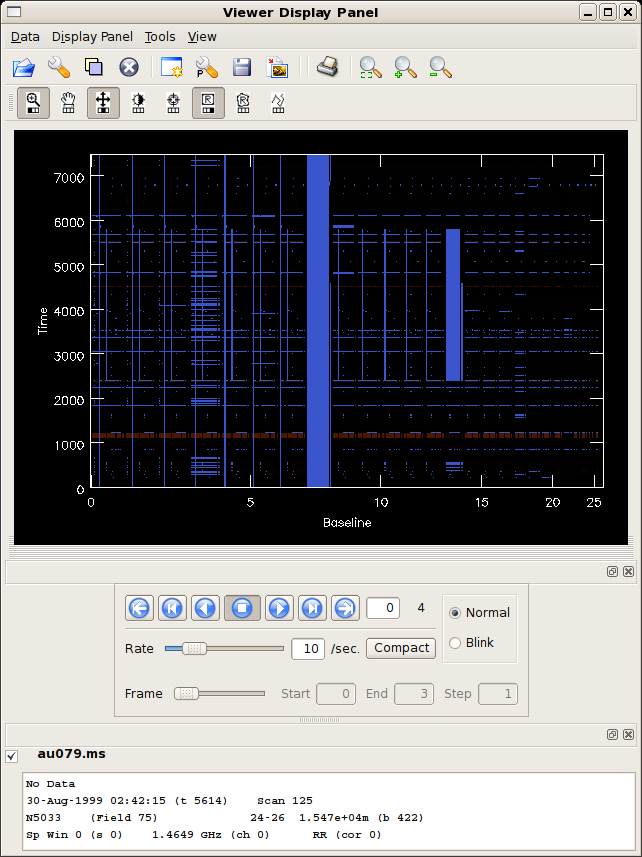
The figure at right shows the default viewer display for a measurement set.
--Jgallimo 19:14, 23 November 2009 (UTC)