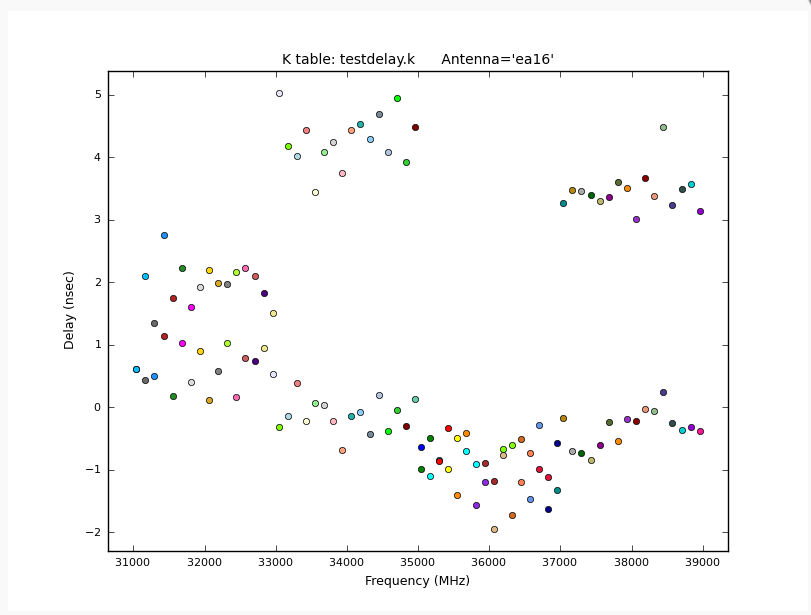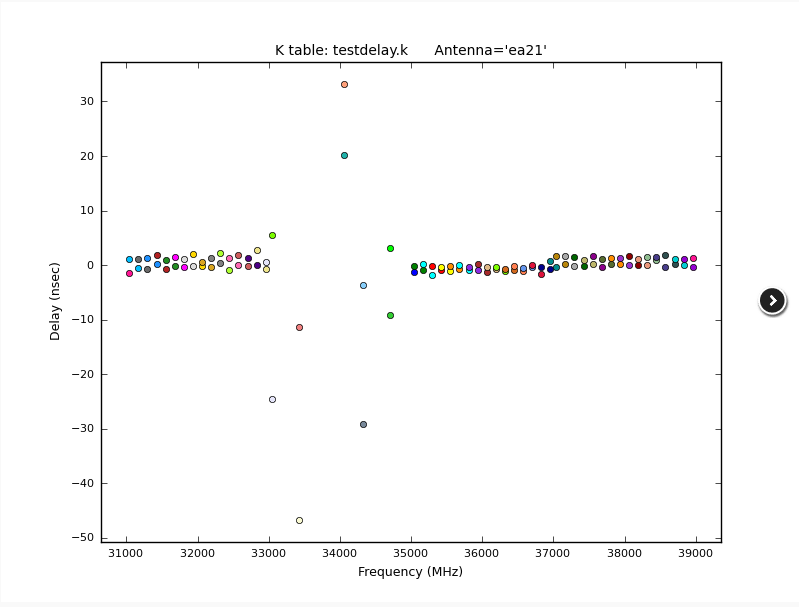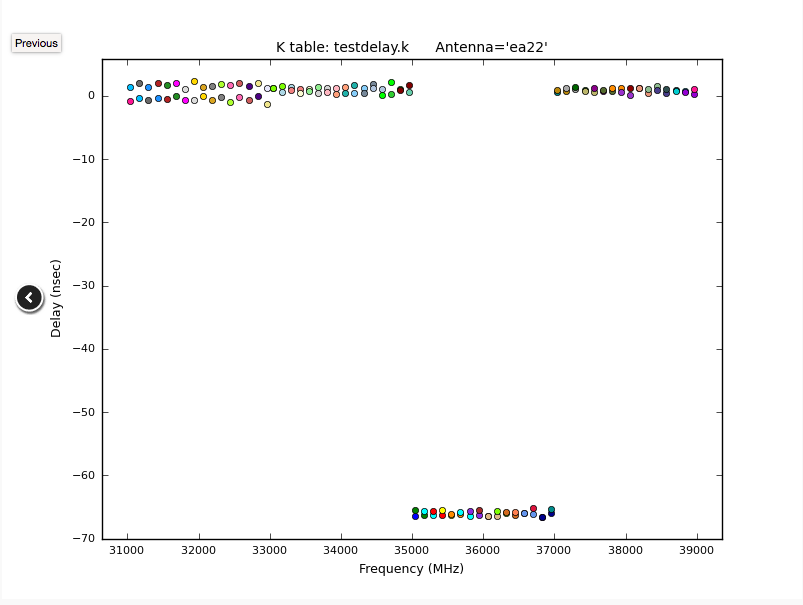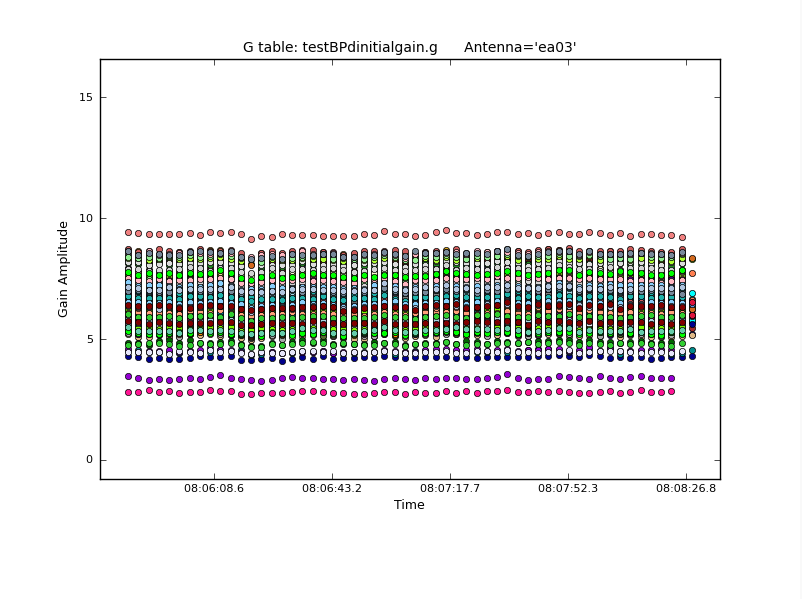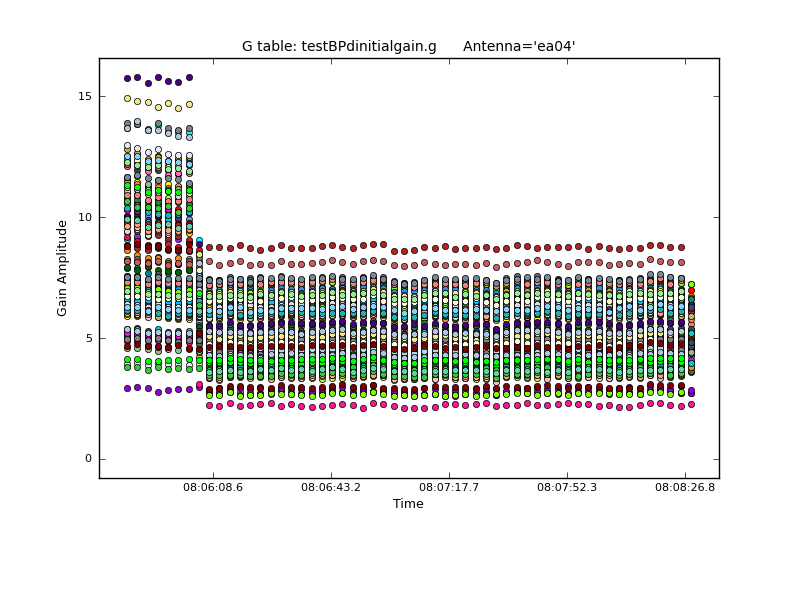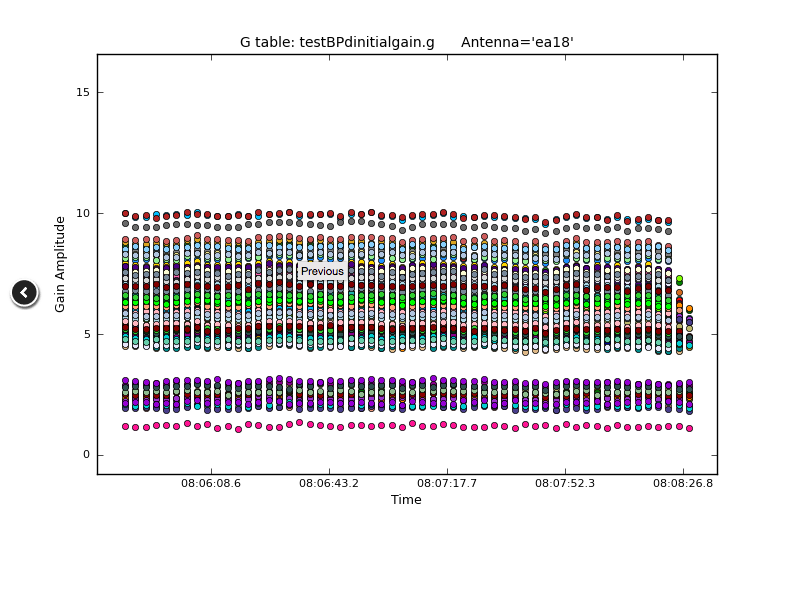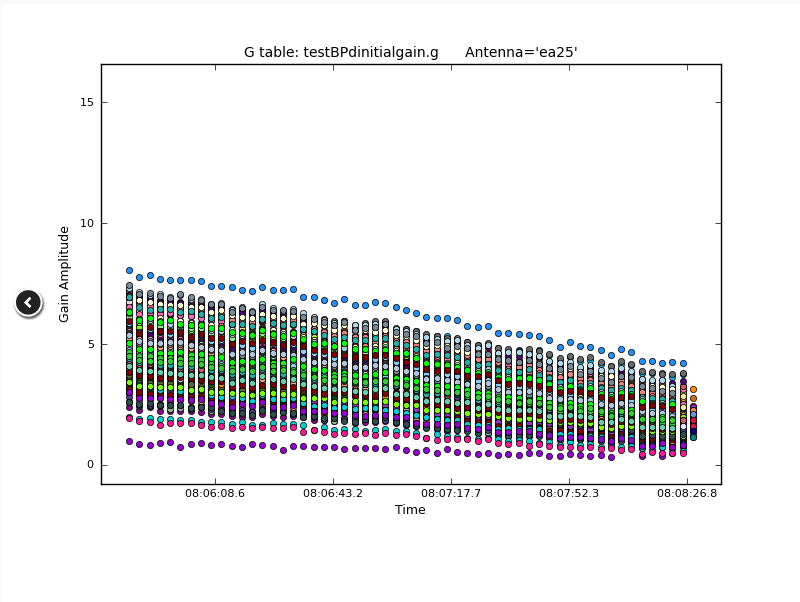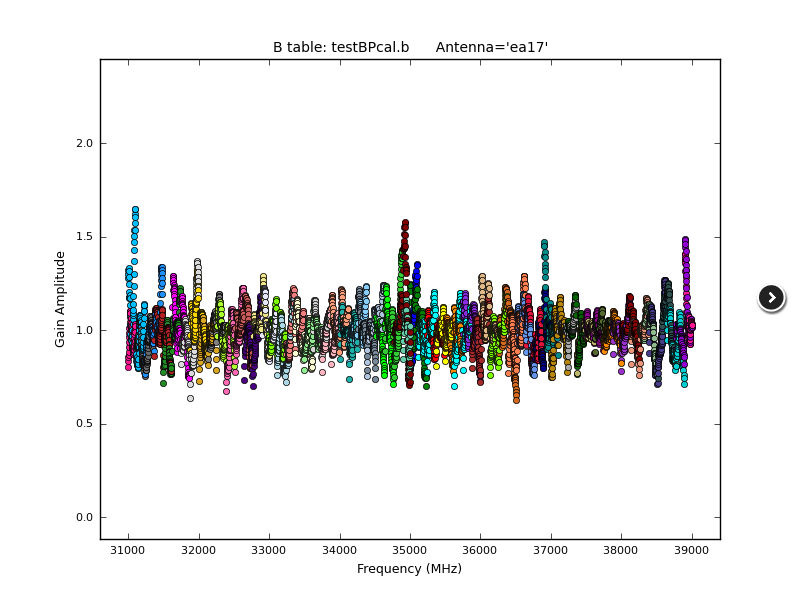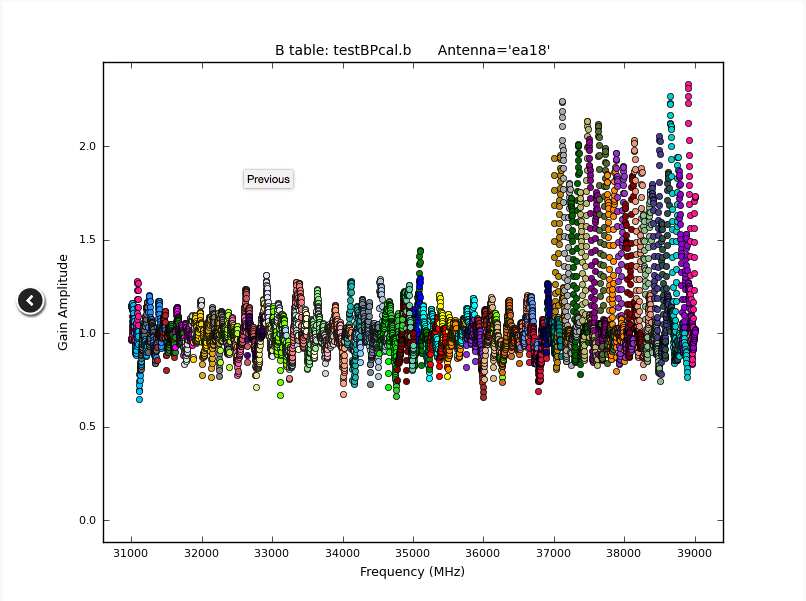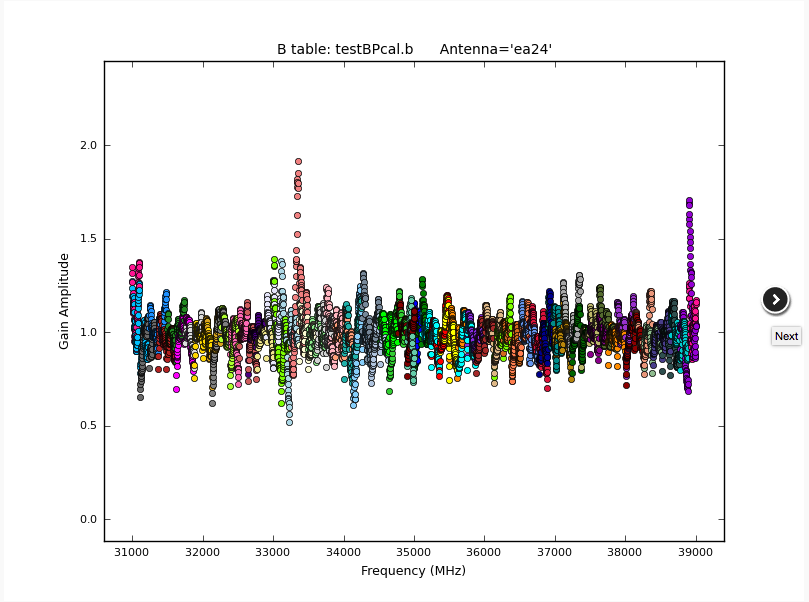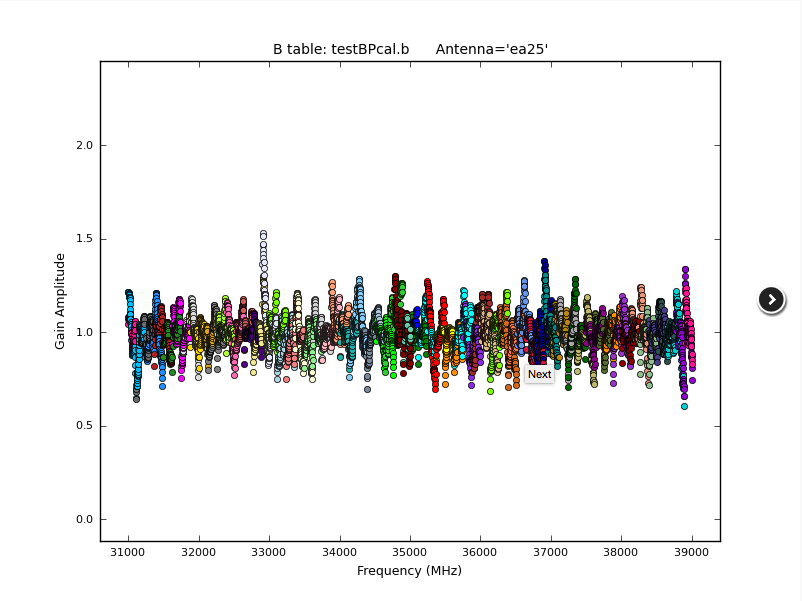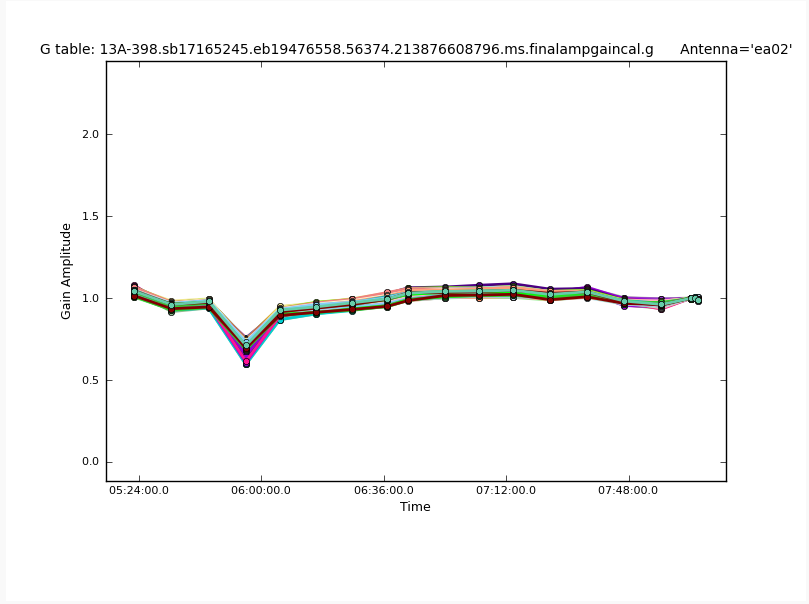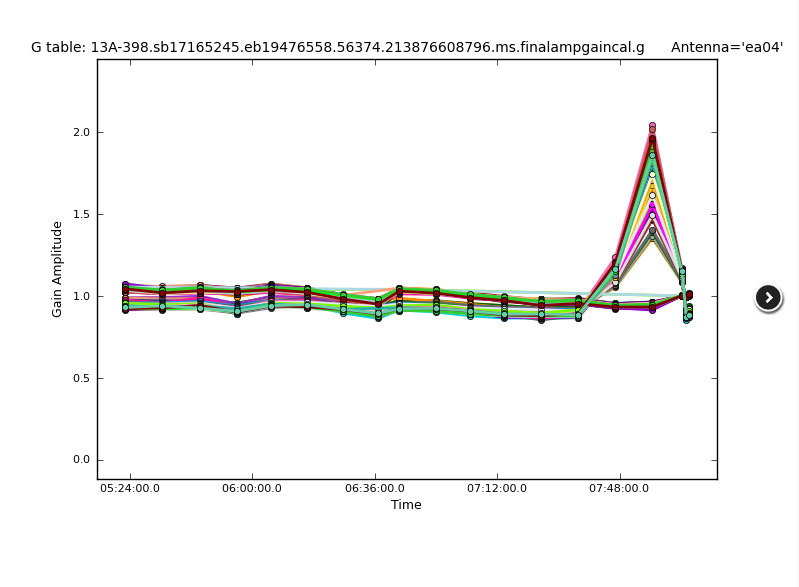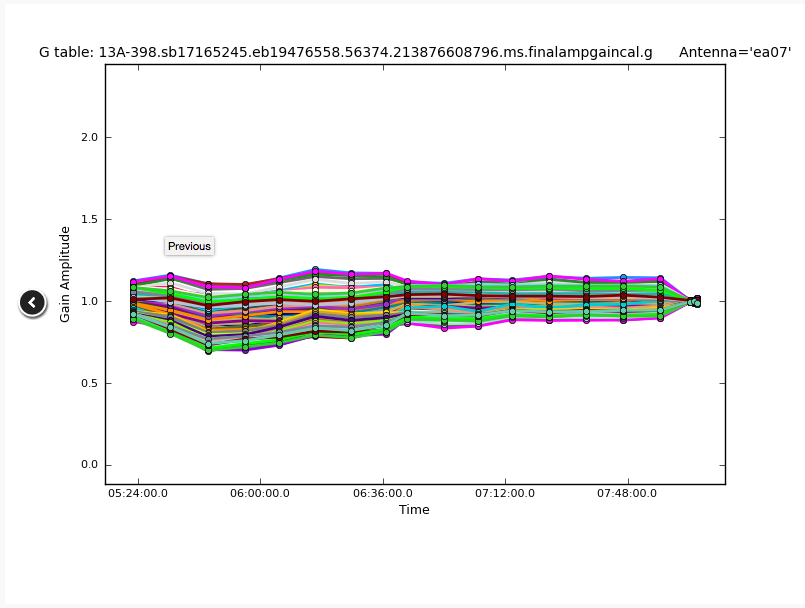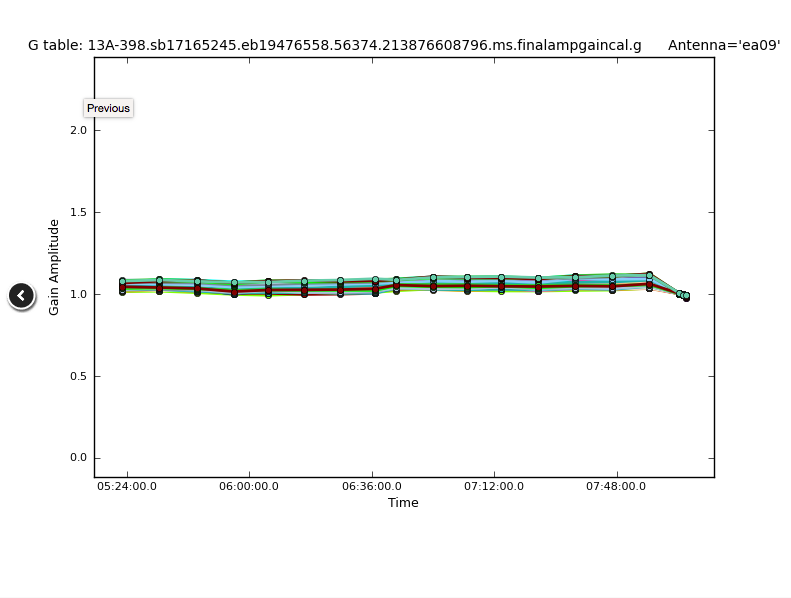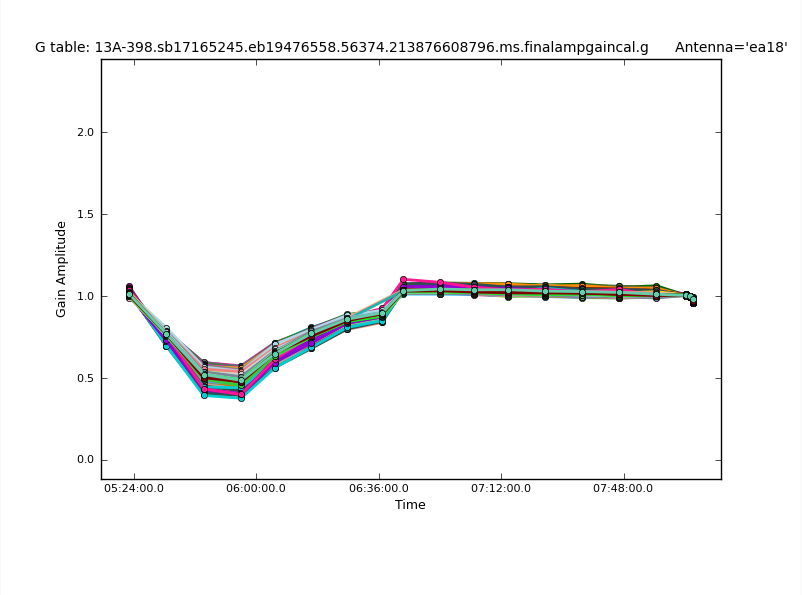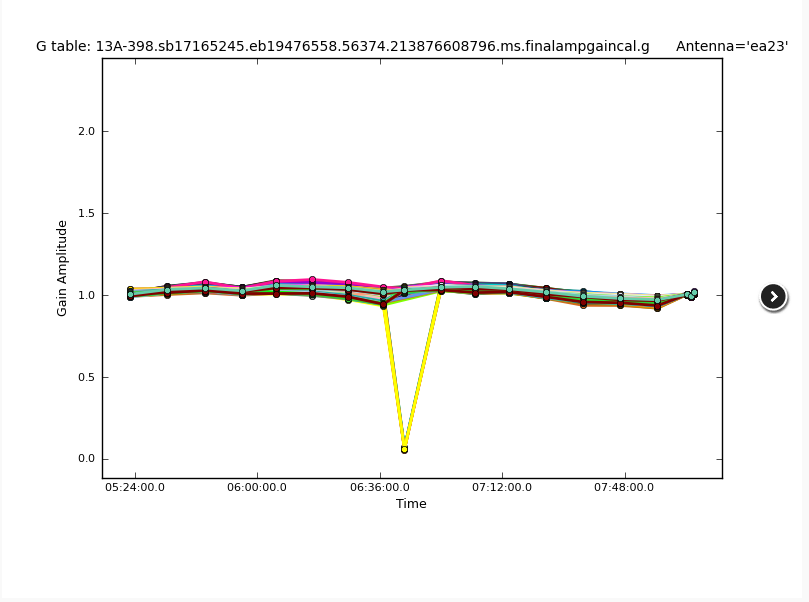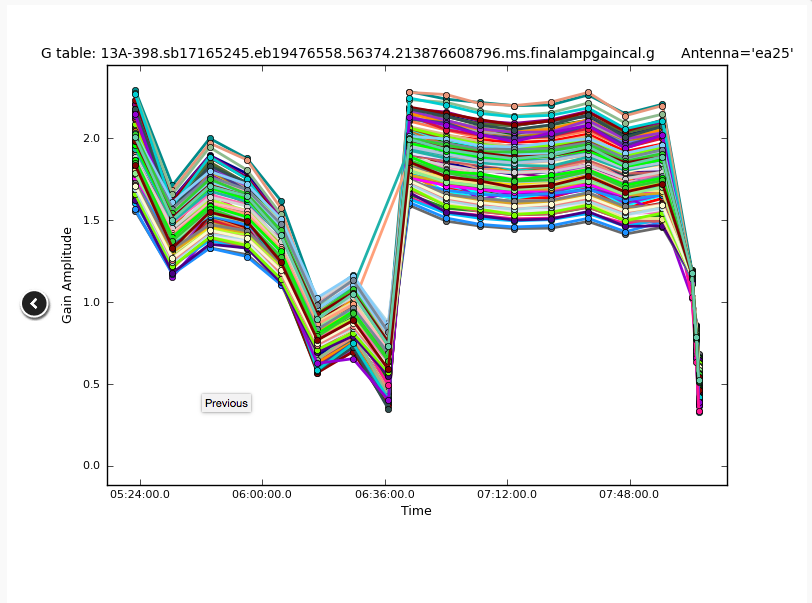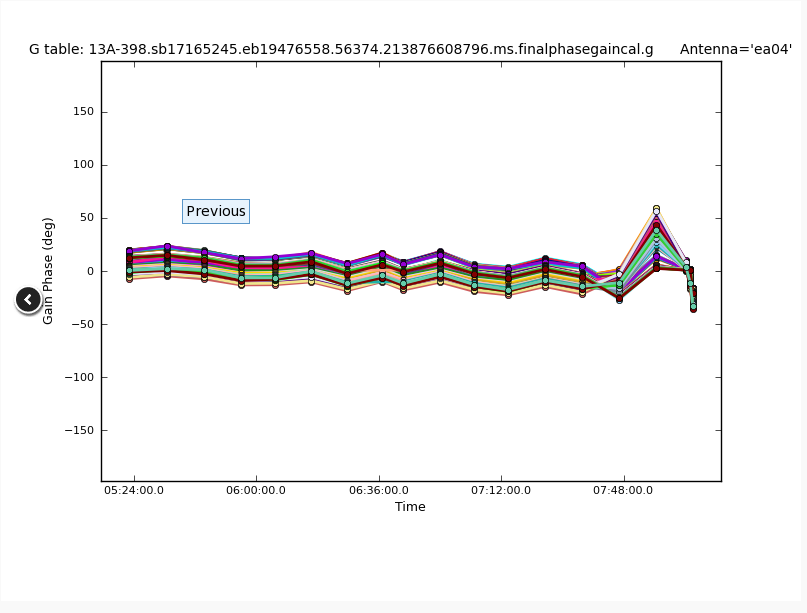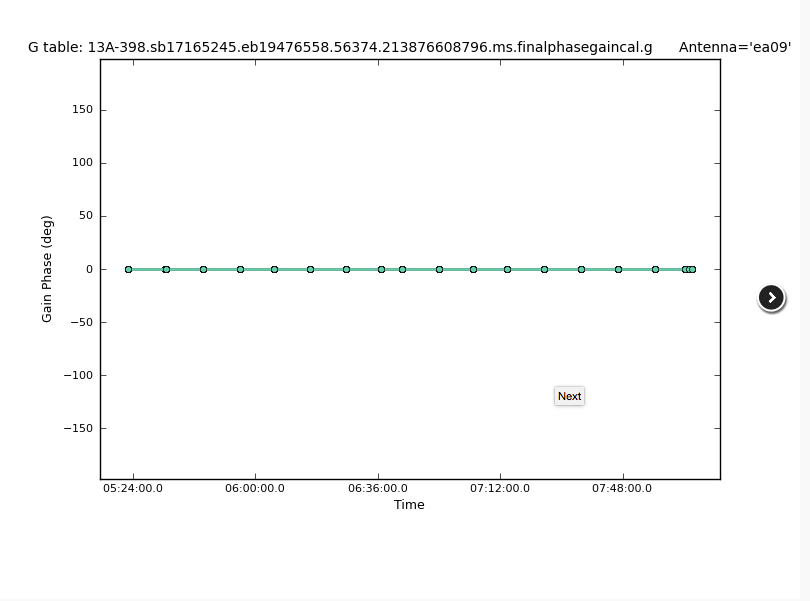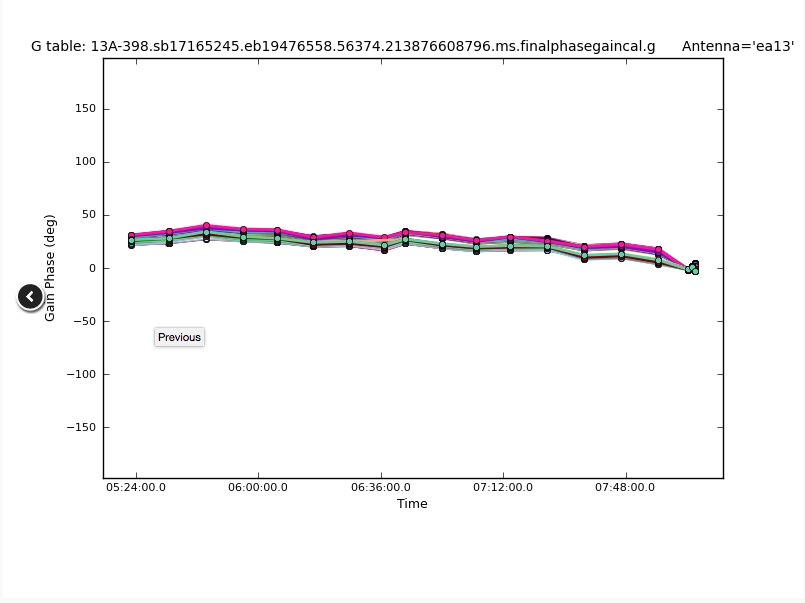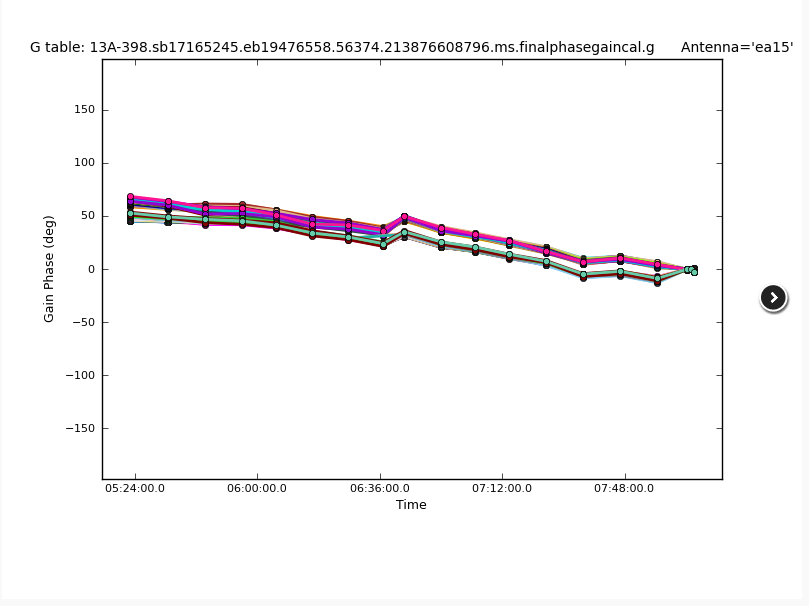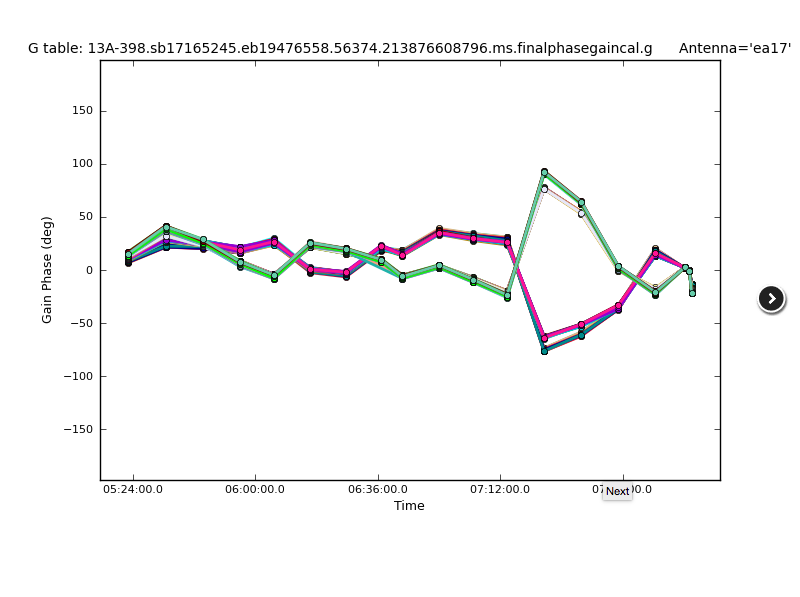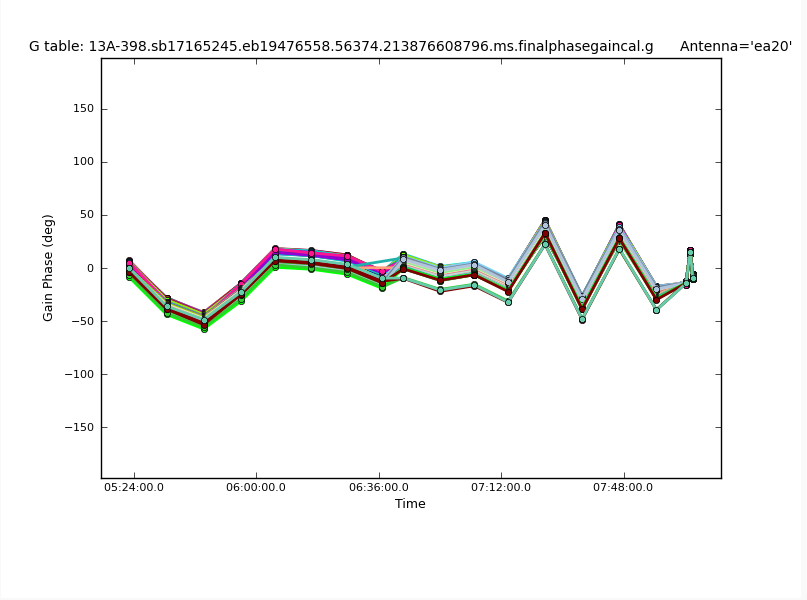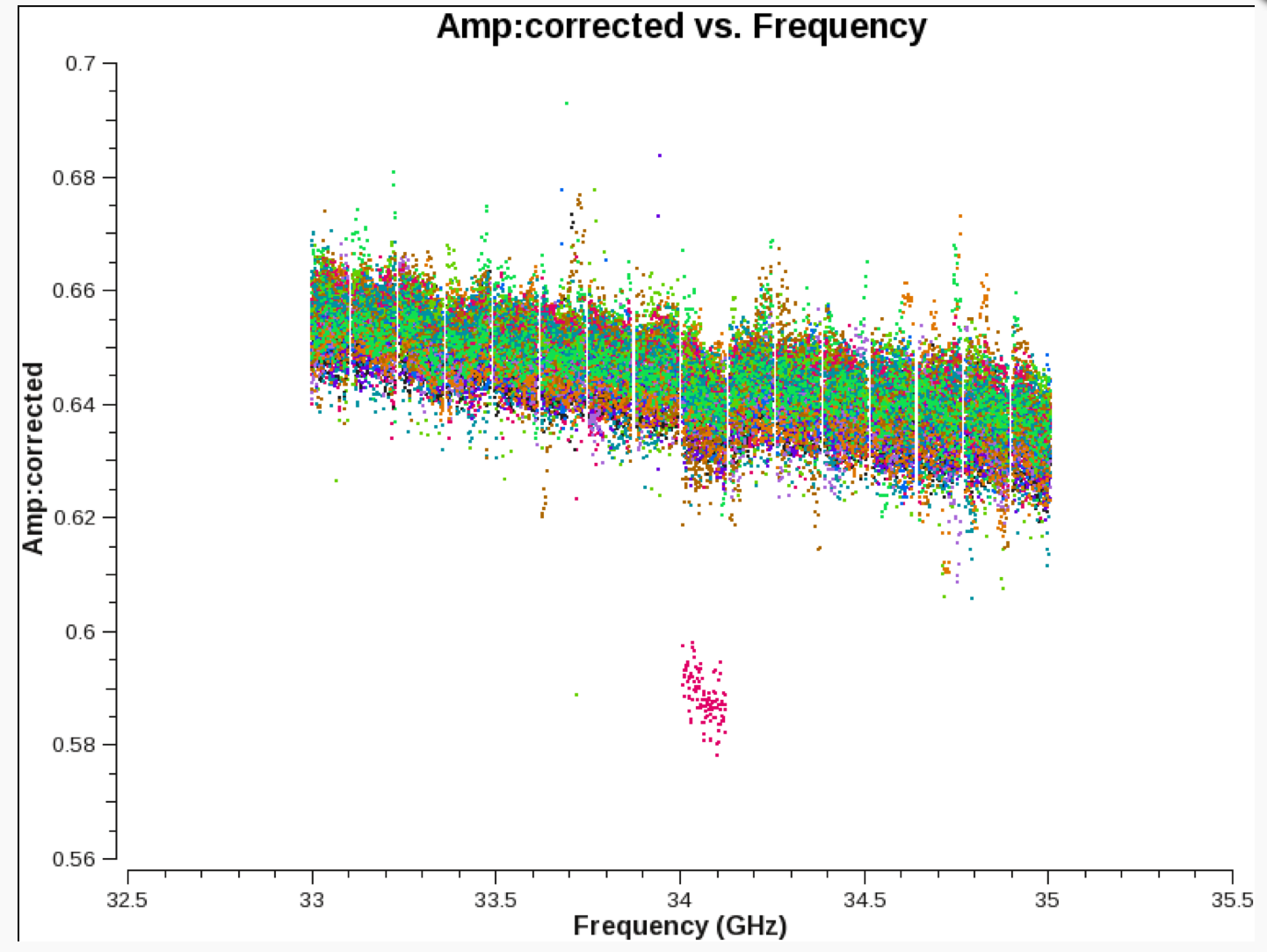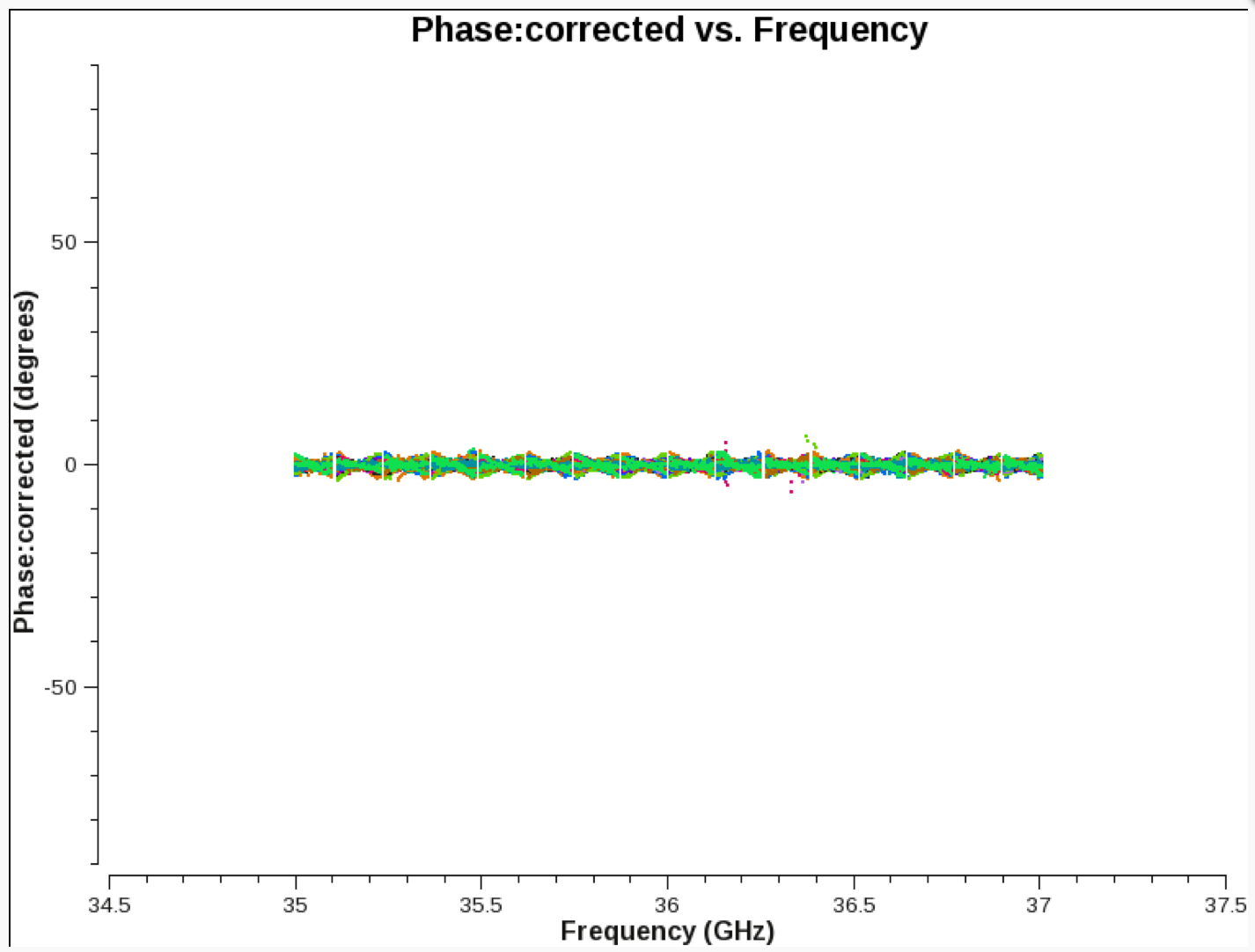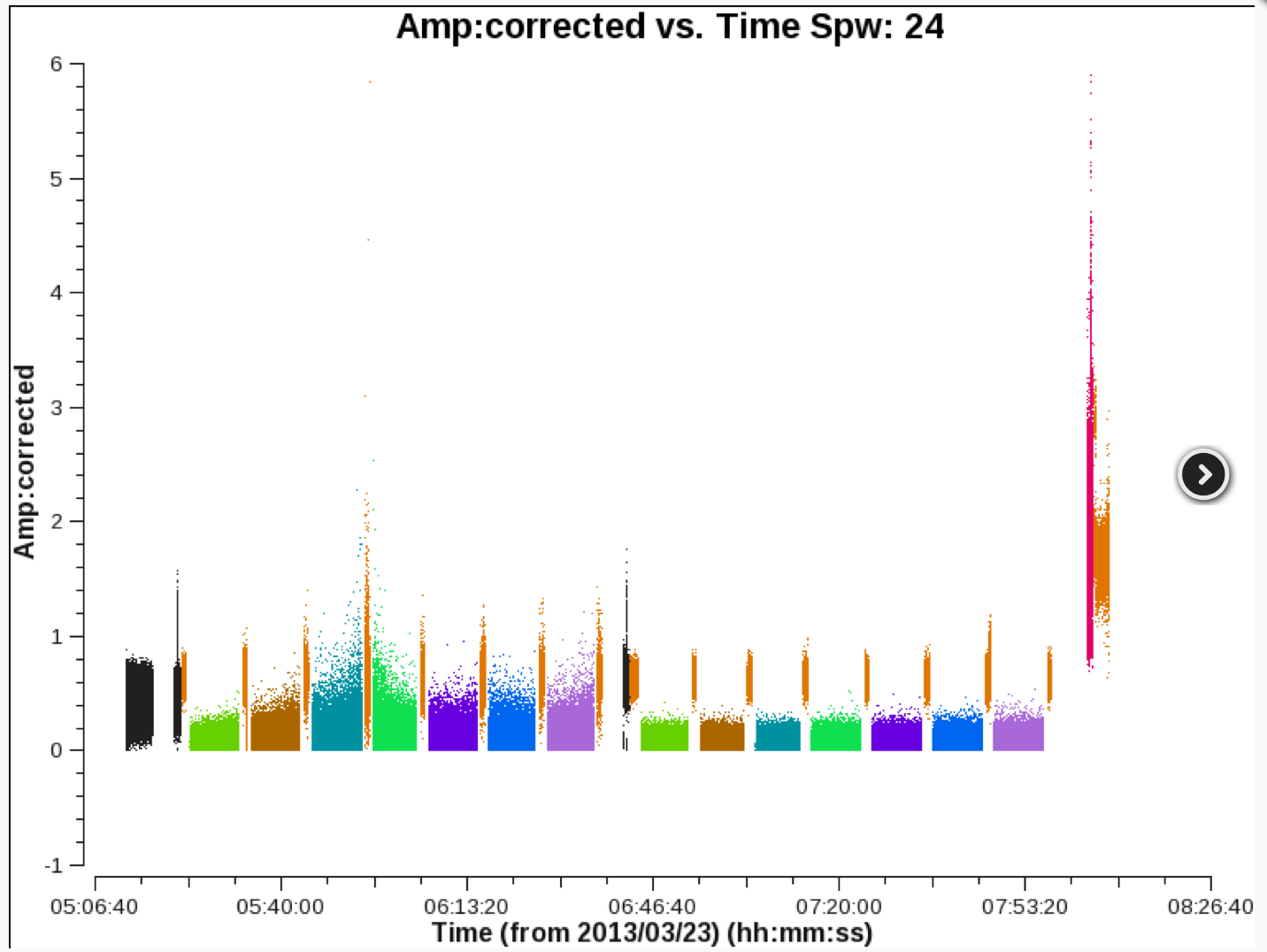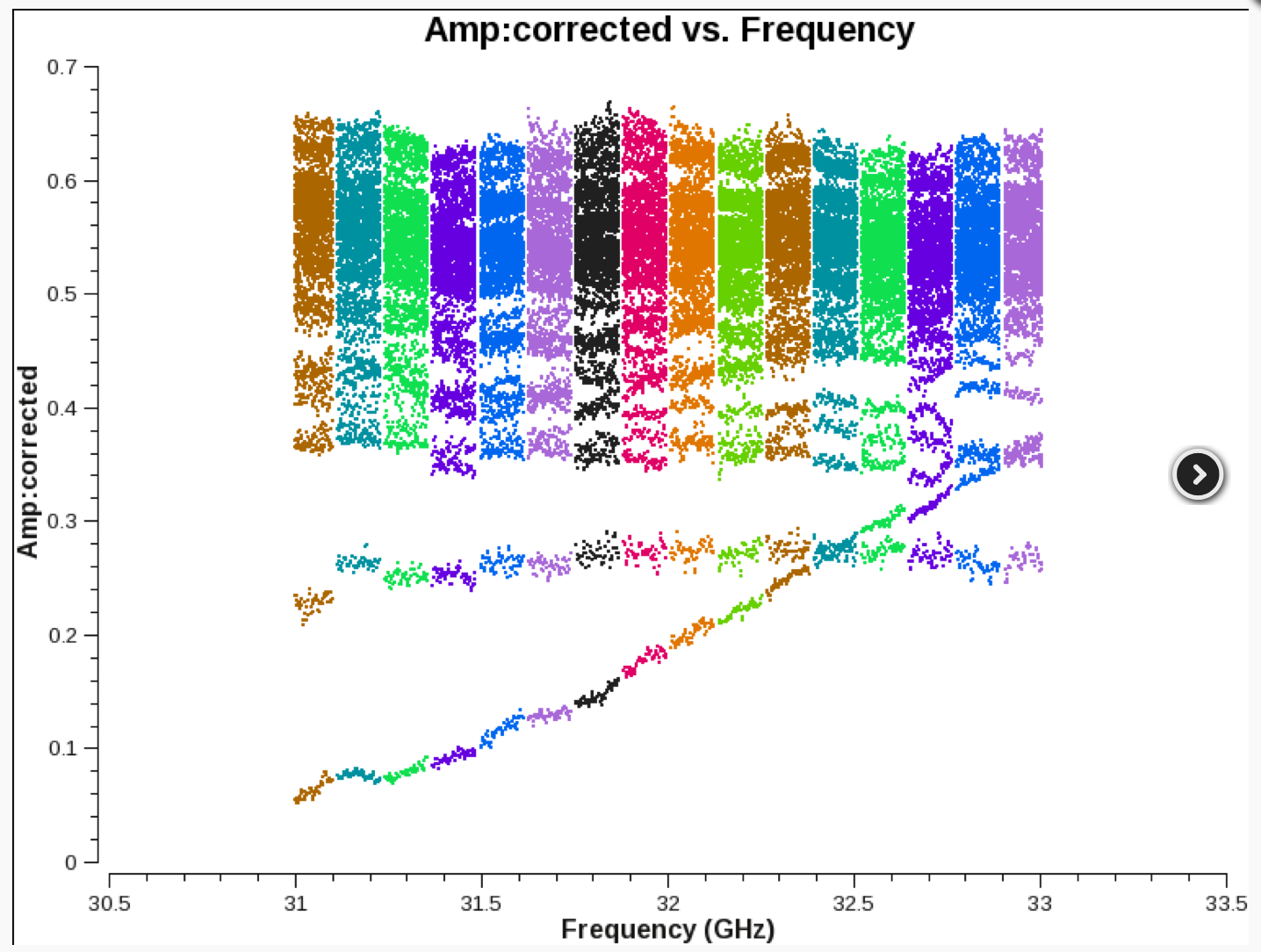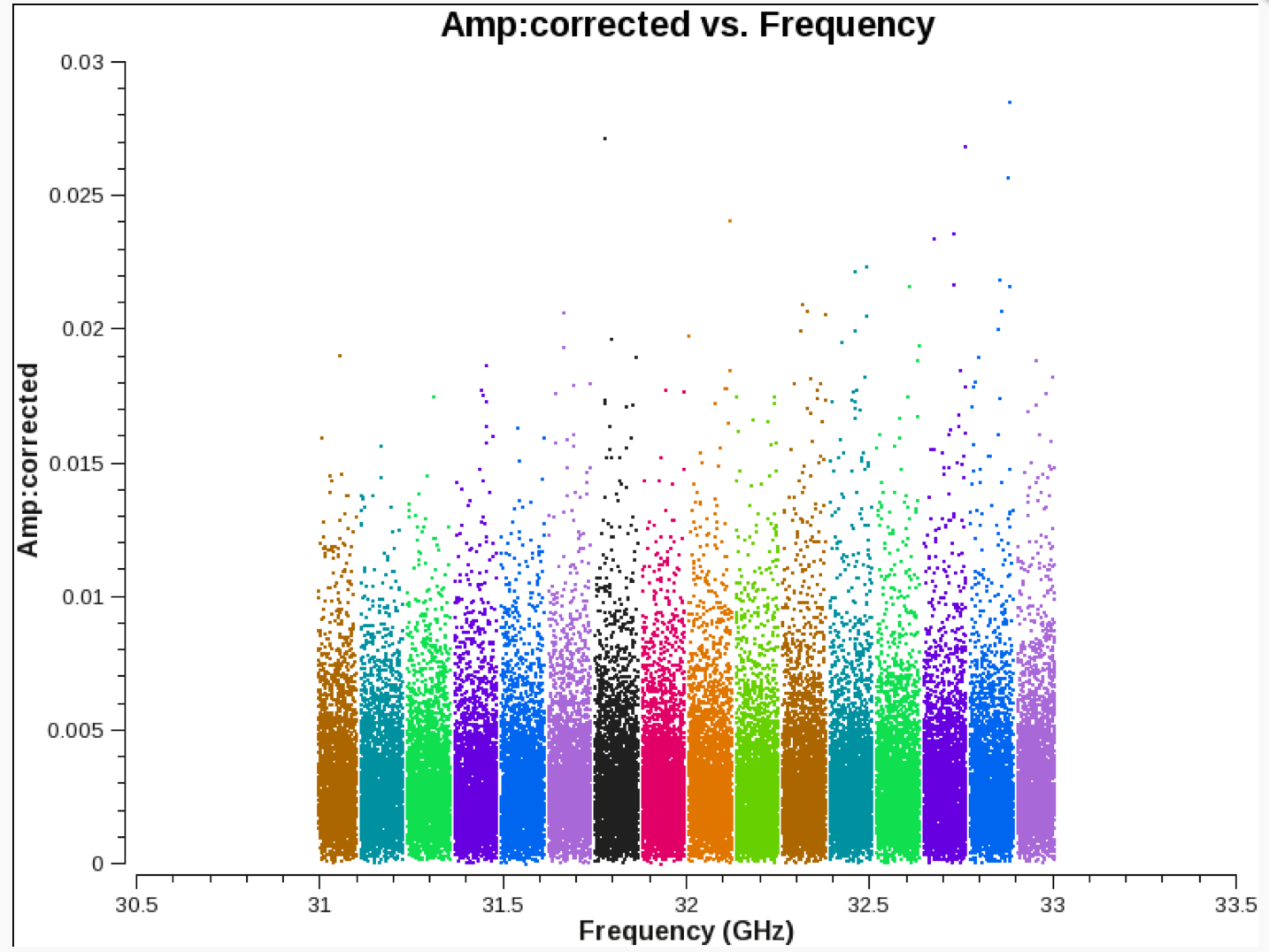VLA CASA Pipeline-CASA4.5.3: Difference between revisions
| Line 416: | Line 416: | ||
– Logs, including weblog used by quality assurance (QA) staff and QA | – Logs, including weblog used by quality assurance (QA) staff and QA | ||
report if requested | report if requested | ||
== Running the Pipeline == | == Running the Pipeline == | ||
Revision as of 03:34, 24 May 2016
Introduction
• With the start of Jansky VLA Full Operations (January 2013), we started a new operational model: – Deliver flagged and calibrated visibility data – You will self-calibrate and image visibility data to meet science goals, using resources at home institution or NRAO computing resources • Automated pipeline should run correctly on all “standard” Stokes I science SBs; “standard” means: – 128 MHz spws, but may work on other set-ups as well • Some constraints on strength of calibrators needed – Contains correctly labeled and complete scan intents • Current versions available: – “scripted” pipeline is a collection of python scripts that use CASA tasks wherever possible, but also uses toolkit calls; readable and easy to modify – CASA integrated pipeline is compatible with ALMA pipeline infrastructure, improved diagnostics in weblog, used as real-time pipeline since Sep 2015
=
• Real-time pipeline: – Minimal human intervention • Pipeline is run automatically on every science SB as it completes (not just “continuum”) – Pipeline output undergoes quality assurance checks by NRAO staff upon request; reports generated are archived as pipeline products • At your home institution: – Instructions for installation and operation of the VLA CASA Calibration Pipeline are available at https://science.nrao.edu/facilities/vla/data-processing/pipeline • Uses CASA 4.3.1, similar to current real-time pipeline • CASA 4.5.2 currently being validated (you are helping with this!) • Scripted pipelines for CASA versions through 4.5.0 also available – Provides more flexibility in how to use the pipeline, options suitable for spectral line datasets, mixed correlator set-ups, multi-band observations, etc. – Working to incorporate these into the CASA integrated pipeline
Pipeline Requirements
“Standard” Stokes I science SB means: – 128 MHz spws, but may work on other set-ups as well • Can work for narrower BWs, depends on the strength of the calibrators • Heuristics currently make some assumptions about the strength of the calibrators, in particular, the delay calibrator – Contains correctly labeled and complete scan intents • And also that the observation has been set up correctly! • Will the pipeline work for you? – The pipeline successfully completes on ~95% of all science SBs observed on the VLA; whether the output can be used for science depends on the science goal, and whether the observation was correctly set up • Pipeline includes Hanning smoothing, RFI flagging, and weight calculations that may not be appropriate for spectral line projects (but can modify scripted pipeline) • No polarization calibration (yet) but can use pipeline output as starting data for pol. cal. • Will probably work well for data taken since May 2012, may work for earlier EVLA data, likely that extra flagging may be needed in these cases
=
Calibrator strength: – Conservative limit on strength of BP and complex gain calibrators can be derived from requirement for initial gain calibration to work at high end of Q-band – Heuristic for delay calibration currently requires the SNR=3 limit on initial gain calibration per integration
=
• Correct observation set-up – Independent of whether you want to run the pipeline! – Remember: simple observing set-ups are always easier to calibrate – Do not skimp on calibration to spend more time on your target – you may end up not being able to calibrate the target data at all • Spending 3 minutes pointing could buy you more sensitivity than doubling the time on your target • Scan intents – The pipeline relies entirely on correct scan intents to be defined in each SB – In order for the pipeline to run successfully on an SB it must contain, at minimum, scans with the following intents: • A flux density calibrator scan that observes one of the primary calibrators (3C48, 3C138, 3C147, or 3C286) – this will also be used as the delay and bandpass calibrator if no bandpass or delay calibrator is defined • Complex gain calibrator scans
Overview of the Pipeline Procedures
The pipeline is being executed in 20 individual pipeline tasks which are listed under the By Task tab (Fig. XXtasks). Each task has an associated score for success. But note that the scores are not implemented as of the CASA 4.5.3 VLA pipeline (C3R4B). Warnings and errors in tasks are also displayed by exclamation mark and cross icons next to the task names. In our example, the pipeline threw warnings in steps 1 and 20, and an error in step 4.

To obtain more details on each task execution, each tasks can be clicked on and the task results, including statistics, plots, and results can be examined. Common to each task page are details on the score (Pipeline QA; not implemented in the CASA VLA pipeline as packaged in 4.5.3), the task Input Parameters, Task Execution Statistics, and the associated CASA logs, which provide details on the actual commands that were issued as well as the associated logger outputs.
The pipeline steps are as follows:
1. hifv_importdata: Register VLA measurement sets with the pipeline
In the first step, the data is imported from the SDM (Science Data Model) archival format to the CASA MeasurementSet (MS). Basic information on the MS is being provided, such as SchedBlock ID, the number of scans and fields and the size of the MS. The MS is also being checked for the scan intents and a baseline summary of the initial flags is obtained.
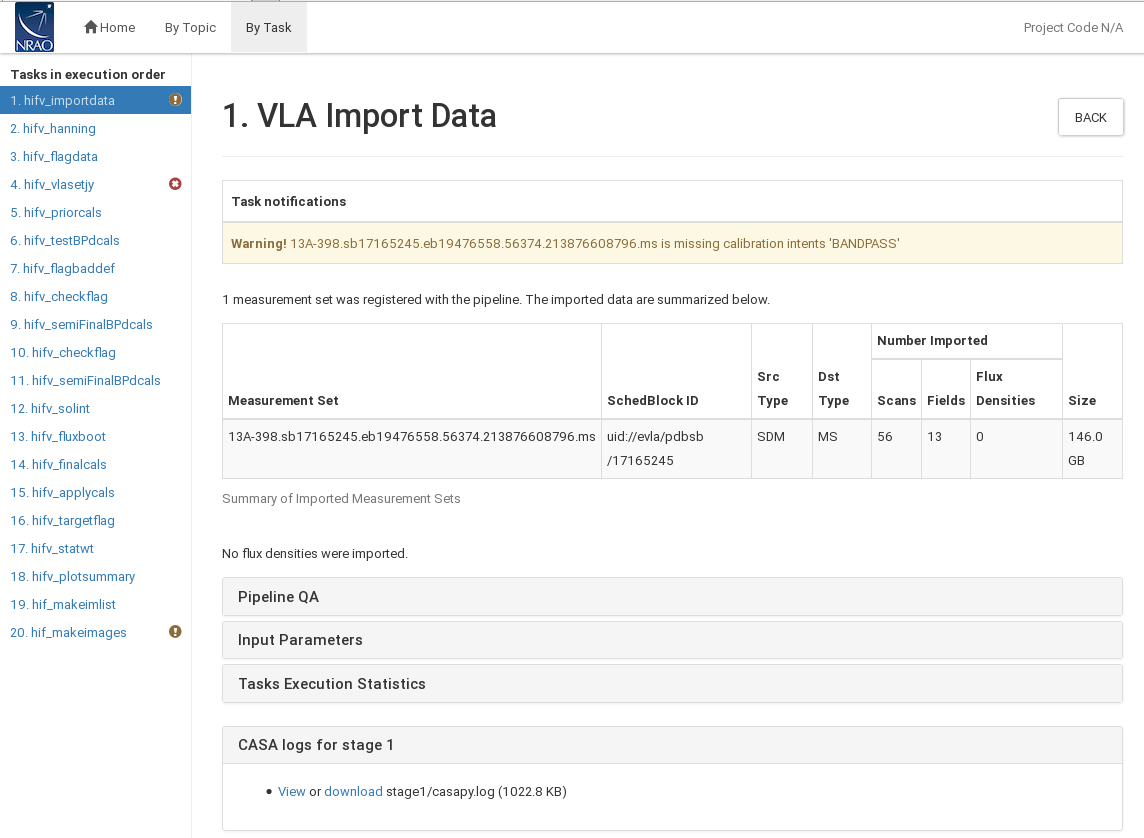 |
In our example (Fig. XX1), a warning is issued that the data does not contain a CALIBRATE_BANDPASS scan intent. In this case, the pipeline will revert back to the flux density calibrator for bandpass calibration.
CHECK for: any errors in the import stage. That includes missing scans as in our example. Warnings will also be issued if the data were previously being processed, e.g. if the pipeline is run on an MS.
2. hifv_hanning: VLA Hanning Smoothing
This task runs Hanning-smoothes the MS. This is step will reduce the Gibbs phenomenon (ringing) when extremely bright and narrow spectral features are present, usually caused by strong rfi.
CHECK for: nothing except for complete failure. FOR SPECTRAL LINE DATA: you may decide to not run this step as spectral lines will be smoothed to a degraded spectral resolution (see also below). '
3. hifv_flagdata: VLA Deterministic flagging
This step will apply online flags. That includes antennas not on source (ANOS), scans with intents that are of no use for the pipeline such as pointing and focus scans, autorrelations, the first and last three edge channels of each spw, clipping absolute zero values, quacking (ie removing the initial integration per scan), and flagging of entire basebands if needed. The flags are reported as a fraction of the total data for the full dataset as well as broken up into the individual calibrator scans as well as the target data. A plot is provided that displays the online antenna flags as a function of time.
 |
In our example (Fig. XXX3), the target source is flagged from a start of 3.12% of the data, adding 6.05% due to antenna not on source, other online flags 0.82%, edge channels 6.4%, clipping 0.09% of absolute zero values, and 1.40% baseband clipping. This amounts to a total of 8.71% of flagging for the scientific target. Other sources are also listed and the entire MS was flagged on a 8.84% level.
CHECK for: the percentage of the flags. Were a very large portion (or even all) of the visibilities of a calibrators flagged ? If so, try to find out why. Also have a quick look at the graph of the online flags to understand if the system behaved normally or if there was an unusually high failure of some kind.
4. hifv_setjy: Set calibrator model visibilities
Step number 4 comprises the setting of the calibrator spectral and spatial model to the standard VLA flux density calibrators. The task page lists the flux densities of the calibrator model for each spw. It also shows the models for each spw that are calculated and used to the flux density calibrator.
 |
In our case, hifv_setjy throws an error (QA Too many flux calibrator measurements for 13A-398.sb17165245.eb19476558.56374.213876608796.ms 66/64; Fig. XXX4), which is due to the inclusion of pointing scans in this steps that are later on flagged. This is nothing to worry at this point as the X-band pointing scans are not being used for any scientific application. Pointing corrections are being calculated and applied in the online system and are not being used thereafter.
CHECK for: any unexpected fluxes or model shapes.
5. hifv_priorcals: Priorcals (gaincurves, opacities, antenna positions corrections and rq gains)
Next, the prior calibration tables are being derived. They include gain-elevation dependencies, atmospheric opacity corrections, antenna offset corrections, and requantizer gains. They are independent of the calibrator scans themselves.
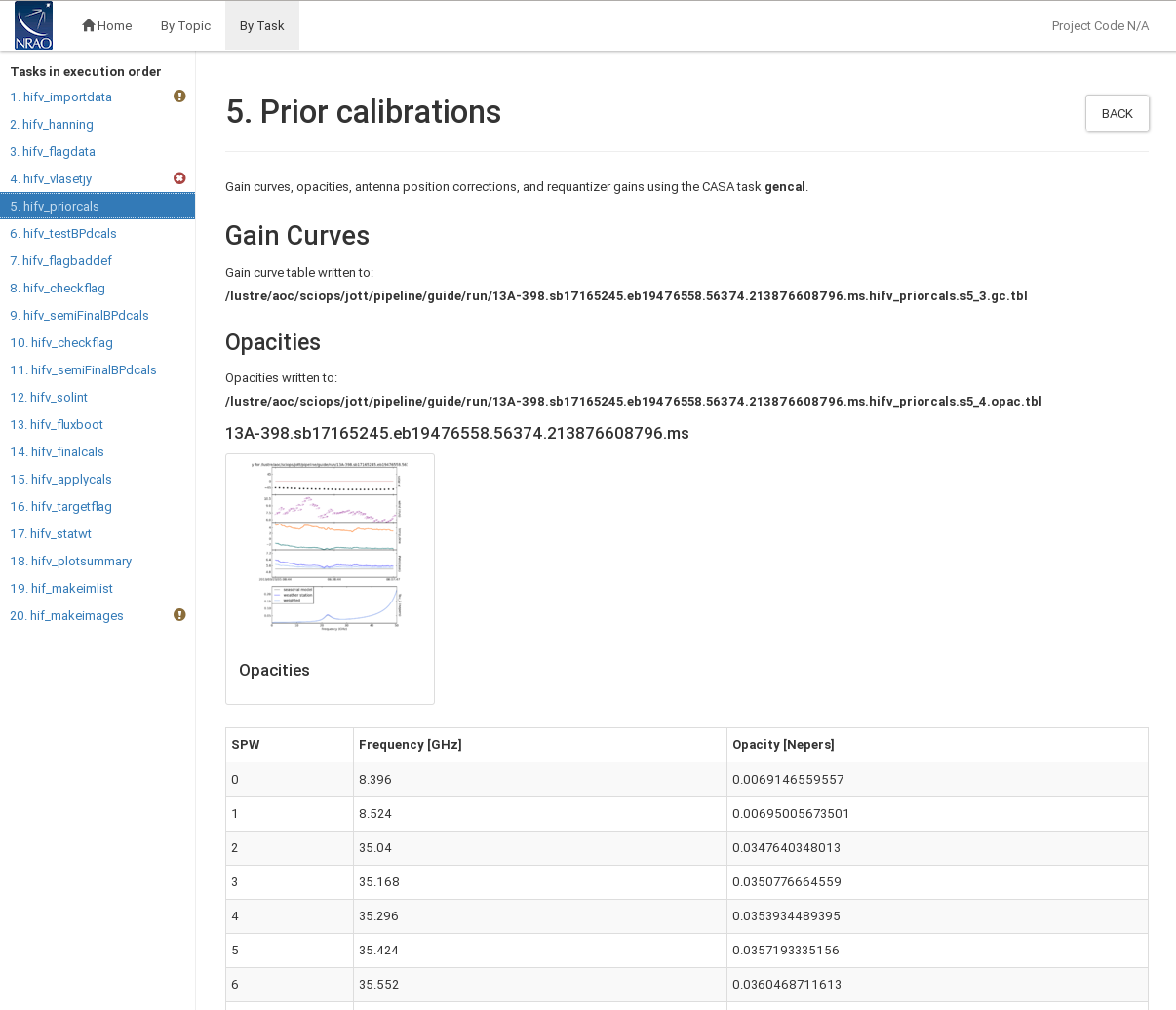 |
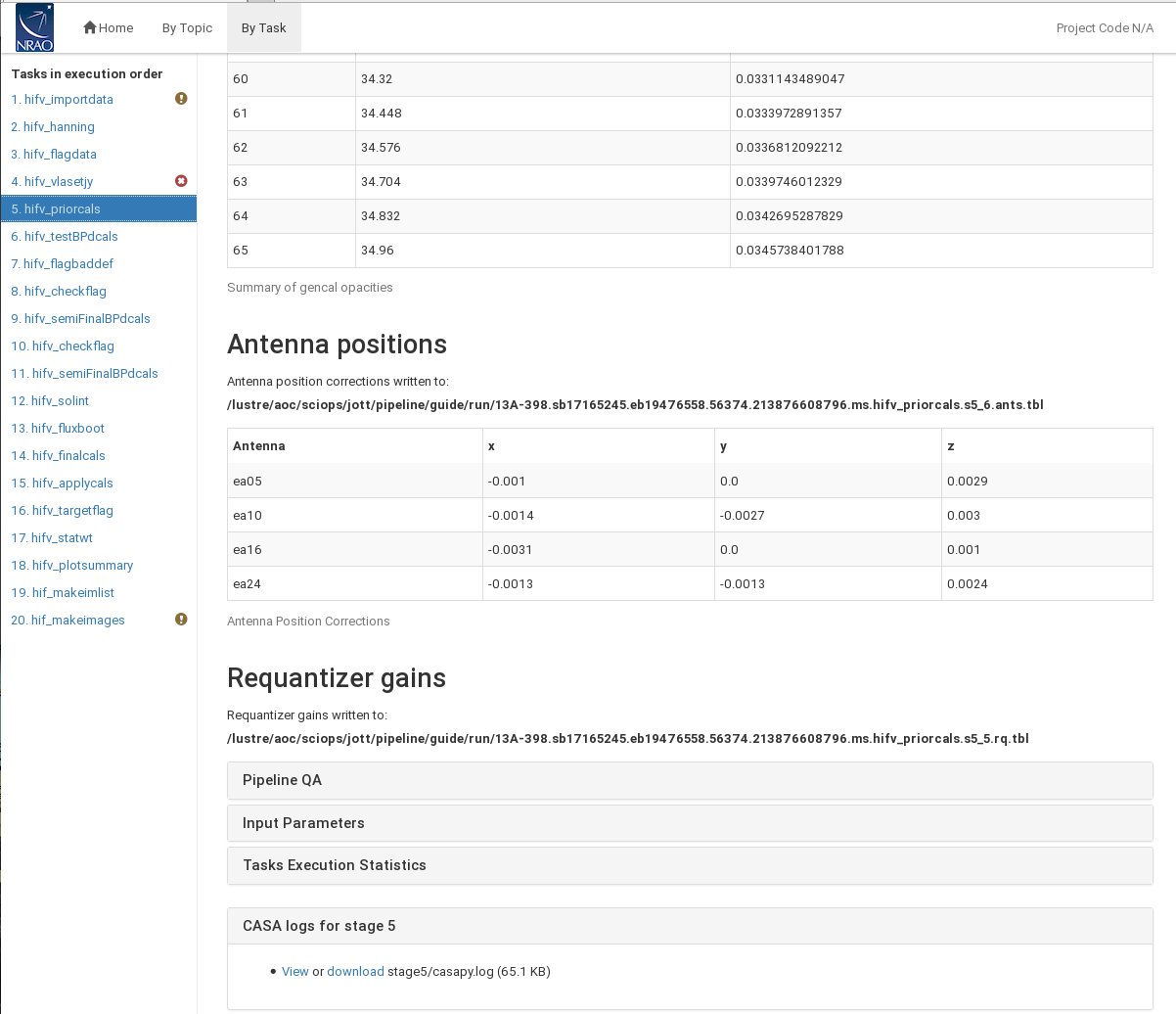 |
In addition to the opacities themselves (calculated per spw; Fig. XX5), a plot is attached that provides more information on the weather conditions during the observation. The antenna positions are usually updated days after the move and the corrections for four antennas in our case are in the millimeter range.
CHECK for: extreme or unrealistic opacities. Also check that the antenna offsets are within reason. There should only be updates for a few antennas.
6. hifv_testBPdcals: Initial test calibrations
Now it is time to determine the delays, and the bandpass solution (gain and phase).
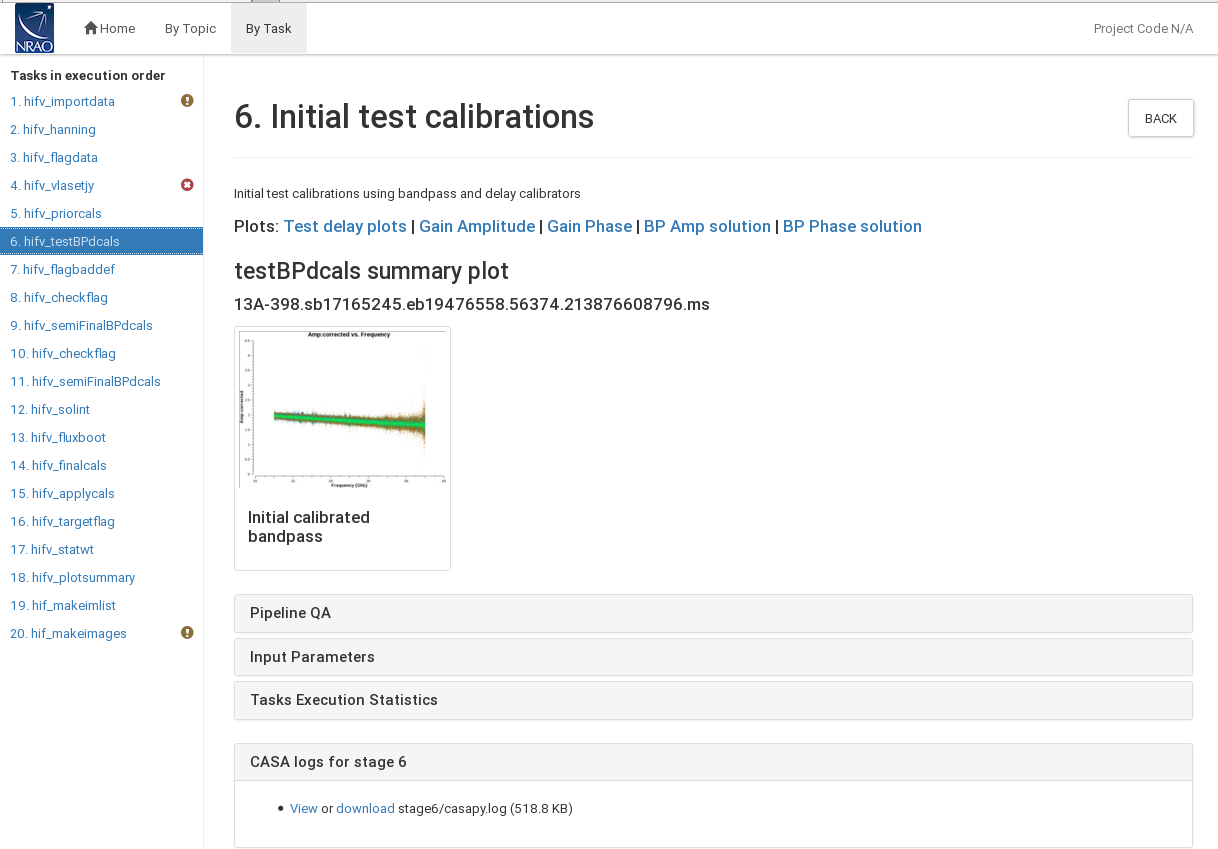 |
The plot on the main page (Fig. XX6) shows the flux density calibrator with the bandpass solution applied. The subpages show the delay, gain amplitude, gain phase, bandpass amplitude, and bandpass phase solutions for each antenna. Note that the phases will be close to zero for the reference antenna. When delays are more than +/-10ns it will be worth examining the data more closely. Some additional flagging may be needed. The gain apmlitude and phase solutions are derived per integration and they are used to correct for decorrelation for the spectral bandpass solutions. The latter are then determined over a full solution interval, usually for all bandpass scans together. Bandpasses should be smooth although they can vary substantially for wide frequency bands. The BP phases should capture the residuals after the delays are determined.
Example delays are shown in Fig. XX6delay: The delay for ea16 varies but is within a narrow range of only a few ns. These are good solutions. The delays for ea21 are fine except for the 33-35GHz frequency range where they scatter. The respective spws should be flagged if the following pipeline steps will not take do so. For ea22 the delays in the 35-37GHz range are excessive with a value of about -70ns. Maybe the pipeline will be able to calibrate these values correctly but one may need to flag the respective spws if not.
In Fig. XX6gainamp, we show some examples of the gain amplitude plots. Ea03 shows perfect solutions, whereas ea04 has elevated values until 8:06. Those should be flagged (but the pipeline may be able to detect and flag them in one of the following steps). Some of the baselines in ea18 also show low values, but they are constant in time. At this stage one can assume that they reflect the correct calibration values. It might still be worth to make a note and check if calibration dwonstream was applied correctly. The situation is different for ea25 which shows an extreme decrease of flux as a function of time. This antenna should be inspected carefully, there could be problem which will make it unusable (although the bandpass solutions seem to be ok).
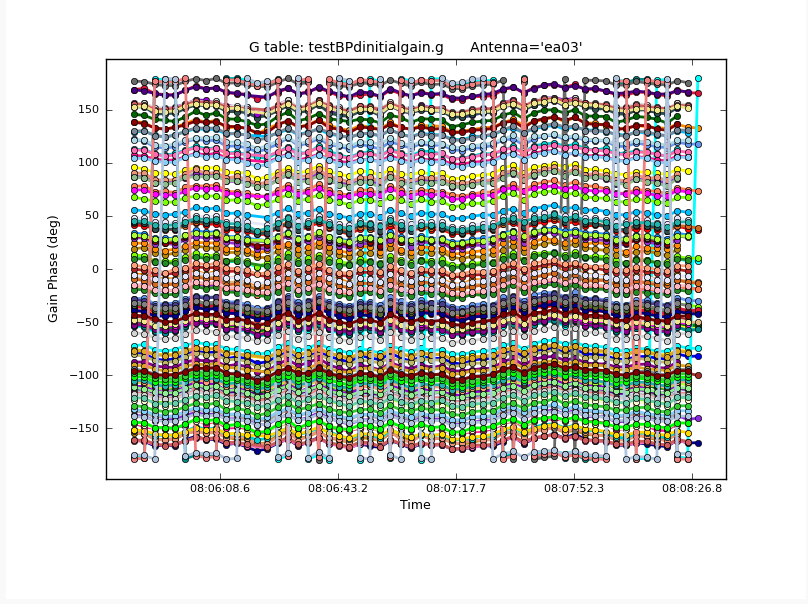 |
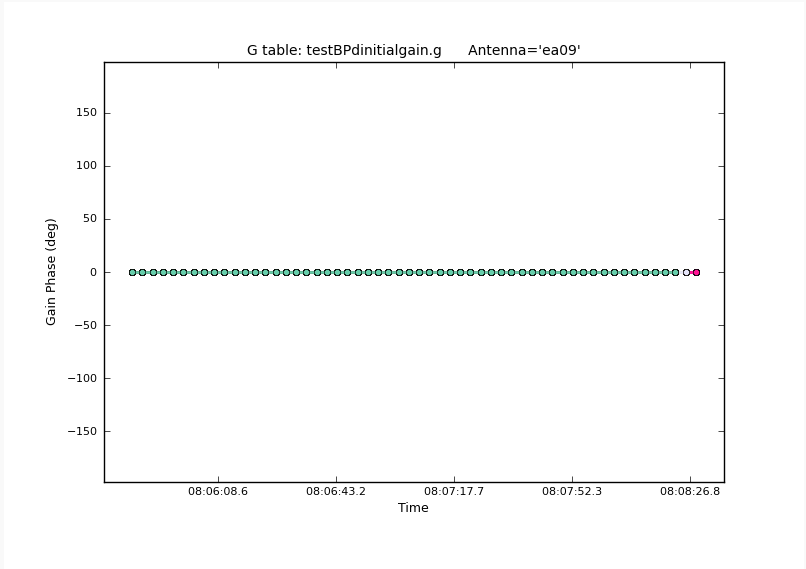 |
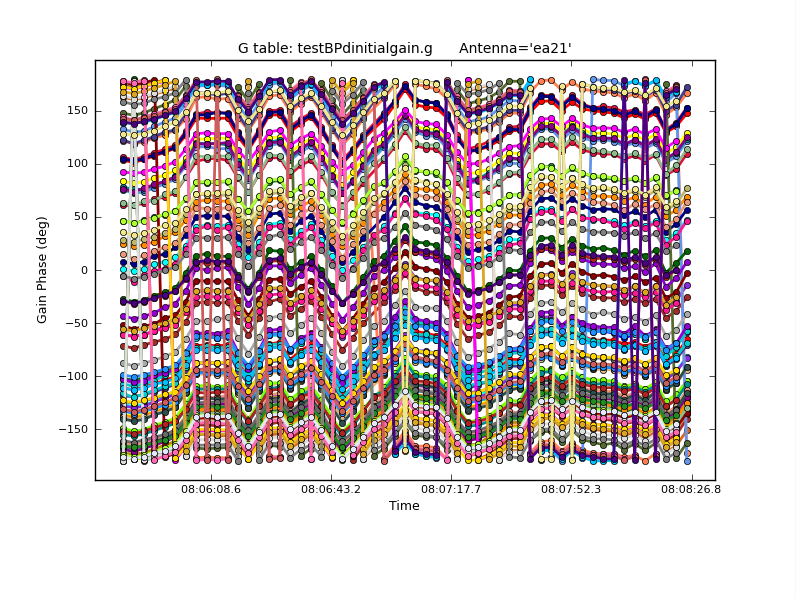 |
Since the gain amp/phase steps are only performed to reduce decorrelation, the phase plots are the most important. We show a few solutions in Fig. XX6gainph. The reference antenna, ea09, has by definition all zero phases. The phase variations as a may change as a function of time for higher frequencies and longer baselines. Therefore both, ea03 and ea21 have good solutions. There are no jumps in the phases - remember that -180 and +180 are identical phase values and jumps between those values are only an issue of the plots, not the actual phase behavior.
Now let's have a look at the bandpasses themselves (Fig. XX6BPGain). Ea17 shows a very good bandpass solutions. Since the spws are small compared to the entire frequency range, the edges of each spw dominate the variations. This is even more extreme for the 37-39GHz range of ea18. Although this could be just the behavior of the antenna, it will be worth to keep an eye on this portion of the data as it may require flagging. Some flagging was already done for the 33-35GHz range of ea21. This corresponds to the noisy delays. Ea24 shows a few high values. They usually are fine as they are also the edges of the spws. In particular if an spw edge coincides with a baseband edge, such spikes may occur. Kepp an eye on those although they are likely not a problem in the calibration. Finally, we show the bandpass of ea25. Although the Gain Amplitude showed decreasing values as a function of time (Fig. XX6gainamp), the bandpass itself does not look suspicious and can likely be used.
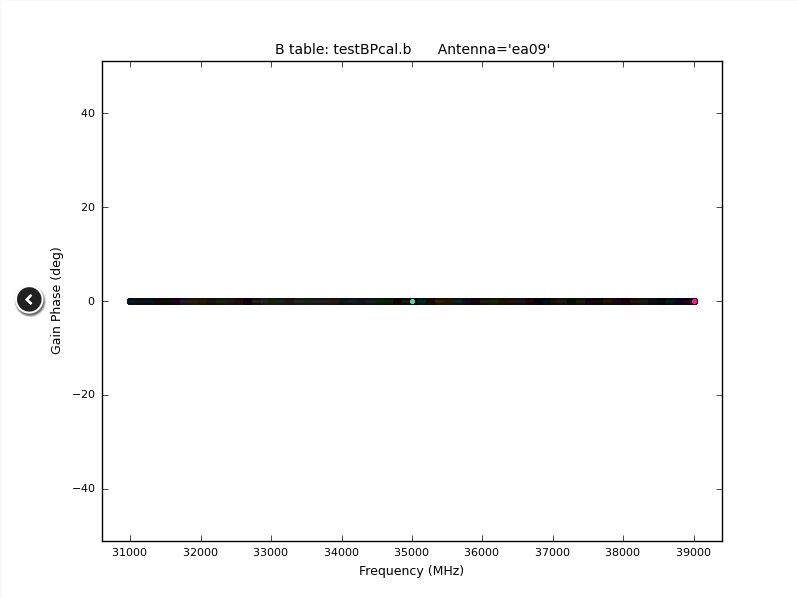 |
 |
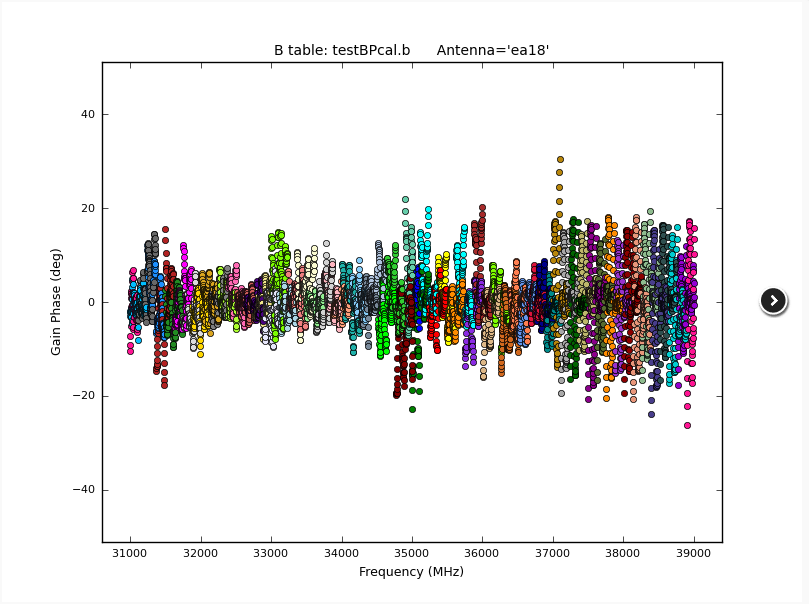 |
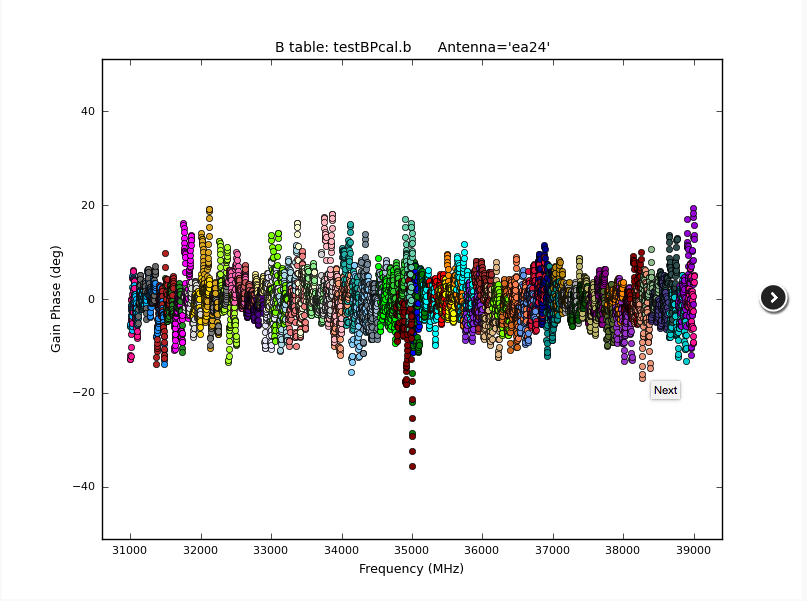 |
The BP phases show residual, channel by channel delays. Again the reference antenna ea09 only shows zero phases by definition. Ea11 is an example of perfect phases across a bandpass. Note that again the variations are dominated by residual phases at the edges of the spw. Some variations are larger than others, but they are all in a similar range. We already swa large scatter in the bandpass amplitude of ea18 37-39GHz and the pattern is repeated in the phases. So this portion may need extra care. Finally we show ea24 once more that also reflects higher values in the amplitudes in the phases, too. At this level, the solutions should be usable.
CHECK for: strong rfi and if it was eliminated later (especially a comparison with task 14). Also check for jumps in phase and or amplitudes. If there are jumps for all but the reference antenna, maybe a different choice for the reference antenna should be considered. Also watch out for extreme delays of tens of ns, and very noisy data. There may also be some unexpected spectral and temporal behaviors of the data.
7. hifv_flagbaddef: Flag bad deformatters The data inside the telescope is undergoing a formatting stage to convert it to an optical signal on the fiber links. On the correlator end it will be deformatted back to an electronic signal. Occasionally, the timing on the deformatter can be misaligned which results in a signal similar to a square sine, or a 'bouncing' signal across the a baseband for one polarization. This step tries to identify such deformatter errors and flag the respective baseband for the affected antenna and polarization. Similar deviations are being identified phases of the signals, but in those cases it is sufficient to flag individual spws and not the entire basebands.
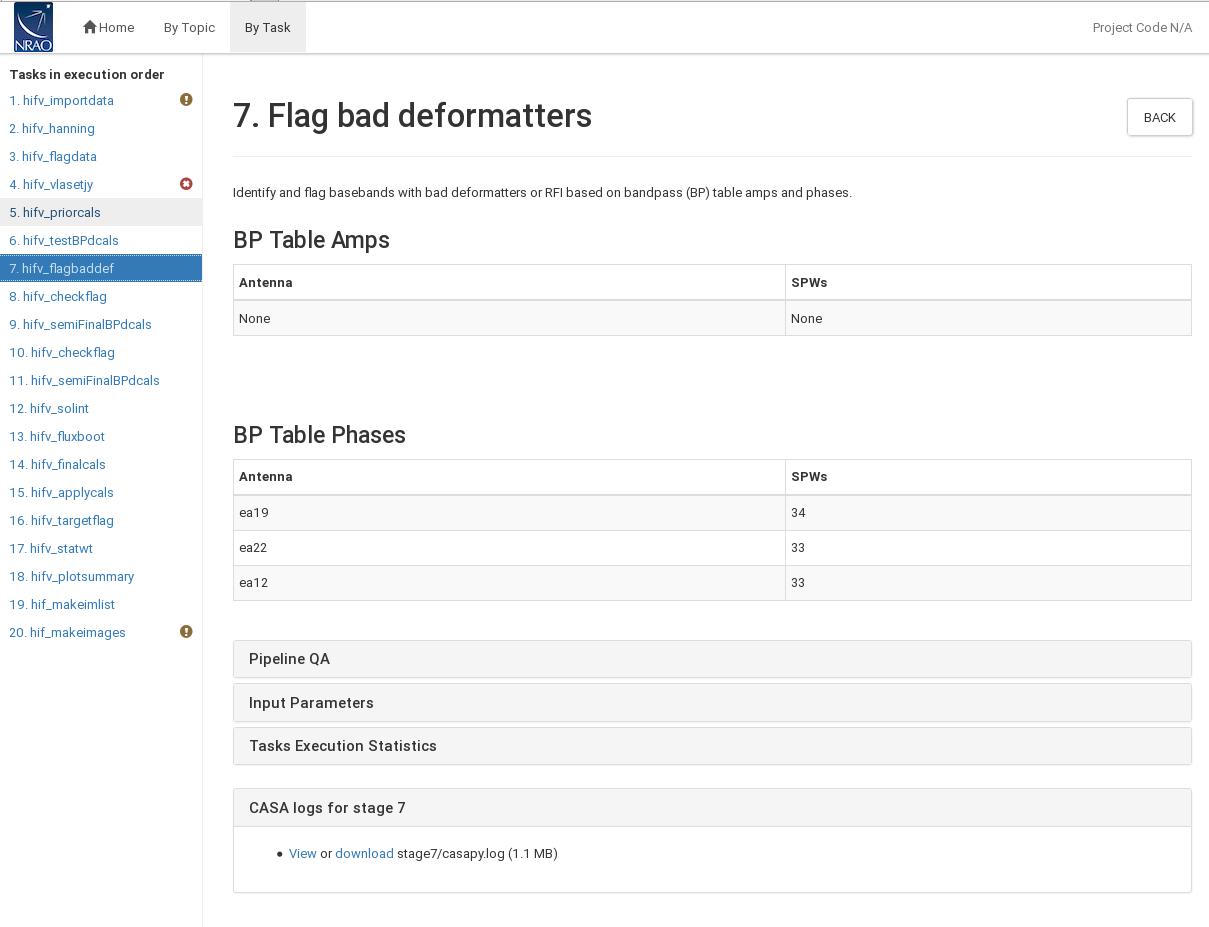 |
Here, no deformatter issues were detected in the data for the amplitudes, but the phases of a few spws are being flagged. It is always advisable to visually inspect the data, as sometimes deformatter problems are not being identified by this pipeline step. E.g. wide 'bounces', or values that don't approach zero may be missed by the deformatter problem detection algorithm. An example from a different dataset is provided in Fig. XX6example. The 'V' shape close to 5.3GHz with values close to zero are typical for a deformatter issue. If the pipeline does not detect and flags the affected baseband automatically, one should flag the affected antenna, poalrization for all spws of teh affected baseband for the entire dataset.
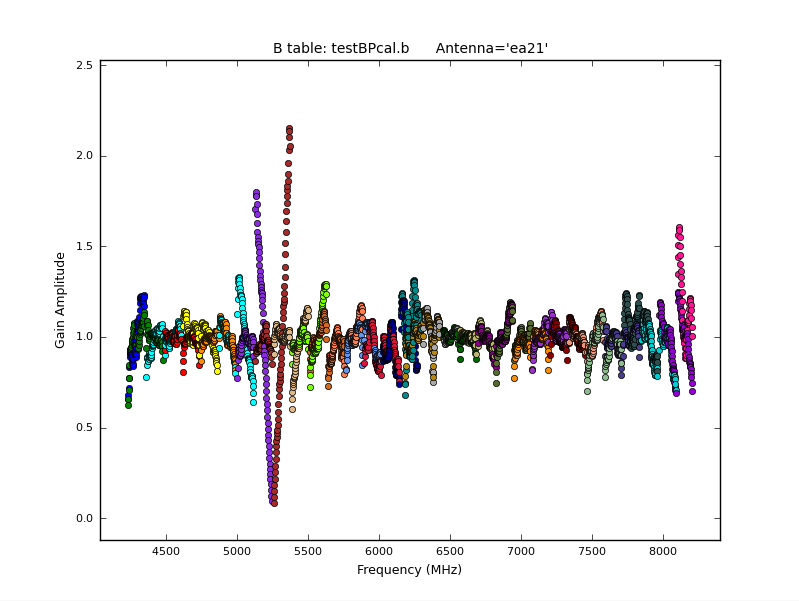 |
CHECK for: 'bounces', ie very strong variations of amplitude with low values close to zero. The pattern can repeat a few times across a baseband but should be contained to a single baseband, antenna and polarization. All spws in a faulty baseband, however, are affected. Also check the phases that this step may have flagged.
8. hifv_checkflag: Flag possible RFI on BP calibrator using rflag
Rflag as part of flagdata is a threshold-based automatic flagging algorithm in CASA. In this step, rflag is being run on the bandpass calibrator to remove relatively bright rfi and to obtain an improved bandpass calibration later on.
CHECK for: nothing in particular on this page, but some cumbersome rfi may have been eliminated in preparation of the following steps.
9. hifv_semiFinalBPdcals: Semi-final delay and bandpass calibrations
Now, the step 6 is being repeated which results in better bandpass and delay calibration.
CHECK for: similar issues as in step 6.
10. hifv_checkflag: Flag possible RFI on BP calibrator using rflag
Once more rflag is being executed. After the bright rfi has been removed in step 8 and a new bandpass solution has been applied in step 9, a new threshold will also account for weaker rfi to be removed in this step 10.
CHECK for: removal of rfi in the following steps.
11. hifv_semiFinalBPdcals: Semi-final delay and bandpass calibrations
Again, having removed more rfi, new delay and bandpass solutions are being obtained here.
CHECK for: similar to step 6.
12. hifv_solint: Determine solint and Test gain calibrations
For the final calibration, the pipeline determines the shortest and longest applicable solution interval (solint). Typically they refer to the length of an integration and a scan.
 |
In our case (Fig. XX12) the integration time is 3 seconds which also corresponds the shortest solution interval. The longest solution interval is likely based the phase calibrator scans which typically last for ~85 minutes, minus the drive time and 'quack' flagging, the longest solution results in ~75s.
CHECK for: consistency with the data. The shortest solint should be close to the integration time and the longest to a calibration scan.
13. hifv_fluxboot: Gain table for flux density bootstrapping
Now, the fluxes are bootstrapped from the flux calibrator to the complex gain (gain and phase) calibrator. To do so, spectral indices are computed for the secondary calibrator and the absolute fluxes are determined for each channel. They are then set via setjy and reported for each spw.
 |
For our example, we derive fluxes between 0.61 and 0.68 Jy, as depending on frequency. The spectral behavior is reported as a declining spectral index of around -0.5 (Fig. XX13).
CHECK for: values that are close to the known fluxes of the calibrator. Check the VLA calibrator manual for consistency. Since most calibrator sources are time variable AGN, some differences to the VLA catalog are expected. In particular at higher frequencies they could be up to 50%.
14. hifv_finalcals: Final Calibration Tables
The final calibration tables are now being obtained. Those are the most important ones as they are the ones that are being applied to the data in the following step. The tables are (one for each antenna): Final delay plots, BP initial gain phase, BP Amp solution, BP Phase solution, Phase (short) gain solution, Final amp time cal, Final amp freq cal, and Final phase gain cal. We have already inspected and discussed similar plots for the bandpass earlier. Let's now have a look at some of the complex gain/phase calibrator plots in Fig. XX13gains and XX13ph.
The gains vary quite a bit for this observation. Typically, the gains stay within 10% around a normalized value of 1. Here, a few spws show substantial deviations. Examples for our observations are (Fig. XX13gains): Ea02 has a drop around 5:50 and should be checked. Maybe the entire time between the adjacent calibrator scans, that are more in line withe the rest, may be flagged for this antenna. Ea04 has an inverse behavior later, around 8:00. It appears that only a subset, e.g. a baseband deviates from the rest. Ea07 is more smooth, with some variations between the individual spws but overall a smooth temporal behavior. Likely this solution can be used with no further flagging. Note that the last scan is the flux calibrator. This datum is expected to have slightly different values than those for the complex gain calibrator. Next, we look at the almost perfect ea09 gains. This is also the reference antenna. The gains in ea18 are smooth with a large dip in the first half. Maybe this in fact does calibrate out some characteristics of the observations and could be left for the moment. Around 6:40, a pointing update was performed which seems to have rectified a possibly mis-pointed ea18. Ea23 needs a sinlge spw at a single time flagged. And pointing errors are also obvious for ea25 which also shows a substantial spread across spws. We have previously seen the large decline in flux in the bandpass observations for ea25, with a different slope for each spw. This seems to be reflected also here. It is advisable to check the calibrated gains for this source and flag data is the spw amplitude variations were not calibrated properly.
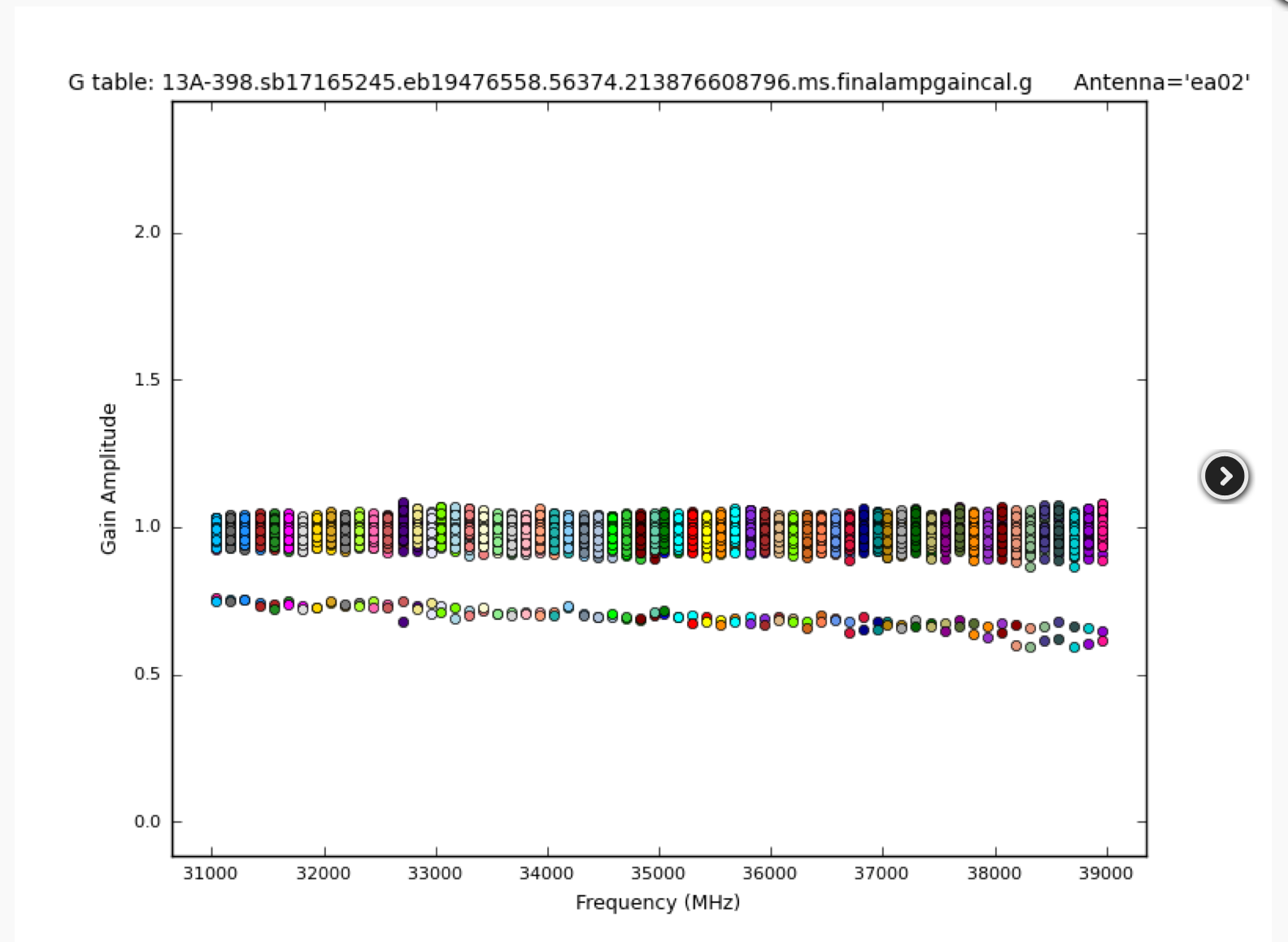 |
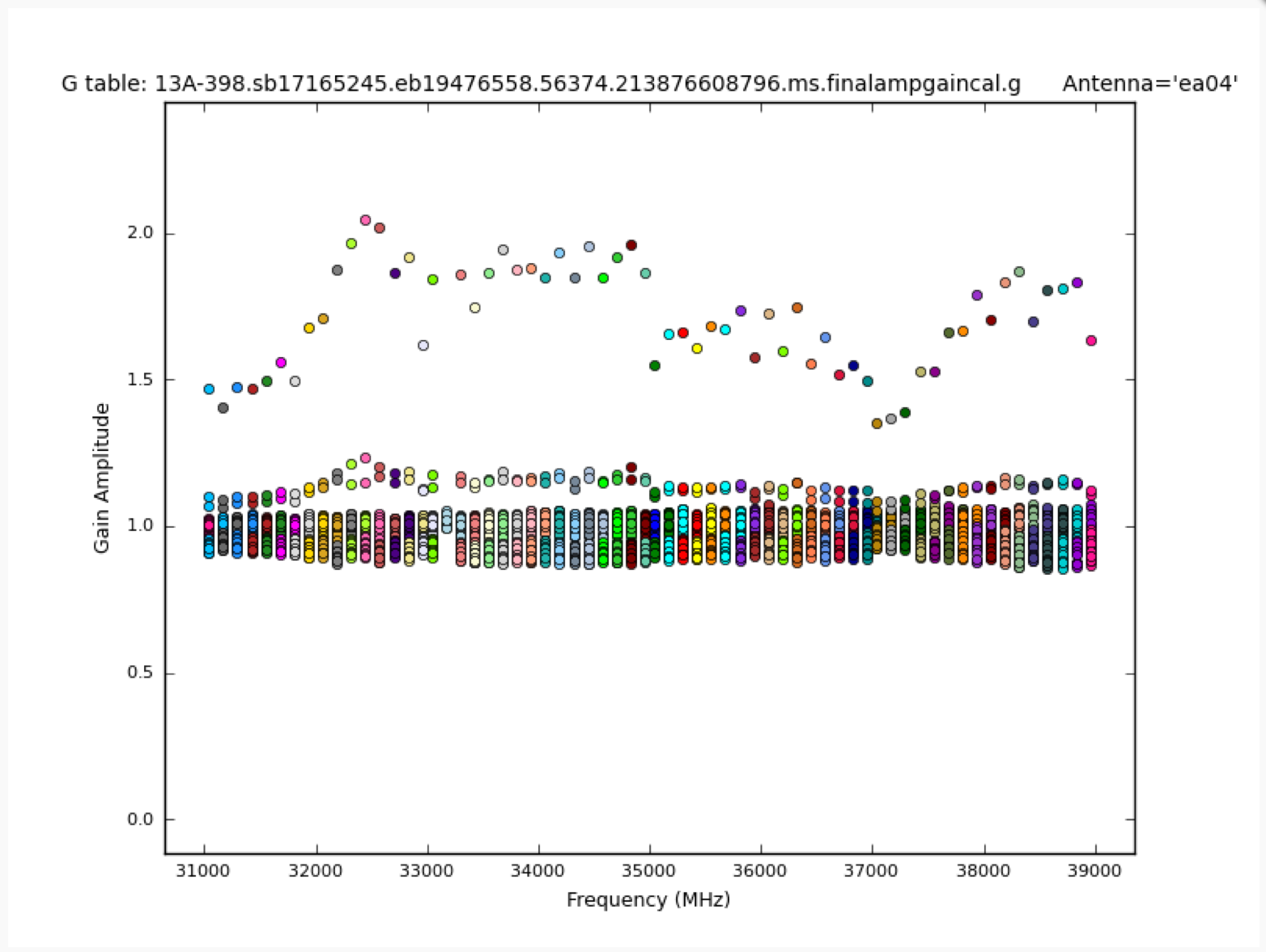 |
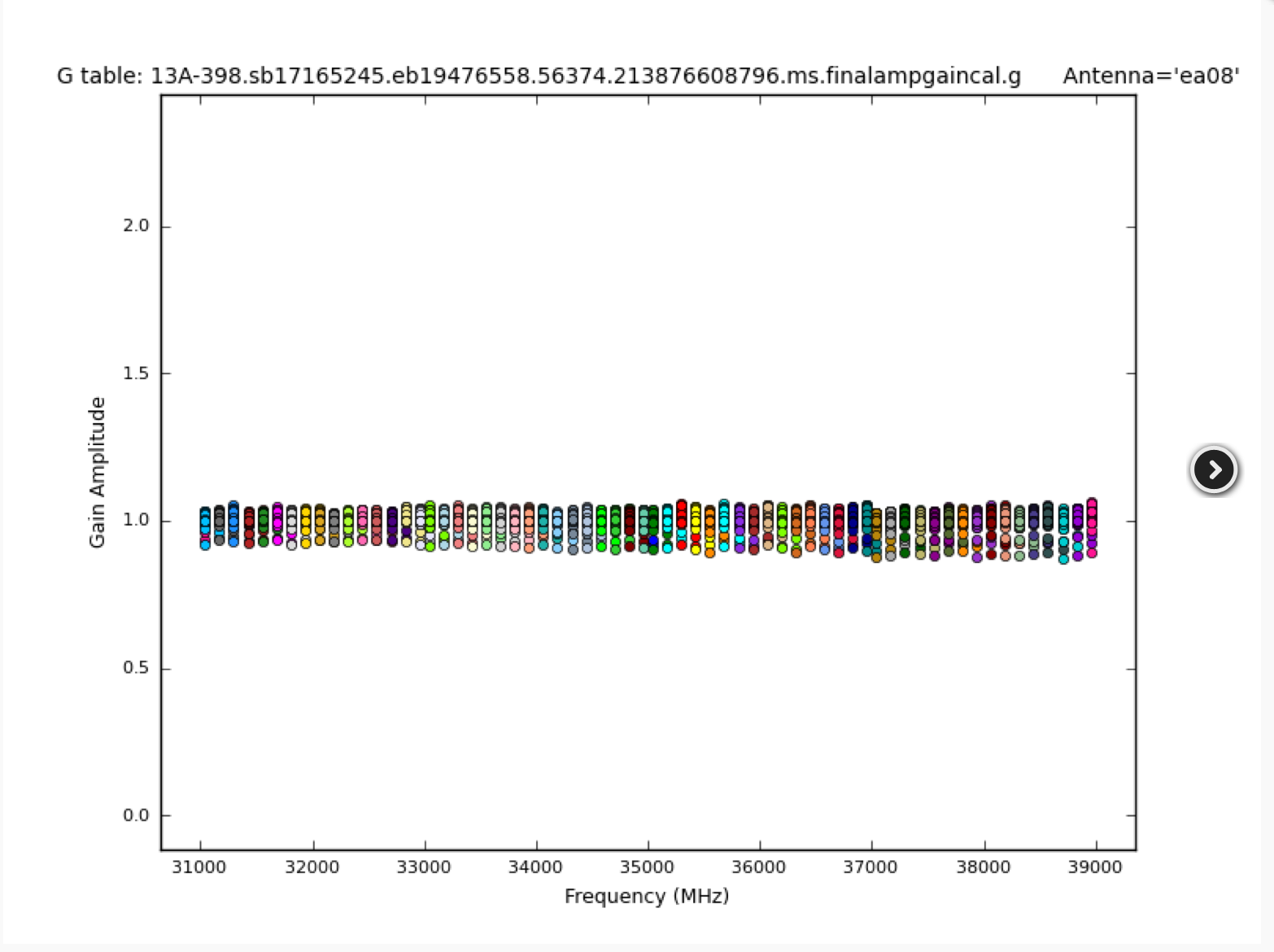 |
 |
 |
Now let's have a look at the gains as a function of frequency (Fig XX13ampf). For ea02 we see that one line is below the rest. This is likley one specific time interval and indeed we have seen this in Fig. XX13amp. Ea04 has a very noisy time interval, which is also in agreement with what we have seen in the previous temporal gain plot. Ea08 shows a perfect calibration plot and ea20 repeats the extra noise in the 34-35GHz range that may need to be flagged. Ea25 now repeats the bandpass pattern that we have seen earlier and that explains the spread in Fig. XX13amp.
Now let's have a look at the phases. Ea02 clearly shows very erratic gain variations for one baseband. This is likely not recoverable. Ea04, in contrast exhibits very smooth phase variations until close to the end of the observations. This has already been observed in the gains (Fig. XX13gains) and should be looked at and likely be flagged. Ea09 is the reference antenna and per definition zero in phase. Ea13 shows smooth variations and an example for a perfect calibration table. A spread between basebands can be seen for ea15. The behavior is nevertheless smooth and the data should be calibrated nicely with this table. Ea17, however, has in addition to different behaviors for the basebands also relatively large and erratic jumps between the calibration scans. This clearly needs to be looked into further and may need flagging, although the antenna did not show any issues in previous plots.Finally, ea20 has a relatively smooth behavior until the pointing scan was executed although the variations are relatively large. After the pointing scan, however, phases vary by about +/-50degree between individual, consecutive calibrator scans which is large enough to be not reliable and to be flagged.
CHECK for: issues similar to those described in step 6. Note that carefully checking calibrator tables in this step 14 is of particular importance as they are the final tables to be applied to the target source. Since this step also contains the phase cal solutions, they should be inspected in their temporal variations to be smooth and consistent for each calibrator.
15. hifv_applycals: Apply calibrations from context The calibration itself now concludes with the applycation of the derived calibration tables on the entire dataset. That includes all calibrators as well as the target sources. Note that there's no weighting of the caltables for the VLA (calwt=F) since the swithed power calibration is not being used at this time.
 |
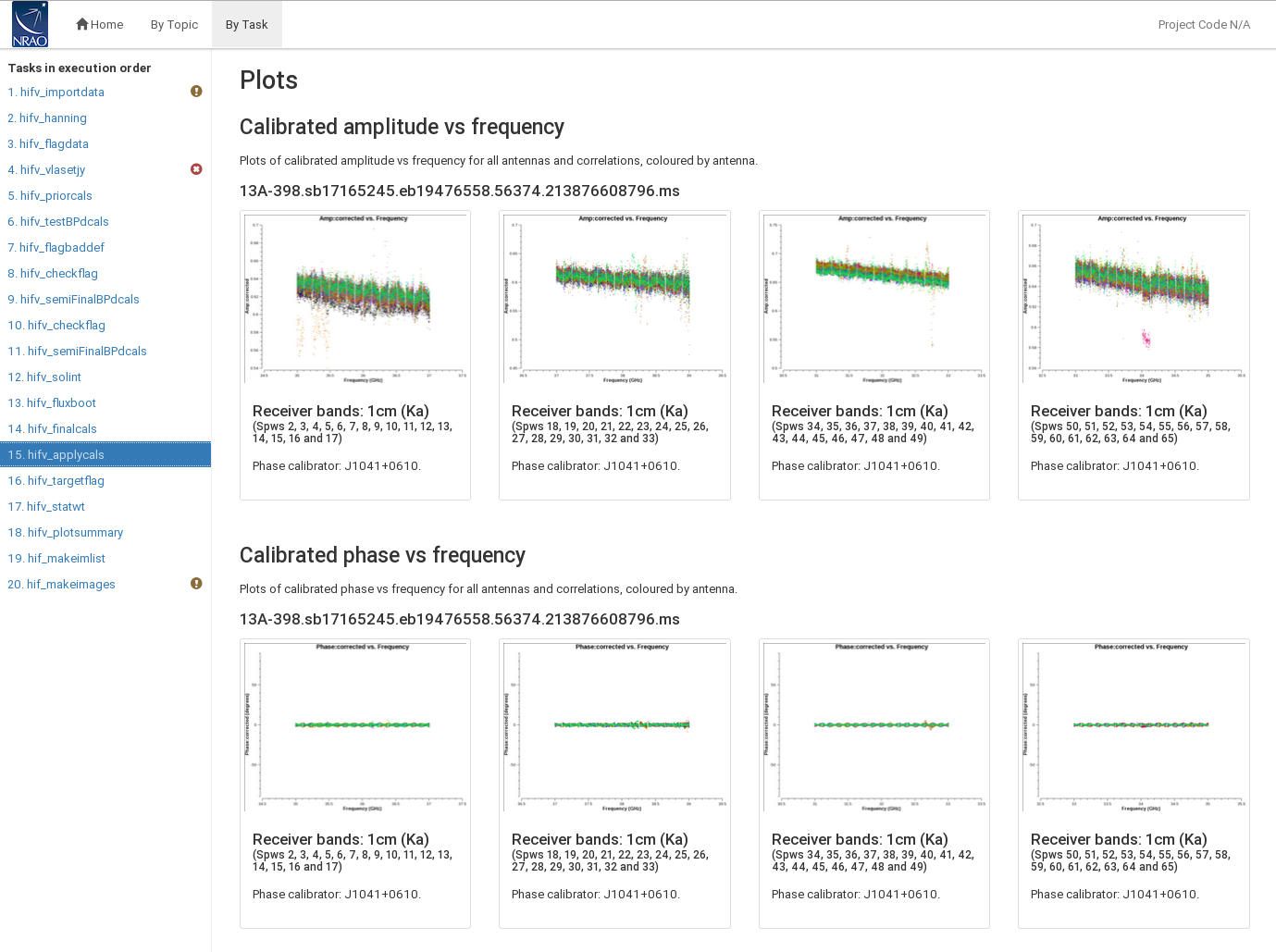 |
 |
In Fig. XX15, we show the results of this step. The first table shows what tables are being applied, what fields, spws, and antennas are being calibrated. The second table provides information on the flagging statistics. Failed calibration solutions result in flagged calibrator table entries and eventually the data will also be flagged as no calibration can be derived for such data. The following plots show the data of different calibrator source and spw in different plotting versions of phase and amplitude against frequency and uv-distance. To start with, the amp and phase as a function of frequency are being plotted for the complex gain/phase calibrator for each baseband. Next, the amplitudes as a function of uv-distance are plotted for the flux calibrator for each spw. They are followed by amp/time plots for all sources. Finally the amp and phases against time and amp against frequency of the target sources are being plotted for each baseband.
In Fig. XX15 we show a few examples. a) An spw that drops in the calibrated spectrum indicates that it is miscalibrated. b) Although the phases are well calibrated, residual delays are still visible. The zig-zag pattern is due to a small mismatch in the delay measurement timing of the delays ( aka. 'delay clunking'). This behavior is intrinsic to the VLA at this point. Typically the effect is averaged out over time. c) Amplitude vz uv-distance for the flux calibrator should show a flat behavior for each spw (uv radial dependencies are taken account for by the setjy model). The offset may indicate one antenna or one time that is offset from the others. This should be inspected further. d) Amplitude vz frequency for a calibrator also shows a baseline or time that should be investigated and may need additional flagging. For the target source (e) the data is usually noisy and systematic issues are difficult to identify.
CHECK for: a smooth amp vz frequency plot. Jumps may indicate mis-calibrated bandpass fluxes for a spw. Also the shape of the individual spws should be largely removed. Check for deviations from a flat amp vz uv-distance plot after the model was applied as it could indicate badly calibrated times or antennas.
16. hifv_targetflag: Targetflag After the calibration was applied, the automated flagging routing rflag is run one more time on all sources to remove rfi and other outliers from the data.
CHECK for: some rfi removal in the target. Although the flagging is performed for all fields, the calibration is done at this stage. But flagging on the target source may yield improved images. Also check that no spectral line features are being flagged. FOR SPECTRAL LINE DATA: do not run this step as spectral lines may be removed (see also below).
17. hifv_statwt: Reweight visibilities
Since the VLA pipeline is currently not using the switched power calibration, there can be some sensitivity variations of the data over time, due to changes in opacity, elevation, temperature (gradients) of the antennas, etc. So it is usually advisable to weigh the data according to the inverse of its noise. This step is done via the CASA task statwt and will increase the signal-to noise ratio. Note that features such as rfi spikes and spectral lines will be part of the rms calculations and usually results in downweighting data that includes such features.
CHECK for: improved signal-to-noise in the images. As in the previous step, spectra lines may be downweighted. FOR SPECTRAL LINE DATA: do not run this step as spectral lines may be weighted down (see also below).
18. hifv_plotsummary: VLA Plot Summary
This task produces diagnostic plots of the final data. This includes a calibrator phase for all calibrators as a function of time, and all sources, including calibrators and target as amplitude against uv-distance.
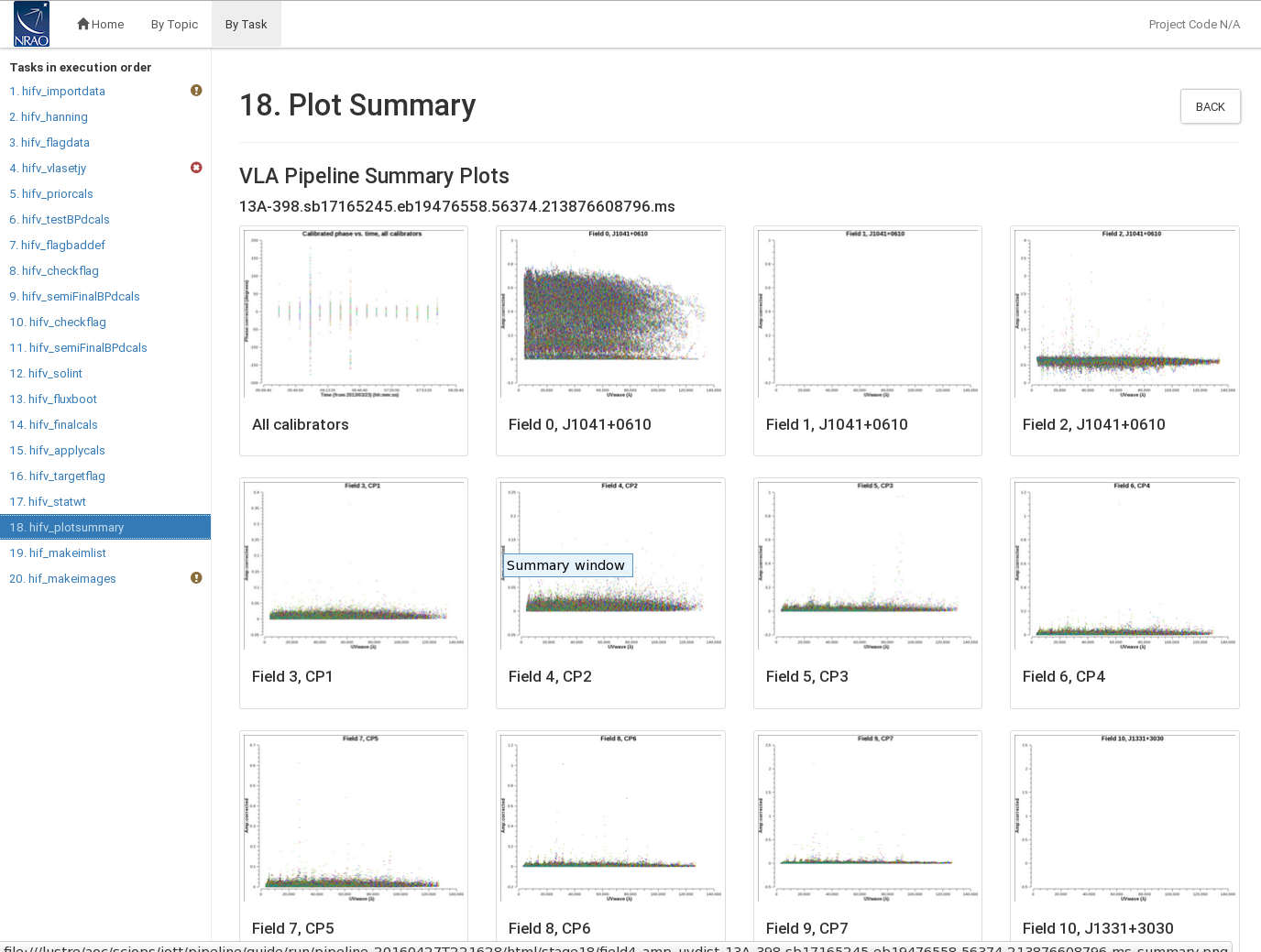 |
Fig. XX18 shows that the calibration around 6:00 and 6:30 is still somewhat noisy and maybe additional flagging of the calibrators may be required. Field 12, looks quite as expected and one may need to check why some values in field 0 are very low and others in field 11 are quite high. Those could correspond to individual antennas, spws, or polarizations. Also some individual Again, some editing may be required and the pipeline restarted.
CHECK for: outliers, jumps, offsets, and excessive noise.
19. hif_makeimlist: Compile a list of cleaned images to be calculated
Finally diagnostic images are being made for each spw of the phase calibrator. The images and basic parameters such as resolution (cell size) and image sizes are listed in this step and are available in the directory that the pipeline was run (usually where the SDM is located). At the moment images are being produced for each spw using the multi-frequency synthesis algorithm, ie. the continuum mode that will not have any spectral dependencies anymore but uses the improved uv-coverage due to the frequency bandwidth of each spw.
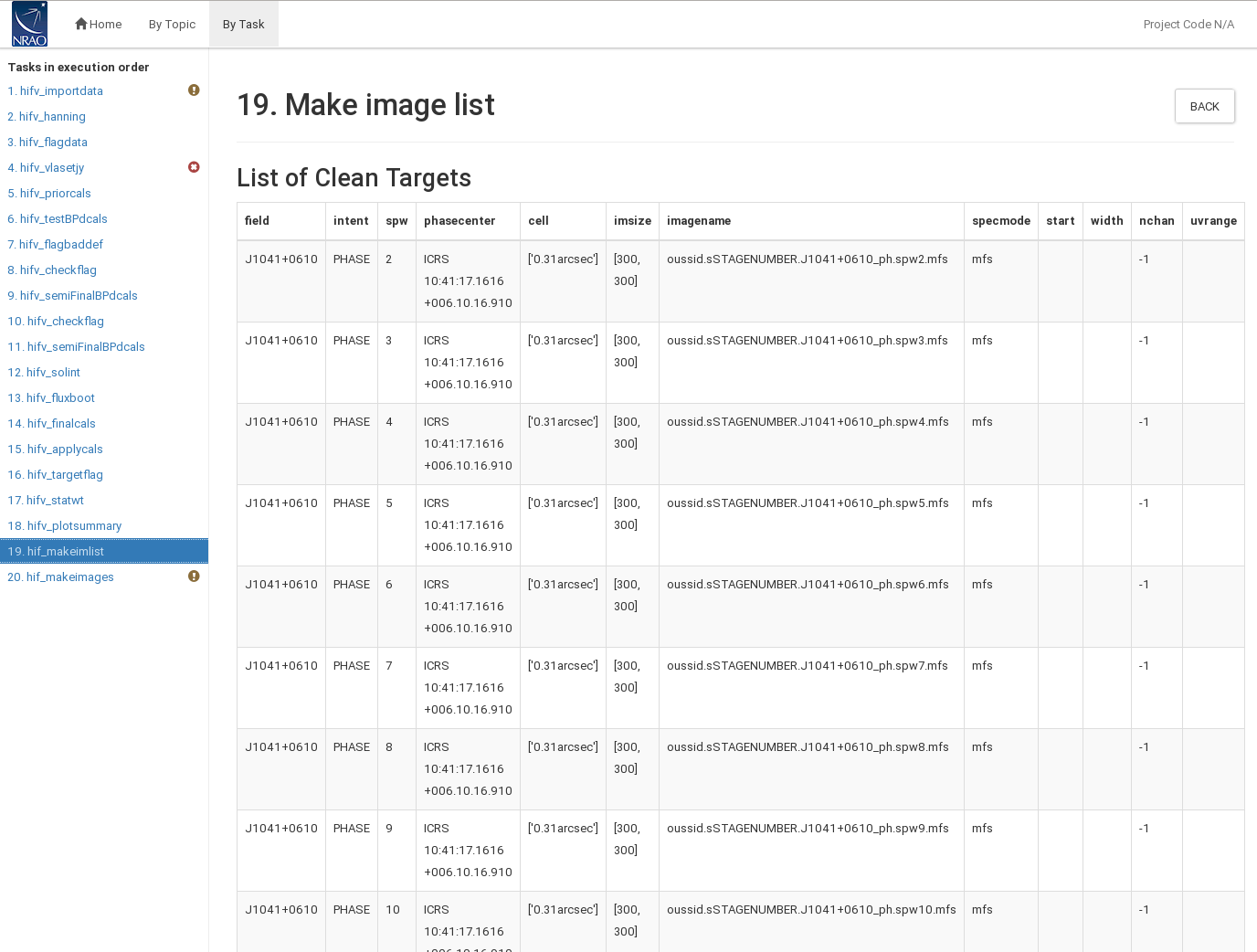 |
In Fig. XX19 the images are listed with 0.31" cell/pixel size ans 300 pixels on each side. Names and phase centers are given for each spw.
CHECK for: appropriate cell size for the images.
20. hif_makeimages: Calculate clean products
The images from the previous step are shown in the final pipeline task.
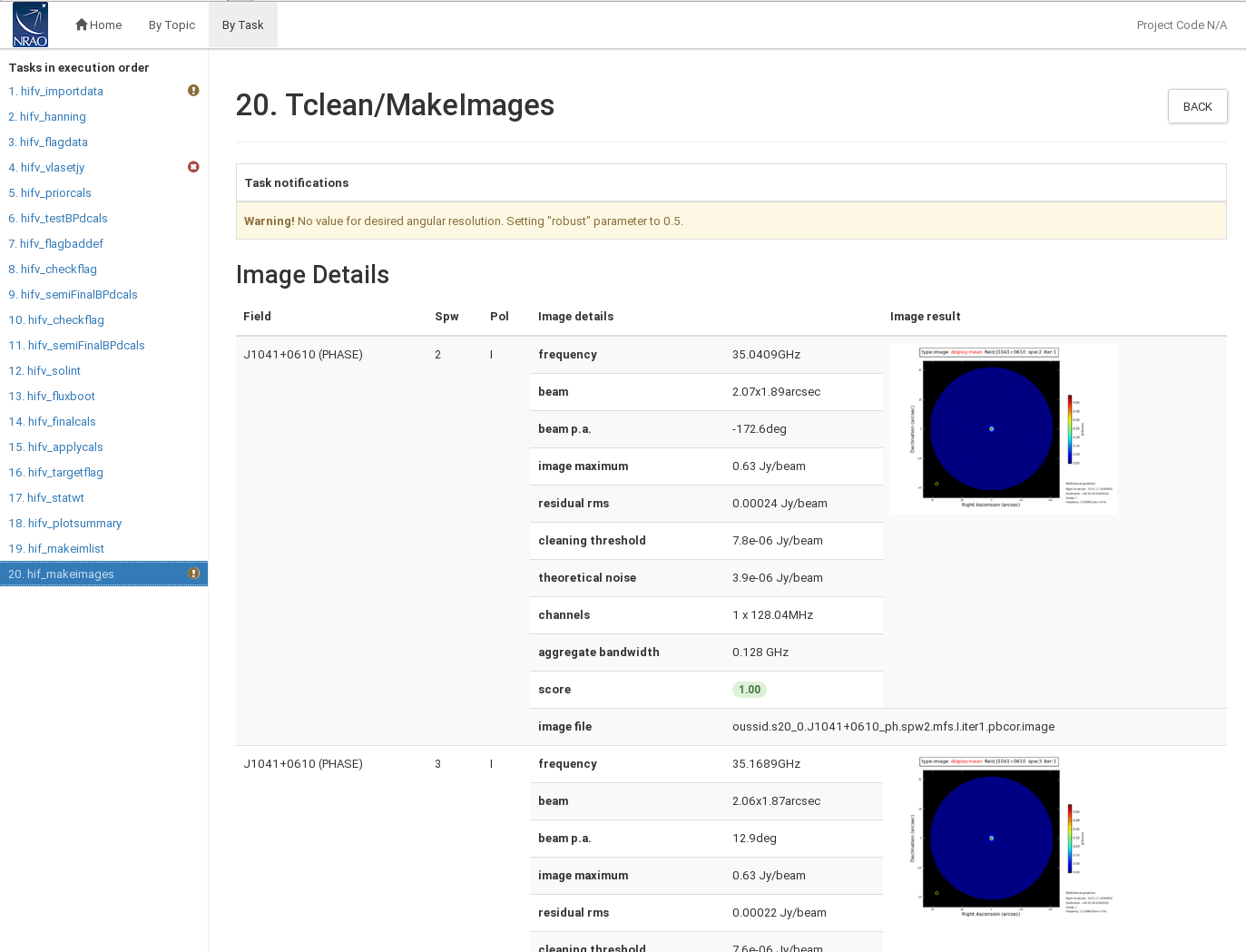 |
Imaging parameters are provided for each image. That contains beam characteristics, as well as image statistics and how they compare to the theoretical noise, the noise just based on bandwidth and integration time for typical VLA array parameters. As mentioned earlier, the score is not fully implemented in this version of the pipeline and should be ignored.
CHECK for: degraded images, strong ripples, calibrators that do not resemble a psf. Those may indicate rfi or mis-calibrated sources. If the rms is far from the theoretical noise, this could indicate that deeper cleaning is required. But that may not be important for these images.
=
Heuristics (cont.): the pipeline: – Derives final delay, bandpass, and gain calibrations – Applies all calibrations to the MS – Runs RFLAG algorithm on all fields, including target** – Runs statwt to derive proper relative weights per antenna/spw**
- May want to modify inputs and/or omit entirely for spectral line reductions
• Pipeline products and output – Flag and calibration tables – Calibrated MS (available for 15 days, not archived) – Logs, including weblog used by quality assurance (QA) staff and QA report if requested
Running the Pipeline
NRAO-initiated automatic pipeline runs
Every schedule block (SB) executed at the VLA will be batch pipeline processed. NRAO will use a pipeline version that is packaged with CASA and also available for outside users. See The CASA download page for the current (and older) pipeline versions. At NRAO we will always execute the pipeline for Stokes I continuum processing independent of the setup. Modification may this be required for non-continuum data (see below).
Once an SB is processed, the PI of the project will receive an email that pipeline calibrated data is available. Use the NRAO helpdesk to request the calibrated data. For ~10 days, the calibrated MS will be available for download. After that period, the flagging and calibration tables will be provided that can be applied to the raw measurement set. See also the VLA pipeline webpage for more details.
You may request via the helpdesk that one of the NRAO scientists to perform a quality assessment of the pipeline execution.
Running the pipeline at NRAO or elsewhere
The VLA pipeline webpage has details on how to run the pipeline. A CASA version that includes the pipeline is required, and started like
# In a Terminal
casa --pipeline
AT NRAO one can start the default pipeline version via
# In a Terminal
casa-pipe
Within CASA, on should load the pipeline recipes via
# In CASA
import pipeline.recipes.hifv as hifv
followed by an execution on the SDM, e.g. 16A-000.ASDM like:
# In CASA
hifv.hifv(['16A-000.ASDM'])
Although the MeasurementSet can also be used as input, we recommend the SDM-BDF that can be downloaded from the NRAO archive.
Re-execution of the Pipeline after Flagging
Above we showed many cases where additional flagging is required. After the additional flagging step, the pipeline can be re-executed for improved solutions.
By default, the pipeline will always revert all flags back to their original state as saved in the MeasurementSet.flagversions file. It will thus ignore all modification made.
To continue after manual flagging, one should use the flagged MeasurementSet and place it in a new directory. Do NOT copy over the related MeasurementSet.flagversions file. Then run the pipeline with the flagged MS as the input to hifv.hifv('MeaserementSet']). In that case the pipeline will not be able to revoer original flags and will proceed with the manual flags that the user has applied.
Pipeline Outputs
The pipeline output will be a calibrated MS and all calibration tables. The MS will have the CORRECTED column attached which can be used for subsequent imaging. In addition to the weblog, the directory will also contain the oussid* images as described in the tasks hifv_makeimlist and hifv_makeimages. THie directory also contains all the calibration tables.
The weblog is available under 'pipelineXXXX/html/index.html' where the XXX stands for the execution timestamp. The same directory also contains the casapyXXX.log which is the entire CASA logger output.
The listobs output is available under 'pipelineXXXX/html/sessionSession_default/<MSname>.listobs.txt'.
casa_pipescript.py
The 'pipelineXXXX/html' directory also contains a file called 'casa_pipescript.py' which will look like:
__rethrow_casa_exceptions = True
h_init()
try:
hifv_importdata(ocorr_mode='co', vis=['13A-398.sb17165245.eb19476558.56374.213876608796'], createmms='automatic', asis='Receiver CalAtmosphere', overwrite=True)
hifv_hanning(pipelinemode="automatic")
hifv_flagdata(intents='*POINTING*,*FOCUS*,*ATMOSPHERE*,*SIDEBAND_RATIO*, *UNKNOWN*, *SYSTEM_CONFIGURATION*, *UNSPECIFIED#UNSPECIFIED*', flagbackup=False, scan=True, baseband=True, clip=True, autocorr=True, hm_tbuff='1.5int', template=False, online=True, tbuff=0.0, fracspw=0.05, shadow=True, quack=True, edgespw=True)
hifv_vlasetjy(fluxdensity=-1, scalebychan=True, reffreq='1GHz', spix=0)
hifv_priorcals(pipelinemode="automatic")
hifv_testBPdcals(pipelinemode="automatic")
hifv_flagbaddef(pipelinemode="automatic")
hifv_checkflag(pipelinemode="automatic")
hifv_semiFinalBPdcals(pipelinemode="automatic")
hifv_checkflag(checkflagmode='semi')
hifv_semiFinalBPdcals(pipelinemode="automatic")
hifv_solint(pipelinemode="automatic")
hifv_fluxboot(pipelinemode="automatic")
hifv_finalcals(pipelinemode="automatic")
hifv_applycals(pipelinemode="automatic")
hifv_targetflag(pipelinemode="automatic")
hifv_statwt(pipelinemode="automatic")
hifv_plotsummary(pipelinemode="automatic")
hif_makeimlist(nchan=-1, calmaxpix=300, intent='PHASE,BANDPASS')
hif_makeimages(masklimit=4, noise='1.0Jy', subcontms=False, target_list={}, parallel='automatic', maxncleans=1, weighting='briggs', tlimit=2.0, robust=-999.0, npixels=0)
finally:
h_save()
this is the actual pipeline script that is being executed. It contains all the 'hifv' steps. The pipeline run can be modified via this script, e.g. by commenting out individual steps. It can then be (re-)executed via:
# In CASA
execfile('casa_pipescript.py')
This will be used, e.g. to modify the script after being adjusted for spectral line processing.
casa_commands.log
A second useful file in 'pipelineXXXX/html' is the 'casa_commands.log' file which lists all the CASA commands that the pipeline heuristics produced. Note that 'casa_commands.log' is not executable itself, but it will go through all steps with all parameters that the CASA commands are being set to.
Re-running the pipeline
Applying Pipeline Results
Known Issues and Workarounds
In general the pipeline does very well, but there are possible failure modes: – No flux density or gain calibrator intents defined, or flux density calibrator not one for which we have models • work around in scripted pipeline – Wrong scan intents • work around in scripted pipeline – Does not always identify deformatter problems (but does NOT usually have false positives – L-band may be an exception) • flag remaining bad spws – Calibrators are too weak for given spw bandwidth • heuristics have been developed and are currently being implemented
Incorrect scan intents
– Best to use the scripted pipeline (otherwise have to edit SDM)
– Can run through msinfo.py, then re-set the following string variables to
refer to the correct scan and field IDs:
flux_field_select_string='2'
bandpass_scan_select_string='8'
bandpass_field_select_string='4'
delay_scan_select_string='8'
delay_field_select_string='4'
calibrator_scan_select_string='4,5,7,8,10,11,12'
calibrator_field_select_string='1,2,3,4,5,6,7'
phase_scan_list=[1,3,5,7,9,11,13,15]
• If a standard flux density calibrator was not observed, you may still be able
to use the pipeline IF you know the flux density and spectral index of one
of your other calibrators, with a bit more work – contact the NRAO
helpdesk
Accurate flux density bootstrapping
– hifv_fluxboot uses medians to bootstrap flux densities: fairly robust, but in
some cases (e.g., high frequencies with pointing, elevation dependent gains) you
can do better by flagging the gain table used for the bootstrapping
– In scripted pipeline, run pipeline through fluxgains.py
– Flag gain table using “plotcal”
– Similar heuristic for the CASA pipeline currently being tested
– With care (match elevation of flux cal,
Spectral Line Data
Several steps in the real-time pipeline may not be appropriate for spectral line data: – Hanning smoothing (increases effective channel width) – Last run of RFLAG on target (may eliminate your line as interference!) – Statwt calculates rms based on scatter of channels per spw, per visibility; may want to run manually with channel selection turned on to eliminate use of channels containing line emission in calculating the rms • With the above modifications, the pipeline will work with spectral line data as long as the calibrators are strong enough
Polarization Calibration
At this stage, the VLA pipeline does not derive and apply polarization calibration. The user can feel free to derive and add polarization calibration steps after the pipeline was run, using the pipeline calibration tables as required.
Mixed Correlator Setups
With the new WIDAR capabilities it is common to observe both wide and narrow spws to obtain both continuum and spectral line data simultaneously, or multiple receiver bands – A single heuristic (e.g., gain calibration solution interval) for entire dataset may not be appropriate • Solution: – Run pipeline through application of deterministic flags, including Hanning smoothing if you are going to use it – Split the MS by spw and/or scans – Run pipeline on split MSs WITHOUT Hanning smoothing (you have already applied it, if you are going to use it) – Warning: output flagging statistics may not be correct