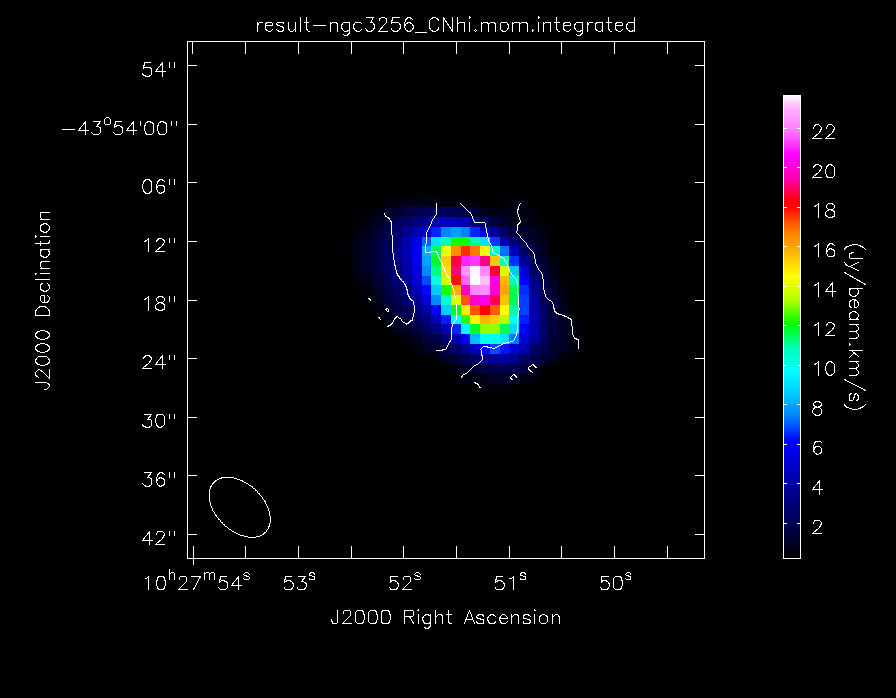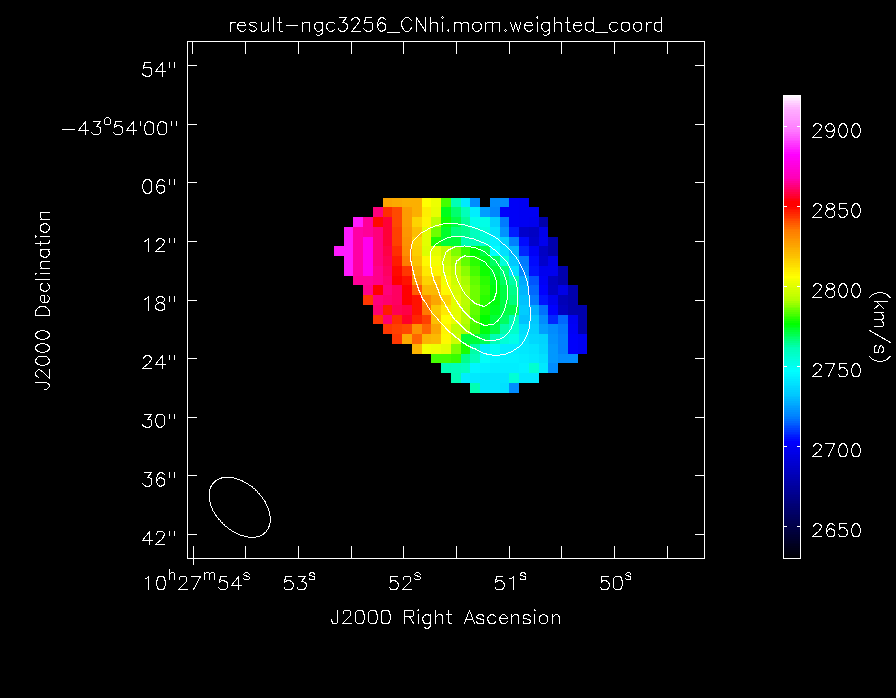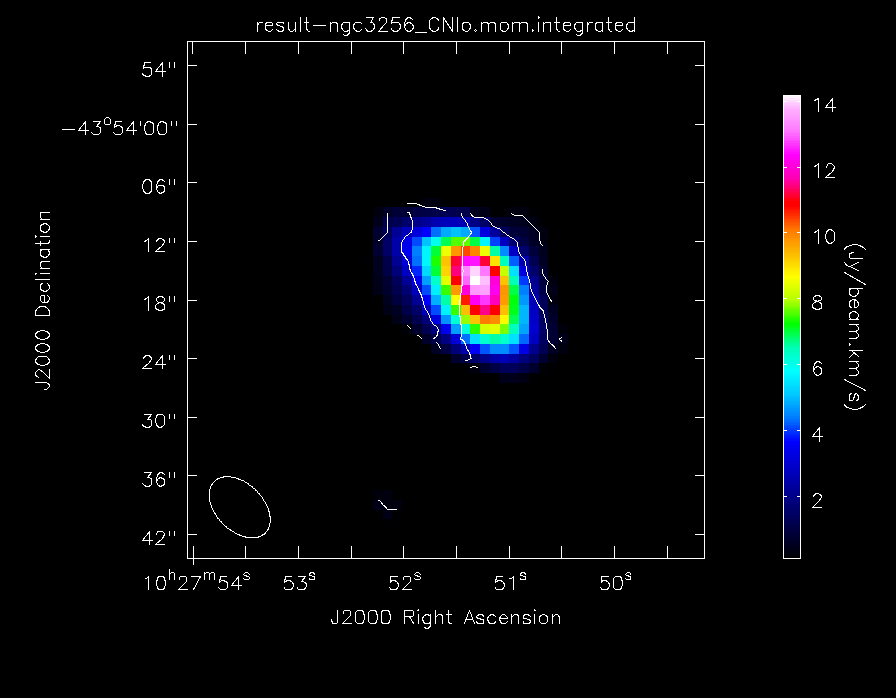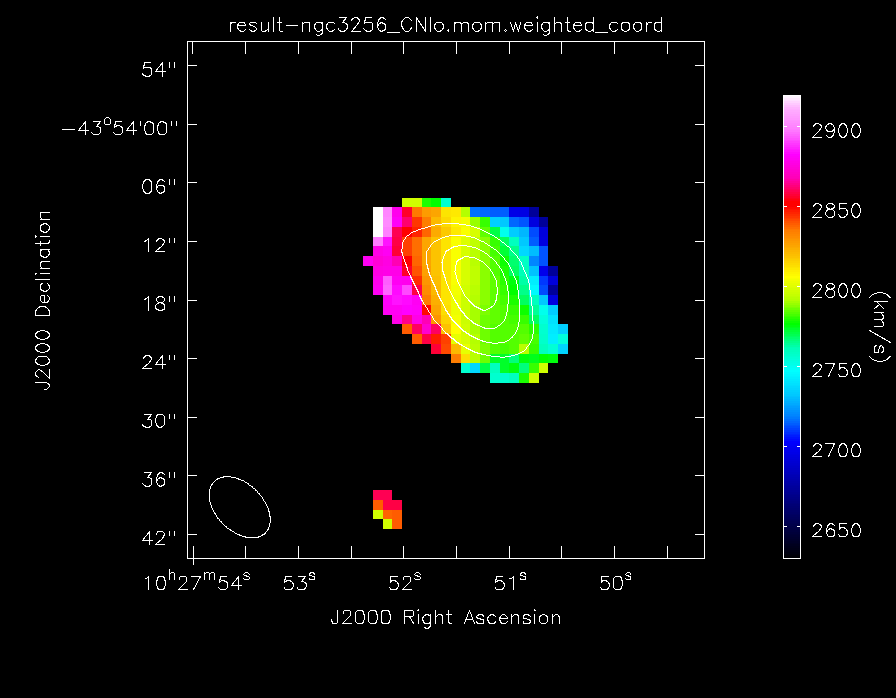Antennae Band7 - Imaging for CASA 3.3: Difference between revisions
| Line 2: | Line 2: | ||
==Overview== | ==Overview== | ||
This | This section of the '''[[AntennaeBand7]]''' CASA Guide cover the imaging of the continuum and spectral line data. It begins where the '''[[Antennae Band7 - Calibration]]''' section left off. If you completed the Calibration section of the guide, then you can continue with the calibrated data sets Antennae_South.ms and Antennae_North.ms. If you did not complete the Calibration section, then you can download the calibrated uv-data from the region closest to your location: | ||
[http://almascience.nrao.edu/almadata/sciver/Antennae North America] | [http://almascience.nrao.edu/almadata/sciver/Antennae North America] | ||
| Line 24: | Line 24: | ||
After that, you should have Antennae_South.ms and Antennae_North.ms in your working directory. | After that, you should have Antennae_South.ms and Antennae_North.ms in your working directory. | ||
== Continuum map== | == Continuum map== | ||
Revision as of 02:27, 20 July 2011
Overview
This section of the AntennaeBand7 CASA Guide cover the imaging of the continuum and spectral line data. It begins where the Antennae Band7 - Calibration section left off. If you completed the Calibration section of the guide, then you can continue with the calibrated data sets Antennae_South.ms and Antennae_North.ms. If you did not complete the Calibration section, then you can download the calibrated uv-data from the region closest to your location:
Once there, download the file 'Antennae_Band7_CalibratedData.tgz' to obtain the calibrated uvdata.
Once the download has finished, unpack the file:
# In a terminal outside CASA
tar -xvzf Antennae_Band7_CalibratedData.tgz
cd Antennae_Band7_CalibratedData
# Start CASA
casapy
After that, you should have Antennae_South.ms and Antennae_North.ms in your working directory.
Continuum map
We will start by making a continuum image of the galaxy using clean. Resulting datasets have 82 channels per spectral window. The datasets contains spectral line emission CO(3-2) and we need to be careful to select only the channels that are free of line emission. These line-free channels are found by plotting the average amplitudes as a function of channel for each spectral window individually. You will find a strong CO(3-2) emission line in spw 0 in channels 55 to 69 in the northern mosaic and channels in the southern mosaic.
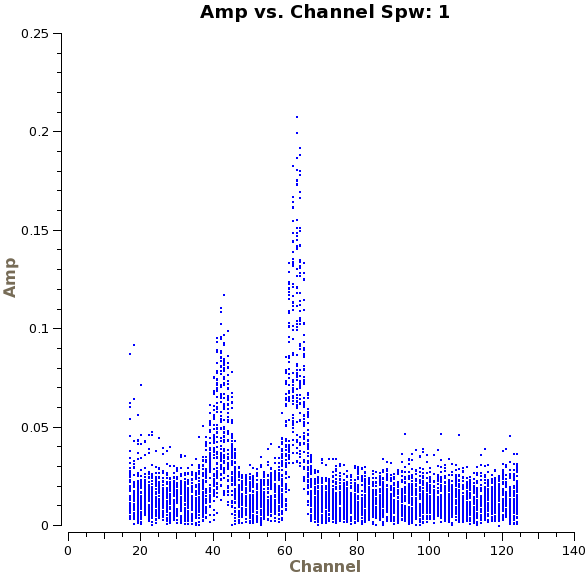
# In CASA
plotms(vis='Antennae-South.cal.ms',spw='',xaxis='channel',yaxis='amp',
avgtime='1e8',avgscan=T,iteraxis='spw')
For the cleaning we select a spatial mask that just includes the extent of the continuum emission. Here, we use the default non-interactive mode, but if you want to define the clean boxes more carefully, specify interactive=True. In that case, the clean task will bring up a viewer where the clean region can be defined, either by selecting boxes or by selecting polygon regions.
In the configuration that was used, the resolution in Band 3 is approximately 6 arcsec. We therefore choose a cell size of 1 arcsec, so as to oversample the beam sufficiently. The FWHM of the primary beam of ALMA in Band 3 is about 60 arcsec, and we want to image at least that extent. To be on the generous side, we choose to use 100 pixels.
Finally, note that we delete any previous versions of the output images before proceeding with the clean command. This is an important step, because if images with the supplied root name already exist, CASA will clean those further instead of producing new output images.
# In CASA
os.system('rm -rf result-ngc3256_cont*')
clean( vis='ngc3256_line_target.ms', imagename='result-ngc3256_cont',
spw='0:20~53;71~120,1:70~120,2:20~120,3:20~120', psfmode='hogbom',
mode='mfs', niter=500, threshold='0.3mJy', mask=[42,43,59,60],
imsize=100, cell='1arcsec', weighting='briggs', robust=0.0,
interactive=False)
The input parameters include:
- vis='ngc3256_line_target.ms': The calibrated dataset on the science target
- imagename='result-ngc3256_cont': The base name of the output images
- spw='0:20~53;71~120,1:70~120,2:20~120,3:20~120': To specify only the channels in each spw free of line emission
- psfmode='hogbom': The method used to calculated the PSF during minor clean cycles. Hogbom is a good choice for poorly-sampled uv-planes
- mode='mfs': Multi-Frequency Synthesis: The default mode, which produces one image from all the specified data combined
- niter=500: Maximum number of clean iterations
- theshold='0.3mJy': Stop cleaning if the maximum residual is below this value. We choose the threshold to be ~1.5 times the rms noise in the image
- mask=[42,43,59,60]: Limits the clean component placement to the region of the source
- imsize=100, cell='1arcsec': Chosen to appropriately sample the resolution element and cover the primary beam
- weighting='briggs', robust=0.0: a weighting scheme that offers a good compromise between sensitivity and resolution
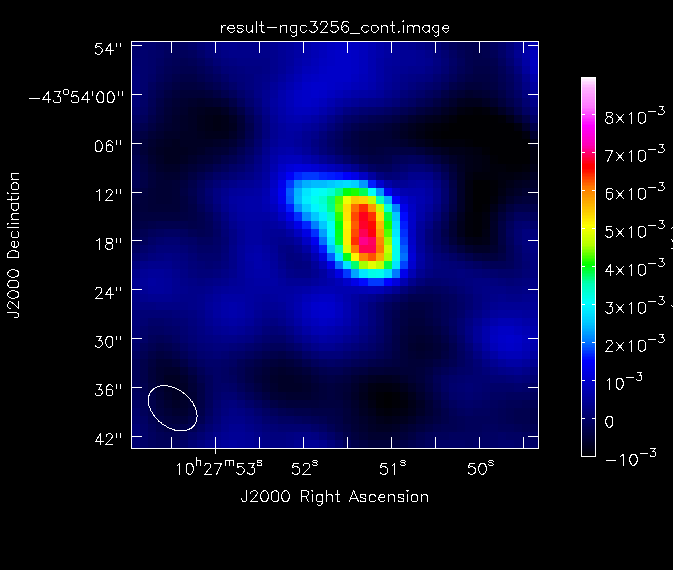
We will determine some statistics for the image using the task imstat:
# In CASA
calstat=imstat(imagename='result-ngc3256_cont.image', region='', box='10,10,90,35')
rms=(calstat['rms'][0])
print '>> rms in continuum image: '+str(rms)
calstat=imstat(imagename='result-ngc3256_cont.image', region='')
peak=(calstat['max'][0])
print '>> Peak in continuum image: '+str(peak)
print '>> Dynamic range in continuum image: '+str(peak/rms)
This tells us that the peak flux density of the image is ~6.6 mJy and the dynamic range is approximately 21. For future reference, we create a png file of the continuum image:
# In CASA
imview(raster={'file': 'result-ngc3256_cont.image', 'colorwedge':T,
'range':[-0.001, 0.009], 'scaling':0, 'colormap':'Rainbow 2'},
out='result-ngc3256_cont.png', zoom=2)
Line cubes of the galaxy
Before making line emission data cube, we will subtract the continuum emission using the task uvcontsub. This task makes fits to the line free channels and subtracts the emission in the uv-domain.
# In CASA
os.system('rm -rf ngc3256_line_target_sc.ms*')
uvcontsub(vis = 'ngc3256_line_target_sc.ms',
fitspw='0:20~53;71~120,1:70~120,2:20~120,3:20~120', solint ='inf',
fitorder = 1, fitmode = 'subtract')
- fitspw='0:20~53;71~120,1:70~120,2:20~120,3:20~120': To specify the spectral windows and channels to be used in the fit for the continuum. We avoid the spectral regions that include the CO and CN emission lines.
- solint ='inf': Timescale for the fit. Here we are electing to have one fit per scan
- fitorder = 1: We will fit a first-order polynomial to the continuum
- fitmode = 'subtract': Subtract the continuum and store the result in the CORRECTED data column
Next, we will clean the CO (3-2) line emission:
# In CASA
os.system('rm -rf Antennae_South.Line*')
clean(vis='Antennae_South.cal.ms',imagename='Antennae_South.Line',
spw='0',field='',phasecenter='11',
mode='channel',outframe='BARY',restfreq='345.79599GHz',
start=1500,nchan=2500,width=50,
start=40,nchan=140,width=2,
imagermode='mosaic',
imsize=500,cell='0.2arcsec',
interactive=T,
niter=10000, threshold='20.0mJy',
minpb=0.2)
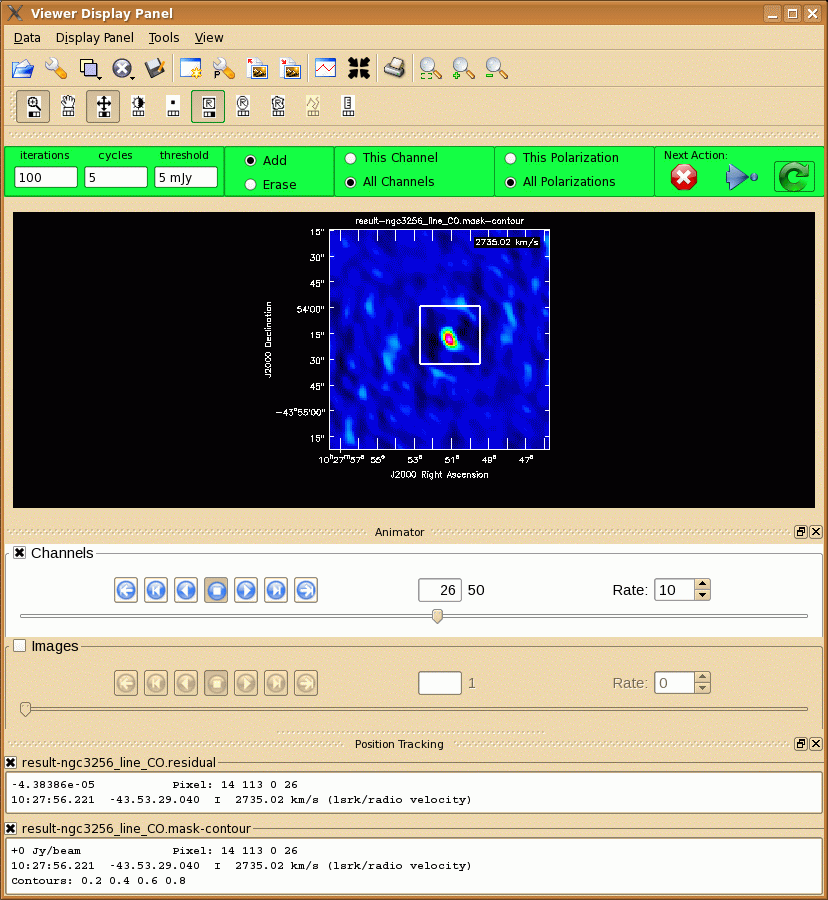
Notable parameters include:
- spw='0:38~87': To specify the CO (1-0) line emission alone
- mode='channel': To produce an image with different planes specified by the "start", "nchan", and "width" parameters
- start='', nchan=31, width='': To include all 31 channels specified by spw, with no channel averaging
- threshold='5 mJy': Stop cleaning if the maximum residual is below this value.
- outframe='LSRK': Shift the output reference frame to the local standard of rest
- restfreq='115.271201800GHz': The rest frequency of the CO line
- mask=[53,50,87,83]: The region in which to fit clean components (i.e., the source)
- niter=500: Maximum number of clean iterations
- interactive=T: To do interactive cleaning with the viewer GUI
- psfmode='hogbom': The method used to calculated the PSF during minor clean cycles. Hogbom is a good choice for poorly-sample uv-planes
Note that you can also find the frequencies of many spectral lines inside CASA. For example, the following commands will search for CO emission lines in ALMA band 3, and output the results to the logger:
# In CASA
os.system('rm -rf myresults.tbl')
slsearch(outfile='myresults.tbl', freqrange = [84,116], species=['COv=0'])
sl.open('myresults.tbl')
sl.list()
Or define the parameter restfreq directly using:
# In CASA
tb.open('myresults.tbl')
restfreq=tb.getcol('FREQUENCY')[0]
tb.close()
Using interactive=T the viewer will open when it is ready to start an interactive clean. Step through to the channels to see how extended the emission is. Then either use "All Channels" to define the same clean mask for all channels, or select "This Channel" to select different masks for each channel. Once you have defined a polygon region, you need to double click inside it to save the mask region. You can use the "tape deck" to step through the channels again and check that the emission in all channels fits within the mask(s) you have created. Note that the mask we defined above does not include all emission -- you will have to change the mask interactively! To continue with clean use the "Next action" buttons in the green area on the Viewer Display GUI: The red X will stop clean where you are; the blue arrow will stop the interactive part of clean, but continue to clean non-interactively until reaching the stopping niter or threshold (whichever comes first); and the green arrow will clean until it reaches the "iterations" parameter on the left side of the green area.
When the cleaning has finished, you may want to inspect the resulting cube and and use the tape deck to play the cube as a movie. Use Spectral Profile in the Tools tab to make an integrated spectrum of the CO(1-0) emission.
# In CASA
imview('result-ngc3256_line_CO.image')
The rms noise level in the cube is ~0.85 mJy per channel in the line-free channels. The ALMA sensitivity calculator gives a noise level of 0.80 mJy using 7 antennas, an integration time of 3.5 hours, and a bandwidth of 32.25 MHz (this is twice the channel separation because on-line Hanning smoothing was applied.)
Next, we make the moment maps of the CO (1-0) emission using the task immoments:
# In CASA
os.system('rm -rf result-ngc3256_CO1-0.mom0*')
immoments(imagename='result-ngc3256_line_CO.image', moments=[0],
chans='15~34', box='38,38,90,90', axis='spectral',
includepix=[0.02, 10000], outfile='result-ngc3256_CO1-0.mom0')
# In CASA
os.system('rm -rf result-ngc3256_CO1-0.mom1*')
immoments(imagename='result-ngc3256_line_CO.image', moments=[1],
chans='15~34', box='38,38,90,90', axis='spectral',
includepix=[0.045, 10000], outfile='result-ngc3256_CO1-0.mom1')
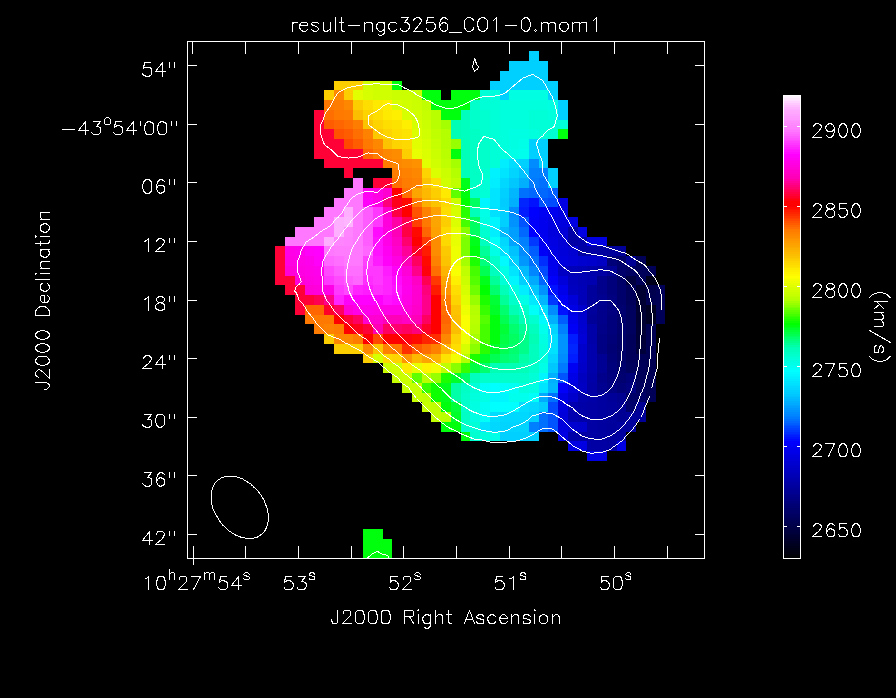
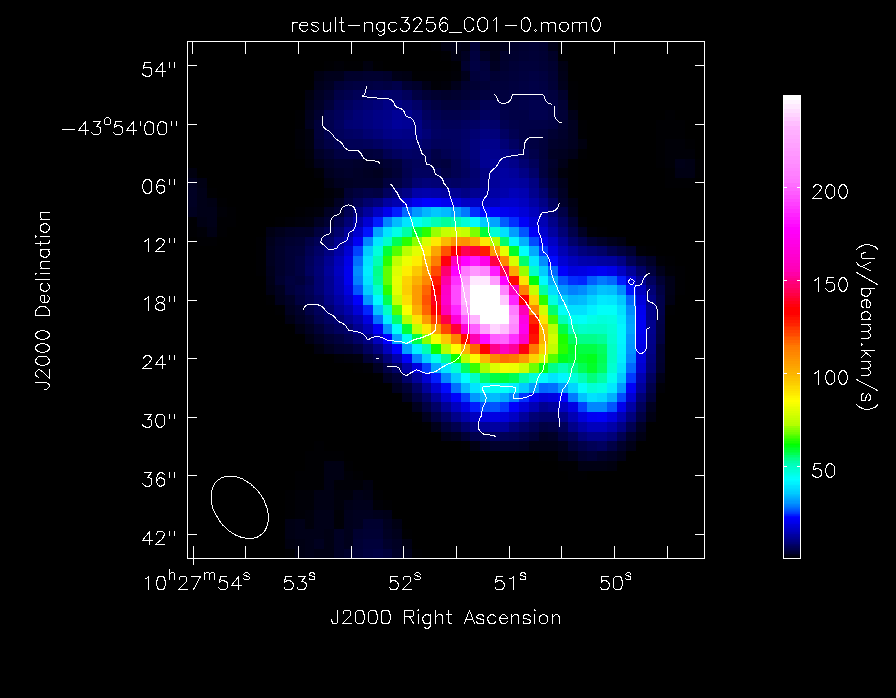
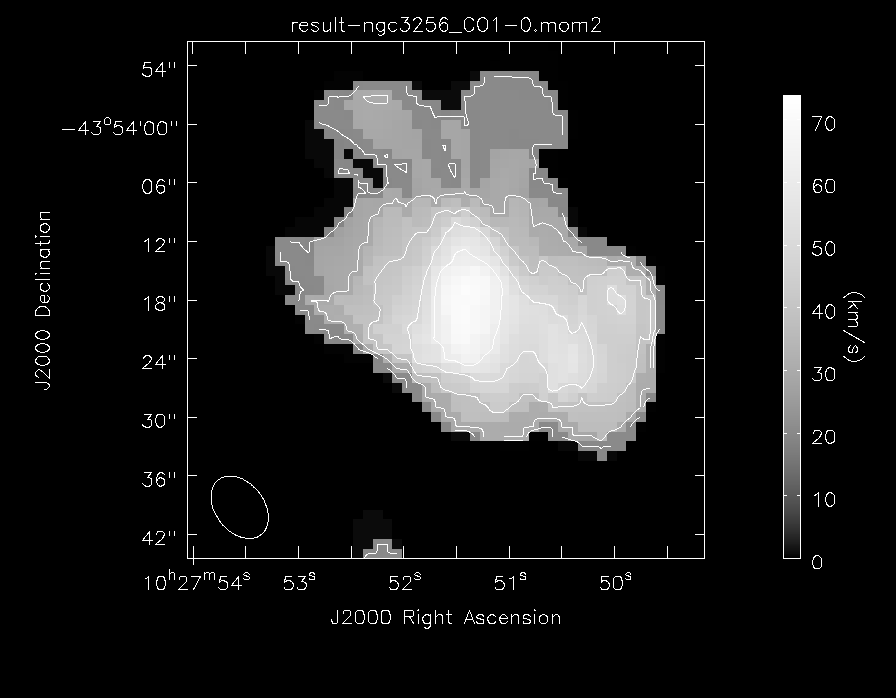
- moments=[x]: To specify that we wish to make the xth moment map. The 0th moment map gives integrated emission and the 1st gives the intensity-weighted velocity field
- chans='15~34': These are the channels that show line emission and therefore the ones we want to use for the moment map
- box='38,38,90,90': To select a box region around the emission so as to not include any regions away from the galaxy
- axis='spectral': Indicates the moment axis; in this case, 'spectral'
- includepix=[0.045, 10000]: To select which pixel values in the cube to include in the moments. We find these values by looking for the faintest believable emission in the cube
- outfile='result-ngc3256_CO1-0.mom0': The output image name
Here, we have chosen to run the immoments separately for the total intensity map and the velocity field because we want to use different thresholds for flux inclusion. To find the lower limit in includepix, open the cube in the viewer, and identify the lowest believable flux levels in the cube.
We also make a velocity dispersion map of the CO(1-0) gas, using moments=[2]
# In CASA
os.system('rm -rf result-ngc3256_CO1-0.mom2*')
immoments(imagename='result-ngc3256_line_CO.image', moments=[2],
chans='5~44', box='38,38,90,90', axis='spectral',
includepix=[0.035, 10000], outfile='result-ngc3256_CO1-0.mom2')
Now we can make images of the CO(1-0) emission. First create a colour image of the velocity field, with contours of the total line emission overlaid:
# In CASA
imview(contour={'file': 'result-ngc3256_CO1-0.mom0','levels':
[5,10,20,40,80,160],'base':0,'unit':1},
raster={'file': 'result-ngc3256_CO1-0.mom1','range': [2630,2920],
'colorwedge':T, 'colormap': 'Rainbow 2'}, out='result-CO_velfield.png')
Or, make a colour image of the integrated CO(1-0) line emission, with contours of the velocity field overlaid:
# In CASA
imview(contour={'file': 'result-ngc3256_CO1-0.mom1','levels':
[2650,2700,2750,2800,2850,2900],'base':0,'unit':1},
raster={'file': 'result-ngc3256_CO1-0.mom0', 'colorwedge':T,
'colormap': 'Rainbow 2','scaling':-1.0,'range': [0.8,250]},
out='result-CO_map.png')
And make a greyscale image of the CO(1-0) gas velocity dispersion
# In CASA
imview(contour={'file': 'result-ngc3256_CO1-0.mom2','levels':
[20,30,40,50,60],'base':0,'unit':1},
raster={'file': 'result-ngc3256_CO1-0.mom2', 'colorwedge':T,
'colormap': 'Greyscale 1','scaling':-1.0,'range': [0,74]},
out='result-CO_dispersion.png')
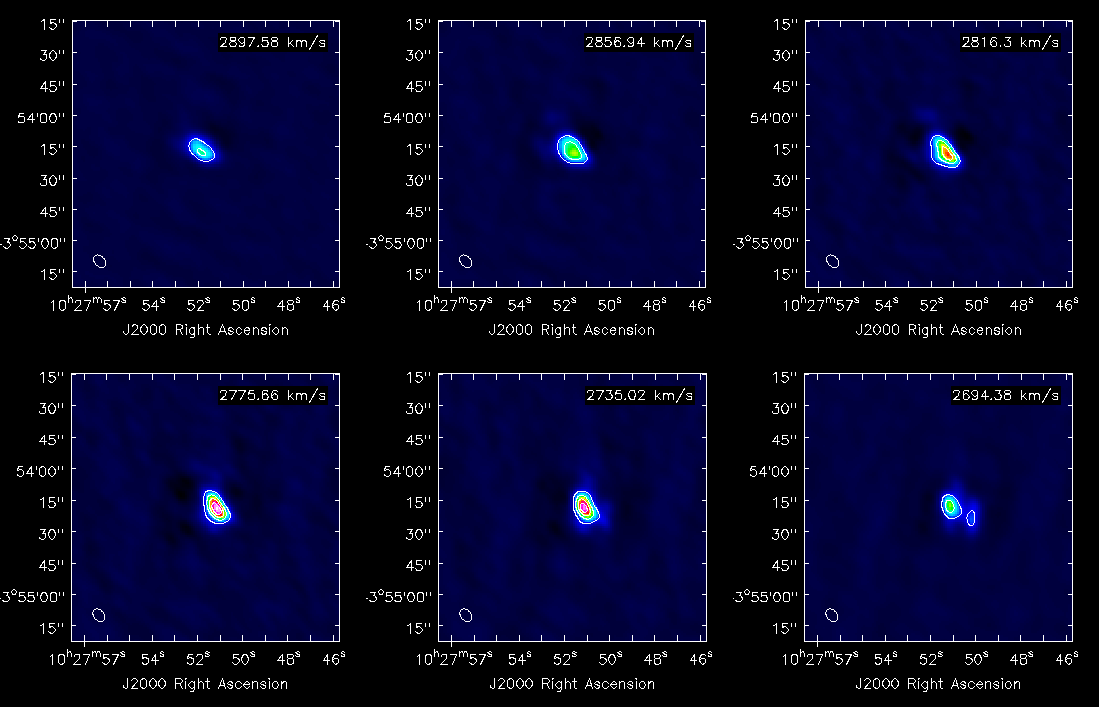
Also, using the viewer, it is possible to make channel maps. The following image shows six velocity channels, with contours indicating the 3mm continuum emission.
Next, we clean the CN line emission. There are two CN lines, the N=1-0, J=3/2-1/2 line at higher frequency and the N=1-0, J=1/2-1/2 line at lower frequency. We start with the higher frequency line emission. Again, we have set a mask here, but the best results are obtained if an interactive clean mask is defined.
# In CASA
os.system('rm -rf result-ngc3256_line_CNhi.*')
clean(vis='ngc3256_line_target_sc.ms', imagename='result-ngc3256_line_CNhi',
outframe='LSRK', spw='1:50~76', start='', nchan=27, width='',
restfreq='113.48812GHz', selectdata=T, mode='channel',
niter=500, gain=0.1, psfmode='hogbom', mask=[53,50,87,83],
interactive=True, imsize=128, cell='1arcsec',
weighting='briggs', robust=0.0, threshold='2mJy')
Make the moment maps of the higher frequency CN line emission:
# In CASA
os.system('rm -rf result-ngc3256_CNhi.mom.*')
immoments( imagename='result-ngc3256_line_CNhi.image', moments=[0,1],
chans='5~18', axis='spectral', box='38,38,90,90',
includepix=[0.005, 10000], outfile='result-ngc3256_CNhi.mom')
Make images of the higher frequency CN line emission:
# In CASA
imview(contour={'file': 'result-ngc3256_CNhi.mom.integrated','range': []},
raster={'file': 'result-ngc3256_CNhi.mom.weighted_coord',
'range': [2630,2920],'colorwedge':T,
'colormap': 'Rainbow 2'}, out='result-CNhi_velfield.png')
# In CASA
imview(contour={'file': 'result-ngc3256_CNhi.mom.weighted_coord','levels':
[2650,2700,2750,2800,2850,2900],'base':0,'unit':1},
raster={'file': 'result-ngc3256_CNhi.mom.integrated','colorwedge':T,
'colormap': 'Rainbow 2'}, out='result-CNhi_map.png')
And finally, clean the CN (N=1-0, J=1/2-1/2) emission:
# In CASA
os.system('rm -rf result-ngc3256_line_CNlo.*')
clean( vis='ngc3256_line_target_sc.ms', imagename='result-ngc3256_line_CNlo',
outframe='LSRK', spw='1:29~54', start='', nchan=26, width='',
restfreq='113.17049GHz', selectdata=T, mode='channel',
niter=300, gain=0.1, psfmode='hogbom', mask=[53,50,87,83],
interactive=True, imsize=128, cell='1arcsec',
weighting='briggs', robust=0.0, threshold='2mJy')
Make the moment maps of the lower frequency CN emission
# In CASA
os.system('rm -rf result-ngc3256_CNlo.mom.*')
immoments( imagename='result-ngc3256_line_CNlo.image', moments=[0,1],
chans='8~18', axis='spectral', box='38,38,90,90',
includepix=[0.003, 10000], outfile='result-ngc3256_CNlo.mom')
Make images of the low frequency CN emission
# In CASA
imview(contour={'file': 'result-ngc3256_CNlo.mom.integrated','range': []},
raster={'file': 'result-ngc3256_CNlo.mom.weighted_coord',
'range': [2630,2920],'colorwedge':T,
'colormap': 'Rainbow 2'}, out='result-CNlo_velfield.png')
# In CASA
imview(contour={'file': 'result-ngc3256_CNlo.mom.weighted_coord','levels':
[2650,2700,2750,2800,2850,2900],'base':0,'unit':1},
raster={'file': 'result-ngc3256_CNlo.mom.integrated','colorwedge':T,
'colormap': 'Rainbow 2'}, out='result-CNlo_map.png')
This composite shows the CN maps and velocity fields.
-
The higher frequency CN(1-0) "moment 0" total intensity maps of NGC3256, with contours of the velocity field overlaid
-
The higher frequency CN(1-0) velocity field of NGC3256, with contours of the total line emission map overlaid
-
The lower frequency CN(1-0) "moment 0" total intensity maps of NGC3256, with contours of the velocity field overlaid
-
The lower frequency CN(1-0) velocity field of NGC3256, with contours of the total line emission map overlaid
And finally we show the channel maps of all three emission lines overlaid. The 'hot metal' colours represent the higher frequency CN line, the green contours are the CO line, and the cyan contours are the lower frequency CN line.
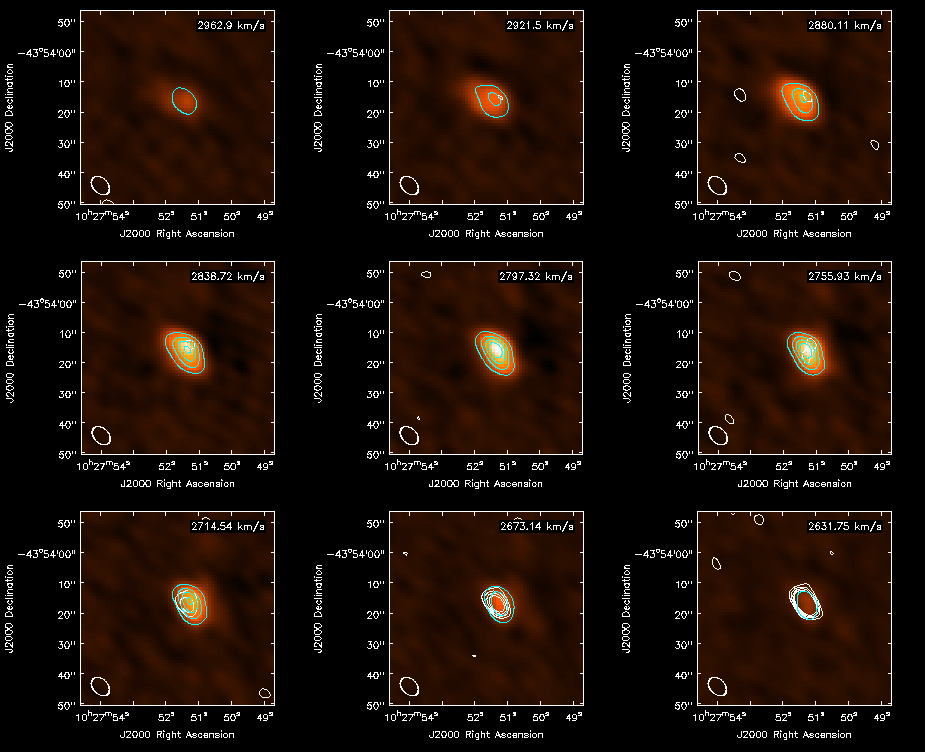
Daniel Espada 12:00 UT, 14 July 2011