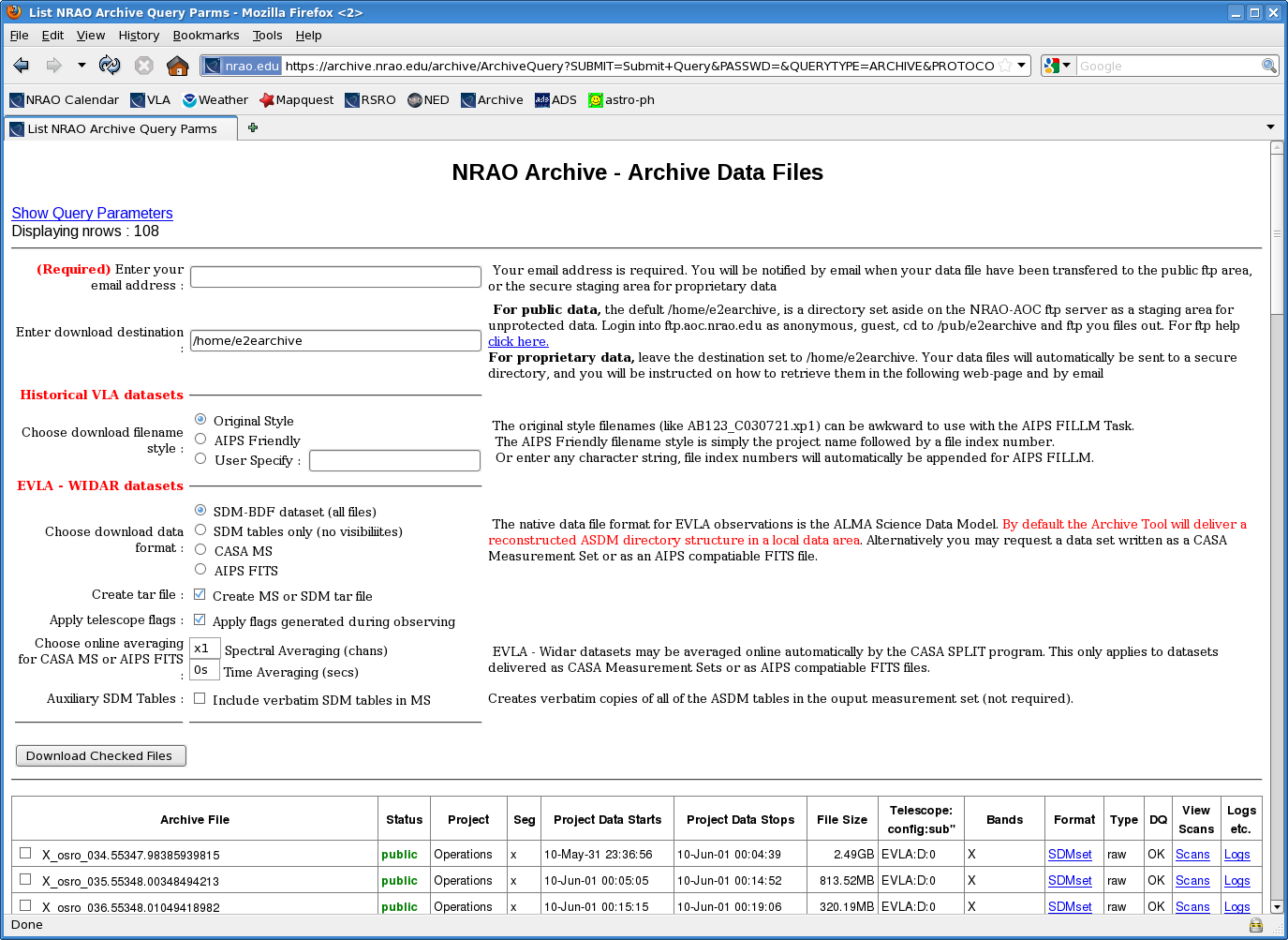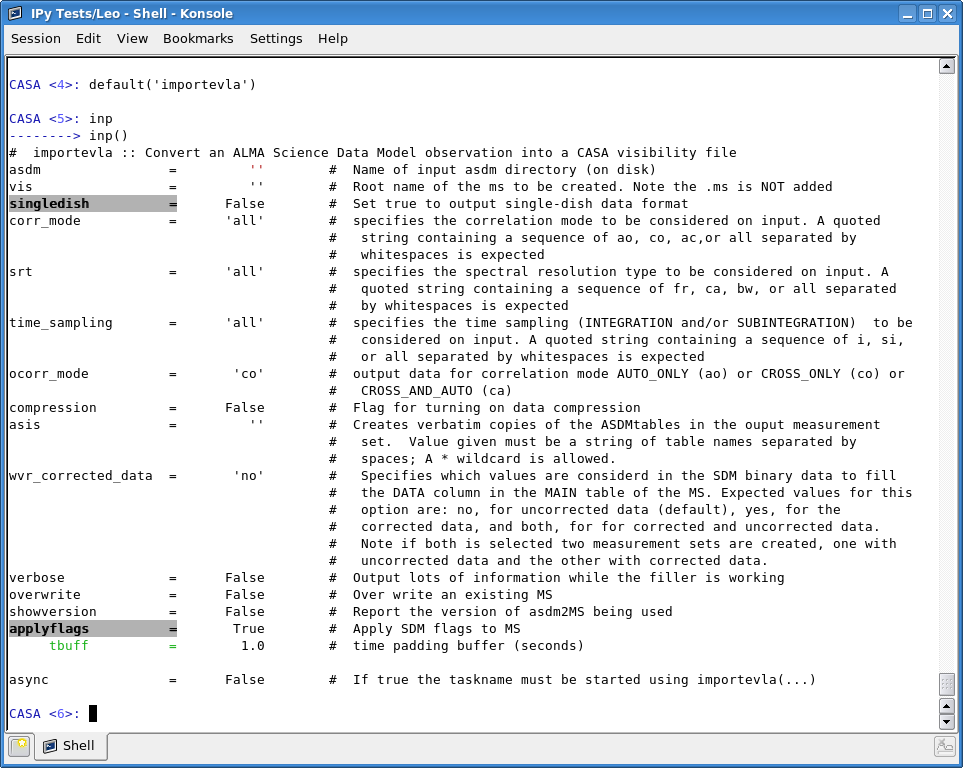Importing Data into CASA: Difference between revisions
No edit summary |
No edit summary |
||
| Line 10: | Line 10: | ||
Now it's time to use the CASA task [[importevla]] to convert this SDM into a measurement set. | Now it's time to use the CASA task [[importevla]] to convert this SDM into a measurement set. | ||
[[Image:importevla_import.png| | [[Image:importevla_import.png|700px|Importevla Parameters.]] | ||
The easiest way to download your data is to select "CASA MS". | The easiest way to download your data is to select "CASA MS". | ||
Revision as of 21:41, 6 June 2010
To manipulate your data in CASA, it will have to be in measurement set format. But how do you get it into a measurement set?
- For EVLA Data: Go to the NRAO archive and find the data set you'd like to download. Navigate to the "Download Archive Data Files" page, which will look something like this:
Note that there are quite a few format options for EVLA-WIDAR datasets. The most fundamental data format is the science data model (SDM). This is the fastest way to get your data from the archive, places the least burden on the archive, and gives you---the user---most control. If you decide to download the data in SDM format, select "SDM-BDF dataset (all files)" and "Create MS or SDM tar file". Whether or not you select "Apply flags generated during observing" is irrelevant at this point---you will decide which flags to apply. Click on "Download Checked Files" and wait for an email that says your data has been copied. Download the data into your working directory. Fire up CASA in your working directory.
Now it's time to use the CASA task importevla to convert this SDM into a measurement set.
The easiest way to download your data is to select "CASA MS".