VLBA Basic Spectral Line Tutorial DRAFT: Difference between revisions
No edit summary |
No edit summary |
||
| Line 7: | Line 7: | ||
This tutorial will focus on calibrating the data and creating a continuum (Stokes I) image of the phase reference calibrator and images of the masers in the W3OH. | This tutorial will focus on calibrating the data and creating a continuum (Stokes I) image of the phase reference calibrator and images of the masers in the W3OH. | ||
Those who have already worked through the VLBA Basic Phase-referencing tutorial will recognize that many of the calibration steps in this tutorial are very similar (sometimes identical). In general, the initial calibration (data ingestion through amplitude calibration) of spectral line data are the same. The major differences between continuum and spectral line projects are in the target imaging and specific spectral line analysis steps. | |||
Please note that CASA should be used with caution when calibrating VLBA data. At the current time, CASA should only be used to calibrate relatively simple VLBA observations (basic continuum, simple phase-referenced, etc.). In particular, CASA is currently <b>''not''</b> recommended for calibrating the following types of VLBA observations: | Please note that CASA should be used with caution when calibrating VLBA data. At the current time, CASA should only be used to calibrate relatively simple VLBA observations (basic continuum, simple phase-referenced, etc.). In particular, CASA is currently <b>''not''</b> recommended for calibrating the following types of VLBA observations: | ||
| Line 201: | Line 203: | ||
=== Flagging Problem Antennas === | === Flagging Problem Antennas === | ||
We know from our inspection of the fringe finders that PT has some major RFI near the maser line. Therefore, we should not include PT in our calibration. | We know from our inspection of the fringe finders that PT has some major RFI near the maser line. Therefore, we should not include PT in our calibration. In fact, we should not use PT at all since it may be contributing bad data and/or noise to our observations. | ||
Flag the PT antenna for the entire observation by using the [https://casadocs.readthedocs.io/en/v6.4.0/api/tt/casatasks.flagging.flagdata.html flagdata] command | Flag the PT antenna for the entire observation by using the [https://casadocs.readthedocs.io/en/v6.4.0/api/tt/casatasks.flagging.flagdata.html flagdata] command | ||
| Line 230: | Line 232: | ||
<b>NOTE: </b> You can always exit the TFCrop mode without applying any flags by clicking "Quit", even when you set ''action='apply' ''. | <b>NOTE: </b> You can always exit the TFCrop mode without applying any flags by clicking "Quit", even when you set ''action='apply' ''. | ||
=== Flagging "By Hand" === | |||
As telescope arrays become larger and more complex, automated flagging will become the primary means of excluding bad data (just look at what ALMA does). However, the current VLBA is still small enough that inspecting and flagging data oneself is not too painful. | |||
You can look for obvious bad data using [https://casadocs.readthedocs.io/en/v6.4.0/api/tt/casaplotms.plotms.html plotms]. Be aware that while you can flag data in [https://casadocs.readthedocs.io/en/v6.4.0/api/tt/casaplotms.plotms.html plotms], a major drawback to using [https://casadocs.readthedocs.io/en/v6.4.0/api/tt/casaplotms.plotms.html plotms] to flag data is that it makes undoing flags very difficult. The preferred method of flagging by hand is to identify the bad data with [https://casadocs.readthedocs.io/en/v6.4.0/api/tt/casaplotms.plotms.html plotms], and then generate the flags with [https://casadocs.readthedocs.io/en/v6.4.0/api/tt/casatasks.flagging.flagdata.html flagdata]. It is recommended to be somewhat careful with flagging early on in the calibration process and only flag those data points that are obviously bad. | |||
To start with, let's plot the bandpasses for each baseline to FD for all 5 scans on 4C39.25. | |||
<source lang="python"> | |||
#In CASA | |||
plotms(vis='tl016g.ms', xaxis='frequency', yaxis='amp', field='4C39.25', antenna='FD', scan='', correlation='rr,ll', iteraxis='baseline', coloraxis='scan') | |||
</source> | |||
== Calibrating the Data == | |||
=== Amplitude Corrections from Autocorrelations === | |||
Determine the amplitude corrections from the autocorrelations with [https://casadocs.readthedocs.io/en/v6.4.0/api/tt/casatasks.calibration.accor.html accor]. | |||
<source lang="python"> | |||
#In CASA | |||
accor(vis='tl016g.ms', caltable='tl016g.accor', solint='30s') | |||
</source> | |||
<b>NOTE:</b> This step is not required for EVN data, because the EVN correlator performs it during correlation. | |||
Inspect the tl016g.accor solution table with [https://casadocs.readthedocs.io/en/v6.4.0/api/tt/casaplotms.plotms.html plotms]. | |||
<source lang="python"> | |||
#In CASA | |||
plotms(vis='tl016g.accor', xaxis='time', yaxis='amp', iteraxis='antenna', coloraxis='spw') | |||
</source> | |||
Ideally, all of the solutions should be very close to 1.0. Stepping through the antennas, it is clear that pretty much every station has significant outliers. | |||
The AIPS VLBA utility script VLBACCOR smooths the autocorrelation corrections by default (with a smoothing time of 30 minutes). It is possible to do this smoothing in CASA 6.3 and later using the [https://casadocs.readthedocs.io/en/v6.4.0/api/tt/casatasks.calibration.smoothcal.html smoothcal] task. Based on what we saw in our plotting, these data would likely benefit from some smoothing. | |||
<source lang="python"> | |||
#In CASA | |||
smoothcal(vis='tl016g.ms', tablein='tl016bgaccor', caltable='tl016g_smooth.accor', smoothtype='median', smoothtime=1800.0) | |||
</source> | |||
Remember to check the smoothed solutions with [https://casadocs.readthedocs.io/en/v6.4.0/api/tt/casaplotms.plotms.html plotms] to make sure it was an improvement. | |||
<source lang="python"> | |||
#In CASA | |||
plotms(vis='tl016g_smooth.accor', xaxis='time', yaxis='amp', iteraxis='antenna', coloraxis='spw') | |||
</source> | |||
=== ''A Priori'' Calibration === | |||
Unlike the VLA, the VLBA cannot rely on bootstrapping absolute flux density calibration from a well-modeled calibrator. Instead, the VLBA relies on a combination of the system temperature and the known gain curve of the antennas (how the gain of the antenna changes with elevation). Both the system temperatures and gain curves are included in the FITS-IDI file, and both are imported into the Measurement Set with [https://casadocs.readthedocs.io/en/v6.4.0/api/tt/casatasks.data.importfitsidi.html importfitsidi]. To get the system temperature and gain curve information into a form that CASA can use for calibration, we use the [https://casadocs.readthedocs.io/en/v6.4.0/api/tt/casatasks.calibration.gencal.html gencal] task to generate calibration tables. | |||
<b>System temperature:</b> | |||
<source lang="python"> | |||
gencal(vis='tl016g.ms', caltable='tl016g.tsys', caltype='tsys', uniform=False) | |||
</source> | |||
You will see several messages appear informing you that the Tsys values for many times were negative and will be flagged. | |||
Check the system temperature table with [https://casadocs.readthedocs.io/en/v6.4.0/api/tt/casaplotms.plotms.html plotms]. | |||
<source lang="python"> | |||
#In CASA | |||
plotms(vis='tl016g.tsys', xaxis='time', yaxis='tsys', iteraxis='antenna', coloraxis='spw') | |||
</source> | |||
Make sure to also plot the solutions with ''xaxis='freq' ''. | |||
<b>DO THE MASERS SHOW UP IN TSYS VS FREQ?</b> | |||
<b>Gain curve:</b> | |||
<source lang="python"> | |||
#In CASA | |||
gencal(vis='tl016g.ms', caltable='tl016g.gcal', caltype='gc') | |||
</source> | |||
This observation was done at 6.7 GHz and with a bandwidth of only 32 MHz <b>(??)</b>. The gain curve is very uninteresting, so we will not bother looking at the solutions now (although you can if you really want to). If your observation is at 12 GHz or higher, you will probably want to inspect the gain curve table with [https://casadocs.readthedocs.io/en/v6.4.0/api/tt/casaplotms.plotms.html plotms]. | |||
<b>NOTE: </b> For EVN observations, the system temperatures and gain curves are provided in ANTAB files rather than in the FITS-IDI file. If you are working with EVN data, you must append the system temperature data to the FITS-IDI file before running [https://casadocs.readthedocs.io/en/v6.4.0/api/tt/casatasks.data.importfitsidi.html importfitsidi]. EVN gain curves must also be extracted from the ANTAB file. For more information, see the [https://www.evlbi.org/evn-data-reduction-guide EVN Data Reduction Guide]. | |||
=== Instrumental Delay Calibration === | |||
Solve for the instrumental delays by using [https://casadocs.readthedocs.io/en/v6.4.0/api/tt/casatasks.calibration.fringefit.html fringefit] on a bright source (the "fringe finder"). In our case, the fringe finder is ????. Set the ''timerange'' to the one-minute time span you identified while inspecting the data earlier. Because we are only solving for the instrumental delays (changes in phase as a function of frequency), we will set ''zerorates=True'' to set all of the delay-rates (changes in phase as a function of time) to be zero. | |||
<source lang="python"> | |||
#In CASA | |||
fringefit(vis='tl016g.ms', caltable='tl016g.sbd', field='???', timerange='??:??:??~??:??:??', solint='inf', zerorates=True, refant='FD', minsnr=10, gaintable=['tl016g_smooth.accor', 'tl016g.gcal', 'tl016g.tsys'], interp=['nearest', 'nearest', 'nearest,nearest'], parang=True) | |||
</source> | |||
Watch the logger for any reports of low SNR and failures to converge on a solution. Ideally, the SNR for each station should be very high (for our data, all reported SNR values are larger than 3900, which is very good). | |||
<b>A Note on Table Names:</b> In the Basic Phase-referencing tutorial, we followed the convention of naming tables as described in the EVN CASA tutorials. The instrumental delay table was called "sbd", which stood for "single band delay". It is not necessary to follow this convention. You can name a calibration table anything you want. For these data, perhaps we should use caltable='tl106g.instdly' for the instrumental delay. Just be sure to keep track of your tables and to apply them appropriately in the calibration tasks. | |||
Once [https://casadocs.readthedocs.io/en/v6.4.0/api/tt/casatasks.calibration.fringefit.html fringefit] has finished, you should see the following in the logger: | |||
<pre style="background-color: #fffacd;"> | |||
Finished solving. | |||
Calibration solve statistics per spw: (expected/attempted/succeeded): | |||
Spw 0: 1/1/1 | |||
</pre> | |||
This is exactly what we expect to see. We are only attempting to get one solution per spw because we are only solving over a single solution interval (one minute of data from a single scan). | |||
Apply the instrumental delay corrections using [https://casadocs.readthedocs.io/en/v6.4.0/api/tt/casatasks.calibration.applycal.html applycal]. | |||
[[File:vlba_casacal_InstDelayCorr_FD_plot1.png|300px|right|thumb|Figure 20: Phase vs. frequency for FD with the instrumental delay corrections applied.]] | |||
<source lang="python"> | |||
#In CASA | |||
applycal(vis='tl016g.ms', gaintable=['tl016g_smooth.accor', 'tl016g.gcal', 'tl016g.tsys', 'tl016g.sbd'], interp=['nearest', 'nearest', 'nearest,nearest', 'nearest'], parang=True) | |||
</source> | |||
<b>NOTE:</b> In [https://casadocs.readthedocs.io/en/v6.4.0/api/tt/casatasks.calibration.applycal.html applycal], the order in which you specify the list for ''gaintable'' sets the order for both ''interp'' and ''spwmap''. If you change the order of ''gaintable'', be sure to also change the order of ''interp'' and ''spwmap''! Also, if you smoothed any of the solutions, be sure to use the appropriate filename for the smoothed table. | |||
It may take a little while (~2 minutes or more) for [https://casadocs.readthedocs.io/en/v6.4.0/api/tt/casatasks.calibration.applycal.html applycal] to finish. If you are watching the logger carefully, you will see the message "Adding CORRECTED_DATA column(s)". Because this is the first time that we have run [https://casadocs.readthedocs.io/en/v6.4.0/api/tt/casatasks.calibration.applycal.html applycal], CASA needs to create a new column containing the data with the corrections applied. | |||
Check that applying the solutions resulted in improvements: | |||
<source lang="python"> | |||
#In CASA | |||
plotms(vis='tl016g.ms', field='????', xaxis='frequency', yaxis='phase', ydatacolumn='corrected', timerange='??:??:??~??:??:??', correlation='rr,ll', antenna='*&*', iteraxis='antenna', coloraxis='antenna2') | |||
</source> | |||
All of the phase values should now be clustered around 0 degrees. There may be some outliers near the band edges, especially on MK. This is nothing to worry about, yet. | |||
=== Global Fringe Fitting === | |||
Now, we will solve for the time and frequency-dependent effects in phase using [https://casadocs.readthedocs.io/en/v6.4.0/api/tt/casatasks.calibration.fringefit.html fringefit], also known as "global fringe fitting" (or sometimes "multi-band delay", if you combine all of the bands). We will need to pick a solution interval that is appropriate for our data. It should be at least 10 seconds, and no longer than the scan length on the phase reference calibrator. For this observation, we will use 30 seconds which will give us one solution per scan on the phase reference calibrator, and 7 solutions per scan on the fringe finder. | |||
For ''refant'', enter a list of antennas to try as the reference antenna. The preferred ''refant'' should be listed first, followed by the second choice, then third choice, and so on. It is not recommended to include Mauna Kea (MK) or Saint Croix (SC) in the list, unless the phase reference calibrator is very bright on the longest baselines. For our observation, BR had some serious issues in two of our four spectral windows, so we will omit it from our list of possible reference antennas, too. Set ''field'' to the fringe finder and phase reference calibrator. | |||
<source lang="python"> | |||
#In CASA | |||
fringefit(vis='tl016g.ms', caltable='tl016g.mbd', field='????, J????', solint='30s', minsnr=5, zerorates=False, refant='FD,PT,LA,KP,OV,NL,HN', gaintable=['tl016g_smooth.accor', 'tl016g.gcal', 'tl016g.tsys', 'tl016g.sbd'], interp=['nearest', 'nearest', 'nearest,nearest', 'nearest'], parang=True) | |||
</source> | |||
This step may take quite a while (probably at least 20 minutes), so this is a good opportunity to stand up, stretch, and go get a tasty beverage. | |||
When the [https://casadocs.readthedocs.io/en/v6.4.0/api/tt/casatasks.calibration.fringefit.html fringefit] task is done, check the logger for the solution statistics ("expected/attempted/succeeded"). You want all three numbers to be the same, or at least very similar. | |||
For our project, you should see something like this in the logger: | |||
For our project, you should see something like this in the logger: | |||
<pre style="background-color: #fffacd;"> | |||
Finished solving. | |||
Calibration solve statistics per spw: (expected/attempted/succeeded): | |||
Spw 0: 263/256/256 | |||
</pre> | |||
Because [https://casadocs.readthedocs.io/en/v6.4.0/api/tt/casatasks.calibration.fringefit.html fringefit] ran successfully and we are satisfied that the number of solutions is appropriate, we should now take a look at the solutions with [https://casadocs.readthedocs.io/en/v6.4.0/api/tt/casaplotms.plotms.html plotms]. | |||
<source lang="python"> | |||
#In CASA | |||
plotms(vis='tl016g.mbd', xaxis='time', yaxis='phase', iteraxis='antenna', coloraxis='spw') | |||
</source> | |||
Revision as of 20:06, 9 May 2024
This CASA Guide is for Version 6.6.3 of CASA. If you are using a later version of CASA and this is the most recent available guide, then you should be able to use most, if not all, of this tutorial.
Overview
This CASA Guide describes the procedure for calibrating a phase-referenced VLBA observation of methanol masers in W3OH. The data were taken specifically for this tutorial. The observation made use of the DDC observing personality, using dual polarization with one spectral windows in each polarization. The spectral window has a bandwidth of 32 MHz divided into 256 spectral channels centered at 6668 MHz for the methanol maser line.
This tutorial will focus on calibrating the data and creating a continuum (Stokes I) image of the phase reference calibrator and images of the masers in the W3OH.
Those who have already worked through the VLBA Basic Phase-referencing tutorial will recognize that many of the calibration steps in this tutorial are very similar (sometimes identical). In general, the initial calibration (data ingestion through amplitude calibration) of spectral line data are the same. The major differences between continuum and spectral line projects are in the target imaging and specific spectral line analysis steps.
Please note that CASA should be used with caution when calibrating VLBA data. At the current time, CASA should only be used to calibrate relatively simple VLBA observations (basic continuum, simple phase-referenced, etc.). In particular, CASA is currently not recommended for calibrating the following types of VLBA observations:
- Polarimetric — Calibration of resolved polarized sources is not yet available in CASA.
- Astrometric — Earth orientation parameter (EOP) and pulse-cal tone corrections are not yet available in CASA.
- Spectral line projects requiring fringe-rate mapping — Fringe-rate mapping is not yet available in CASA.
- Low Frequency (<4 GHz) — Total electron content (TEC) corrections have not yet been verified to work correctly for VLBI observations in CASA. Also, note that many C-band (4 to 8 GHz) VLBA observations will benefit from TEC corrections.
- VLBA+Y27 or other VLBA+ arrays that require the use of antab files — CASA does not currently support the use of antab files for ingesting calibration data (system temperatures, gain curves, etc.)
- VLBA data correlated prior to December 2009 — CASA cannot load data correlated with the old VLBA hardware correlator. Your data must have been correlated with the DiFX correlator.
If your observation involves any of the above, you should use AIPS to calibrate your data.
A note on VLBA+Y1 observations: It is currently possible to calibrate VLBA+Y1 (VLBA and single VLA antenna) in CASA. Any data taken after 2022 July 06 should work with minimal extra steps (namely, checking that the Y1 antenna diameter is correct). VLBA+Y1 data observed prior to 2022 July 06 may not include the system temperature and/or gain curve values need for calibration. For these data sets, refer to VLBA Scientific Memo 39 for details on how to prepare the data for calibration in either CASA or AIPS.
How to Use This CASA Guide
There are a number of possible ways to run CASA, described in more detail in Getting Started in CASA. In brief, there are at least three different ways to use CASA:
- Interactively examining task inputs. In this mode, one types taskname to load the task, inp to examine the inputs, and go once those inputs have been set to your satisfaction. Allowed inputs are shown in blue and bad inputs are colored red. The input parameters themselves are changed one by one, e.g., selectdata=True. Screenshots of the inputs to various tasks used in the data reduction below are provided, to illustrate which parameters need to be set. More detailed help can be obtained on any task by typing help taskname. Once a task is run, the set of inputs are stored and can be retrieved via tget taskname; subsequent runs will overwrite the previous tget file.
- Pseudo-interactively via task function calls. In this case, all of the desired inputs to a task are provided at once on the CASA command line. This tutorial is made up of such calls, which were developed by looking at the inputs for each task and deciding what needed to be changed from default values. For task function calls, only parameters that you want to be different from their defaults need to be set.
- Non-interactively via a script. A series of task function calls can be combined together into a script, and run from within CASA via execfile('scriptname.py'). This and other CASA Tutorial Guides have been designed to be extracted into a script via the script extractor by using the method described at the Extracting_scripts_from_these_tutorials page. Should you use the script generated by the script extractor for this CASA Guide, be aware that it will require some small amount of interaction related to the plotting, occasionally suggesting that you close the graphics window and hitting return in the terminal to proceed. It is in fact unnecessary to close the graphics windows (it is suggested that you do so purely to keep your desktop uncluttered).
If you are a relative novice or just new to CASA, it is strongly recommended to work through this tutorial by cutting and pasting the task function calls provided below after you have read all the associated explanations. Work at your own pace, look at the inputs to the tasks to see what other options exist, and read the help files. Later, when you are more comfortable, you might try to extract the script, modify it for your purposes, and begin to reduce other data.
NOTE: It is not recommended to use scripts to generate "science-ready" VLBA data products. Nearly all VLBA observations will require some amount of hands-on calibration. Calibration and imaging scripts should only be used as "first pass" attempts at calibration, which can be useful to determine if the observation resulted in a detection and to identify problems in the data.
Obtaining the Data
This Guide is intended to cover the entire process one would follow for calibrating their own VLBA observation. Therefore, we will start with a FITS-IDI file rather than a Measurement Set. The FITS-IDI file for this Guide is: TL016B.idifits (right-click and select "Save Link As..."; file size: 1.8 GB). Additionally, you will need to download the zoom band file containing the high spectral resolution data for the masers.
Alternatively, you may download the data from the NRAO Archive. In the archive search inputs, enter "TL016" in the Project Code field. Expand the results for TL016B and look for the file VLBA_TL016B_tl016b_BIN0_SRC0_1_220307T210851.idifits. Select the file, click "Download", and follow the instructions. Once you have downloaded the FITS-IDI file from the archive, it will be helpful to change the filename to "TL016G.idifits".
The Observing Log
Before diving into the calibration, it is always a good idea to look over the observing log to check for notes from the operators that can inform us about potential issues with the data (missing stations, bad weather, etc.). These logs are always emailed to the PI's of an observation, but you can also access them later from the NRAO's vlbiobs fileserver. To locate an observing log, first find the directory for observing month and the last two digits of the year (for the observation used in this Guide, that directory is jan24 for January 2024). Once inside the proper month+year directory, look for the project code (in this case, tl016d). Look for a file named <project code>log.vbla (tl016dlog.vlba).
The observing log for this particular observation looked like this:
VERY LONG BASELINE ARRAY OBSERVING LOG
--------------------------------------
Project: TL016G
Observer: Linford, Justin
Project type: TEST
Obs filename: tl016d.vex
Date/Day: 2024JAN07/007
Ants Scheduled: SC HN NL FD LA PT KP OV BR MK
=UT-Time===Comment===============================================MF#===%AD==AMD=
Operator: Trevor Seddon
2359 Begin
2359-0416 *BR out, FRM stuck in SX position wo-19696 FRM 100 257
2359-0416 *KP out, elevation up limit and brake interlock fault WEA 100 257
that are likely caused by ice tripping the switches
2359-0112 *HN out to avoid snow WEA 100 73
0000 Date is 2024JAN08/008.
0030 %OV windy
0228 New Operator: Paul Padilla
0416 End.
Downtime Summary:
Total downtime : 587 min
Percentage downtime of observing: 22.8%
Average downtime per hour : 13.7 min
Total scheduled observing time (# Antennas): 2570 min (10)
Notes:
* = Entries where data was affected.
% = Entries where data may have been affected.
& = Entries where the site tech was called out.
WEA = Weather entries.
MF# = Maintenance form or major downtime category associated with a problem.
%AD = The percentage of an antenna affected by a problem.
AMD = Total antenna-minutes downtime for a problem.
Tsys = System Temperature (TP/SP x Tcal/2)
ACU = Antenna Control Unit
FRM = Focus/Rotation Mount
RFI = Radio Frequency Interference
CB = Circuit Breaker
Creating the Measurement Set
Before beginning our data reduction, we must start CASA. If you have not used CASA before, some helpful tips are available on the Getting Started in CASA page. Remember to start CASA in the directory containing the observation data.
Once you have CASA up and running, it is time to get the data into a format that CASA can use. Unlike VLA data, a VLBA observation is only available as a FITS-IDI file and cannot be downloaded as a CASA Measurement Set. So, the first step in calibrating a VLBA observation with CASA is to create a Measurement Set from the FITS-IDI file. To do this, we will use the task importfitsidi:
# In CASA
importfitsidi(fitsidifile='TL016G.idifits', vis='tl016g.ms', constobsid=True, scanreindexgap_s=6)
The scanreindexgap_s parameter is used to reconstruct scan boundaries in those cases where sources do not change between scans. In general, it is good to set scanreindexgap_s to some non-zero number to help CASA properly organize the scan list. The recommended value is 15 seconds, but shorter values may work as well (although you probably don't want to go much shorter than about 5 seconds). If you find that the resulting MS contains too few scans, run importfitsidi again with scanreindexgap_s set to a smaller number. If your MS has too many scans, especially multiple scans on the same source when you think it should just be one scan, run importfitsidi again with scanreindexgap_s set to a larger number.
NOTE: You may see warnings in the CASA window like "Table not yet implemented" and "Keyword has wrong data type". This is normal behavior for VLBA data and due to the fact that CASA does not yet handle the pulse-cal tone data in the FTIS-IDI file. Just ignore them. However, do not ignore any SEVERE warnings, as these can indicate there are serious problems with the data.
The Observation Summary
It will be useful later to have the basic information about the observation. The task listobs will return a list of all the scans, the sources observed, which stations were used, and the frequency setup. It is possible to run listobs in two ways: printing information in the CASA logger, or saving the information to a file.
To simply display the information in the CASA logger:
#In CASA
listobs(vis='tl016g.ms')
You should see the listobs output in the CASA logger window:
OUTPUT TO FILL IN LATER
NOTE: You can also assign the listobs output to a python dictionary (e.g., "obs_dict") by typing "obs_dict = listobs(vis='tl016g.ms')".
It is usually useful to have a copy of the listobs output in a file that you can refer to later. To save the listobs output to a file named "tl016b_listobs.txt", run listobs again with listfile='tl016b_listobs.txt'.
#In CASA
listobs(vis='tl016g.ms', listfile='tl016g_listobs.txt')
A few things that are useful to note from the listobs output:
- While the antenna number, field number, and spw number all start at 0, the scan number starts at 1.
- The fringe finder and bandpass calibrator is J0102+5824, with 4 scans of about 4 minutes each.
- There is also a back-up fringe finder and bandpass calibrator, J0217+7349.
- The phase reference calibrator is J0306+6243. Each phase reference scan is about 1 minute long.
Identifying a Good Reference Antenna
VLBA calibration makes use of a reference antenna: one antenna that all other antennas can be referenced to when generating solutions. Usually, you will want to use one of the more central stations: FD, KP, LA, or PT.
To determine which is the best to use as the reference antenna, use plotms to plot phase vs frequency for a single scan on a bright source (usually the fringe finder or bandpass calibrator). For this observation, use the second scan on J0102+5824, which is scan ?? from the listobs output. Inspect each of the 4 central antennas and use the one which has the most well-behaved phases. We start with scan ?? because it is near the middle of our observation, so J0102+5824 should be at relatively high elevations at all stations during that scan.
#In CASA
plotms(vis='tl016g.ms', xaxis='frequency', yaxis='phase', field='J0102+5824', scan='??', correlation='rr,ll', antenna='FD,KP,LA,PT', iteraxis='baseline', coloraxis='corr')
Use the GUI to step though the baselines. Our observation does not include the cross-hand polarizations (lr and rl), and you usually won't worry about inspecting them anyway since they will usually be too low to see anything useful.
We should also look at our back-up fringe finder, J0217+7349, to see how it compares to J0102+5824. In the GUI, change the "Field" parameter to J0217+7349, and change the scan number to ?? (the second scan on J0217+7349).
In the GUI, go to the "Axes" tab and change the "Data" axis to "Amp" (this is equivalent to setting yaxis='amplitude') to inspect the shapes of the bandpasses and look for RFI. If an antenna has strong RFI, you should not use it as the reference antenna. Also look at the bandpass shapes for J0217+7349.
Should see that J0102 is the better calibration target
For spectral line observations, it is often a good idea to also inspect the autocorreltion data for signs of strong RFI at each site. You can plot the autocorrelations by setting the antenna parameter to *&&&.
#In CASA
plotms(vis='tl016g.ms', xaxis='frequency', yaxis='amp', field='J0102+5824', scan='??', correlation='rr,ll', antenna='*&&&', iteraxis='antenna', coloraxis='corr')
WILL WANT AN IMAGE HERE OF THE PT AUTOCORRELATIONS SHOWING THAT NASTY CRUD
For this observation, we will use Fort Davis (FD) as the reference antenna. Its phases are fairly smooth, it is free of RFI, and the bandpasses look pretty clean.
Identifying a Good Time Range for the Instrumental Delay Calibration
Next, we will look for a good time interval (about 1 minute long) for the instrumental delay calibration. This will be done using the fringe finder (J0102+5824), so we should inspect each scan on it: ??1, ??2, ??3, and ??4. We will want to plot amplitude vs time for each of these scans. To save time, we will just plot the baselines to the reference antenna, FD. Start by plotting scan 1.
#In CASA
plotms(vis='tl016b.ms', xaxis='frequency', yaxis='amp', field='J0102+5824', antenna='FD', scan='1', correlation='rr,ll', iteraxis='baseline', coloraxis='corr')
Use the GUI to step through each baseline for the scan. Then, use the "scan" field in the GUI to look at the other scans on J0102+5824 (scans ??, ??, ??, and ??). Look for outliers in the amplitude data. We want to use a time range with no RFI and with all antennas on source.
Scan ?? is close to the middle of the observation, and looks mostly clean. Use the plotms GUI to set the "scan" to "??" (in the "Data" tab) and the "X Axis" to "Time" (in the "Axes" tab) and step through the baselines again. Notice that some baselines have some higher amplitude points early on in this scan. We will want to avoid these early times. The time range TIME1 to TIME2 looks nice for each baseline to the reference antenna, so we will use that for our instrumental delay calibration later.
Looking for Spectral Line
This is a spectral line dataset, so we should take a minute to check that we the maser lines on the science target.
Again, use plotms to plot the data.
#In CASA
plotms(vis='tl016b.ms', xaxis='frequency', yaxis='amp', field='W3OH', antenna='FD', scan='??', correlation='rr,ll', iteraxis='baseline', coloraxis='corr')
Stepping through the baselines, you should see that there is indeed a large amplitude spike near the expected maser frequency of 6668.519 MHz on all baselines.
Flagging Data
Should not need to quack these data
Flagging Problem Antennas
We know from our inspection of the fringe finders that PT has some major RFI near the maser line. Therefore, we should not include PT in our calibration. In fact, we should not use PT at all since it may be contributing bad data and/or noise to our observations.
Flag the PT antenna for the entire observation by using the flagdata command
#In CASA
flagdata(vis='tl016g.ms', mode='manual', antenna='PT')
Automated Flagging
The the flagdata task includes a useful automated flagging mode known as "TFCrop". For more details on using the automated TFcrop mode, see the VLA CASA Flagging topical tutorial. Because this is a spectral line data set, we want to limit the automatic flagging to only the time domain.
To begin, you just want to get a feel for what TFCrop will do to the data, which means you should set action='calculate' .
#In CASA
flagdata(vis='tl016g.ms', mode='tfcrop', datacolumn='data', timecutoff=4.0, flagdimension='time', action='calculate', display='both')
This will open a new window with a GUI. The top row of the GUI will display the data as it currently is. The bottom row shows what the data will look like after the flags are applied (blue regions are flagged). Step through the antennas by clicking "Next Baseline". Step through the spectral windows by clicking "Next SPW". Step through at least a few scans by clicking "Next Scan". With timecutoff=4.0, it should really only flag those data points that are 4-times the standard deviation in the time dimension. This should be sufficient to remove the worst of the time-dependent RFI in our observation.
To generate the flags, we will need to run flagdata again with action='apply' .
#In CASA
flagdata(vis='tl016g.ms', mode='tfcrop', datacolumn='data', timecutoff=4.0, flagdimension='time', action='apply', display='both')
You should double check that the automatic flagging will behave as you expect. Once you are satisfied that the flagging will do what you want, click "Stop Display". The program will then look through the entire observation and apply the flags.
NOTE: You can always exit the TFCrop mode without applying any flags by clicking "Quit", even when you set action='apply' .
Flagging "By Hand"
As telescope arrays become larger and more complex, automated flagging will become the primary means of excluding bad data (just look at what ALMA does). However, the current VLBA is still small enough that inspecting and flagging data oneself is not too painful.
You can look for obvious bad data using plotms. Be aware that while you can flag data in plotms, a major drawback to using plotms to flag data is that it makes undoing flags very difficult. The preferred method of flagging by hand is to identify the bad data with plotms, and then generate the flags with flagdata. It is recommended to be somewhat careful with flagging early on in the calibration process and only flag those data points that are obviously bad.
To start with, let's plot the bandpasses for each baseline to FD for all 5 scans on 4C39.25.
#In CASA
plotms(vis='tl016g.ms', xaxis='frequency', yaxis='amp', field='4C39.25', antenna='FD', scan='', correlation='rr,ll', iteraxis='baseline', coloraxis='scan')
Calibrating the Data
Amplitude Corrections from Autocorrelations
Determine the amplitude corrections from the autocorrelations with accor.
#In CASA
accor(vis='tl016g.ms', caltable='tl016g.accor', solint='30s')
NOTE: This step is not required for EVN data, because the EVN correlator performs it during correlation.
Inspect the tl016g.accor solution table with plotms.
#In CASA
plotms(vis='tl016g.accor', xaxis='time', yaxis='amp', iteraxis='antenna', coloraxis='spw')
Ideally, all of the solutions should be very close to 1.0. Stepping through the antennas, it is clear that pretty much every station has significant outliers.
The AIPS VLBA utility script VLBACCOR smooths the autocorrelation corrections by default (with a smoothing time of 30 minutes). It is possible to do this smoothing in CASA 6.3 and later using the smoothcal task. Based on what we saw in our plotting, these data would likely benefit from some smoothing.
#In CASA
smoothcal(vis='tl016g.ms', tablein='tl016bgaccor', caltable='tl016g_smooth.accor', smoothtype='median', smoothtime=1800.0)
Remember to check the smoothed solutions with plotms to make sure it was an improvement.
#In CASA
plotms(vis='tl016g_smooth.accor', xaxis='time', yaxis='amp', iteraxis='antenna', coloraxis='spw')
A Priori Calibration
Unlike the VLA, the VLBA cannot rely on bootstrapping absolute flux density calibration from a well-modeled calibrator. Instead, the VLBA relies on a combination of the system temperature and the known gain curve of the antennas (how the gain of the antenna changes with elevation). Both the system temperatures and gain curves are included in the FITS-IDI file, and both are imported into the Measurement Set with importfitsidi. To get the system temperature and gain curve information into a form that CASA can use for calibration, we use the gencal task to generate calibration tables.
System temperature:
gencal(vis='tl016g.ms', caltable='tl016g.tsys', caltype='tsys', uniform=False)
You will see several messages appear informing you that the Tsys values for many times were negative and will be flagged.
Check the system temperature table with plotms.
#In CASA
plotms(vis='tl016g.tsys', xaxis='time', yaxis='tsys', iteraxis='antenna', coloraxis='spw')
Make sure to also plot the solutions with xaxis='freq' .
DO THE MASERS SHOW UP IN TSYS VS FREQ?
Gain curve:
#In CASA
gencal(vis='tl016g.ms', caltable='tl016g.gcal', caltype='gc')
This observation was done at 6.7 GHz and with a bandwidth of only 32 MHz (??). The gain curve is very uninteresting, so we will not bother looking at the solutions now (although you can if you really want to). If your observation is at 12 GHz or higher, you will probably want to inspect the gain curve table with plotms.
NOTE: For EVN observations, the system temperatures and gain curves are provided in ANTAB files rather than in the FITS-IDI file. If you are working with EVN data, you must append the system temperature data to the FITS-IDI file before running importfitsidi. EVN gain curves must also be extracted from the ANTAB file. For more information, see the EVN Data Reduction Guide.
Instrumental Delay Calibration
Solve for the instrumental delays by using fringefit on a bright source (the "fringe finder"). In our case, the fringe finder is ????. Set the timerange to the one-minute time span you identified while inspecting the data earlier. Because we are only solving for the instrumental delays (changes in phase as a function of frequency), we will set zerorates=True to set all of the delay-rates (changes in phase as a function of time) to be zero.
#In CASA
fringefit(vis='tl016g.ms', caltable='tl016g.sbd', field='???', timerange='??:??:??~??:??:??', solint='inf', zerorates=True, refant='FD', minsnr=10, gaintable=['tl016g_smooth.accor', 'tl016g.gcal', 'tl016g.tsys'], interp=['nearest', 'nearest', 'nearest,nearest'], parang=True)
Watch the logger for any reports of low SNR and failures to converge on a solution. Ideally, the SNR for each station should be very high (for our data, all reported SNR values are larger than 3900, which is very good).
A Note on Table Names: In the Basic Phase-referencing tutorial, we followed the convention of naming tables as described in the EVN CASA tutorials. The instrumental delay table was called "sbd", which stood for "single band delay". It is not necessary to follow this convention. You can name a calibration table anything you want. For these data, perhaps we should use caltable='tl106g.instdly' for the instrumental delay. Just be sure to keep track of your tables and to apply them appropriately in the calibration tasks.
Once fringefit has finished, you should see the following in the logger:
Finished solving. Calibration solve statistics per spw: (expected/attempted/succeeded): Spw 0: 1/1/1
This is exactly what we expect to see. We are only attempting to get one solution per spw because we are only solving over a single solution interval (one minute of data from a single scan).
Apply the instrumental delay corrections using applycal.
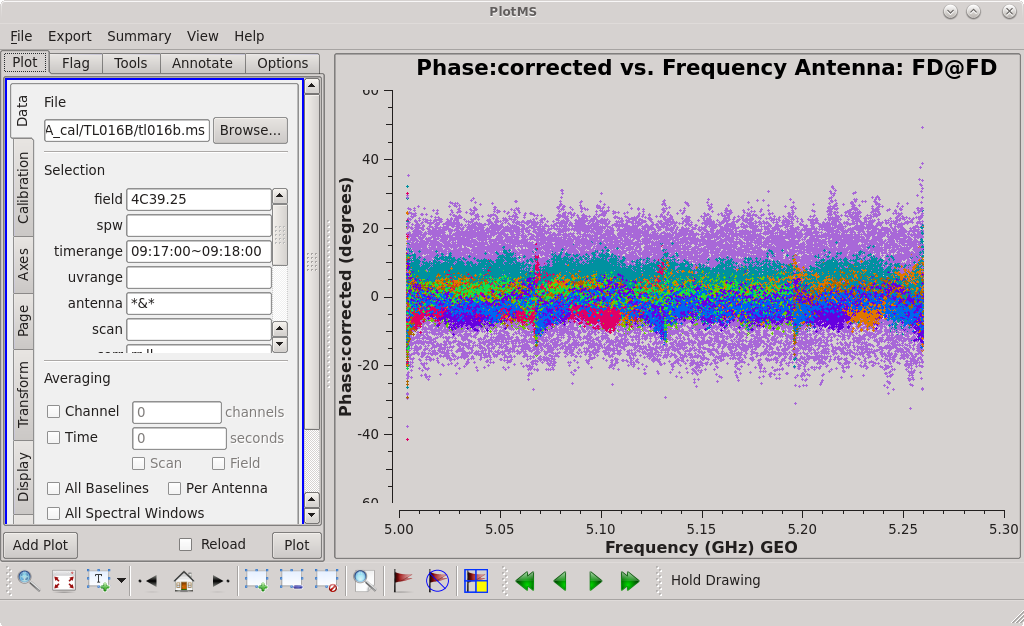
#In CASA
applycal(vis='tl016g.ms', gaintable=['tl016g_smooth.accor', 'tl016g.gcal', 'tl016g.tsys', 'tl016g.sbd'], interp=['nearest', 'nearest', 'nearest,nearest', 'nearest'], parang=True)
NOTE: In applycal, the order in which you specify the list for gaintable sets the order for both interp and spwmap. If you change the order of gaintable, be sure to also change the order of interp and spwmap! Also, if you smoothed any of the solutions, be sure to use the appropriate filename for the smoothed table.
It may take a little while (~2 minutes or more) for applycal to finish. If you are watching the logger carefully, you will see the message "Adding CORRECTED_DATA column(s)". Because this is the first time that we have run applycal, CASA needs to create a new column containing the data with the corrections applied.
Check that applying the solutions resulted in improvements:
#In CASA
plotms(vis='tl016g.ms', field='????', xaxis='frequency', yaxis='phase', ydatacolumn='corrected', timerange='??:??:??~??:??:??', correlation='rr,ll', antenna='*&*', iteraxis='antenna', coloraxis='antenna2')
All of the phase values should now be clustered around 0 degrees. There may be some outliers near the band edges, especially on MK. This is nothing to worry about, yet.
Global Fringe Fitting
Now, we will solve for the time and frequency-dependent effects in phase using fringefit, also known as "global fringe fitting" (or sometimes "multi-band delay", if you combine all of the bands). We will need to pick a solution interval that is appropriate for our data. It should be at least 10 seconds, and no longer than the scan length on the phase reference calibrator. For this observation, we will use 30 seconds which will give us one solution per scan on the phase reference calibrator, and 7 solutions per scan on the fringe finder.
For refant, enter a list of antennas to try as the reference antenna. The preferred refant should be listed first, followed by the second choice, then third choice, and so on. It is not recommended to include Mauna Kea (MK) or Saint Croix (SC) in the list, unless the phase reference calibrator is very bright on the longest baselines. For our observation, BR had some serious issues in two of our four spectral windows, so we will omit it from our list of possible reference antennas, too. Set field to the fringe finder and phase reference calibrator.
#In CASA
fringefit(vis='tl016g.ms', caltable='tl016g.mbd', field='????, J????', solint='30s', minsnr=5, zerorates=False, refant='FD,PT,LA,KP,OV,NL,HN', gaintable=['tl016g_smooth.accor', 'tl016g.gcal', 'tl016g.tsys', 'tl016g.sbd'], interp=['nearest', 'nearest', 'nearest,nearest', 'nearest'], parang=True)
This step may take quite a while (probably at least 20 minutes), so this is a good opportunity to stand up, stretch, and go get a tasty beverage.
When the fringefit task is done, check the logger for the solution statistics ("expected/attempted/succeeded"). You want all three numbers to be the same, or at least very similar.
For our project, you should see something like this in the logger: For our project, you should see something like this in the logger:
Finished solving. Calibration solve statistics per spw: (expected/attempted/succeeded): Spw 0: 263/256/256
Because fringefit ran successfully and we are satisfied that the number of solutions is appropriate, we should now take a look at the solutions with plotms.
#In CASA
plotms(vis='tl016g.mbd', xaxis='time', yaxis='phase', iteraxis='antenna', coloraxis='spw')