Sunspot Band6 Imaging for CASA 4.7: Difference between revisions
| Line 43: | Line 43: | ||
</figure> | </figure> | ||
The actual duration of the observations does not exactly equal to the required duration of the 149-poinitng MOSAIC. Hence, some fields were observed twice, as shown in | The actual duration of the observations does not exactly equal to the required duration of the 149-poinitng MOSAIC. Hence, some fields were observed twice, as shown in <xr id="fieldid"/>. Although the visibility data of the surplus scans are valid, it is better that they are not used for the image synthesis, considering the uniformity of the sensitivity in a map. For the reason, we flagged the surplus scans by the following command. | ||
<source lang='python'> | |||
# In Casa | |||
msc = ‘uid___A002_Xae00c5_X2a8d_split.ms.cal’ | |||
flagdata(vis = msc, mode = 'manual', timerange = '2015/12/18/20:02:35~20:08:20', flagbackup = False) | |||
</source> | |||
==Continuum imaging== | ==Continuum imaging== | ||
==Primary beam correction and creating of the FITS file== | ==Primary beam correction and creating of the FITS file== | ||
==Alternative way of the Imaging== | ==Alternative way of the Imaging== | ||
Revision as of 12:56, 11 January 2018
Overview
This portion of the Sunspot Band6 CASA Guide for CASA 4.7 will cover the image synthesis of a sunspot. It begins where Sunspot_Band6_Calibration_for_CASA_4.7 is completed. In the case, we assume that you are working on the working directory ‘Sunspot_Band6_UncalibratedData’.
If you did not complete the Calibration portion of the guide, the you can download the calibrated visibility data by click on the region closed to your location:
Once the download has finished, unpack the file:
# In a terminal outside CASA
tar -xvzf Sunspot_Band6_CalibratedData.tgz
cd Sunspot_Band6_CalibratedData
#Start CASA
casa
From next, we will show all commands for solar image synthesis. If you do not want to cut-&-past the commands, you can use the script as described in #Alternative way of Imaging.
Confirm your version of CASA
This guide has been written for CASA release 4.7. Please confirm your version before proceeding.
# In Casa
version = casadef.casa_version
print "You are using " + version
if (version < '4.7.0'):
print "YOUR VERSION OF CASA IS TOO OLD FOR THIS GUIDE."
print "PLEASE UPDATE IT BEFORE PROCEEDING."
else:
print "Your version of CASA is appropriate for this guide."Flagging of the surplus scans
<figure id="fieldid">
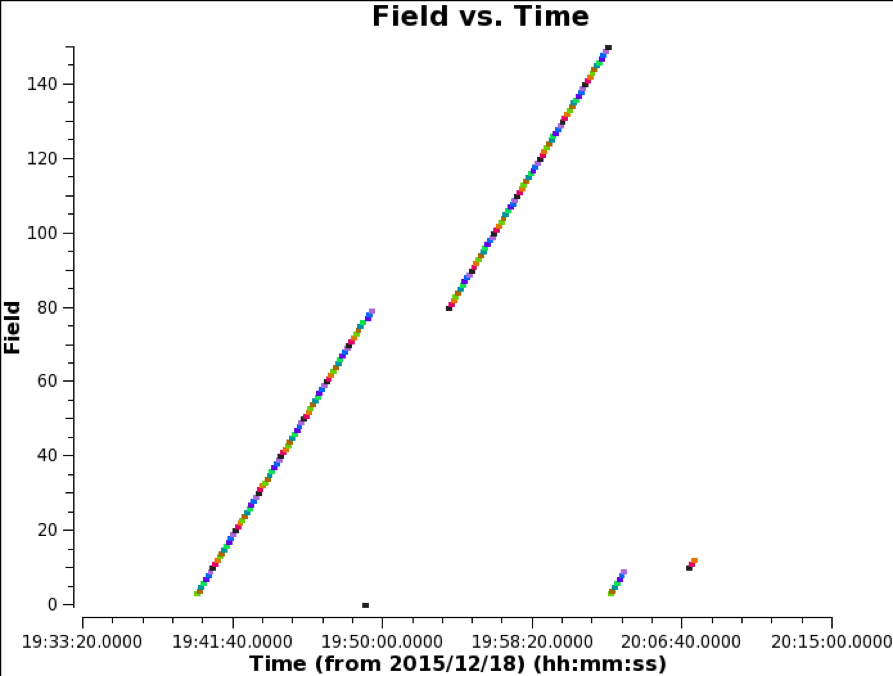
</figure>
The actual duration of the observations does not exactly equal to the required duration of the 149-poinitng MOSAIC. Hence, some fields were observed twice, as shown in <xr id="fieldid"/>. Although the visibility data of the surplus scans are valid, it is better that they are not used for the image synthesis, considering the uniformity of the sensitivity in a map. For the reason, we flagged the surplus scans by the following command.
# In Casa
msc = ‘uid___A002_Xae00c5_X2a8d_split.ms.cal’
flagdata(vis = msc, mode = 'manual', timerange = '2015/12/18/20:02:35~20:08:20', flagbackup = False)