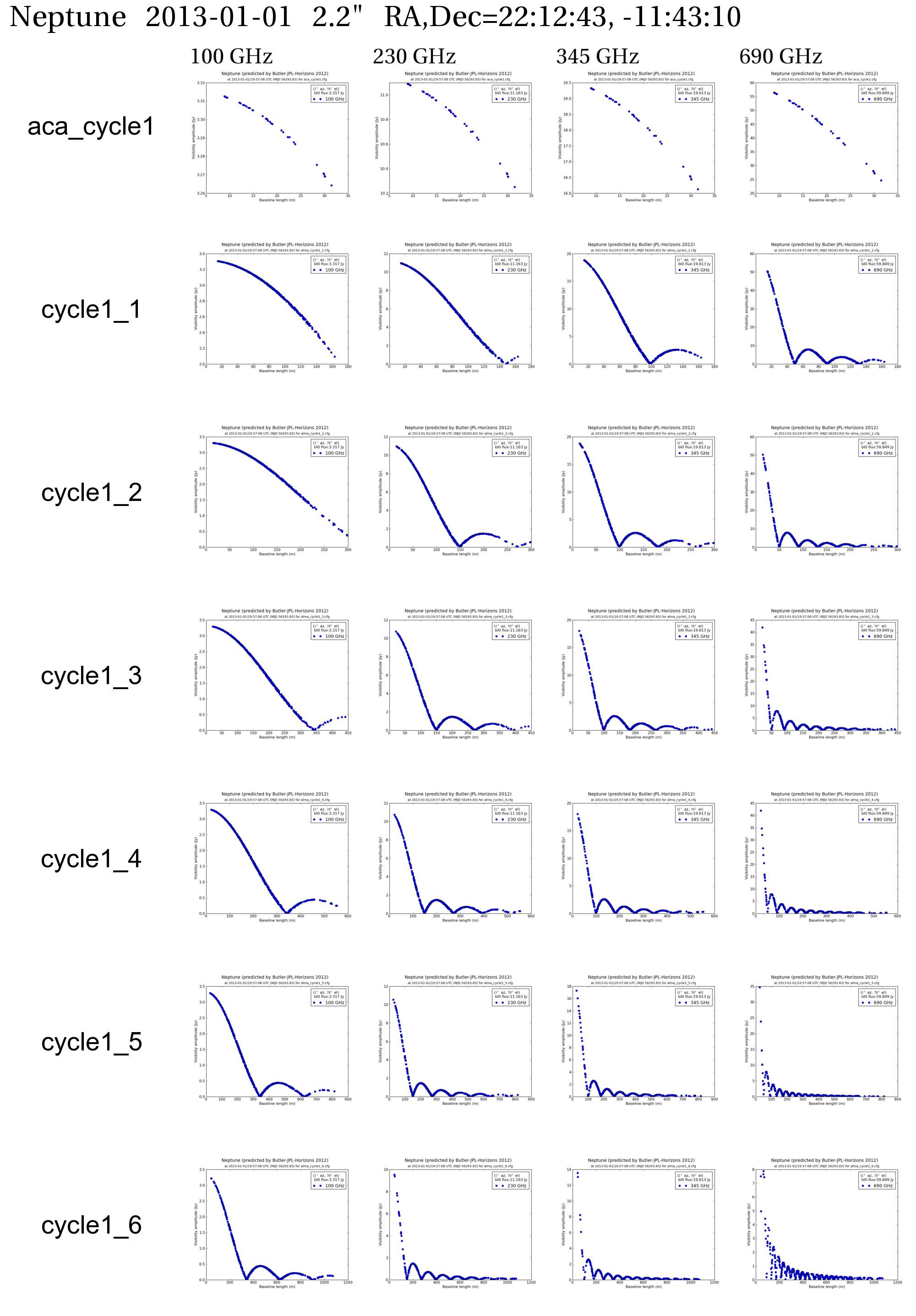PlanetPlots: Difference between revisions
From CASA Guides
Jump to navigationJump to search
| Line 13: | Line 13: | ||
au.planetPlots(objects='Venus,Ceres,Vesta,Pallas,Juno,Jupiter,Callisto,Europa,Ganymede,Io,Titan,Uranus,Neptune', | au.planetPlots(objects='Venus,Ceres,Vesta,Pallas,Juno,Jupiter,Callisto,Europa,Ganymede,Io,Titan,Uranus,Neptune', | ||
date='2013-01-01', freqs = [100,230,345,690], pixels=800, standard = 'Butler-JPL-Horizons 2012', | date='2013-01-01', freqs = [100,230,345,690], pixels=800, standard = 'Butler-JPL-Horizons 2012', | ||
alma_cycle=1, longitude=-67.7549, configs=None, showbl0flux=True, keepcl=False, keeppngs=False) | alma_cycle=1, longitude=-67.7549, configs=None, showbl0flux=True, keepcl=False, keeppngs=False, | ||
gs='gs, pdftk='pdftk') | |||
objects: comma-delimited string of planetary bodies | objects: comma-delimited string of planetary bodies | ||
| Line 26: | Line 27: | ||
keepcl: True/False, keep or remove the component lists generated by predictcomp | keepcl: True/False, keep or remove the component lists generated by predictcomp | ||
keeppngs: True/False, keep or remove the individual pngs (leaving only the PDFs) | keeppngs: True/False, keep or remove the individual pngs (leaving only the PDFs) | ||
gs: full path to ghostscript (in case it is not found in your path, but only used if pdftk is not found) | |||
pdftk: full path to pdftk (in case it is not found in your path) | |||
Pre-defined lists of configurations: | Pre-defined lists of configurations: | ||
Revision as of 16:05, 16 October 2012
Return to Analysis Utilities
This page documents the planetPlots function of Python module analysisUtils.
By calling predictcomp, this function will create uv amplitude vs. uvdistance visibility plots for a specified date for the specified objects, frequencies and ALMA configurations. The output is a multipage collection of a grid of plots, one page per object, where rows are configurations and columns are frequencies.
Usage
au.planetPlots(objects='Venus,Ceres,Vesta,Pallas,Juno,Jupiter,Callisto,Europa,Ganymede,Io,Titan,Uranus,Neptune',
date='2013-01-01', freqs = [100,230,345,690], pixels=800, standard = 'Butler-JPL-Horizons 2012',
alma_cycle=1, longitude=-67.7549, configs=None, showbl0flux=True, keepcl=False, keeppngs=False,
gs='gs, pdftk='pdftk')
objects: comma-delimited string of planetary bodies
date: observing date, all plots are a 1-second snapshot at transit
freqs: a list of frequencies, in GHz
pixels: the width of each individual image in pixels (the smallest fonts are easily readable at 800)
standard: the model in casa to use
longitude: the longitude of the observatory in degrees East of Greenwich (default = ALMA)
alma_cycle: 0 or 1 (will automatically fill in the configs offered)
configs: uses this if alma_cycle=None, specify a list of configurations, such as: ['alma_cycle1_1.cfg','alma_cycle1_2.cfg']
showbl0flux: True/False, list the zero-baseline flux density in the legend
keepcl: True/False, keep or remove the component lists generated by predictcomp
keeppngs: True/False, keep or remove the individual pngs (leaving only the PDFs)
gs: full path to ghostscript (in case it is not found in your path, but only used if pdftk is not found)
pdftk: full path to pdftk (in case it is not found in your path)
Pre-defined lists of configurations:
alma_cycle=0: configs=['alma.cycle0.compact.cfg',
'alma.cycle0.extended.cfg',
'/net/yildun/export/data_1/thunter/alma/sim/configs/alma.cycle0.hybrid.cfg',
]
alma_cycle=1: configs=['aca_cycle1.cfg','alma_cycle1_1.cfg',
'alma_cycle1_2.cfg','alma_cycle1_3.cfg',
'alma_cycle1_4.cfg','alma_cycle1_5.cfg',
'alma_cycle1_6.cfg']
See setjy for a list of bodies.
Examples
CASA <3>: au.planetPlots(date='2013-01-01')
complete PDF
Single page extracted for Neptune: