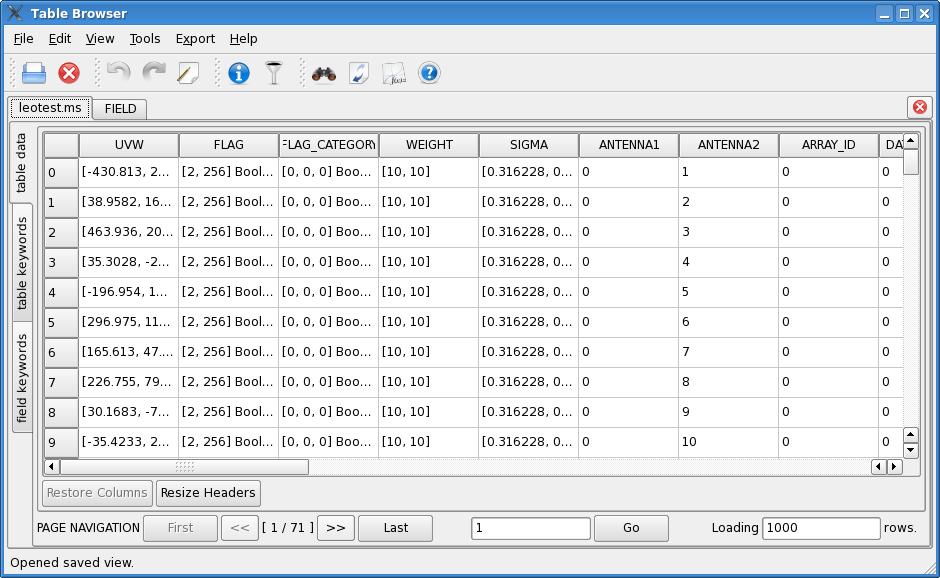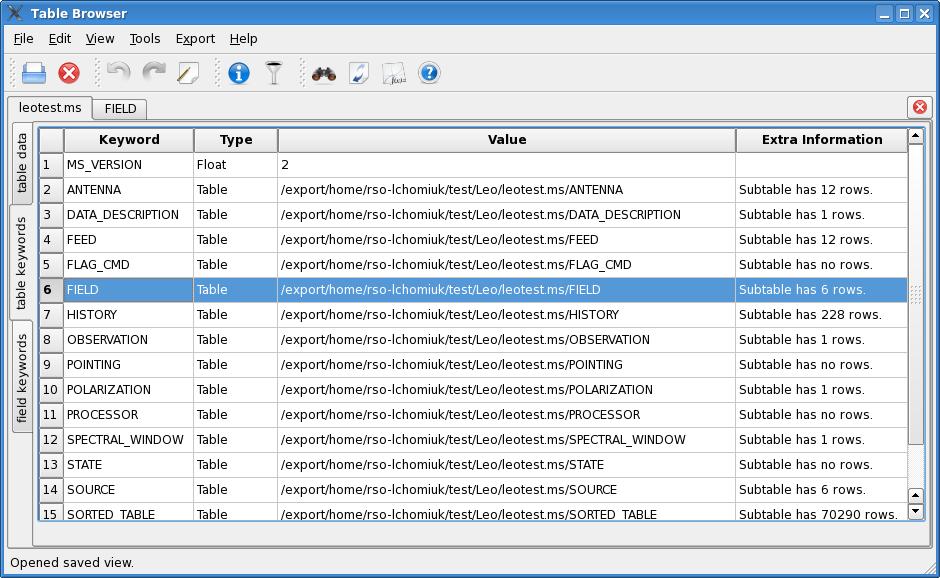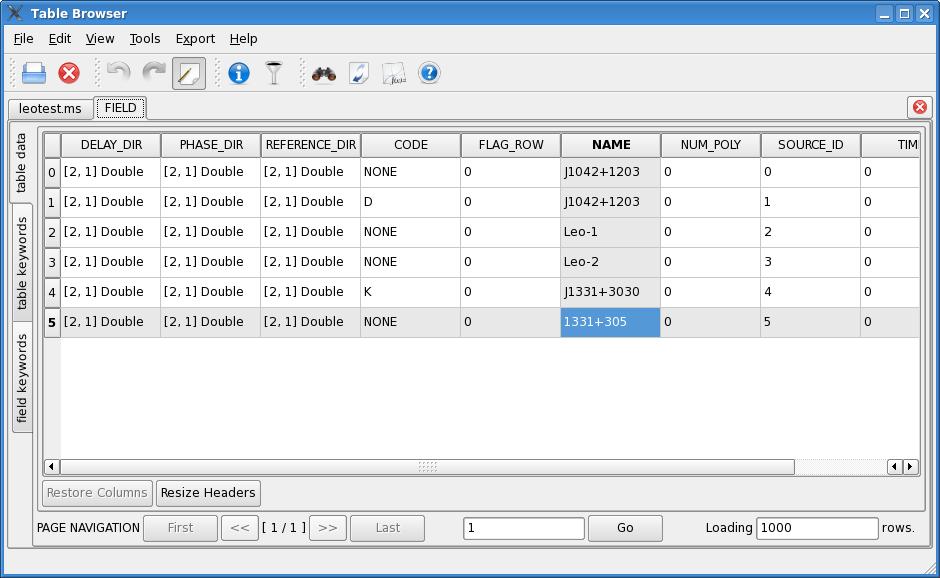Renaming a Field: Difference between revisions
No edit summary |
No edit summary |
||
| Line 2: | Line 2: | ||
The flux calibrator in a data set was named "J1331+3030'. '''[[Setjy]]''' only recognizes three names for this source ('3C286', '1328+307', and '1331+305')---none of which match the field name in the dataset. So, if you try to run '''[[ | The flux calibrator in a data set was named "J1331+3030'. '''[[Setjy]]''' only recognizes three names for this source ('3C286', '1328+307', and '1331+305')---none of which match the field name in the dataset. So, if you try to run '''[[setjy]]''' on this source, you'll see that the flux density is set to 1 Jy, which is incorrect. | ||
<pre> | <pre> | ||
2010-02-10 23:35:30 INFO setjy ########################################## | 2010-02-10 23:35:30 INFO setjy ########################################## | ||
| Line 17: | Line 17: | ||
2010-02-10 23:35:31 INFO setjy ########################################## | 2010-02-10 23:35:31 INFO setjy ########################################## | ||
</pre> | </pre> | ||
In order for '''[[ | In order for '''[[setjy]]''' to work properly, we need to change the name of our flux calibrator. We can do this in two ways, the first using table tools: | ||
<pre> | <pre> | ||
tb.open('leotest.ms/FIELD',nomodify=False) | tb.open('leotest.ms/FIELD',nomodify=False) | ||
Revision as of 00:12, 11 February 2010
Sometimes sources are named the "wrong" thing in the original data set, and it would be nice to change the field name. Such as in this case I just encountered:
The flux calibrator in a data set was named "J1331+3030'. Setjy only recognizes three names for this source ('3C286', '1328+307', and '1331+305')---none of which match the field name in the dataset. So, if you try to run setjy on this source, you'll see that the flux density is set to 1 Jy, which is incorrect.
2010-02-10 23:35:30 INFO setjy ########################################## 2010-02-10 23:35:30 INFO setjy ##### Begin Task: setjy ##### 2010-02-10 23:35:30 INFO setjy::::casa 2010-02-10 23:35:30 INFO setjy J1331+3030 spwid= 0 [I=1, Q=0, U=0, V=0] Jy, (default) 2010-02-10 23:35:30 INFO setjy Selecting data 2010-02-10 23:35:30 INFO setjy Selected 4818 out of 70290 visibilities. 2010-02-10 23:35:30 INFO setjy Fourier transforming: replacing MODEL_DATA column 2010-02-10 23:35:30 INFO setjy Processing after subtracting componentlist /export/home/rso-lchomiuk/test/Leo/leotest.ms.J1331+3030.spw0.tempcl 2010-02-10 23:35:30 INFO setjy Performing interferometric gridding with convolution function SF 2010-02-10 23:35:31 INFO setjy::::casa 2010-02-10 23:35:31 INFO setjy ##### End Task: setjy ##### 2010-02-10 23:35:31 INFO setjy ##########################################
In order for setjy to work properly, we need to change the name of our flux calibrator. We can do this in two ways, the first using table tools:
tb.open('leotest.ms/FIELD',nomodify=False)
st=tb.selectrows(4)
st.putcol('NAME','1331+305')
st.done()
tb.close()
The second is a bit more user-friendly, with the task browsetable:
# browsetable :: Browse a table (MS, calibration table, image) tablename = 'leotest.ms' # Name of input table async = False # If true the taskname must be started using browsetable(...)
This will bring up a GUI that looks like this:
Click on 'Table Keywords', one of the tabs at the screen's left. You'll then see a window that looks like this:
Double click on 'FIELD'. This will take you to a screen that looks like this:
Enter 'edit table' mode by clicking on the icon that looks like this: ![]() Double click on the cells that need editing (in this case, those that read 'J1331+3030') and type the corrected name.
Double click on the cells that need editing (in this case, those that read 'J1331+3030') and type the corrected name.
You should be all set! Quit out of browsetable by going to the File Menu >> Exit. Double-check your edits using listobs.
--Laura Chomiuk 00:10, 11 February 2010 (UTC)