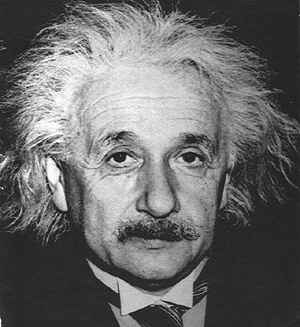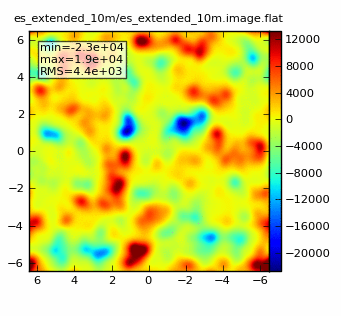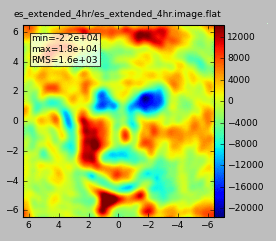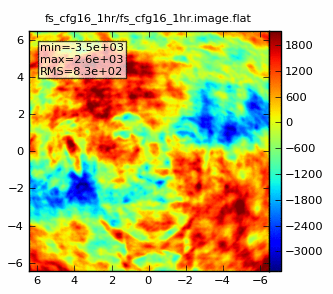Einstein-Face (CASA 3.3): Difference between revisions
No edit summary |
No edit summary |
||
| (6 intermediate revisions by the same user not shown) | |||
| Line 6: | Line 6: | ||
''' | ''' | ||
sim_observe can be used to simulate any digitized image, while sim_analyze can be used to image and analyze simulated data. These toy models can be particularly useful for examining the effects of varying uv-coverage on image fidelity if the "truth" model is a familiar object or image. In this example (which is on page 13 of the [http://almatelescope.ca/ALMA-ESPrimer.pdf ALMA Early Science Primer])we use the face of Albert Einstein. | |||
In this example, we grabbed a JPG image of Einstein's face from the internet. | In this example, we grabbed a JPG image of Einstein's face from the internet. sim_observe likes input images in fits format, so we used Gimp to convert the file. (Instructions to [[Convert jpg to fits]].) The original image is shown below. You can grab the converted fits file here from the [http://casaguides.nrao.edu/index.php?title=Sim_Inputs Simulation Inputs CASA Guide page]. | ||
[[File:Einstein.jpg]] | [[File:Einstein.jpg]] | ||
'''Prepare inputs for | '''Prepare inputs for sim_observe and sim_analyze''' | ||
Start with the 10min full science observation. Inputs to | Start with the 10min full science observation. Inputs to sim_observe and sim_analyze are given below. The integration time is set much longer than realistic (300s, compared to 1-10s in practice) to speed the computation. The map spacing is set to ensure that only one pointing is observed. The image scale is chosen to ensure good sampling of the beam, and the observation is pointed near the Chandra Deep Field South: | ||
is set much longer than realistic (300s, compared to 1-10s in practice) to speed the computation. The map spacing is set to ensure that only one pointing is observed. The image scale is chosen to ensure good sampling of the beam, and the observation is pointed near the Chandra Deep Field South: | |||
<source lang="python"> | <source lang="python"> | ||
# sim_observe is used to simulate the observation | |||
default 'sim_observe' | default 'sim_observe' | ||
# Full science, configuration 08, 10 minutes | |||
project = 'fs_cfg8_10m' | |||
skymodel = 'Einstein.fits' | skymodel = 'Einstein.fits' | ||
indirection = 'J2000 03h30m00 -28d00m00' | indirection = 'J2000 03h30m00 -28d00m00' | ||
| Line 43: | Line 43: | ||
<source lang="python"> | <source lang="python"> | ||
repodir=os.getenv("CASAPATH").split(' ')[0] | repodir = os.getenv("CASAPATH").split(' ')[0] | ||
observe = T | observe = T | ||
antennalist | antennalist = repodir+"/data/alma/simmos/alma.out08.cfg" | ||
totaltime = '600s' | totaltime = '600s' | ||
thermalnoise = "" | thermalnoise = "" | ||
default 'sim_analyze' | sim_observe() | ||
# sim_analyze is used to take the simulation output, and provide helpful plots | |||
default 'sim_analyze' | |||
project = 'fs_cfg8_10m' | project = 'fs_cfg8_10m' | ||
image = T | image = T | ||
vis = | vis = project+'.alma.out08.ms' | ||
imsize = [300,300] | imsize = [300,300] | ||
cell = '0.043arcsec' | cell = '0.043arcsec' | ||
niter = 2000 | niter = 2000 | ||
weighting = 'natural' | weighting = 'natural' | ||
analyze=F | analyze = F | ||
overwrite=T | overwrite = T | ||
sim_analyze() | sim_analyze() | ||
</source> | </source> | ||
| Line 68: | Line 70: | ||
<source lang="python"> | <source lang="python"> | ||
tget sim_observe | tget sim_observe | ||
# Full science, configuration 08, 1 hour | |||
project = 'fs_cfg8_1hr' | |||
totaltime = '3600s' | totaltime = '3600s' | ||
sim_observe() | sim_observe() | ||
tget sim_analyze | tget sim_analyze | ||
project = 'fs_cfg8_1hr' | project = 'fs_cfg8_1hr' | ||
vis = | vis = project+'.alma.out08.ms' | ||
sim_analyze() | sim_analyze() | ||
</source> | </source> | ||
| Line 89: | Line 92: | ||
tget sim_analyze | tget sim_analyze | ||
project = 'es_extended_10m' | project = 'es_extended_10m' | ||
vis = | vis = project+'.alma.cycle0.extended.ms' | ||
sim_analyze() | sim_analyze() | ||
</source> | </source> | ||
| Line 104: | Line 107: | ||
tget sim_analyze | tget sim_analyze | ||
project = 'es_extended_4hr' | project = 'es_extended_4hr' | ||
vis = | vis = project+'.alma.cycle0.extended.ms' | ||
sim_analyze() | sim_analyze() | ||
</source> | </source> | ||
| Line 123: | Line 126: | ||
tget sim_analyze | tget sim_analyze | ||
project = 'fs_cfg8_8hr' | project = 'fs_cfg8_8hr' | ||
vis = | vis = project+'.alma.out08.ms' | ||
sim_analyze() | sim_analyze() | ||
</source> | </source> | ||
| Line 131: | Line 134: | ||
An attempt to make a higher resolution image shows what happens when short spacings are missing in the configuration. | An attempt to make a higher resolution image shows what happens when short spacings are missing in the configuration. | ||
Configuration 16 has a 0.17x0.15 beam, still better than Nyquist sampling of the model image (which has 0.043" pixels). | Configuration 16 has a 0.17x0.15 beam, still better than Nyquist sampling of the model image (which has 0.043" pixels). | ||
However, the lack of short spacings in the configuration leads to poorly sampled structure on large spatial scales. In practice, one | However, the lack of short spacings in the configuration leads to poorly sampled structure on large spatial scales. In practice, one would need to combine these observations with a set in a more compact configuration (such as 8) to sample both the large | ||
would need to combine these observations with a set in a more compact configuration (such as 8) to sample both the large | |||
and small spatial structures. | and small spatial structures. | ||
| Line 143: | Line 145: | ||
tget sim_analyze | tget sim_analyze | ||
project = 'fs_cfg16_1hr' | project = 'fs_cfg16_1hr' | ||
vis = | vis = project+'.alma.out16.ms' | ||
sim_analyze() | sim_analyze() | ||
</source> | </source> | ||
| Line 150: | Line 152: | ||
{{Simulations Intro}} | {{Simulations Intro}} | ||
{{Checked 3.3.0}} | |||
Latest revision as of 15:20, 22 November 2011
↵ Simulating Observations in CASA
This guide is applicable to CASA version 3.3. For simulation instructions for older versions of CASA see: Einstein-Face (CASA 3.2).
Simulations using non-science images: the face of Einstein
sim_observe can be used to simulate any digitized image, while sim_analyze can be used to image and analyze simulated data. These toy models can be particularly useful for examining the effects of varying uv-coverage on image fidelity if the "truth" model is a familiar object or image. In this example (which is on page 13 of the ALMA Early Science Primer)we use the face of Albert Einstein.
In this example, we grabbed a JPG image of Einstein's face from the internet. sim_observe likes input images in fits format, so we used Gimp to convert the file. (Instructions to Convert jpg to fits.) The original image is shown below. You can grab the converted fits file here from the Simulation Inputs CASA Guide page.
Prepare inputs for sim_observe and sim_analyze
Start with the 10min full science observation. Inputs to sim_observe and sim_analyze are given below. The integration time is set much longer than realistic (300s, compared to 1-10s in practice) to speed the computation. The map spacing is set to ensure that only one pointing is observed. The image scale is chosen to ensure good sampling of the beam, and the observation is pointed near the Chandra Deep Field South:
# sim_observe is used to simulate the observation
default 'sim_observe'
# Full science, configuration 08, 10 minutes
project = 'fs_cfg8_10m'
skymodel = 'Einstein.fits'
indirection = 'J2000 03h30m00 -28d00m00'
incell = '0.043arcsec'
incenter = '245GHz'
inwidth = '2GHz'
setpointings = T
integration = '300s'
mapsize = ['1arcmin','1arcmin']
maptype = 'hexagonal'
pointingspacing = '1arcmin'
graphics = 'both'
Antenna configuration: ALMA antenna configuration files are stored in a directory that depends on your CASA installation. To be sure of finding them, identify the CASAPATH variable using the os.getenv command, and pick the configuration you want. Details on configuration choices are given in the M51 simulation guide [1].
repodir = os.getenv("CASAPATH").split(' ')[0]
observe = T
antennalist = repodir+"/data/alma/simmos/alma.out08.cfg"
totaltime = '600s'
thermalnoise = ""
sim_observe()
# sim_analyze is used to take the simulation output, and provide helpful plots
default 'sim_analyze'
project = 'fs_cfg8_10m'
image = T
vis = project+'.alma.out08.ms'
imsize = [300,300]
cell = '0.043arcsec'
niter = 2000
weighting = 'natural'
analyze = F
overwrite = T
sim_analyze()
The output image should have a synthesized beam of 0.62"x0.56" and look something like:
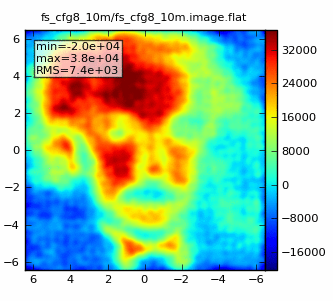
Now we repeat for an 1hr observation:
tget sim_observe
# Full science, configuration 08, 1 hour
project = 'fs_cfg8_1hr'
totaltime = '3600s'
sim_observe()
tget sim_analyze
project = 'fs_cfg8_1hr'
vis = project+'.alma.out08.ms'
sim_analyze()
Which should look something like: 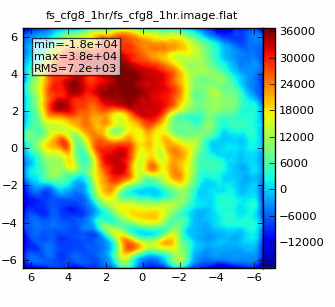
Finally, two Early Science simulations, using the extended configuration. One 10min simulation:
tget sim_observe
project = 'es_extended_10m'
antennalist = repodir+"/data/alma/simmos/alma.cycle0.extended.cfg"
totaltime = '600s'
sim_observe()
tget sim_analyze
project = 'es_extended_10m'
vis = project+'.alma.cycle0.extended.ms'
sim_analyze()
and a 4hr simulation:
tget sim_observe
project = 'es_extended_4hr'
totaltime = '14400s'
sim_observe()
tget sim_analyze
project = 'es_extended_4hr'
vis = project+'.alma.cycle0.extended.ms'
sim_analyze()
Further experiments:
Some more things to try:
An 8hr observation shows the improvement obtained by obtaining fuller uv-coverage in the full science array:
tget sim_observe
antennalist = repodir+"/data/alma/simmos/alma.out08.cfg"
project = 'fs_cfg8_8hr'
totaltime = '28800s'
sim_observe()
tget sim_analyze
project = 'fs_cfg8_8hr'
vis = project+'.alma.out08.ms'
sim_analyze()
Which should look something like: 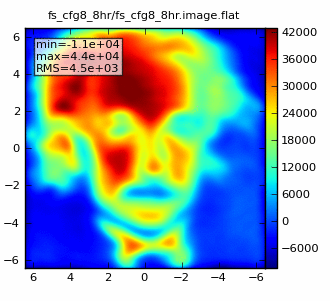
An attempt to make a higher resolution image shows what happens when short spacings are missing in the configuration. Configuration 16 has a 0.17x0.15 beam, still better than Nyquist sampling of the model image (which has 0.043" pixels). However, the lack of short spacings in the configuration leads to poorly sampled structure on large spatial scales. In practice, one would need to combine these observations with a set in a more compact configuration (such as 8) to sample both the large and small spatial structures.
tget sim_observe
antennalist = repodir+"/data/alma/simmos/alma.out16.cfg"
project = 'fs_cfg16_1hr'
totaltime = '3600s'
sim_observe()
tget sim_analyze
project = 'fs_cfg16_1hr'
vis = project+'.alma.out16.ms'
sim_analyze()
↵ Simulating Observations in CASA
Last checked on CASA Version 3.3.0.