Sunspot Band6 SingleDish for CASA 4.7: Difference between revisions
| (6 intermediate revisions by the same user not shown) | |||
| Line 28: | Line 28: | ||
==Calibration and re-conversion of the data format== | ==Calibration and re-conversion of the data format== | ||
In the observation, the atmospheric calibration was done before the fast-scanning of the Sun. We use the calibration date to apply the solar data using the option ‘ps’ for the ‘calmode’. | |||
<source lang='python'> | |||
#In Casa | |||
sdcal(sdmsn,calmode='ps',antenna=ant,fluxunit='K',spw='0,1,2,3', outfile=sduid+'.'+ant+'.cal.ms',outform='MS2') | |||
</source> | |||
Unlike non-solar single-dish observations, the flux calibrator is not observed in solar single-dish observations in Cycle 4. Therefore, we have to calibrate the data using a correction factor which includes various antenna efficiencies of the PM antenna. Based on the commissioning observations, the average correction factor of the PM antennas with Band6 is 0.862, which enables us to calibrate the observed antenna temperature to the absolute brightness temperature. We will calibrate using the value, as follows. | |||
<source lang='python'> | |||
#In Casa | |||
gencal(vis=sduid+'.'+ant+'.cal.ms',caltable=sduid+'.'+ant+'.cal.eff.tbl', caltype='amp', spw='',parameter=[sqrt(0.862)]) | |||
applycal(vis=sduid+'.'+ant+'.cal.ms', gaintable=sduid+'.'+ant+'.cal.eff.tbl') | |||
</source> | |||
Caution: The correction factor in this document is the tentative value, and might be revised in future. | |||
==Imaging== | ==Imaging== | ||
<figure id="fullsun"> | |||
[[File:sunspot_fullsun1.png|thumb|right|<xr id="fullsun" nolink/> The full-sun image with Band6]] | |||
</figure> | |||
To create the full sun map, we use the data of the spectrum window #3 obtained with the PM03 antenna. The command for the process is as follows. | |||
<source lang='python'> | |||
#In Casa | |||
sd_img = sduid+'.'+ant+'.StkI.Spw3.im' | |||
sdimaging(infiles=sduid+'.'+ant+'.cal.ms',spw = '3',nchan = 1, cell = ['3.0arcsec','3.0arcsec'], outfile = sd_img, imsize=[800,800], gridfunction = 'SF', convsupport = 6, stokes = 'I', ephemsrcname = src) | |||
</source> | |||
After finishing the process successfully, you can see the full-sun image as shown in <xr id="fullsun" />. | |||
When you carry out the imaging of Band3 data, we recommend the following parameters for the {{sdimaging}} task. | |||
<source lang='python'> | |||
#In Casa | |||
sdimaging(infiles=sduid+'.'+ant+'.cal.ms',spw = '3',nchan = 1, cell = ['6.0arcsec','6.0arcsec'], outfile = sd_img, imsize=[400,400], gridfunction = 'SF', convsupport = 6, stokes = 'I', ephemsrcname = src) | |||
</source> | |||
==Alternative way of the Calibration and Imaging of TP data== | ==Alternative way of the Calibration and Imaging of TP data== | ||
If you do not want to cut-&-past all commands shown in above, you can use the script included in the file Sunspot_Band6_UncalibratedData.tgz. The script can be executed as follows, after downloading the file and installing the Analysis Utilities package. | |||
The script creates the calibrated visibility data, automatically. | |||
<source lang='python'> | |||
# In a terminal outside CASA | |||
tar -xvzf Sunspot_Band6_UncalibratedData.tgz | |||
cd Sunspot_Band6_UncalibratedData | |||
#Start CASA | |||
casa | |||
#In CASA | |||
execfile(“SunspotBand6SD.py”) | |||
</source> | |||
Latest revision as of 13:22, 11 January 2018
Overview
This portion of the Sunspot Band6 CASA Guide for CASA 4.7 will cover the calibration and imaging of the data obtained with the TP array.
From next, we will show all commands for the calibration and be creating the map of a full Sun with Band6. If you do not want to cut-&-paste the commands, you can use the script as described in #Alternative way of the Calibration and Imaging of TP data.
Import the data and split into the files for each antenna
We assume that you already complete the calibration of the visibility data along the Sunspot Band6 Calibration for CASA 4.7, and you are working in the directory ‘Sunspot_Band6_UncalibratedData’. After starting CASA, we start by defining the directory name of the ASDM and Measurement set for the calibration.
#In Casa
sduid ='uid___A002_Xae00c5_X2e6b'
sdmsd = sduid + '.ms'
ant = ’PM03’
In the tutorial, we will use the data obtained with the PM03 antenna.
Before we can proceed to the calibration, we will need to convert those data to the CASA MS format. This is done simply with the task importasdm.
#In Casa
importasdm(asdm=sduid,with_pointing_correction=True, verbose=True,vis=sdmsd,overwrite=True)
The usual first step is then to get some basic information about the data. We do this using the function ‘sd_scantable’, as follows.
#In Casa
scans = sd.scantable(sdmsd, average=False)
scans.summary(filename=sduid+'.summary')
Calibration and re-conversion of the data format
In the observation, the atmospheric calibration was done before the fast-scanning of the Sun. We use the calibration date to apply the solar data using the option ‘ps’ for the ‘calmode’.
#In Casa
sdcal(sdmsn,calmode='ps',antenna=ant,fluxunit='K',spw='0,1,2,3', outfile=sduid+'.'+ant+'.cal.ms',outform='MS2')
Unlike non-solar single-dish observations, the flux calibrator is not observed in solar single-dish observations in Cycle 4. Therefore, we have to calibrate the data using a correction factor which includes various antenna efficiencies of the PM antenna. Based on the commissioning observations, the average correction factor of the PM antennas with Band6 is 0.862, which enables us to calibrate the observed antenna temperature to the absolute brightness temperature. We will calibrate using the value, as follows.
#In Casa
gencal(vis=sduid+'.'+ant+'.cal.ms',caltable=sduid+'.'+ant+'.cal.eff.tbl', caltype='amp', spw='',parameter=[sqrt(0.862)])
applycal(vis=sduid+'.'+ant+'.cal.ms', gaintable=sduid+'.'+ant+'.cal.eff.tbl')
Caution: The correction factor in this document is the tentative value, and might be revised in future.
Imaging
<figure id="fullsun">
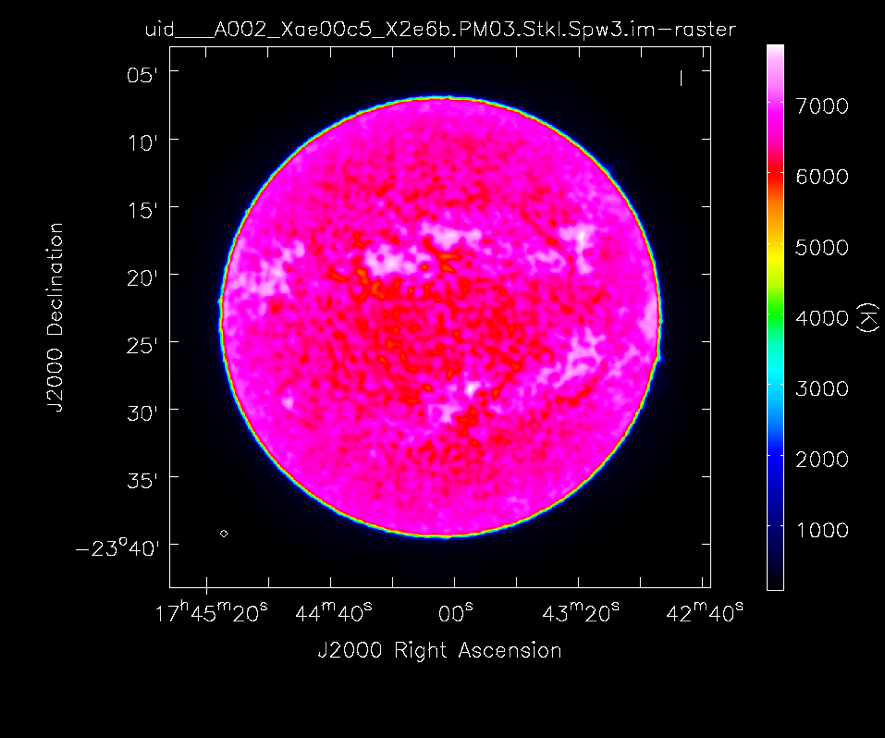
</figure> To create the full sun map, we use the data of the spectrum window #3 obtained with the PM03 antenna. The command for the process is as follows.
#In Casa
sd_img = sduid+'.'+ant+'.StkI.Spw3.im'
sdimaging(infiles=sduid+'.'+ant+'.cal.ms',spw = '3',nchan = 1, cell = ['3.0arcsec','3.0arcsec'], outfile = sd_img, imsize=[800,800], gridfunction = 'SF', convsupport = 6, stokes = 'I', ephemsrcname = src)
After finishing the process successfully, you can see the full-sun image as shown in <xr id="fullsun" />. When you carry out the imaging of Band3 data, we recommend the following parameters for the sdimaging task.
#In Casa
sdimaging(infiles=sduid+'.'+ant+'.cal.ms',spw = '3',nchan = 1, cell = ['6.0arcsec','6.0arcsec'], outfile = sd_img, imsize=[400,400], gridfunction = 'SF', convsupport = 6, stokes = 'I', ephemsrcname = src)
Alternative way of the Calibration and Imaging of TP data
If you do not want to cut-&-past all commands shown in above, you can use the script included in the file Sunspot_Band6_UncalibratedData.tgz. The script can be executed as follows, after downloading the file and installing the Analysis Utilities package. The script creates the calibrated visibility data, automatically.
# In a terminal outside CASA
tar -xvzf Sunspot_Band6_UncalibratedData.tgz
cd Sunspot_Band6_UncalibratedData
#Start CASA
casa
#In CASA
execfile(“SunspotBand6SD.py”)