Sunspot Band6 Calibration for CASA 4.7: Difference between revisions
No edit summary |
|||
| (One intermediate revision by the same user not shown) | |||
| Line 444: | Line 444: | ||
<figure id="mos1"> | <figure id="mos1"> | ||
[[File:sunspot_mos1.png|thumb|right|<xr id="mos1" nolink/> The pattern of mosaic BEFORE the re-calculation of the direction..]] | [[File:sunspot_mos1.png|thumb|right|<xr id="mos1" nolink/> The pattern of mosaic BEFORE the re-calculation of the direction.]] | ||
</figure> | |||
<figure id="mos2"> | |||
[[File:sunspot_mos2.png|thumb|right|<xr id="mos2" nolink/> The pattern of mosaic AFTER the re-calculation of the direction.]] | |||
</figure> | </figure> | ||
During most solar observations, the antennas are tracking a structure on the Sun according to the solar differential rotation. The image frame is fixed on the solar frame, but the frame is moving on the RA/Dec coordinate frame. If we do not do any measures, the pattern of pointing in the MOSAIC observation is shown in <xr id="mos1" /> , and the shape of the pattern is a rhombus though the correct shape is the square. | |||
To correct the MOSAIC pattern, we re-calculate the coordinate of each field. At first, we modify the coordinate of the field “0” from the reference time using {{fixplanets}} task. The reference time has to be the time when the antennas are directed to the field “0”. | |||
<source lang='python'> | |||
#In Casa | |||
reftime = '2015/12/18/19:49:00' | |||
fixplanets(msc, field ='0', fixuvw = False, refant=ref_ant, reftime = reftime) | |||
</source> | |||
We define that the modified coordinate of field ’0’ is as the reference coordinate, and re-calculate the coordinate of each field, as follows. | |||
<source lang='python'> | |||
#In Casa | |||
tb.open(msc+'/FIELD', nomodify=T) | |||
phsCenOff = tb.getcol("PHASE_DIR") | |||
tb.close() | |||
refRaDec = aU.rad2radec(phsCenOff[0][0][0], phsCenOff[1][0][0], prec=1, hmsdms=True, delimiter=' ') | |||
for i in range(3, 151): | |||
raOff = phsCenOff[0][0][i] * 180./pi * 60. *60. | |||
deOff = phsCenOff[1][0][i] * 180./pi * 60. *60. | |||
offRaDec = aU.radec2deg(aU.radecOffsetToRadec(refRaDec, raOff, deOff, prec=1)) | |||
offRaDecF = 'J2000 ' + aU.deg2radec(offRaDec[0], offRaDec[1], prec=1, hmsdms=True, delimiter=' ') | |||
fixplanets(msc, field =str(i), fixuvw = False, direction = offRaDecF) | |||
tb.open(msc+'/FIELD', nomodify=False) | |||
tgt_refdir = tb.getcol("RefDir_Ref") | |||
for id in range(3, len(tgt_refdir)): | |||
tb.putcell("RefDir_Ref", id, 21) | |||
tb.putcell("DelayDir_Ref", id, 21) | |||
tb.putcell("PhaseDir_Ref", id, 21) | |||
tb.close() | |||
</source> | |||
Moreover, the direction in the pointing table has a bad influence to the coordinate system of the image synthesis. We erase the pointing table as follows: | |||
<source lang='python'> | |||
#In Casa | |||
tb.open(msc+'/POINTING', nomodify = False) | |||
a = tb.rownumbers() | |||
tb.removerows(a) | |||
</source> | |||
As a result, the pattern of the pointing in the MOSAIC observation becomes the map, as shown in <xr id="mos2" />. | |||
==Alternative way of the Calibration== | ==Alternative way of the Calibration== | ||
If you do not want to cut-&-paste all commands shown in above, you can use the script included in the file Sunspot_Band6_UncalibratedData.tgz. The script can be executed as follows, after downloading the file and installing the Analysis Utilities package. | |||
The script creates the calibrated visibility data, automatically. | |||
'''Caution: You need to wait for one night (or day) for completing the script. Of course, the duration depends on the computer resources of your system.''' | |||
<source lang='python'> | |||
# In a terminal outside CASA | |||
tar -xvzf Sunspot_Band6_UncalibratedData.tgz | |||
cd Sunspot_Band6_UncalibratedData | |||
#Start CASA | |||
casa | |||
#In CASA | |||
execfile(“SunRedUtil.py”) | |||
execfile(“SunspotBand6Cal.py”) | |||
</source> | |||
Latest revision as of 12:50, 11 January 2018
Overview
The portion of the Sunspot_Band6 CASA Guide will cover the calibration of the raw visibility data. To follow this guide you must have downloaded the file Sunspot_Band6_UncalibratedData.tgz from Sunspot_Band6#Obtaining the Data.
Detail of the ALMA observations are provided at Sunspot_Band6
To skip to the image synthesis portion of the guide, see Sunspot_Band6_Imaging_for_CASA_4.7.
This guide is designed for CASA 4.7.
From next, we will show all commands for the calibration. If you do not want to cut-&-paste the commands, you can use the script as described in #Alternative way of the Calibration.
Before Starting the Calibration of Visibility Data
The “Analysis Utilities” package must be used for the calibration of solar raw visibility data. Therefore, before starting the tutorial, you need to install the package to your data-analysis environment. The documents and software of the package can be obtained from the Analysis Utilities page[1].
Unpack the Data
Once the file Sunspot_Band6_UncalibratedData.tgz had been download, unpack it as follows:
# In a terminal outside CASA
tar -xvzf Sunspot_Band6_UncalibratedData.tgz
cd Sunspot_Band6_UncalibratedData
#Start CASA
casa
Confirm your version of CASA
This guide has been written for CASA release 4.7. Please confirm your version before proceeding.
# In Casa
version = casadef.casa_version
print "You are using " + version
if (version < '4.7.0'):
print "YOUR VERSION OF CASA IS TOO OLD FOR THIS GUIDE."
print "PLEASE UPDATE IT BEFORE PROCEEDING."
else:
print "Your version of CASA is appropriate for this guide."
We need to import some scripts we will use during the calibration.
import analysisUtils as aU
es = aU.stuffForScienceDataReduction()
execfile(“SunRedUtil.py”)
“SunRedUtil.py” is included in the file Sunspot_Band6_UncalibratedData.tgz
Initial Inspection, A priori calibration
We start by defining the directory name of the ASDM and some directory names of the Measurement Sets (MS) for the calibration.
#In Casa
asdm ='uid___A002_Xae00c5_X2a8d' mso = asdm + '.ms'
mss = asdm + '_split.ms'
msc = mss + '.cal'
The raw data have been provided to you in the ASDM format. It is the native format of the data produced by the ALMA observatory.
Before we can proceed to the calibration, we will need to convert those data to the CASA MS format. This is done simply with the task importasdm.
#In Casa
importasdm(asdm = asdm, vis = mso, asis='Antenna Station Receiver Source CalAtmosphere CalWVR CorrelatorMode SBSummary CalDevice ')
The usual first step is then to get some basic information about the data. We do this using the task listobs, which will output a detailed summary of each dataset supplied.
#In Casa
listobs(mso, listfile = asdm + '_listobs.txt')
The output will be sent to the CASA Template:Logger, or saved in a text file. Here is a snippet extracted from the listobs output:
================================================================================
Date Timerange (UTC) Scan FldId FieldName nRows SpwIds Average Interval(s) ScanIntent
18-Dec-2015/19:15:42.3 - 19:16:47.5 1 0 Sun 236530 [0,1,2,3,4,5,6,7,8,9,10,11,12,13,14,15,16,17,18,19,20,21,22,23,24] [0.016, 0.016, 0.016, 0.016, 1.15, 0.576, 0.576, 0.576, 0.576, 0.576, 0.576, 0.576, 0.576, 0.016, 0.016, 0.016, 0.016, 0.576, 0.576, 0.576, 0.576, 0.576, 0.576, 0.576, 0.576] [CALIBRATE_ATMOSPHERE#AMBIENT,CALIBRATE_ATMOSPHERE#HOT,CALIBRATE_ATMOSPHERE#OFF_SOURCE,CALIBRATE_ATMOSPHERE#REFERENCE,CALIBRATE_WVR#AMBIENT,CALIBRATE_WVR#HOT,CALIBRATE_WVR#OFF_SOURCE,CALIBRATE_WVR#REFERENCE]
19:17:31.8 - 19:19:26.4 2 1 J1924-2914 1081497 [4,25,26,27,28,29,30,31,32,33,34,35,36] [1.15, 0.016, 0.016, 0.016, 0.016, 2.02, 1.01, 2.02, 1.01, 2.02, 1.01, 2.02, 1.01] [CALIBRATE_POINTING#ON_SOURCE,CALIBRATE_WVR#ON_SOURCE]
19:20:14.2 - 19:21:17.7 3 1 J1924-2914 895435 [0,1,2,3,4,5,6,7,8,9,10,11,12] [0.016, 0.016, 0.016, 0.016, 1.15, 0.576, 0.576, 0.576, 0.576, 0.576, 0.576, 0.576, 0.576] [CALIBRATE_SIDEBAND_RATIO#IMAGE,CALIBRATE_SIDEBAND_RATIO#SIGNAL,CALIBRATE_WVR#IMAGE,CALIBRATE_WVR#SIGNAL]
19:22:06.0 - 19:22:23.1 4 1 J1924-2914 177382 [0,1,2,3,4,5,6,7,8,9,10,11,12] [0.016, 0.016, 0.016, 0.016, 1.15, 0.576, 0.576, 0.576, 0.576, 0.576, 0.576, 0.576, 0.576] [CALIBRATE_ATMOSPHERE#AMBIENT,CALIBRATE_ATMOSPHERE#HOT,CALIBRATE_ATMOSPHERE#OFF_SOURCE,CALIBRATE_WVR#AMBIENT,CALIBRATE_WVR#HOT,CALIBRATE_WVR#OFF_SOURCE]
19:23:11.6 - 19:28:27.9 5 1 J1924-2914 3244522 [0,1,2,3,4,5,6,7,8,9,10,11,12] [0.016, 0.016, 0.016, 0.016, 1.15, 2.02, 1.01, 2.02, 1.01, 2.02, 1.01, 2.02, 1.01] [CALIBRATE_BANDPASS#ON_SOURCE,CALIBRATE_WVR#ON_SOURCE]
19:29:14.5 - 19:31:09.2 6 2 nrao530 1081528 [4,25,26,27,28,29,30,31,32,33,34,35,36] [1.15, 0.016, 0.016, 0.016, 0.016, 2.02, 1.01, 2.02, 1.01, 2.02, 1.01, 2.02, 1.01] [CALIBRATE_POINTING#ON_SOURCE,CALIBRATE_WVR#ON_SOURCE]
19:31:54.6 - 19:32:11.4 7 2 nrao530 177413 [0,1,2,3,4,5,6,7,8,9,10,11,12] [0.016, 0.016, 0.016, 0.016, 1.15, 0.576, 0.576, 0.576, 0.576, 0.576, 0.576, 0.576, 0.576] [CALIBRATE_ATMOSPHERE#AMBIENT,CALIBRATE_ATMOSPHERE#HOT,CALIBRATE_ATMOSPHERE#OFF_SOURCE,CALIBRATE_WVR#AMBIENT,CALIBRATE_WVR#HOT,CALIBRATE_WVR#OFF_SOURCE]
19:32:59.1 - 19:35:36.6 8 2 nrao530 1622261 [0,1,2,3,4,5,6,7,8,9,10,11,12] [0.016, 0.016, 0.016, 0.016, 1.15, 2.02, 1.01, 2.02, 1.01, 2.02, 1.01, 2.02, 1.01] [CALIBRATE_FLUX#ON_SOURCE,CALIBRATE_WVR#ON_SOURCE]
19:36:21.9 - 19:36:52.1 9 2 nrao530 324446 [0,1,2,3,4,5,6,7,8,9,10,11,12] [0.016, 0.016, 0.016, 0.016, 1.15, 2.02, 1.01, 2.02, 1.01, 2.02, 1.01, 2.02, 1.01] [CALIBRATE_PHASE#ON_SOURCE,CALIBRATE_WVR#ON_SOURCE]
19:37:41.4 - 19:37:57.8 10 0 Sun 177413 [0,1,2,3,4,5,6,7,8,9,10,11,12] [0.016, 0.016, 0.016, 0.016, 1.15, 0.576, 0.576, 0.576, 0.576, 0.576, 0.576, 0.576, 0.576] [CALIBRATE_ATMOSPHERE#AMBIENT,CALIBRATE_ATMOSPHERE#HOT,CALIBRATE_ATMOSPHERE#OFF_SOURCE,CALIBRATE_WVR#AMBIENT,CALIBRATE_WVR#HOT,CALIBRATE_WVR#OFF_SOURCE]
19:39:23.9 - 19:49:36.0 11 0 Sun 3760610 [0,1,2,3,4,5,6,7,8,9,10,11,12] [0.016, 0.016, 0.016, 0.016, 1.15, 2.02, 1.01, 2.02, 1.01, 2.02, 1.01, 2.02, 1.01] [CALIBRATE_WVR#OFF_SOURCE,CALIBRATE_WVR#ON_SOURCE,OBSERVE_TARGET#OFF_SOURCE,OBSERVE_TARGET#ON_SOURCE]
19:39:23.9 - 19:49:36.0 11 3 Sun 18011 [4,5,6,7,8,9,10,11,12] [1.15, 2.02, 1.01, 2.02, 1.01, 2.02, 1.01, 2.02, 1.01] [CALIBRATE_WVR#ON_SOURCE,OBSERVE_TARGET#ON_SOURCE]
19:39:23.9 - 19:49:36.0 11 4 Sun 18011 [4,5,6,7,8,9,10,11,12] [1.15, 2.02, 1.01, 2.02, 1.01, 2.02, 1.01, 2.02, 1.01] [CALIBRATE_WVR#ON_SOURCE,OBSERVE_TARGET#ON_SOURCE]
[...]
19:39:23.9 - 19:49:36.0 11 79 Sun 18011 [4,5,6,7,8,9,10,11,12] [1.15, 2.02, 1.01, 2.02, 1.01, 2.02, 1.01, 2.02, 1.01] [CALIBRATE_WVR#ON_SOURCE,OBSERVE_TARGET#ON_SOURCE]
19:50:21.7 - 19:50:52.0 12 2 nrao530 324446 [0,1,2,3,4,5,6,7,8,9,10,11,12] [0.016, 0.016, 0.016, 0.016, 1.15, 2.02, 1.01, 2.02, 1.01, 2.02, 1.01, 2.02, 1.01] [CALIBRATE_PHASE#ON_SOURCE,CALIBRATE_WVR#ON_SOURCE]
19:51:41.2 - 19:51:58.0 13 0 Sun 177413 [0,1,2,3,4,5,6,7,8,9,10,11,12] [0.016, 0.016, 0.016, 0.016, 1.15, 0.576, 0.576, 0.576, 0.576, 0.576, 0.576, 0.576, 0.576] [CALIBRATE_ATMOSPHERE#AMBIENT,CALIBRATE_ATMOSPHERE#HOT,CALIBRATE_ATMOSPHERE#OFF_SOURCE,CALIBRATE_WVR#AMBIENT,CALIBRATE_WVR#HOT,CALIBRATE_WVR#OFF_SOURCE]
19:53:26.0 - 20:03:37.0 14 0 Sun 3742537 [0,1,2,3,4,5,6,7,8,9,10,11,12] [0.016, 0.016, 0.016, 0.016, 1.15, 2.02, 1.01, 2.02, 1.01, 2.02, 1.01, 2.02, 1.01] [CALIBRATE_WVR#OFF_SOURCE,CALIBRATE_WVR#ON_SOURCE,OBSERVE_TARGET#OFF_SOURCE,OBSERVE_TARGET#ON_SOURCE]
19:53:26.0 - 20:03:37.0 14 3 Sun 18011 [4,5,6,7,8,9,10,11,12] [1.15, 2.02, 1.01, 2.02, 1.01, 2.02, 1.01, 2.02, 1.01] [CALIBRATE_WVR#ON_SOURCE,OBSERVE_TARGET#ON_SOURCE]
19:53:26.0 - 20:03:37.0 14 4 Sun 18042 [4,5,6,7,8,9,10,11,12] [1.15, 2.02, 1.01, 2.02, 1.01, 2.02, 1.01, 2.02, 1.01] [CALIBRATE_WVR#ON_SOURCE,OBSERVE_TARGET#ON_SOURCE]
18011 [4,5,6,7,8,9,10,11,12] [1.15, 2.02, 1.01, 2.02, 1.01, 2.02, 1.01, 2.02, 1.01] [CALIBRATE_WVR#ON_SOURCE,OBSERVE_TARGET#ON_SOURCE]
[...]
19:53:26.0 - 20:03:37.0 14 150 Sun 18011 [4,5,6,7,8,9,10,11,12] [1.15, 2.02, 1.01, 2.02, 1.01, 2.02, 1.01, 2.02, 1.01] [CALIBRATE_WVR#ON_SOURCE,OBSERVE_TARGET#ON_SOURCE]
20:04:22.7 - 20:04:53.7 15 2 nrao530 324446 [0,1,2,3,4,5,6,7,8,9,10,11,12] [0.016, 0.016, 0.016, 0.016, 1.15, 2.02, 1.01, 2.02, 1.01, 2.02, 1.01, 2.02, 1.01] [CALIBRATE_PHASE#ON_SOURCE,CALIBRATE_WVR#ON_SOURCE]
20:05:43.3 - 20:06:00.2 16 0 Sun 177413 [0,1,2,3,4,5,6,7,8,9,10,11,12] [0.016, 0.016, 0.016, 0.016, 1.15, 0.576, 0.576, 0.576, 0.576, 0.576, 0.576, 0.576, 0.576] [CALIBRATE_ATMOSPHERE#AMBIENT,CALIBRATE_ATMOSPHERE#HOT,CALIBRATE_ATMOSPHERE#OFF_SOURCE,CALIBRATE_WVR#AMBIENT,CALIBRATE_WVR#HOT,CALIBRATE_WVR#OFF_SOURCE]
20:06:47.8 - 20:07:30.5 17 0 Sun 227168 [0,1,2,3,4,5,6,7,8,9,10,11,12] [0.016, 0.016, 0.016, 0.016, 1.15, 2.02, 1.01, 2.02, 1.01, 2.02, 1.01, 2.02, 1.01] [CALIBRATE_WVR#OFF_SOURCE,CALIBRATE_WVR#ON_SOURCE,OBSERVE_TARGET#OFF_SOURCE,OBSERVE_TARGET#ON_SOURCE]
20:06:47.8 - 20:07:30.5 17 10 Sun 18011 [4,5,6,7,8,9,10,11,12] [1.15, 2.02, 1.01, 2.02, 1.01, 2.02, 1.01, 2.02, 1.01] [CALIBRATE_WVR#ON_SOURCE,OBSERVE_TARGET#ON_SOURCE]
20:06:47.8 - 20:07:30.5 17 11 Sun 18042 [4,5,6,7,8,9,10,11,12] [1.15, 2.02, 1.01, 2.02, 1.01, 2.02, 1.01, 2.02, 1.01] [CALIBRATE_WVR#ON_SOURCE,OBSERVE_TARGET#ON_SOURCE]
20:06:47.8 - 20:07:30.5 17 12 Sun 18011 [4,5,6,7,8,9,10,11,12] [1.15, 2.02, 1.01, 2.02, 1.01, 2.02, 1.01, 2.02, 1.01] [CALIBRATE_WVR#ON_SOURCE,OBSERVE_TARGET#ON_SOURCE]
20:08:16.5 - 20:08:47.1 18 2 nrao530 324446 [0,1,2,3,4,5,6,7,8,9,10,11,12] [0.016, 0.016, 0.016, 0.016, 1.15, 2.02, 1.01, 2.02, 1.01, 2.02, 1.01, 2.02, 1.01] [CALIBRATE_PHASE#ON_SOURCE,CALIBRATE_WVR#ON_SOURCE]
(nRows = Total number of rows per scan)
Fields: 151
ID Code Name RA Decl Epoch SrcId nRows
0 none Sun 17:44:06.944771 -23.19.30.42665 ICRS 0 8499084
1 none J1924-2914 19:24:51.055957 -29.14.30.12103 ICRS 1 5398836
2 none nrao530 17:33:02.705760 -13.04.49.54800 ICRS 2 4178986
3 none Sun 17:44:06.379967 -23.20.38.51230 ICRS 0 36022
4 none Sun 17:44:07.341071 -23.20.38.51849 ICRS 0 36053
5 none Sun 17:44:08.302174 -23.20.38.52434 ICRS 0 36053
6 none Sun 17:44:09.263278 -23.20.38.52983 ICRS 0 36053
7 none Sun 17:44:10.224382 -23.20.38.53498 ICRS 0 36053
[...]
149 none Sun 17:44:18.760424 -23.18.24.86295 ICRS 0 18011
150 none Sun 17:44:19.721223 -23.18.24.86558 ICRS 0 18011
Spectral Windows: (37 unique spectral windows and 2 unique polarization setups)
SpwID Name #Chans Frame Ch0(MHz) ChanWid(kHz) TotBW(kHz) CtrFreq(MHz) BBC Num Corrs
0 BB_1#SQLD 1 TOPO 230000.000 2000000.000 2000000.0 230000.0000 1 XX YY
1 BB_2#SQLD 1 TOPO 232000.000 2000000.000 2000000.0 232000.0000 2 XX YY
2 BB_3#SQLD 1 TOPO 246000.000 2000000.000 2000000.0 246000.0000 3 XX YY
3 BB_4#SQLD 1 TOPO 248000.000 2000000.000 2000000.0 248000.0000 4 XX YY
4 WVR#NOMINAL 4 TOPO 184550.000 1500000.000 7500000.0 187550.0000 0 XX
5 X241538345#ALMA_RB_06#BB_1#SW-01#FULL_RES 128 TOPO 230992.188 -15625.000 2000000.0 230000.0000 1 XX YY
6 X241538345#ALMA_RB_06#BB_1#SW-01#CH_AVG 1 TOPO 229984.375 1796875.000 1796875.0 229984.3750 1 XX YY
7 X241538345#ALMA_RB_06#BB_2#SW-01#FULL_RES 128 TOPO 232992.188 -15625.000 2000000.0 232000.0000 2 XX YY
8 X241538345#ALMA_RB_06#BB_2#SW-01#CH_AVG 1 TOPO 231984.375 1796875.000 1796875.0 231984.3750 2 XX YY
9 X241538345#ALMA_RB_06#BB_3#SW-01#FULL_RES 128 TOPO 245007.813 15625.000 2000000.0 246000.0000 3 XX YY
10 X241538345#ALMA_RB_06#BB_3#SW-01#CH_AVG 1 TOPO 245984.375 1796875.000 1796875.0 245984.3750 3 XX YY
11 X241538345#ALMA_RB_06#BB_4#SW-01#FULL_RES 128 TOPO 247007.813 15625.000 2000000.0 248000.0000 4 XX YY
12 X241538345#ALMA_RB_06#BB_4#SW-01#CH_AVG 1 TOPO 247984.375 1796875.000 1796875.0 247984.3750 4 XX YY
13 BB_1#SQLD 1 TOPO 219559.000 2000000.000 2000000.0 219559.0000 1 XX YY
14 BB_2#SQLD 1 TOPO 219559.000 2000000.000 2000000.0 219559.0000 2 XX YY
15 BB_3#SQLD 1 TOPO 219559.000 2000000.000 2000000.0 219559.0000 3 XX YY
16 BB_4#SQLD 1 TOPO 219559.000 2000000.000 2000000.0 219559.0000 4 XX YY
17 X241538345#ALMA_RB_06#BB_1#SW-01#FULL_RES 128 TOPO 220551.188 -15625.000 2000000.0 219559.0000 1 XX YY
18 X241538345#ALMA_RB_06#BB_1#SW-01#CH_AVG 1 TOPO 219543.375 1796875.000 1796875.0 219543.3750 1 XX YY
19 X241538345#ALMA_RB_06#BB_2#SW-01#FULL_RES 128 TOPO 220551.188 -15625.000 2000000.0 219559.0000 2 XX YY
20 X241538345#ALMA_RB_06#BB_2#SW-01#CH_AVG 1 TOPO 219543.375 1796875.000 1796875.0 219543.3750 2 XX YY
21 X241538345#ALMA_RB_06#BB_3#SW-01#FULL_RES 128 TOPO 220551.188 -15625.000 2000000.0 219559.0000 3 XX YY
22 X241538345#ALMA_RB_06#BB_3#SW-01#CH_AVG 1 TOPO 219543.375 1796875.000 1796875.0 219543.3750 3 XX YY
23 X241538345#ALMA_RB_06#BB_4#SW-01#FULL_RES 128 TOPO 220551.188 -15625.000 2000000.0 219559.0000 4 XX YY
24 X241538345#ALMA_RB_06#BB_4#SW-01#CH_AVG 1 TOPO 219543.375 1796875.000 1796875.0 219543.3750 4 XX YY
25 BB_1#SQLD 1 TOPO 221538.000 2000000.000 2000000.0 221538.0000 1 XX YY
26 BB_2#SQLD 1 TOPO 223538.000 2000000.000 2000000.0 223538.0000 2 XX YY
27 BB_3#SQLD 1 TOPO 237538.000 2000000.000 2000000.0 237538.0000 3 XX YY
28 BB_4#SQLD 1 TOPO 239538.000 2000000.000 2000000.0 239538.0000 4 XX YY
29 X0000000000#ALMA_RB_06#BB_1#SW-01#FULL_RES 128 TOPO 222530.188 -15625.000 2000000.0 221538.0000 1 XX YY
30 X0000000000#ALMA_RB_06#BB_1#SW-01#CH_AVG 1 TOPO 221514.562 1781250.000 1781250.0 221514.5625 1 XX YY
31 X0000000000#ALMA_RB_06#BB_2#SW-01#FULL_RES 128 TOPO 224530.188 -15625.000 2000000.0 223538.0000 2 XX YY
32 X0000000000#ALMA_RB_06#BB_2#SW-01#CH_AVG 1 TOPO 223514.562 1781250.000 1781250.0 223514.5625 2 XX YY
33 X0000000000#ALMA_RB_06#BB_3#SW-01#FULL_RES 128 TOPO 236545.813 15625.000 2000000.0 237538.0000 3 XX YY
34 X0000000000#ALMA_RB_06#BB_3#SW-01#CH_AVG 1 TOPO 237514.563 1781250.000 1781250.0 237514.5625 3 XX YY
35 X0000000000#ALMA_RB_06#BB_4#SW-01#FULL_RES 128 TOPO 238545.813 15625.000 2000000.0 239538.0000 4 XX YY
36 X0000000000#ALMA_RB_06#BB_4#SW-01#CH_AVG 1 TOPO 239514.563 1781250.000 1781250.0 239514.5625 4 XX YY
Antennas: 31:
ID Name Station Diam. Long. Lat. Offset from array center (m) ITRF Geocentric coordinates (m)
East North Elevation x y z
0 CM01 N602 7.0 m -067.45.17.4 -22.53.22.3 8.8042 -527.8587 22.2034 2225080.354846 -5440132.955920 -2481524.789784
1 CM02 J502 7.0 m -067.45.17.7 -22.53.23.0 2.1073 -549.4461 22.1460 2225070.957857 -5440127.670516 -2481544.655003
2 CM03 J503 7.0 m -067.45.17.4 -22.53.23.2 9.2482 -555.0637 22.1304 2225076.734430 -5440122.931505 -2481549.824201
3 CM06 N606 7.0 m -067.45.17.1 -22.53.23.6 19.1995 -566.5684 22.1011 2225084.240492 -5440114.997537 -2481560.411621
4 CM07 N601 7.0 m -067.45.17.0 -22.53.22.5 21.0633 -532.5817 22.1865 2225090.999805 -5440126.600430 -2481529.134327
5 CM08 J505 7.0 m -067.45.18.0 -22.53.22.8 -7.2123 -541.3466 22.1685 2225063.532652 -5440134.133528 -2481537.202006
6 CM09 N603 7.0 m -067.45.17.7 -22.53.22.3 -0.0497 -527.8657 22.1913 2225072.154896 -5440136.294753 -2481524.791487
7 CM10 J501 7.0 m -067.45.17.4 -22.53.22.9 10.0863 -545.4959 22.1606 2225078.929507 -5440126.084513 -2481541.021572
8 CM11 N604 7.0 m -067.45.17.8 -22.53.23.7 -0.2657 -571.8966 22.0829 2225065.433709 -5440120.432522 -2481565.313207
9 DA41 A004 12.0 m -067.45.15.9 -22.53.28.0 52.6609 -704.4171 21.7726 2225094.796703 -5440052.421785 -2481687.277348
10 DA49 A002 12.0 m -067.45.16.3 -22.53.27.6 40.6333 -690.2503 21.8023 2225085.761255 -5440062.100754 -2481674.237730
11 DA50 A038 12.0 m -067.45.18.5 -22.53.29.4 -22.4285 -745.7518 22.0606 2225019.312629 -5440066.210860 -2481725.468896
12 DA52 A018 12.0 m -067.45.17.2 -22.53.28.1 16.8264 -706.6065 21.7531 2225061.301483 -5440065.182346 -2481689.286759
13 DA54 A005 12.0 m -067.45.14.8 -22.53.28.7 83.3315 -725.0764 21.7237 2225120.123751 -5440033.331382 -2481706.290680
14 DA55 A047 12.0 m -067.45.16.4 -22.53.30.3 38.4542 -775.2187 21.5966 2225071.160250 -5440032.158745 -2481752.434689
15 DA57 A025 12.0 m -067.45.18.7 -22.53.27.4 -26.4296 -685.5228 22.2053 2225024.528985 -5440089.533369 -2481670.039352
16 DA59 A001 12.0 m -067.45.16.9 -22.53.27.7 24.1880 -693.3966 21.7925 2225070.073933 -5440067.185105 -2481677.132442
17 DA61 A006 12.0 m -067.45.15.0 -22.53.28.0 79.0341 -702.0939 21.7778 2225119.549746 -5440043.278703 -2481685.139167
18 DA62 A035 12.0 m -067.45.16.6 -22.53.28.1 32.0366 -706.8051 21.7640 2225075.353584 -5440059.362225 -2481689.473934
19 DA63 A039 12.0 m -067.45.18.0 -22.53.29.6 -6.1070 -751.7850 22.0696 2225033.533416 -5440057.867935 -2481731.030436
20 DA65 A030 12.0 m -067.45.18.1 -22.53.27.2 -10.3876 -679.1070 21.8267 2225040.189208 -5440085.447750 -2481663.981462
21 DV02 A007 12.0 m -067.45.15.1 -22.53.27.3 74.0140 -681.2928 21.3255 2225117.808983 -5440052.282474 -2481665.800190
22 DV07 A027 12.0 m -067.45.19.0 -22.53.28.7 -35.0460 -726.6032 21.5989 2225010.293430 -5440077.487712 -2481707.648731
23 DV11 A049 12.0 m -067.45.14.6 -22.53.29.6 88.4465 -754.5446 20.1464 2225119.968124 -5440019.440510 -2481732.824666
24 DV12 A017 12.0 m -067.45.15.9 -22.53.26.8 51.3634 -665.5893 21.3604 2225099.169786 -5440066.540560 -2481651.346952
25 DV13 A064 12.0 m -067.45.14.7 -22.53.31.4 85.6567 -808.0278 21.0176 2225109.813656 -5440001.983403 -2481782.434609
26 DV17 A031 12.0 m -067.45.19.1 -22.53.27.1 -37.8149 -675.5186 21.7325 2225015.299768 -5440097.041914 -2481660.638998
27 DV18 A009 12.0 m -067.45.16.1 -22.53.26.1 48.2542 -644.4621 21.0152 2225099.282791 -5440075.029589 -2481631.749120
28 DV20 A033 12.0 m -067.45.19.4 -22.53.29.0 -47.3621 -735.6360 21.8836 2224997.663712 -5440079.140555 -2481716.080921
29 DV22 A014 12.0 m -067.45.15.1 -22.53.26.4 74.5090 -654.2102 20.9880 2225122.137554 -5440061.557701 -2481640.719077
30 DV23 A003 12.0 m -067.45.16.5 -22.53.27.0 35.5295 -672.6352 21.3390 2225083.469962 -5440069.979758 -2481657.829615
The first section of the output describes the detail of each scan, and the second section (from line 34) shows the information of the observing targets. This second section shows that three targets with 151 fields were observed: The Sun, J1924-2914, nrao350(J1733-1304). From the section, the J1924-2914 was observed for the calibrations of pointing [2]4, sideband ratio [3], atmosphere [4], and bandpass [5]. nrao350 was observed for the calibration of pointing [6], atmosphere [7], flux [8], and phase [9,12,15,18]. The Sun was observed for scientific observations [11,14,17], the calibration of atmosphere [10,16] and the measurement of zero-signal level [1]. After a prior calibration, we never use the data of the scans for the calibration of pointing, atmosphere, sideband ratio, and the measurement of zero-signal level. To reduce the size of the dataset for bandpass and gain calibrations, we will extract only the data for the calibrations from the raw dataset. For the extraction, we define the scanIDs for the bandpass/gain calibrations and scientific observations, now.
<figure id="antplots">
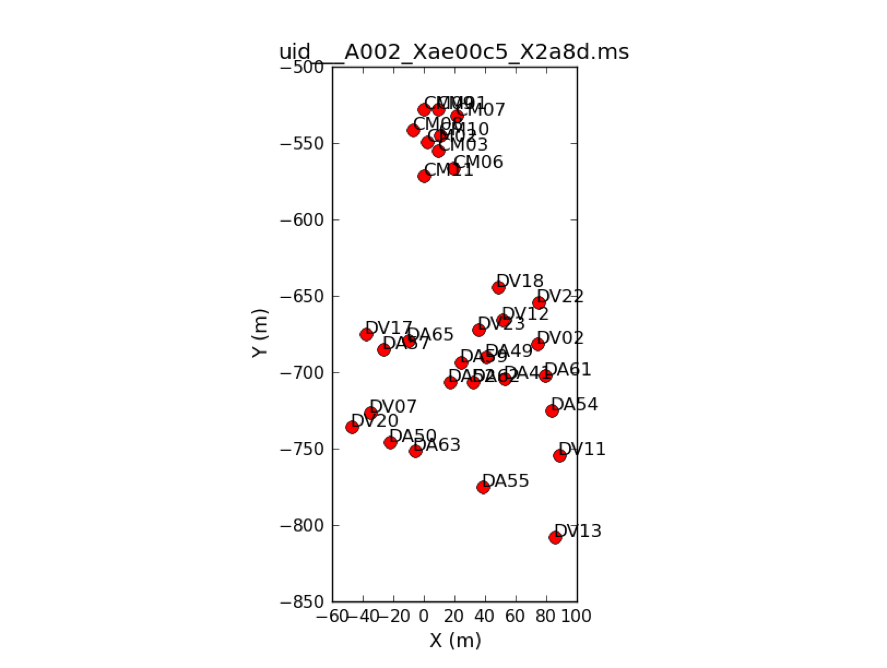
</figure>
#In Casa
sel_scans ='5,8,9,11,12,14,15,17,18'
The third section of the listobs output (from line 47) shows the information of the spectrum windows (Spw) in the dataset. From first and this sections, the scientific observations are done with the Spw 0~12, and the IDs of the Spw with 128 channels, which are used for image synthesis, are 5, 7, 9, and 11. Therefore, we will calibrate the data of SpwID 5, 7, 9, and 11 only. The data of spwID 0,1,2,3 are the data from the square-law detectors of the basebands. The data will be used for creating Tsys+Tant tables, and are archived as the auto-correlation data in the dataset. Thirty-one antennas were used for the dataset. Note that numbering in python always begins with "0", so the antennas have IDs 0-30. To see what the antenna configuration looked like at the time of this observation, we use the task plotants (<xr id="antplots" />) .
Flagging before creating Tsys and Tsys+Tant tables
Some scans in the data were used by the online system for pointing and sideband ratio calibration. These scans are no longer needed, and we can flag them easily with flagdata by selecting on 'intent'.
#In Casa
flagdata(vis = mso, mode = 'manual', intent = '*POINTING*,*SIDEBAND_RATIO*', flagbackup = False)
The averaged data of each spectrum window is not used, so we flagged the averaged data as a follow.
#In Casa
flagdata(vis = mso, mode = 'manual', spw = '6,8,10,12', flagbackup = False)
We will then store the current flagging state for each dataset using the flagmanager:
#In Casa
flagmanager(vis = mso, mode = 'save', versionname = 'priori1')
Tsys calibration of the visibilities of the calibrators
<figure id="tsys">
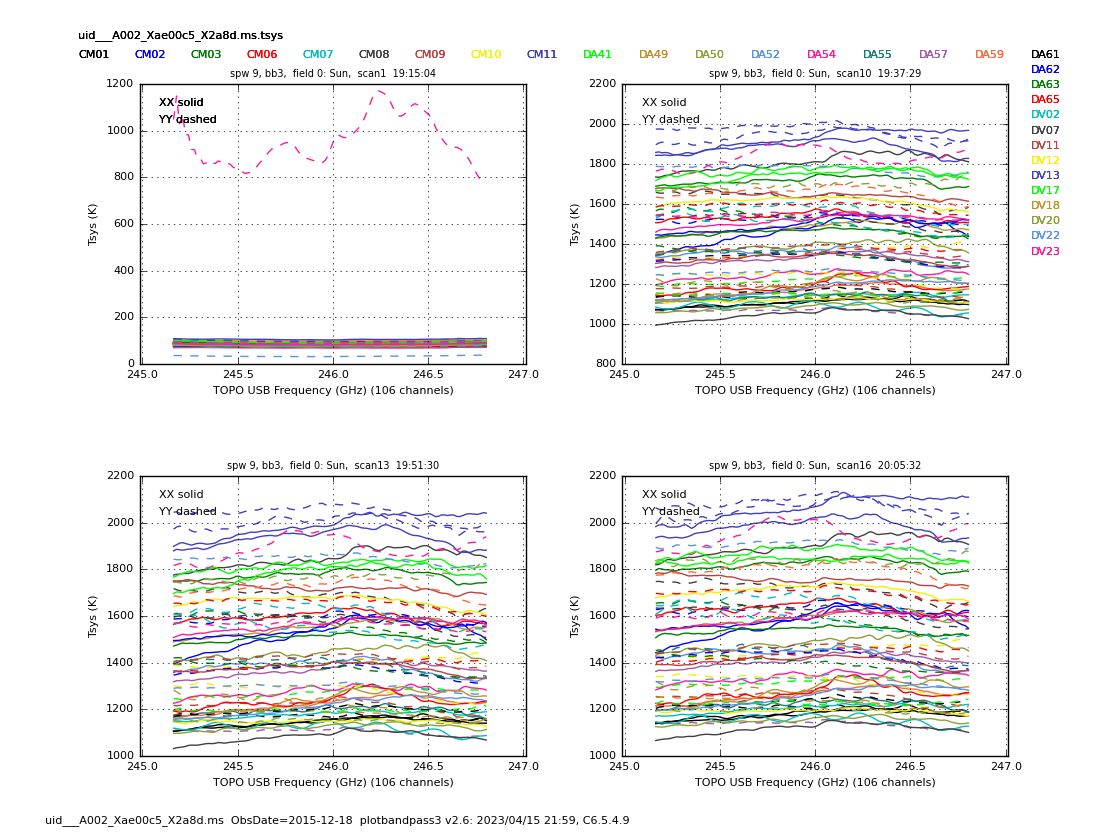
</figure> The Tsys calibration gives a first-order correction for the atmospheric opacity as a function of time and frequency, and associates weights with each visibility that persist through imaging. The MS dataset contains Tsys measurements; the task gencal is used to generate a calibration table.
#In Casa
gencal(vis = mso, caltable = mso + '.tsys', caltype = 'tsys')
flagdata(vis = mso + '.tsys', mode = 'manual', spw = '5:0~9;116~127,7:0~9;116~127,9:0~9;116~127,11:0~9;116~127', flagbackup = False)
es.checkCalTable(mso+'.tsys', msName=mso, interactive=False)
Since the dataset obtained with TDM, the data in the channels near the both edges of the spectrum window (~10 channels) are flagged. Then, the plots for checking are created by the subroutine of Analysis Utilities package (<xr id="tsys" />). The Tsys of DA54 antennas are significant large, from the plot. In the later part, we will flag the data of the antenna.
We will apply the Tsys calibration table to the data of the calibrators with the task applycal, which reads the specified gain calibration tables, applies them to the (raw) data column, and writes the calibrated results into the corrected column. For non-solar observations, we also apply the WVR (Water Vapor Radiometer) calibration table to data. However, we must NOT apply the WVR table to the solar data, because the WVR receivers at the Sun occur the saturation. We apply the Tsys calibration table to the data of the bandpass calibrator:
#In Casa
applycal(vis = mso, field = '1', spw = '5,7,9,11', gaintable = mso + '.tsys', gainfield = '1', interp = 'linear,linear', calwt = T, flagbackup = False)
In the observations, we do not the atmospheric calibration of the phase calibrator between the scientific scans, because a long suspension of scientific observations has a bad influence on science. Therefore, we apply the Tsys calibration table, which is created from the data of the atmosphere calibration at the flux calibrator or the Sun, to the phase calibrator, as follows.
#In Casa
applycal(vis = mso, field = '2', spw = '5,7,9,11', gaintable = mso + '.tsys', gainfield = '2', interp = 'linear,linear', calwt = T, flagbackup = False)
You can use plotms to plot channel-averaged amplitudes as a function of time, comparing the DATA and CORRECTED columns after applying the Tsys correction. This way you can check that calibration has done what was expected, which is put the data onto the Kelvin temperature scale.
Tsys+Tant calibration of the visibilities of the Sun
The standard method of Tsys calibration cannot be apply to the data of the Sun, because the antenna temperature of the Sun cannot be neglected for estimating the system equivalent flux density (SEFD). To estimate correct SEFD at the Sun, the solar observing sequence includes some special measurements, like the measurement of zero-signal level. The subroutines for creating and applying Tsys+Tant calibration tables are prepared by the ALMA solar development team. The subroutines are already imported at the section #Confirm your version of CASA. For the Tsys+Tant calibration of the solar data, you will execute only the following command.
#In Casa
sol_ampcal(mso, mso + '.tsys', exisTbl=False, outCSV=True)
The process takes long time, about one night or day. If you have already carried out the process before and there are the Tsys+Tant calibration tables (The directory name of the table includes “tsystant”), you can skip the generating of the tables using the following command.
#In Casa
sol_ampcal(mso, mso + '.tsys', exisTbl=True, outCSV=False)
Flagging after Tsys and Tsys+Tant calibration
Since we completed the Tsys and Tsys+Tant calibration, the data that are not used the image synthesis are flagged. At first, the data of auto-correlation and atmosphere calibration are flagged as follows:
#In Casa
flagdata(vis = mso, mode = 'manual', autocorr = True, flagbackup = False)
flagdata(vis = mso, mode = 'manual', intent = '*ATMOSPHERE*', flagbackup = False)
Next is the spectrum windows that are not used in later:
#In Casa
flagdata(vis = mso, mode = 'manual', spw = '0~4', flagbackup = False)
flagdata(vis = mso, mode = 'manual', spw = '13~36', flagbackup = False)
The data in the channels near the both edges of the spectrum window (~10 channels) are flagged:
#In Casa
flagdata(vis = mso, mode = 'manual', flagbackup = False, spw='5:0~9;116~127,7:0~9;116~127,9:0~9;116~127,11:0~9;116~127')
The some sub-scans at the start and end of the scientific scans are used to measure the sky with the setting of optimized for the Sun. Since the data are used only for estimating the antenna temperatures at the Sun, we flag the data:
#In Casa
msmd.open(mso)
sciScan = msmd.scansforintent('*OBSERVE_TARGET*')
msmd.done()
for i in range(0, len(sciScan)):
subInf=aU.computeDurationOfScan(sciScan[i], vis=mso, returnSubscanTimes=True)
subNum = subInf[1]
flagdata(vis = mso, timerange = subInf[3][1], mode = 'manual', flagbackup = False)
flagdata(vis = mso, timerange = subInf[3][2],mode = 'manual', flagbackup = F)
flagdata(vis = mso, timerange = subInf[3][subNum-1], mode = 'manual', flagbackup = False)
flagdata(vis = mso, timerange = subInf[3][subNum], mode = 'manual', flagbackup = False)
As mentioned in the section #Tsys calibration of the visibilities of the calibrators, the Tsys values of DA54 antennas are significantly large. Therefore, we flag the data of the antenna as follows:
#In Casa
flagdata(vis = mso, antenna = 'DA54', mode = 'manual', flagbackup = False)
Then, we store the current flagging state for each dataset using the flagmanager:
#In Casa
flagmanager(vis = mso, mode = 'save', versionname = 'priori2')
Now split out the CORRECTED data column, retaining spectral windows 5,7,9, and 11. This will get rid of the extraneous spectral windows.
#In Casa
split(vis = mso, outputvis = mss, datacolumn = 'corrected', scan =sel_scans, spw = '5,7,9,11', keepflags = True)
Additional Data Inspection
We will do some additional inspection.
The solar data frequently include zero values in some channels. To avoid their influence, we flag the data using the “clip” mode with “clipzeros=True” option.
#In Casa
flagdata(vis = mss, mode = 'clip', clipzeros = True, flagbackup = False)
The valleys appear in the plot of amplitude vs channel of the Spw #3. It shows the effect of the lines of the earth atmosphere. We need to flag the data.
#In Casa
flagdata(vis = mss, spw = '3:68~85', mode = 'manual', flagbackup = False)
flagdata(vis = mss, spw = '3:20~40', mode = 'manual', flagbackup = False)
Then, we store the current flagging state for each dataset using the flagmanager:
#In Casa
flagmanager(vis = mss, mode = 'save', versionname = 'Initial')
Set up the Flux Calibration Model
It is very rare that a useful planet for the flux calibration is located near the Sun. Therefore, we usually use a quasar near the Sun as a flux calibrator. In this observations, there is no quasar that flux is enough for the observations with the Mixer De-tuning mode, except nrao350. Therefore, the flux calibrator is the same as the phase calibrator in this observation. To fill the model data column for nrao350 with a model for the flux density, we obtain the flux density and spectral index of the nro350 from the ALMA calibrator database.
#In Casa
intentSources=es.getIntentsAndSourceNames(mss)
ampCalId = intentSources['CALIBRATE_AMPLI']['id'] + intentSources['CALIBRATE_FLUX']['id']
calFieldNames = intentSources['CALIBRATE_AMPLI']['name'] + intentSources['CALIBRATE_FLUX']['name']
amp_cal_name=calFieldNames[1]
spwInfo=es.getSpwInfo(mss)
obs_freq="%fGHz"%(spwInfo[0]['refFreq']/1e9)
date=aU.getObservationStartDate(mss)
date_obs=date.split()[0]
spw1_flux=aU.getALMAFlux(sourcename=amp_cal_name, date=date_obs,frequency=obs_freq)
Then, fill the model data column for nrao350 with a model
#In Casa
setjy(vis = mss, field = '2', spw = '0,1,2,3', standard = 'manual', fluxdensity = [spw1_flux['fluxDensity'], 0, 0, 0], spix= spw1_flux['spectralIndex'], reffreq = obs_freq)
Creating the Bandpass Calibration Table
The bandpass and gain calibrations are the same as the calibrations of non-solar data basically. Please refer to the other ALMA tutorials of the CASA guide too. The calibration method presented below is the same as that used in the QA2 process of the ALMA observatory.
At first, we run gaincal on the bandpass calibrator to determine phase-only gain solutions. We will use solint='int' for the solution interval, which means that one gain solution will be determined for every integration time.
#In Casa
gaincal(vis = mss, caltable = mss + '.ap_pre_bandpass', field = '1', scan = '5', solint = 'int', refant = ref_ant, calmode = 'p')
The plots are created for the checking.
#In Casa
es.checkCalTable(mss+'.ap_pre_bandpass', msName=mss, interactive=False)
The plots look good. Next, create the bandpass calibration table:
#In Casa
bandpass(vis = mss, caltable = mss+'.bandpass', field = '1', scan = '5', solint = 'inf', refant = ref_ant, solnorm = True, bandtype = 'B', gaintable = mss+'.ap_pre_bandpass')
Check the bandpass calibration table using the plots created from the following command.
#In Casa
es.checkCalTable(mss+'.bandpass', msName=mss, interactive=False)
Creating the Gain Calibration Table
At first, we determine phase-only gain solutions of the calibrators, using the bandpass calibration table and solint='int' option, and create the plots for checking.
#In Casa
gaincal(vis = mss, caltable = mss + '.phase_int', field = '1~2', solint = 'int', refant = ref_ant,gaintype = 'G',calmode = 'p',minsnr = 3.0, gaintable = mss + '.bandpass')
es.checkCalTable(mss + '.phase_int', msName=mss, interactive=False)
Using the bandpass and phase calibration tables, we obtain the amplitude-only gain solutions on the scan time, solint='inf'.
aincal(vis = mss, caltable = mss + '.ampli_inf', field = '1~2', solint = 'inf', refant = ref_ant, gaintype = 'T', calmode = 'a', minsnr = 3.0, gaintable = [mss + '.bandpass', mss + '.phase_int'])
es.checkCalTable(mss + '.ampli_inf', msName=mss, interactive=False)
Next we use the flux calibrator (whose flux density was set in setjy above) to derive the flux density of the other calibrators. Note that the flux table REPLACES the amp.gcal in terms of future application of the calibration to the data, i.e. the flux table contains both the amp.gcal and flux scaling. Unlike the gain calibration steps, this is not an incremental table.
#In Casa
fluxscaleDict = fluxscale(vis = mss, caltable = mss + '.ampli_inf', fluxtable = mss + '.flux_inf', reference = '2')
es.fluxscale2(caltable = mss+'.ampli_inf', removeOutliers=True, msName=mss, writeToFile=True, preavg=10000)
Finally, we create the gain calibration table of phase-only gain solutions on the scan time, solint='inf'.
#In Casa
gaincal(vis = mss, caltable = mss+'.phase_inf', field = '1~2', solint = 'inf',\ refant = ref_ant, gaintype = 'G', calmode = 'p', minsnr = 3.0, gaintable = mss+'.bandpass')
es.checkCalTable(mss+'.phase_inf', msName=mss, interactive=False)
Applying the Calibration Tables
We apply the calibration solutions to each source individually, using the gainfield parameter to specify which calibrator's solutions should be applied from each of the gaintable calibration tables. Applying the tables to the bandpass, flux and phase calibrators:
#In Casa
for i in ['1', '2']:
applycal(vis = mss,field = str(i), gaintable = [mss + '.bandpass', mss+'.phase_int', mss+'.flux_inf'], gainfield = ['', i, i], interp = 'linear,linear', calwt = True, flagbackup = False)
Next, applying them to the solar data:
#In Casa
applycal(vis = mss, field = '0, 3~150', gaintable = [mss+'.bandpass', mss+'.phase_inf', mss+'.flux_inf'], gainfield = ['', '2', ''], interp = 'linear,linear', calwt = True, flagbackup = F)
Finally, split out the CORRECTED data column
#In Casa
split(vis = mss, outputvis = msc, datacolumn = 'corrected', keepflags = True)
Re-calculation of the direction
<figure id="mos1">
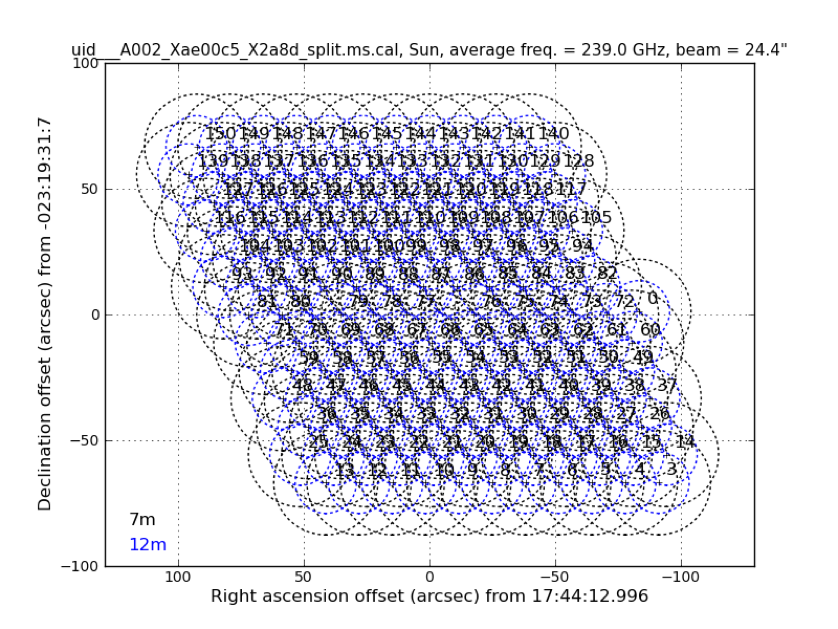
</figure> <figure id="mos2">
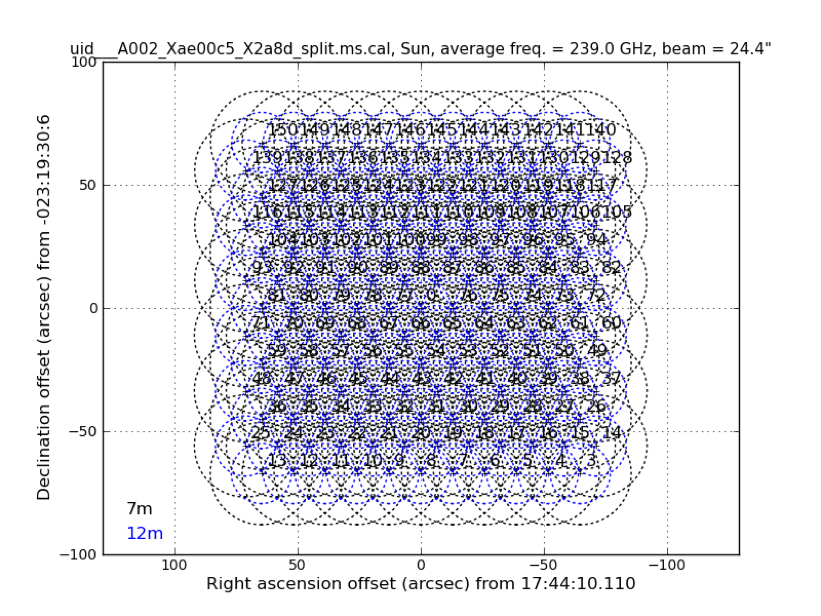
</figure>
During most solar observations, the antennas are tracking a structure on the Sun according to the solar differential rotation. The image frame is fixed on the solar frame, but the frame is moving on the RA/Dec coordinate frame. If we do not do any measures, the pattern of pointing in the MOSAIC observation is shown in <xr id="mos1" /> , and the shape of the pattern is a rhombus though the correct shape is the square.
To correct the MOSAIC pattern, we re-calculate the coordinate of each field. At first, we modify the coordinate of the field “0” from the reference time using Template:Fixplanets task. The reference time has to be the time when the antennas are directed to the field “0”.
#In Casa
reftime = '2015/12/18/19:49:00'
fixplanets(msc, field ='0', fixuvw = False, refant=ref_ant, reftime = reftime)
We define that the modified coordinate of field ’0’ is as the reference coordinate, and re-calculate the coordinate of each field, as follows.
#In Casa
tb.open(msc+'/FIELD', nomodify=T)
phsCenOff = tb.getcol("PHASE_DIR")
tb.close()
refRaDec = aU.rad2radec(phsCenOff[0][0][0], phsCenOff[1][0][0], prec=1, hmsdms=True, delimiter=' ')
for i in range(3, 151):
raOff = phsCenOff[0][0][i] * 180./pi * 60. *60.
deOff = phsCenOff[1][0][i] * 180./pi * 60. *60.
offRaDec = aU.radec2deg(aU.radecOffsetToRadec(refRaDec, raOff, deOff, prec=1))
offRaDecF = 'J2000 ' + aU.deg2radec(offRaDec[0], offRaDec[1], prec=1, hmsdms=True, delimiter=' ')
fixplanets(msc, field =str(i), fixuvw = False, direction = offRaDecF)
tb.open(msc+'/FIELD', nomodify=False)
tgt_refdir = tb.getcol("RefDir_Ref")
for id in range(3, len(tgt_refdir)):
tb.putcell("RefDir_Ref", id, 21)
tb.putcell("DelayDir_Ref", id, 21)
tb.putcell("PhaseDir_Ref", id, 21)
tb.close()
Moreover, the direction in the pointing table has a bad influence to the coordinate system of the image synthesis. We erase the pointing table as follows:
#In Casa
tb.open(msc+'/POINTING', nomodify = False)
a = tb.rownumbers()
tb.removerows(a)
As a result, the pattern of the pointing in the MOSAIC observation becomes the map, as shown in <xr id="mos2" />.
Alternative way of the Calibration
If you do not want to cut-&-paste all commands shown in above, you can use the script included in the file Sunspot_Band6_UncalibratedData.tgz. The script can be executed as follows, after downloading the file and installing the Analysis Utilities package. The script creates the calibrated visibility data, automatically. Caution: You need to wait for one night (or day) for completing the script. Of course, the duration depends on the computer resources of your system.
# In a terminal outside CASA
tar -xvzf Sunspot_Band6_UncalibratedData.tgz
cd Sunspot_Band6_UncalibratedData
#Start CASA
casa
#In CASA
execfile(“SunRedUtil.py”)
execfile(“SunspotBand6Cal.py”)