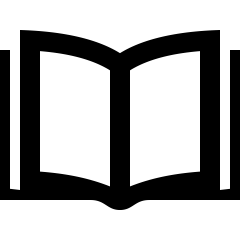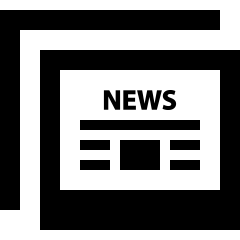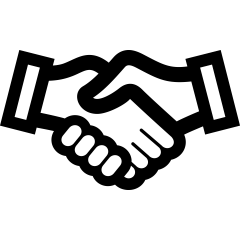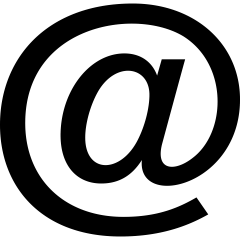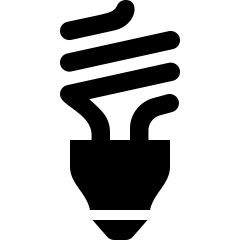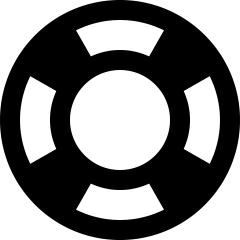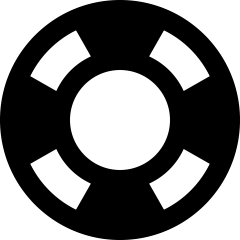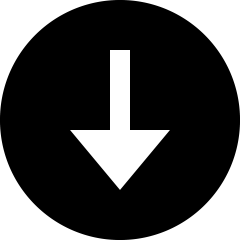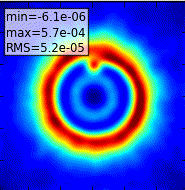Main: Difference between revisions
From CASA Guides
Jump to navigationJump to search
No edit summary |
|||
| (6 intermediate revisions by the same user not shown) | |||
| Line 3: | Line 3: | ||
|style="width: 500px; valign:top; " | | |style="width: 500px; valign:top; " | | ||
<h1>'''Welcome to CASA Guides'''</h1> <p> | <h1>'''Welcome to CASA Guides'''</h1> <p> | ||
[[File:Casa_logo_full-200wide.png|100px|left]] | [[File:Casa_logo_full-200wide.png|100px|left|link=https://casa.nrao.edu]] | ||
<big>[http://casa.nrao.edu/ CASA] (Common Astronomy Software Applications) is a comprehensive software package to calibrate, image, and analyze radioastronomical data from interferometers (such as {{ALMA}} and {{VLA}}) as well as single dish telescopes. This wiki provides | <big>[http://casa.nrao.edu/ CASA] (Common Astronomy Software Applications) is a comprehensive software package to calibrate, image, and analyze radioastronomical data from interferometers (such as {{ALMA}} and {{VLA}}) as well as single dish telescopes. This wiki provides tutorials and hints for reducing data in CASA. </big> | ||
<center> | <center> | ||
{| class="wikitable" style="color:#0b2754; background-color:#FFFFFF;" | {| class="wikitable" style="color:#0b2754; background-color:#FFFFFF;" | ||
| Line 22: | Line 22: | ||
|style="width: 4%; valign:top; background-color:#FFFFFF;border:4px solid #FFFFFF;" | | |style="width: 4%; valign:top; background-color:#FFFFFF;border:4px solid #FFFFFF;" | | ||
|style="width: | |style="width: 40%; valign:top; background-color:#FFFFFF;border:4px solid #0b2754;" | | ||
{| | {| | ||
| Line 47: | Line 47: | ||
|- valign="top" | |- valign="top" | ||
|style="width: | |style="width: 100%; valign:top" | | ||
{| valign:top; style="width: 100%; background-color:#FFFFFF;border:1px solid #FFFFFF; cellpadding=5" | {| valign:top; style="width: 100%; background-color:#FFFFFF;border:1px solid #FFFFFF; cellpadding=5" | ||
| valign=top | | | valign=top | | ||
| Line 56: | Line 56: | ||
|- | |- | ||
|style="text-align:center;" |<big><big>ALMA [[Image:Alma-mainpage.jpg|center|x130px|link=ALMAguides]] | |style="text-align:center;" |<big><big>ALMA [[Image:Alma-mainpage.jpg|center|x130px|link=ALMAguides]] | ||
|style="text-align:center;" |<big><big>VLA [[Image:VLA-mainpage.jpg|center|x130px|link=Karl_G._Jansky_VLA_Tutorials]] | |style="text-align:center;" |<big><big>Jansky VLA [[Image:VLA-mainpage.jpg|center|x130px|link=Karl_G._Jansky_VLA_Tutorials]] | ||
|style="text-align:center;" |<big><big>Simulations [[Image:Psimthumb.png|center|x130px|link=Simulating_Observations_in_CASA_4.4]] | |style="text-align:center;" |<big><big>Simulations [[Image:Psimthumb.png|center|x130px|link=Simulating_Observations_in_CASA_4.4]] | ||
|style="text-align:center;" |<big><big>ATCA [[Image:Atca-mainpage.jpg|center|x130px|link=ATCA Tutorials]] | |||
|} | |||
<!-- | |||
|- | |- | ||
|style="text-align:center;" |<big><big>ATCA [[Image:Atca-mainpage.jpg|center|x130px|link=ATCA Tutorials]] | |style="text-align:center;" |<big><big>ATCA [[Image:Atca-mainpage.jpg|center|x130px|link=ATCA Tutorials]] | ||
| Line 65: | Line 68: | ||
|- | |- | ||
|} | |} | ||
--> | |||
[[Extracting scripts from these tutorials | Extracting Scripts from Tutorials]] | [[Extracting scripts from these tutorials | Extracting Scripts from Tutorials]] | ||
{| style="width: 100%; valign: top; " cellpadding=0 | {| style="width: 100%; valign: top; " cellpadding=0 | ||
Latest revision as of 15:22, 18 July 2017
Welcome to CASA Guides
 CASA (Common Astronomy Software Applications) is a comprehensive software package to calibrate, image, and analyze radioastronomical data from interferometers (such as ALMA and VLA) as well as single dish telescopes. This wiki provides tutorials and hints for reducing data in CASA.
|
|
|
|