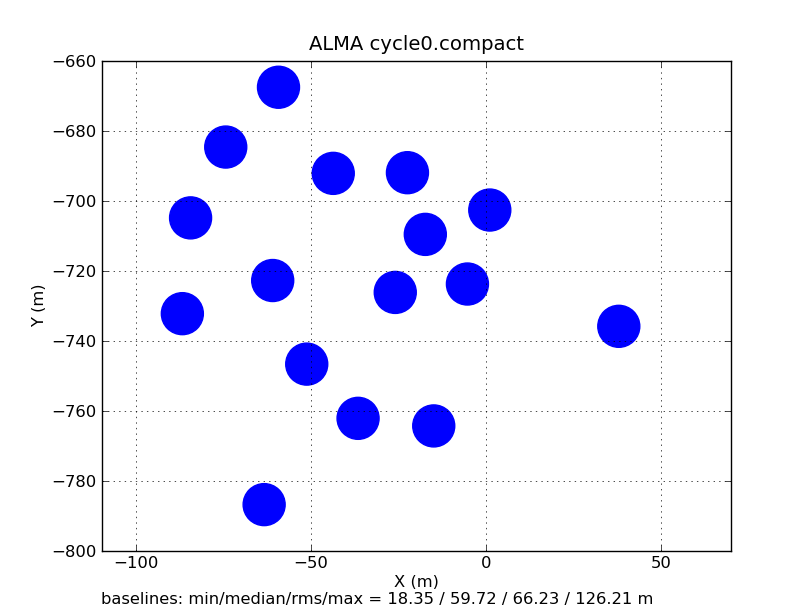Plotconfig: Difference between revisions
Created page with "'''Return to Analysis Utilities''' This page documents the '''plotconfig''' function of Python module analysisUtils. This function will make a plot o..." |
No edit summary |
||
| (10 intermediate revisions by 2 users not shown) | |||
| Line 3: | Line 3: | ||
This page documents the '''plotconfig''' function of Python module [[Analysis Utilities|analysisUtils]]. | This page documents the '''plotconfig''' function of Python module [[Analysis Utilities|analysisUtils]]. | ||
This function will make a plot of pad locations for any telescope configuration known to CASA. See also [[obslist]]. | This function will make a plot of pad locations for any standard telescope configuration known to CASA (not limited to a specific observed ms). The size of the pad is equal to the diameter of the antenna, unless the configuration is too large in which case there is a minimum marker size. It also returns an array of the baseline lengths, sorted from shortest to longest. See also [[obslist]]. | ||
== | ==Usage== | ||
<tt>au.plotconfig(telescope="", config="", figfile="", list=False, limits=None, gridlines=True, listconfig=False, cofa=[], title="")</tt> | |||
List the available telescopes and configurations. | telescope: name of the telescope (see below), or 'file' | ||
config: name of the configuration for the specified telescope, or any user-supplied .cfg file if telescope='file' | |||
figfile: a specific filename to give to the png (or True for automatic name generation) | |||
gridlines: optional Boolean parameter to show dotted grid lines on major tick marks | |||
limits: optional parameter for plot range: [x0,x1,y0,y1] | |||
list: optional Boolean parameter to print the list of baseline lengths | |||
listconfig: optional Boolean parameter to print the .cfg file | |||
cofa: center-of-array coordinates [x,y,z]; if [], then use the value in CASA | |||
title: title for plot (default is "telescope config") | |||
==Examples== | |||
Example 1. List the available telescopes and configurations. | |||
<source lang="python"> | <source lang="python"> | ||
| Line 16: | Line 37: | ||
Telescope and configuration available to plot: | Telescope and configuration available to plot: | ||
aca: i, ns, tp | aca: i, ns, tp | ||
alma: cycle0.compact, cycle0.extended, 1..28 | alma: cycle0.compact, cycle0.extended, cycle1_1..6, 1..28 | ||
carma: a, b, c, d, e | carma: a, b, c, d, e | ||
meerkat | meerkat | ||
| Line 25: | Line 46: | ||
</pre></code> | </pre></code> | ||
Plot the antenna pad locations for the ALMA Cycle 0 compact configuration. | Example 2. Plot the antenna pad locations for the ALMA Cycle 0 compact configuration. | ||
<source lang="python"> | <source lang="python"> | ||
# In CASA | # In CASA | ||
au.plotconfig('alma','cycle0.compact',figfile=True) | CASA <3>: au.plotconfig('alma','cycle0.compact',figfile=True) | ||
</source> | </source> | ||
<code><pre> | <code><pre> | ||
Read 16 pads | Read 16 pads | ||
min/nextmin/median/mean/rms/max = 18.35 / 18.60 / 59.72 / 60.70 / 66.23 / 126.21 m | |||
Wrote file = ALMA.cycle0.compact.png | Wrote file = ALMA.cycle0.compact.png | ||
Out[3]: | |||
array([ 18.34928114, 18.59922814, 18.67225341, 19.68871438, | |||
20.7597779 , 21.20105286, 21.3329793 , 21.72915379, | |||
22.0800591 , 22.59459018, 22.78237144, 25.78846509, | |||
25.83201484, 27.46895957, 27.49794209, 29.15634497, | |||
29.51343179, 31.55829422, 31.62250752, 32.54785378, | |||
34.38181744, 35.16912492, 35.18143753, 35.82266106, | |||
36.13044471, 36.45664452, 37.51364775, 38.35224408, | |||
38.35254654, 39.69908198, 40.3565153 , 40.42755518, | |||
41.67060747, 41.96129664, 42.70404032, 44.19920722, | |||
44.904219 , 44.98801461, 45.55421129, 45.93669031, | |||
46.3172296 , 49.19301973, 49.30952918, 49.48707485, | |||
49.6219985 , 49.69345204, 50.21704346, 51.29964177, | |||
52.43045363, 53.36047729, 53.43057901, 54.77903629, | |||
55.02455692, 55.24620569, 55.64613159, 55.95932051, | |||
58.43846541, 58.87265975, 59.35451767, 59.38838186, | |||
60.04523739, 61.13475674, 61.20365903, 61.79890065, | |||
61.99068325, 62.23888045, 62.24118429, 63.29582646, | |||
63.72437196, 63.80145741, 64.07662404, 64.59870677, | |||
65.21122832, 66.19442183, 67.23575586, 67.44667197, | |||
68.35948186, 69.82434388, 70.28085447, 70.35046477, | |||
70.4119276 , 71.27848096, 71.58639724, 72.73992797, | |||
73.02277569, 74.6357243 , 74.65195369, 75.88656385, | |||
77.55790771, 77.66319884, 77.94134408, 78.66300731, | |||
78.99645676, 79.3718099 , 79.51404976, 81.32890711, | |||
81.89215932, 84.58133363, 85.51914888, 85.71695764, | |||
86.23846096, 89.81169974, 89.90704378, 91.43517893, | |||
92.5529028 , 92.69516764, 96.68869426, 97.2890155 , | |||
99.39936863, 99.74621451, 102.75273748, 103.30270508, | |||
106.0247318 , 106.44602039, 113.42238358, 118.82496947, | |||
119.32132193, 123.42990694, 124.75264467, 126.21222105]) | |||
</pre></code> | </pre></code> | ||
[[File:ALMA.cycle0.compact.png]] | |||
Latest revision as of 15:47, 3 July 2013
Return to Analysis Utilities
This page documents the plotconfig function of Python module analysisUtils.
This function will make a plot of pad locations for any standard telescope configuration known to CASA (not limited to a specific observed ms). The size of the pad is equal to the diameter of the antenna, unless the configuration is too large in which case there is a minimum marker size. It also returns an array of the baseline lengths, sorted from shortest to longest. See also obslist.
Usage
au.plotconfig(telescope="", config="", figfile="", list=False, limits=None, gridlines=True, listconfig=False, cofa=[], title="")
telescope: name of the telescope (see below), or 'file'
config: name of the configuration for the specified telescope, or any user-supplied .cfg file if telescope='file'
figfile: a specific filename to give to the png (or True for automatic name generation)
gridlines: optional Boolean parameter to show dotted grid lines on major tick marks
limits: optional parameter for plot range: [x0,x1,y0,y1]
list: optional Boolean parameter to print the list of baseline lengths
listconfig: optional Boolean parameter to print the .cfg file
cofa: center-of-array coordinates [x,y,z]; if [], then use the value in CASA
title: title for plot (default is "telescope config")
Examples
Example 1. List the available telescopes and configurations.
# In CASA
au.plotconfig()
Telescope and configuration available to plot:
aca: i, ns, tp
alma: cycle0.compact, cycle0.extended, cycle1_1..6, 1..28
carma: a, b, c, d, e
meerkat
pdbi: a, b, c, d
sma: subcompact, compact, compact.n, extended, vextended
vla: a, bna, b, cnb, c, dnc, d
WSRT
Example 2. Plot the antenna pad locations for the ALMA Cycle 0 compact configuration.
# In CASA
CASA <3>: au.plotconfig('alma','cycle0.compact',figfile=True)
Read 16 pads
min/nextmin/median/mean/rms/max = 18.35 / 18.60 / 59.72 / 60.70 / 66.23 / 126.21 m
Wrote file = ALMA.cycle0.compact.png
Out[3]:
array([ 18.34928114, 18.59922814, 18.67225341, 19.68871438,
20.7597779 , 21.20105286, 21.3329793 , 21.72915379,
22.0800591 , 22.59459018, 22.78237144, 25.78846509,
25.83201484, 27.46895957, 27.49794209, 29.15634497,
29.51343179, 31.55829422, 31.62250752, 32.54785378,
34.38181744, 35.16912492, 35.18143753, 35.82266106,
36.13044471, 36.45664452, 37.51364775, 38.35224408,
38.35254654, 39.69908198, 40.3565153 , 40.42755518,
41.67060747, 41.96129664, 42.70404032, 44.19920722,
44.904219 , 44.98801461, 45.55421129, 45.93669031,
46.3172296 , 49.19301973, 49.30952918, 49.48707485,
49.6219985 , 49.69345204, 50.21704346, 51.29964177,
52.43045363, 53.36047729, 53.43057901, 54.77903629,
55.02455692, 55.24620569, 55.64613159, 55.95932051,
58.43846541, 58.87265975, 59.35451767, 59.38838186,
60.04523739, 61.13475674, 61.20365903, 61.79890065,
61.99068325, 62.23888045, 62.24118429, 63.29582646,
63.72437196, 63.80145741, 64.07662404, 64.59870677,
65.21122832, 66.19442183, 67.23575586, 67.44667197,
68.35948186, 69.82434388, 70.28085447, 70.35046477,
70.4119276 , 71.27848096, 71.58639724, 72.73992797,
73.02277569, 74.6357243 , 74.65195369, 75.88656385,
77.55790771, 77.66319884, 77.94134408, 78.66300731,
78.99645676, 79.3718099 , 79.51404976, 81.32890711,
81.89215932, 84.58133363, 85.51914888, 85.71695764,
86.23846096, 89.81169974, 89.90704378, 91.43517893,
92.5529028 , 92.69516764, 96.68869426, 97.2890155 ,
99.39936863, 99.74621451, 102.75273748, 103.30270508,
106.0247318 , 106.44602039, 113.42238358, 118.82496947,
119.32132193, 123.42990694, 124.75264467, 126.21222105])